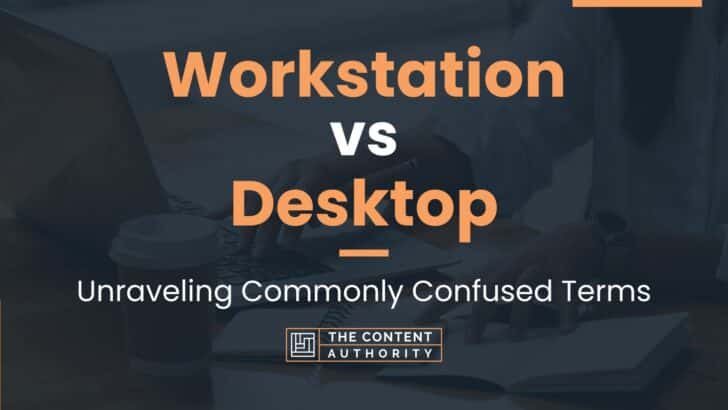When it comes to computers, there are two main types that are commonly used: workstations and desktops. While they may seem similar, there are some key differences between the two that can impact which one is the right choice for you. In this article, we will explore the differences between workstations and desktops, and help you determine which one is the best fit for your needs.
Let’s define what we mean by workstation and desktop. A workstation is a high-performance computer that is designed for use in a professional setting, such as in a graphic design studio or engineering firm. Workstations typically have powerful processors, large amounts of RAM, and dedicated graphics cards, which allow them to handle complex tasks quickly and efficiently. On the other hand, a desktop is a computer that is designed for general use, such as for browsing the internet, creating documents, or playing games. Desktops are typically less powerful than workstations, but they are also less expensive and more versatile.
So, which one is the right choice for you? That depends on a variety of factors, including your budget, your computing needs, and your personal preferences. In the rest of this article, we will explore the pros and cons of each type of computer, and help you make an informed decision about which one is the best fit for your needs.
Define Workstation
A workstation is a high-performance computer system designed for professional use in fields such as engineering, graphic design, animation, and scientific research. It is typically equipped with powerful processors, large amounts of RAM, and dedicated graphics cards to handle complex calculations and data-intensive tasks. Workstations are also designed to support multiple displays and offer fast data transfer rates, making them ideal for multitasking and working with large files.
Workstations are often used in industries where precision and accuracy are critical, such as architecture, manufacturing, and medical imaging. They are also commonly used by professionals who require powerful computing capabilities to perform tasks such as 3D modeling, video editing, and data analysis.
Define Desktop
A desktop computer, also known as a personal computer (PC), is a general-purpose computer system designed for individual use. It typically consists of a tower or all-in-one unit that contains the computer’s hardware components, such as the processor, memory, and storage devices. Desktop computers are usually less powerful than workstations, but they are more affordable and widely available.
Desktop computers are used for a wide range of tasks, such as web browsing, word processing, and playing games. They are also commonly used in small businesses and home offices, where they serve as the primary computing device for employees. Desktop computers can be easily upgraded and customized, making them a flexible and cost-effective option for many users.
How To Properly Use The Words In A Sentence
When it comes to discussing the differences between workstations and desktops, it’s important to use the correct terminology in order to avoid confusion. Here’s a guide on how to properly use the words “workstation” and “desktop” in a sentence.
How To Use Workstation In A Sentence
A workstation is a computer designed for professional use, typically used in industries such as engineering, architecture, and graphic design. Here are some examples of how to use “workstation” in a sentence:
- John’s job as an architect requires him to use a powerful workstation to run complex 3D modeling software.
- The company invested in new workstations for its graphic design team, which improved their productivity and efficiency.
- The engineering firm purchased a workstation with a high-end graphics card to handle the demanding CAD software they use.
As you can see, “workstation” is typically used to refer to a computer used for professional or specialized work.
How To Use Desktop In A Sentence
A desktop computer is a personal computer designed for general use, typically used in homes, offices, and schools. Here are some examples of how to use “desktop” in a sentence:
- My mom uses a desktop computer to check her email and browse the internet.
- The office manager ordered new desktop computers for the administrative staff.
- The school’s computer lab has several desktop computers for student use.
As you can see, “desktop” is typically used to refer to a computer used for general purposes.
More Examples Of Workstation & Desktop Used In Sentences
In order to gain a better understanding of the differences between workstations and desktops, it can be helpful to examine how these terms are used in real-world contexts. Here are some examples of how “workstation” and “desktop” might be used in a sentence:
Examples Of Using Workstation In A Sentence
- As a graphic designer, I rely on my workstation to handle large files and complex software.
- The engineers in our office use workstations that are optimized for 3D modeling and simulation.
- Many video editors prefer to use workstations with high-end graphics cards and multiple monitors.
- Our company recently invested in new workstations for our software development team.
- Researchers use workstations to process large data sets and run simulations.
- Architects often use workstations to create detailed 3D models of their designs.
- Some workstations are designed to be more portable, making them ideal for remote work or on-site projects.
- Many medical professionals use workstations to access electronic health records and other patient data.
- Workstations are often equipped with specialized hardware, such as high-quality microphones for recording audio.
- Virtual reality developers need powerful workstations to create immersive experiences.
Examples Of Using Desktop In A Sentence
- My desktop computer is powerful enough to handle most tasks, but it struggles with video editing.
- Many people use desktops for gaming, as they offer more customization options than consoles.
- Desktops are often less expensive than workstations, making them a popular choice for home use.
- Some desktops are designed to be compact, making them ideal for small spaces.
- Desktops can be customized with a variety of peripherals, such as external hard drives and speakers.
- Many businesses use desktops for basic office tasks, such as word processing and email.
- Desktops are often easier to upgrade than laptops, as they have more space for additional components.
- Some desktops are designed for specific use cases, such as gaming or home theater systems.
- Desktops can be connected to multiple monitors, allowing for greater productivity.
- Desktops are often more reliable than laptops, as they have fewer components that can fail.
Common Mistakes To Avoid
When it comes to workstations and desktops, people often use these terms interchangeably. However, this is a common mistake that can lead to confusion and misunderstandings. In this section, we will highlight some of the most common mistakes people make when using workstation and desktop interchangeably, and explain why they are incorrect. We will also offer tips on how to avoid making these mistakes in the future.
Using Workstation And Desktop Interchangeably
One of the most common mistakes people make is using the terms workstation and desktop interchangeably. While both terms refer to a computer system, they have different meanings and uses.
A desktop computer is a personal computer designed for use at a desk or workstation. It typically consists of a tower or case that houses the computer components, such as the motherboard, CPU, and hard drive, as well as a monitor, keyboard, and mouse. Desktop computers are generally used for personal or home use, and are not designed to handle the demanding needs of professional applications.
A workstation, on the other hand, is a high-performance computer system designed for use in professional applications such as video editing, 3D modeling, and scientific simulations. Workstations are typically used by engineers, architects, graphic designers, and other professionals who require a high degree of processing power, memory, and storage.
Using these terms interchangeably can lead to confusion and misunderstandings, especially in professional settings. For example, if someone refers to a desktop computer as a workstation, it may be assumed that it has the same level of performance and capabilities as a true workstation, which may not be the case.
Tips For Avoiding Mistakes
To avoid making these mistakes in the future, it is important to understand the differences between workstations and desktops, and to use the correct terminology when referring to each type of computer system. Here are some tips to help you avoid these common mistakes:
- Learn the differences between workstations and desktops, and familiarize yourself with the terminology used to describe each type of computer system.
- When referring to a computer system, be sure to use the correct terminology. If you are unsure whether a system is a workstation or a desktop, ask for clarification.
- Be aware of the context in which you are using these terms. In a professional setting, it is especially important to use the correct terminology to avoid confusion and misunderstandings.
By following these tips, you can avoid common mistakes when using workstation and desktop interchangeably, and ensure that you are using the correct terminology in any setting.
Context Matters
When it comes to choosing between a workstation and a desktop, context is a crucial factor to consider. The decision should be based on the specific needs of the user and the environment in which the computer will be used.
Examples Of Different Contexts
Let’s take a look at some different contexts and how the choice between a workstation and a desktop might change:
Graphic Design
In the field of graphic design, a high-performance computer is essential for handling large files and running resource-intensive software. A workstation with a powerful processor, plenty of RAM, and a dedicated graphics card would be the ideal choice for a graphic designer. On the other hand, a desktop with lower specs might be sufficient for a freelance graphic designer who works on smaller projects.
Architecture
Architects require computers that can handle complex 3D modeling and rendering software. A workstation with a multi-core processor, a high-end graphics card, and a large amount of RAM would be the best choice for an architect. However, a desktop with lower specs might be suitable for a student studying architecture who needs to run less demanding software.
Office Work
For office work such as word processing, email, and web browsing, a desktop with basic specs would be sufficient. However, if the user needs to work with large spreadsheets or databases, a workstation with more processing power and RAM might be necessary to ensure smooth performance.
Gaming
Gaming is another context where the choice between a workstation and a desktop can vary. A high-end gaming desktop with a powerful CPU and GPU is essential for running the latest games at high settings and frame rates. However, a gaming workstation with even more powerful specs might be necessary for professional gamers or game developers who need to run demanding software.
As you can see, the choice between a workstation and a desktop depends on the specific context in which they are used. It’s important to consider factors such as the user’s needs, the software they will be running, and the environment in which the computer will be used before making a decision.
Exceptions To The Rules
While the rules for using workstations and desktops are generally straightforward, there are exceptions to these rules that are worth considering.
Mobile Workstations
Mobile workstations are laptops that are designed to perform complex tasks such as 3D modeling, video editing, and other graphics-intensive work. These laptops are equipped with powerful processors, high-end graphics cards, and large amounts of memory, making them a viable alternative to desktop workstations. Mobile workstations are ideal for professionals who need to work on the go, travel frequently, or work in remote locations where a desktop workstation is not feasible.
Specialized Workstations
Some industries require specialized workstations that are tailored to their specific needs. For example, architects and engineers may require workstations that are optimized for running CAD software, while scientists and researchers may need workstations that are optimized for running complex simulations. These specialized workstations may have unique hardware configurations that are not found in standard desktop or workstation computers.
Cost Considerations
While workstations are generally more expensive than desktops, there are cases where a desktop may be more expensive. For example, a high-end gaming desktop with a top-of-the-line graphics card may cost more than a mid-range workstation that is optimized for running CAD software. In these cases, it may be more cost-effective to purchase a workstation rather than a desktop.
While workstations and desktops are generally used for different purposes, there are exceptions to these rules that are worth considering. Mobile workstations, specialized workstations, and cost considerations are all factors that can influence whether a workstation or desktop is the best choice for a particular user or organization.
Practice Exercises
Now that we have discussed the differences between workstations and desktops, it’s time to put our knowledge into practice. Here are some exercises to help you improve your understanding and use of these terms in sentences:
Exercise 1: Choose The Correct Term
| Sentence | Correct Term |
|---|---|
| My computer is too big to move around. | Desktop |
| I need a computer with high-end graphics capabilities for my job. | Workstation |
| I like to work on my computer while sitting on the couch. | Desktop |
| I need a computer that can handle multiple virtual machines at once. | Workstation |
Explanation: In this exercise, you are given a sentence and you must choose the correct term to fill in the blank. Desktop should be used when referring to a computer that is too big to move around and is typically used in one location. Workstation should be used when referring to a computer that is designed for high-performance tasks such as video editing or running virtual machines.
Exercise 2: Fill In The Blank
- A _________ is designed for high-performance tasks such as video editing.
- A _________ is typically used in one location and is too big to move around.
- I need a computer that can handle multiple virtual __________ at once.
- I like to work on my computer while sitting on the ________.
Explanation: In this exercise, you are given a sentence with a blank space and you must fill in the blank with the correct term. The answers are as follows: 1. Workstation, 2. Desktop, 3. Machines, 4. Couch.
By completing these exercises, you should have a better understanding of when to use the terms workstation and desktop. If you need further clarification, refer back to the previous sections or consult with a technology expert.
Conclusion
After exploring the differences between workstations and desktops, it is clear that both have their unique advantages and disadvantages. Workstations offer superior performance and reliability, making them ideal for professionals in fields such as engineering, architecture, and graphic design. On the other hand, desktops are more affordable and versatile, making them a great option for home use and small businesses.
It is important to carefully consider your needs and budget before making a decision between a workstation and a desktop. If you require high-end performance and reliability, a workstation may be the better choice. However, if you are looking for an affordable and versatile option, a desktop may be the way to go.
Key Takeaways:
- Workstations are designed for professionals who require high-end performance and reliability.
- Desktops are more affordable and versatile, making them a great option for home use and small businesses.
- It is important to carefully consider your needs and budget before making a decision between a workstation and a desktop.
Remember, choosing the right computer is just one aspect of effective communication and productivity. Continuing to learn and improve your grammar and language use can also have a significant impact on your success in the workplace. Keep exploring and expanding your knowledge to achieve your goals.
Shawn Manaher is the founder and CEO of The Content Authority. He’s one part content manager, one part writing ninja organizer, and two parts leader of top content creators. You don’t even want to know what he calls pancakes.