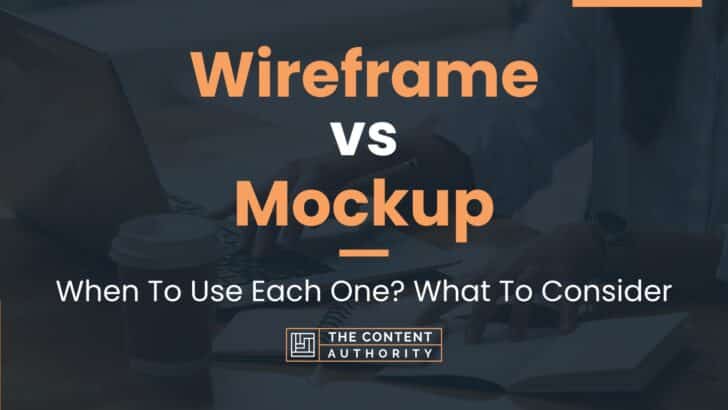When it comes to designing a website or an app, wireframes and mockups are two terms that are often used interchangeably. However, they are not the same thing. In this article, we will explore the differences between wireframes and mockups, and which one is the proper term to use in different scenarios.
Wireframes are the skeletal framework of a website or an app. They are used to define the basic structure and layout of the interface, without any design elements such as colors, typography, or images. Wireframes are often created in the early stages of the design process, and they serve as a blueprint for the final product.
On the other hand, mockups are high-fidelity designs that show the visual representation of the interface. They include all the design elements such as colors, typography, and images, and they are often created after the wireframes have been approved. Mockups are used to give a realistic impression of how the final product will look and feel.
While wireframes and mockups are both important tools in the design process, they serve different purposes. Wireframes are used to define the structure and layout of the interface, while mockups are used to show the visual design. It is important to use the correct term in each scenario to avoid confusion and miscommunication.
Define Wireframe
A wireframe is a visual representation of a website or application’s layout and structure. It is a blueprint that outlines the various components of a webpage, including navigation, content, and user interface elements. Wireframes are typically created at the beginning of the design process and serve as a guide for developers and designers to build upon.
Wireframes are often created using simple shapes and placeholders for text and images. They are intentionally minimalistic and lack any visual design elements, such as color or typography. This allows designers to focus on the functionality and user experience of the website or application, without getting bogged down in the details of visual design.
Wireframes can be created using a variety of tools, including pen and paper, whiteboards, or specialized software such as Balsamiq or Sketch.
Define Mockup
A mockup, on the other hand, is a more detailed visual representation of a website or application. It is a static design that shows how the final product will look, including colors, typography, and other visual design elements.
Mockups are typically created after the wireframe stage, once the basic layout and structure of the website or application have been established. They are used to refine the visual design and ensure that all elements are consistent and cohesive.
Mockups are often created using graphic design software, such as Adobe Photoshop or Sketch. They can be presented to clients or stakeholders for feedback and approval before moving on to the development stage.
| Wireframe | Mockup |
|---|---|
| Simple visual representation | Detailed visual representation |
| Focus on functionality and user experience | Focus on visual design and aesthetics |
| Created at the beginning of the design process | Created after the wireframe stage |
| Minimalistic design with no visual elements | Includes visual design elements such as color and typography |
How To Properly Use The Words In A Sentence
When it comes to designing a website or an app, wireframes and mockups are two essential terms that every designer should be familiar with. While wireframes are the skeletal framework of a design, mockups are the visual representation of the final product. It is important to understand the difference between these two terms and how to use them correctly in a sentence.
How To Use Wireframe In A Sentence
A wireframe is a blueprint of a design that outlines the structure and functionality of a website or an app. It is a visual representation of the content hierarchy and user interface elements. Here are some examples of how to use wireframe in a sentence:
- The wireframe of the website clearly shows the layout and navigation of the pages.
- Before starting the design process, it is important to create a wireframe to establish the structure of the app.
- The wireframe helped the team to visualize the user flow and identify potential usability issues.
How To Use Mockup In A Sentence
A mockup is a high-fidelity visual representation of the final product that shows the design elements, colors, typography, and images. It is a realistic preview of how the website or app will look like. Here are some examples of how to use mockup in a sentence:
- The mockup of the homepage looks stunning with its bold colors and sleek design.
- The client was impressed with the mockup and approved the design without any revisions.
- After creating the wireframe, it is time to move on to the mockup to add the visual elements.
More Examples Of Wireframe & Mockup Used In Sentences
In order to better understand the difference between wireframes and mockups, it can be helpful to see examples of how these terms are used in sentences. Below are some examples of using wireframe and mockup in a sentence:
Examples Of Using Wireframe In A Sentence
- A wireframe is a visual guide that represents the skeletal framework of a website or application.
- The wireframe helped the team to identify areas of the design that needed improvement.
- Before starting the design process, it’s important to create a wireframe to establish the basic layout and structure.
- The wireframe was simple and uncluttered, allowing the user to focus on the most important elements of the page.
- Wireframes are often used in the early stages of the design process to help stakeholders visualize the layout and flow of the website or application.
- The wireframe was a useful tool for communicating design ideas to the development team.
- Creating a wireframe can help to identify potential usability issues before they become major problems.
- The wireframe provided a clear roadmap for the design team to follow.
- Wireframes are typically black and white, with minimal use of color and graphics.
- The wireframe was a useful starting point for the design team to begin fleshing out the details of the design.
Examples Of Using Mockup In A Sentence
- A mockup is a more detailed representation of the final product, often including colors, graphics, and other design elements.
- The mockup helped the client to visualize how the final product would look and feel.
- Mockups can be created using a variety of tools, including graphic design software and prototyping tools.
- The mockup was a useful tool for testing different design options before committing to a final design.
- Mockups are often used in the later stages of the design process to refine the details of the design.
- The mockup included a variety of design elements, such as typography, color schemes, and graphics.
- Creating a mockup can help to identify potential design issues before they become major problems.
- The mockup provided a more realistic representation of the final product than the wireframe.
- Mockups can be used to gather feedback from stakeholders and make design changes before the final product is released.
- The mockup was a useful tool for presenting design ideas to the client and getting their approval.
Common Mistakes To Avoid
When it comes to wireframes and mockups, people often use the terms interchangeably. However, it’s important to understand the differences between the two and avoid making these common mistakes:
Mistake #1: Using Wireframes As Mockups
Wireframes are basic, low-fidelity representations of a design. They are meant to show the structure and layout of a page or application, without getting into specific design details. On the other hand, mockups are high-fidelity representations of a design, complete with colors, typography, and other visual elements.
Using wireframes as mockups can lead to confusion and miscommunication between designers and stakeholders. Wireframes should be used for early-stage ideation and planning, while mockups should be used for more detailed design work.
Mistake #2: Using Mockups As Wireframes
Conversely, using mockups as wireframes can also be problematic. Mockups are meant to be polished, final designs, while wireframes are meant to be rough sketches of a design. Using mockups as wireframes can lead to unnecessary time and effort spent on design details that may change later in the process.
It’s important to use wireframes for early-stage ideation and planning, and save mockups for later in the design process when the details have been finalized.
Mistake #3: Not Involving Stakeholders In The Process
Another common mistake is not involving stakeholders in the wireframing and mockup process. Wireframes and mockups are meant to be tools for communication and collaboration between designers, developers, and stakeholders.
By not involving stakeholders in the process, designers risk creating designs that don’t meet the needs and expectations of the people who will be using them. It’s important to involve stakeholders in the process from the beginning, and gather feedback and input throughout the design process.
Tips For Avoiding These Mistakes:
- Clearly define the purpose and scope of wireframes and mockups
- Use wireframes for early-stage ideation and planning, and mockups for more detailed design work
- Involve stakeholders in the process from the beginning, and gather feedback and input throughout the design process
- Communicate clearly with stakeholders about the differences between wireframes and mockups, and why each is important
Context Matters
When it comes to designing a website or application, choosing between a wireframe and a mockup can depend on the context in which they are used. Both wireframes and mockups are important tools in the design process, but they serve different purposes and can be more effective in certain contexts.
Wireframes
A wireframe is a basic visual representation of a website or application’s layout. It is typically created in the early stages of the design process and focuses on the structure and functionality of the site or app. Wireframes are often used to communicate ideas and concepts to stakeholders and team members, and to test and refine the user experience.
Wireframes are particularly useful in the following contexts:
- Early-stage design: When a project is in its early stages, a wireframe can help designers and stakeholders visualize the basic structure and layout of the site or app.
- User testing: Wireframes are often used in user testing to get feedback on the usability of the site or app.
- Responsive design: When designing for multiple screen sizes, wireframes can help designers plan for how the site or app will adapt to different devices.
Mockups
A mockup is a more detailed visual representation of a website or application’s design. It typically includes colors, typography, and other design elements, and is often created after the wireframe stage. Mockups are used to refine the visual design of the site or app and to communicate the final design to stakeholders and team members.
Mockups are particularly useful in the following contexts:
- Visual design: Mockups are used to refine the visual design of the site or app, including colors, typography, and other design elements.
- Stakeholder communication: Mockups are often used to communicate the final design to stakeholders and team members.
- Development: Mockups can be used by developers as a reference when building the site or app.
Ultimately, the choice between a wireframe and a mockup depends on the context in which they are used. While wireframes are useful for early-stage design and user testing, mockups are better suited for refining the visual design and communicating the final design to stakeholders and team members. By understanding the strengths and weaknesses of each tool, designers can choose the right one for the job and create more effective designs.
Exceptions To The Rules
While wireframes and mockups are essential tools for creating a successful design, there are situations where the rules for using them may not apply. Here are some exceptions to keep in mind:
1. Rapid Prototyping
In some cases, designers may choose to skip wireframing and move straight to mockups for rapid prototyping. This approach may be appropriate when:
- The design is simple and straightforward
- The designer has a clear vision of the final product
- The designer has a limited amount of time to complete the project
For example, a designer working on a small project with a tight deadline may choose to skip wireframing and create a mockup directly in order to save time and get the project completed quickly.
2. Designing For Mobile
When designing for mobile devices, the rules for wireframing and mockups may need to be adjusted. Mobile devices have smaller screens and different user interfaces, which require a different design approach. In some cases, designers may choose to use a combination of wireframes and mockups, or skip wireframing altogether.
For example, a designer working on a mobile app may choose to skip wireframing and move straight to mockups in order to get a better sense of how the design will look on a small screen. Alternatively, the designer may choose to use wireframes to plan out the layout and functionality of the app, and then create mockups to refine the design.
3. Iterative Design
In some cases, designers may need to go through multiple iterations of a design before arriving at a final product. During this process, the rules for wireframing and mockups may need to be adjusted.
For example, a designer working on a complex project may create a wireframe to plan out the basic layout and functionality of the design. They may then create a mockup to refine the design and get feedback from stakeholders. Based on this feedback, the designer may need to make changes to the wireframe and create a new mockup. This iterative process may continue until the final design is complete.
Overall, while wireframes and mockups are valuable tools for designers, there are situations where the rules for using them may need to be adjusted. By keeping these exceptions in mind, designers can create effective designs that meet the needs of their clients and users.
Practice Exercises
Practice exercises can be a great way to improve your understanding and use of wireframes and mockups. Here are a few exercises to get you started:
Exercise 1: Identify The Wireframe
Take a look at the following image and identify which one is a wireframe:
 |
 |
Answer: The wireframe is the second image.
Exercise 2: Describe The Mockup
Read the following description and identify which term best describes it: wireframe or mockup.
A design of a website that includes images, colors, and typography.
Answer: The description is of a mockup.
Exercise 3: Fill In The Blank
Fill in the blank with the appropriate term: wireframe or mockup.
A ___________ is a basic visual representation of a website or app, used to plan and organize content and functionality.
Answer: The blank should be filled with the term wireframe.
By practicing exercises like these, you can improve your understanding and use of wireframes and mockups. Remember to pay close attention to the details and differences between the two, and use them appropriately in your design work.
Conclusion
After exploring the differences between wireframes and mockups, it is clear that both serve important purposes in the design process. Wireframes are essential for creating a basic blueprint of a design, allowing designers to focus on layout and functionality without getting bogged down in details. Mockups, on the other hand, provide a more realistic representation of the final product, allowing designers to experiment with colors, typography, and other visual elements.
It is important to note that wireframes and mockups are not interchangeable, and each has its own unique strengths and weaknesses. Designers should carefully consider the needs of their project and choose the appropriate tool for the job.
Key Takeaways
- Wireframes are low-fidelity representations of a design, used to establish layout and functionality.
- Mockups are high-fidelity representations of a design, used to experiment with visual elements.
- Wireframes and mockups serve different purposes and should be used appropriately.
As with any aspect of design, it is important to continue learning and exploring new techniques and tools. By staying up-to-date on the latest trends and best practices, designers can create more effective and engaging designs that meet the needs of their clients and users.
Shawn Manaher is the founder and CEO of The Content Authority. He’s one part content manager, one part writing ninja organizer, and two parts leader of top content creators. You don’t even want to know what he calls pancakes.