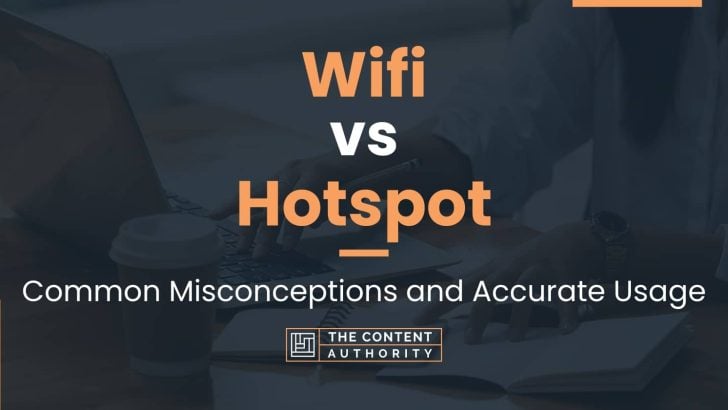When it comes to connecting to the internet, two terms are commonly used – wifi and hotspot. But what do these terms mean, and which one should you use? Let’s dive in and explore the differences between wifi and hotspot.
Both wifi and hotspot are correct terms. Wifi refers to a wireless networking technology that allows devices to connect to the internet without the need for wires or cables. Hotspot, on the other hand, is a feature that allows a device to share its internet connection with other devices.
So, to put it simply, wifi is the technology that enables wireless internet connectivity, while hotspot is a feature that allows devices to share an internet connection.
Now that we’ve established the basic definitions, let’s explore the differences between the two in more detail.
Define Wifi
Wifi, short for wireless fidelity, is a technology that allows electronic devices to connect to the internet or other networks wirelessly. It uses radio waves to transmit data between devices and a router or access point that is connected to the internet. Wifi has become a ubiquitous technology in homes, businesses, and public spaces, enabling people to access the internet and communicate with each other without the need for physical cables or wires.
Wifi operates on the 2.4 GHz and 5 GHz frequency bands and has a range of up to 300 feet indoors. It can support multiple devices simultaneously, allowing people to connect their phones, laptops, tablets, and other devices to the same network. Wifi networks can be secured with passwords and encryption to protect against unauthorized access and data theft.
Define Hotspot
A hotspot is a physical location where people can access the internet, typically using wifi technology. Hotspots are often found in public places such as cafes, airports, and hotels, and can also be created using mobile devices such as smartphones and tablets.
When a mobile device is used as a hotspot, it creates a wifi network that other devices can connect to in order to access the internet. This is often referred to as tethering. Hotspots can be useful for people who need to access the internet on the go, or who do not have access to a traditional wired internet connection.
Hotspots can be secured with passwords and other security measures to protect against unauthorized access and data theft. Some mobile carriers offer hotspot plans that allow people to use their phone as a hotspot for an additional fee.
How To Properly Use The Words In A Sentence
When it comes to discussing internet connectivity, it’s important to use the correct terminology to avoid confusion. In this section, we’ll explore how to properly use the words “wifi” and “hotspot” in a sentence.
How To Use Wifi In A Sentence
Wifi, short for wireless fidelity, refers to a type of wireless networking technology that allows devices to connect to the internet without the use of cables or wires. Here are some examples of how to use wifi in a sentence:
- “I need to connect to the wifi to check my email.”
- “The hotel offers free wifi for its guests.”
- “My phone automatically connects to the wifi network at home.”
As you can see, wifi is typically used to refer to a wireless internet connection that is available in a specific location, such as a home, office, or public space.
How To Use Hotspot In A Sentence
A hotspot, on the other hand, refers to a specific type of wifi network that is created by a device, such as a smartphone or tablet, that is connected to the internet. Here are some examples of how to use hotspot in a sentence:
- “I’m using my phone as a hotspot to connect my laptop to the internet.”
- “The coffee shop has a hotspot that customers can use to connect to the internet.”
- “I turned on the hotspot on my tablet so my friends could connect to the internet.”
As you can see, a hotspot is typically used to refer to a wifi network that is created by a device and used to provide internet connectivity to other devices.
More Examples Of Wifi & Hotspot Used In Sentences
When it comes to using technology, it’s important to understand the difference between wifi and hotspot. Here are some examples of how these terms can be used in sentences:
Examples Of Using Wifi In A Sentence
- My phone automatically connects to the wifi when I’m at home.
- The hotel offers free wifi to its guests.
- She was able to stream the movie without any interruptions thanks to the strong wifi signal.
- Do you have the wifi password for this coffee shop?
- The wifi network is down, so we can’t access the internet right now.
- He used the wifi to download a large file for work.
- The wifi speed is too slow for me to watch videos online.
- She turned off the wifi on her phone to conserve battery life.
- I’m having trouble connecting to the wifi network in this building.
- The wifi router needs to be reset because it’s not working properly.
Examples Of Using Hotspot In A Sentence
- I used my phone as a hotspot to connect my laptop to the internet.
- The conference room has a hotspot available for presenters to use.
- He turned on the hotspot on his phone so his friends could connect to the internet.
- She used her hotspot to stream a movie on her tablet.
- The hotspot signal was weak, so we had trouble accessing the internet.
- Do you know how to set up a hotspot on your phone?
- The hotspot connection dropped several times during the video call.
- He forgot to turn off the hotspot on his phone, which drained his battery.
- The hotel charges a fee for using their hotspot.
- The hotspot password is printed on the back of the device.
Common Mistakes To Avoid
When it comes to internet connectivity, many people tend to use the terms “wifi” and “hotspot” interchangeably. However, this is a common mistake that can lead to confusion and even security risks. Here are some of the common mistakes people make when using wifi and hotspot interchangeably:
1. Assuming That Wifi And Hotspot Are The Same Thing
One of the most common mistakes people make is assuming that wifi and hotspot are the same thing. While both provide internet connectivity, they work differently. Wifi is a wireless networking technology that allows devices to connect to a local area network (LAN) without the need for cables. On the other hand, a hotspot is a physical location, such as a cafe or airport, that provides wireless internet access to users.
2. Using Public Hotspots Without Taking Necessary Precautions
Another common mistake people make is using public hotspots without taking necessary precautions. Public hotspots, such as those found in cafes and airports, are often unsecured, meaning that anyone can access the network and potentially intercept your data. It is important to use a virtual private network (VPN) when using public hotspots to protect your data from being intercepted by hackers.
3. Not Securing Your Home Wifi Network
Many people also make the mistake of not securing their home wifi network. This can lead to unauthorized access to your network and potentially steal your personal information. It is important to secure your home wifi network by using a strong password and enabling encryption.
4. Using Weak Passwords
Using weak passwords is another common mistake people make when it comes to wifi and hotspot. Weak passwords are easy to guess or crack, which can lead to unauthorized access to your network. It is important to use a strong password that includes a combination of letters, numbers, and symbols.
To avoid making these mistakes in the future, here are some tips:
- Understand the difference between wifi and hotspot
- Use a VPN when using public hotspots
- Secure your home wifi network with a strong password and encryption
- Use a strong password for your hotspot
Context Matters
When it comes to choosing between wifi and hotspot, the context in which they are used plays a significant role in determining the best option. While wifi is a common and reliable means of accessing the internet, hotspots can be a more convenient alternative in certain situations.
Examples Of Different Contexts
Let’s take a look at some examples of different contexts and how the choice between wifi and hotspot might change:
1. Traveling
When traveling, the availability and quality of wifi can vary greatly depending on the location. In some cases, wifi may be slow or unreliable, making it difficult to stay connected. In these situations, a hotspot can be a better option, allowing you to access the internet using your own mobile device and data plan. This can be especially useful when traveling internationally, where roaming charges can be expensive.
2. Working Remotely
For those who work remotely, access to a reliable internet connection is crucial. While wifi may be available in many public spaces, such as coffee shops and libraries, the quality of the connection can be unpredictable. In these situations, a personal hotspot can provide a more stable and secure connection, allowing you to work without interruption.
3. Home Use
When using the internet at home, wifi is typically the most convenient option. However, if you have a large home or multiple floors, the wifi signal may not reach all areas of the house. In these cases, a hotspot can be a useful backup option, allowing you to connect to the internet from anywhere in the house using your mobile device.
4. Data Usage
Another factor to consider when choosing between wifi and hotspot is data usage. If you have a limited data plan, using a hotspot can quickly eat up your data allowance. In these situations, using wifi whenever possible can help you save on data usage and avoid overage charges.
Ultimately, the choice between wifi and hotspot depends on the context in which they are used. While wifi is a reliable and convenient option in many cases, hotspots can provide a more stable and secure connection in certain situations. By considering the specific context and your individual needs, you can make an informed decision about which option is best for you.
Exceptions To The Rules
While there are general rules for using wifi and hotspot, there are certain exceptions where these rules may not apply. Here are some examples:
1. International Travel
When traveling internationally, the rules for using wifi and hotspot may vary depending on the country you are visiting. Some countries may have strict regulations on using wifi or hotspot, while others may not have any regulations at all. For instance, in some countries, using a wifi network that is not secured can lead to hacking and cyber attacks. In such cases, it is advisable to use a hotspot instead of connecting to a public wifi network.
2. Remote Locations
In remote locations, the availability of wifi networks may be limited. In such cases, a hotspot can be a better option for staying connected to the internet. For example, if you are camping in a remote location, you may not have access to a wifi network, but you can use a hotspot to connect to the internet using your mobile device.
3. Security Concerns
When it comes to security, using a hotspot can be a better option than using a public wifi network. Public wifi networks are often not secured, which means that your personal information can be easily accessed by hackers. On the other hand, a hotspot uses encryption to secure your connection, making it a safer option for browsing the internet.
4. Limited Data Plans
If you have a limited data plan, using a hotspot can be a better option than using a wifi network. When you connect to a wifi network, your device may automatically download updates or stream videos, which can quickly eat up your data allowance. However, when you use a hotspot, you have more control over your data usage, which can help you save money on your data plan.
While wifi and hotspot have their own advantages and disadvantages, there are certain exceptions where using one may be more beneficial than the other. It is important to understand these exceptions and choose the option that best fits your needs.
Practice Exercises
Now that we have discussed the differences between wifi and hotspot, it’s time to put your knowledge to the test. Below are some practice exercises to help you improve your understanding and use of these terms in sentences.
Exercise 1: Fill In The Blank
Choose the correct word (wifi or hotspot) to fill in the blank in each of the following sentences.
- My phone can connect to the ________ at home.
- I need to turn on my ________ to use my laptop on the go.
- The coffee shop offers free ________ to its customers.
- My ________ isn’t working, so I can’t get online.
Answer key:
- wifi
- hotspot
- wifi
- hotspot
Exercise 2: True Or False
Decide whether each of the following statements is true or false.
- A wifi connection is always free.
- You need to have a hotspot to connect to the internet on your phone.
- You can use a hotspot to connect multiple devices to the internet.
- A wifi connection is always faster than a hotspot connection.
Answer key:
- False
- False
- True
- False
By completing these practice exercises, you can improve your understanding of wifi and hotspot and feel more confident using these terms in everyday life.
Conclusion
After exploring the differences between Wi-Fi and hotspot, it is clear that both have their own unique advantages and disadvantages. Wi-Fi offers a more stable and secure connection, while hotspots provide flexibility and mobility.
One key takeaway from this article is the importance of understanding the technical differences between these two technologies. This knowledge can help users make informed decisions about which option to use in different situations.
Another important takeaway is the need to prioritize security when using public Wi-Fi or hotspots. Users should always use a VPN and avoid accessing sensitive information or making financial transactions on unsecured networks.
Overall, whether you choose to use Wi-Fi or hotspot will depend on your specific needs and circumstances. By continuing to learn about grammar and language use, you can improve your ability to communicate effectively and make informed decisions in all areas of life.
Shawn Manaher is the founder and CEO of The Content Authority. He’s one part content manager, one part writing ninja organizer, and two parts leader of top content creators. You don’t even want to know what he calls pancakes.