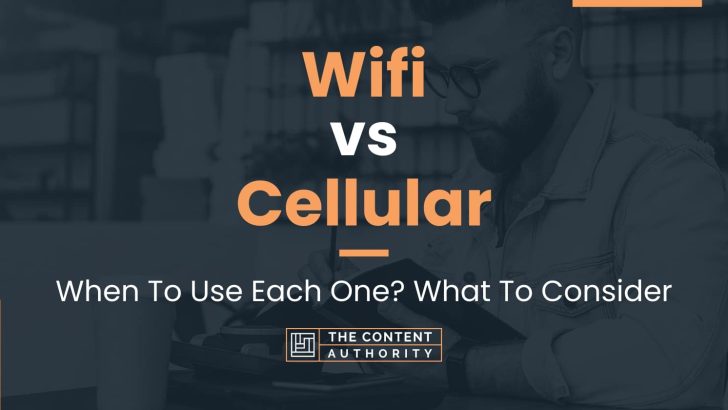Are you often confused about whether to use wifi or cellular data? Many people are unaware of the differences between these two types of internet connections. In this article, we will provide a comprehensive comparison of wifi vs cellular data to help you make an informed decision.
We should clarify what wifi and cellular data mean. Wifi, short for wireless fidelity, is a wireless networking technology that uses radio waves to provide internet access to devices within a particular range. Cellular data, on the other hand, refers to the internet connection provided by your mobile phone carrier.
While both wifi and cellular data provide internet access, there are significant differences between the two. Wifi is typically faster and more reliable than cellular data, but it is limited to a particular area or range. Cellular data, on the other hand, is more widely available and can be accessed from almost anywhere, but the speed and reliability can vary depending on your location and carrier.
In the rest of this article, we will explore the pros and cons of wifi vs cellular data in more detail, to help you decide which one is right for you.
Define Wifi
Wifi, short for wireless fidelity, is a technology that utilizes radio waves to provide wireless high-speed internet and network connections. Wifi networks are typically set up using a wireless router, which acts as a hub to connect devices such as laptops, smartphones, and tablets to the internet without the need for physical cables.
Wifi networks operate on specific frequency bands, typically 2.4 GHz or 5 GHz, and can reach speeds of up to several hundred megabits per second. Wifi has become ubiquitous in public spaces such as cafes, airports, and hotels, as well as in homes and businesses around the world.
Define Cellular
Cellular, also known as cellular network or mobile network, is a technology that provides wireless voice and data communication over a network of cell sites or base stations. Cellular networks are operated by mobile network operators, such as AT&T, Verizon, and T-Mobile, and utilize a range of technologies such as 3G, 4G, and 5G.
Cellular networks use radio waves to transmit data between mobile devices and cell sites, and can provide internet access, voice calls, and text messaging services. Cellular networks are typically accessed through a mobile device such as a smartphone or tablet, and can provide coverage over large geographic areas, making them ideal for users on the go.
Cellular networks are subject to data usage limits and can be more expensive than wifi, but provide greater mobility and coverage in areas where wifi may not be available.
How To Properly Use The Words In A Sentence
Understanding how to properly use the words “wifi” and “cellular” in a sentence can be helpful in communicating effectively about technology and connectivity. Here are some tips on how to use these words correctly:
How To Use Wifi In A Sentence
When referring to a wireless internet connection, “wifi” should be used as an adjective to describe a noun. For example:
- My laptop is connected to the wifi network.
- We need a wifi router to set up a wireless network.
- She turned on the wifi on her phone to check her email.
It is important to note that “wifi” should not be used as a verb. Instead, use a phrase such as “connect to wifi” or “access wifi.”
How To Use Cellular In A Sentence
“Cellular” is often used to describe mobile phone technology and the networks that support it. Here are some examples of how to use “cellular” in a sentence:
- My phone has a strong cellular signal in this area.
- She turned off her cellular data to save battery life.
- We need a cellular plan with unlimited data for our family.
Similar to “wifi,” “cellular” should not be used as a verb. Instead, use phrases such as “connect to cellular network” or “use cellular data.”
More Examples Of Wifi & Cellular Used In Sentences
In order to fully understand the differences between wifi and cellular, it’s important to see how they are used in everyday language. Here are some examples of both:
Examples Of Using Wifi In A Sentence
- Can you please connect to the wifi?
- The wifi signal is weak in this room.
- I need to find the wifi password.
- My phone automatically connects to the wifi at home.
- The hotel offers free wifi to guests.
- Do you have wifi access here?
- Let’s connect to the wifi and stream some movies.
- The wifi network is down, so we can’t access the internet.
- I’m having trouble connecting to the wifi on my laptop.
- You can use the wifi to download the latest software update.
Examples Of Using Cellular In A Sentence
- I have to turn off my cellular data to save battery life.
- My cellular plan includes unlimited talk and text.
- The cellular network is down, so I can’t make any calls.
- I need to upgrade my cellular phone to a newer model.
- Do you have a good cellular signal in this area?
- My cellular provider charges extra for international calls.
- I only use my cellular data when I’m not connected to wifi.
- You can use your cellular hotspot to connect to the internet.
- The cellular tower is being repaired, so service may be spotty.
- I prefer using cellular data over wifi because it’s more reliable.
Common Mistakes To Avoid
When it comes to accessing the internet on our mobile devices, we often use either wifi or cellular data. However, many people make the mistake of using these two terms interchangeably, which can lead to confusion and frustration. Here are some common mistakes to avoid:
Mistake #1: Assuming Wifi And Cellular Are The Same
One of the biggest mistakes people make is assuming that wifi and cellular data are the same thing. While both allow you to access the internet on your mobile device, there are some key differences.
Wifi uses a wireless network to connect your device to the internet. This network is usually provided by a router in your home or a public hotspot. Cellular data, on the other hand, uses a cellular network provided by your mobile carrier.
One of the main advantages of wifi is that it is often faster and more reliable than cellular data. However, wifi is not always available, and it can be less secure than cellular data if you are using a public hotspot.
It is important to understand the differences between wifi and cellular data so that you can choose the best option for your needs.
Mistake #2: Using Cellular Data When Wifi Is Available
Another common mistake is using cellular data when wifi is available. This can be a costly mistake, as many mobile carriers charge for data usage beyond a certain limit.
When you are in range of a wifi network, it is always best to connect to it to save on data usage. This is especially important if you are using a lot of data-intensive apps, such as streaming video or downloading large files.
Mistake #3: Not Securing Your Wifi Network
One of the biggest risks of using wifi is the potential for security breaches. If your wifi network is not secure, hackers can potentially access your personal information, including passwords and credit card numbers.
To avoid this, it is important to secure your wifi network with a strong password and encryption. You should also avoid using public hotspots for sensitive activities, such as online banking or shopping.
Tips For Avoiding These Mistakes
Here are some tips for avoiding these common mistakes:
- Learn the differences between wifi and cellular data, and choose the best option for your needs.
- Always connect to wifi when it is available to save on data usage.
- Secure your wifi network with a strong password and encryption.
- Avoid using public hotspots for sensitive activities.
Context Matters
When it comes to choosing between wifi and cellular, context matters. The decision to use one over the other can depend on various factors such as location, availability, and usage.
Location
The location of the user plays a significant role in determining whether to use wifi or cellular. For example, if the user is at home or in a place with a stable wifi connection, it makes sense to use wifi as it is typically faster and more reliable than cellular data. On the other hand, if the user is on the go or in an area with poor wifi coverage, cellular data may be the better option.
Availability
Availability also plays a crucial role in deciding between wifi and cellular. While wifi is often available in public places such as cafes, libraries, and airports, it may not always be free or accessible. In contrast, cellular data is usually available anywhere with a cellular signal, but the user may have to pay extra for data usage beyond their plan limit.
Usage
The type of usage also determines whether to use wifi or cellular. For activities that require high-speed internet such as streaming videos or downloading large files, wifi is the better choice as it typically offers faster speeds and higher bandwidth. However, for activities that require constant connectivity such as messaging or email, cellular data may be more reliable as it is not dependent on a stable wifi connection.
Overall, the choice between wifi and cellular depends on the context in which they are used. By considering factors such as location, availability, and usage, users can make an informed decision on which option is best suited for their needs.
Exceptions To The Rules
While the rules for using wifi and cellular are generally straightforward, there are some exceptions where they might not apply. Here are a few examples:
1. International Travel
If you’re traveling internationally, using wifi might not be the best option. While many hotels and cafes offer free wifi, the quality and security of the connection can vary widely. In some countries, public wifi is known to be particularly vulnerable to hacking and other security breaches. In these cases, it’s often better to rely on your cellular data plan, which can be more secure and reliable.
2. Remote Locations
If you’re in a remote location without access to wifi, you’ll need to rely on your cellular data plan. This could include camping trips, hiking excursions, or other outdoor activities where wifi is not readily available. In these cases, it’s important to have a data plan with enough coverage to ensure you can stay connected when you need to.
3. High Data Usage
If you’re using a lot of data, it might be more cost-effective to use wifi instead of cellular. While most cellular plans offer unlimited data, they often come with data caps or overage fees. If you’re streaming video or downloading large files, using wifi can help you avoid these fees and keep your costs down.
4. Security Concerns
If you’re concerned about security, using wifi might not be the best option. While cellular networks are generally more secure than public wifi, they can still be vulnerable to hacking and other security breaches. In these cases, it’s often better to use a virtual private network (VPN) to encrypt your data and protect your privacy.
While wifi and cellular are both useful for staying connected, there are some exceptions where one might be a better option than the other. By understanding these exceptions and knowing when to use each option, you can ensure that you stay connected and productive no matter where you are.
Practice Exercises
Improving your understanding and use of wifi and cellular can greatly enhance your communication abilities. Here are some practice exercises that can help you master the differences between these two technologies:
Exercise 1: Fill In The Blank
Fill in the blank with the correct word: wifi or cellular.
- I need to connect to ________ to access the internet at home.
- When I’m on the go, I usually use ________ to access the internet.
- My phone plan includes unlimited ________ data.
- My laptop doesn’t have a ________ card, so I can’t connect to wireless networks.
- The ________ signal in my office is really weak, so I have trouble making calls.
Answer Key:
- wifi
- cellular
- cellular
- wifi
- cellular
Exercise 2: Multiple Choice
Choose the correct answer from the options given:
- Which technology is typically faster for internet access?
- wifi
- cellular
- both are equally fast
- Which technology is more secure for sensitive information?
- wifi
- cellular
- both are equally secure
- Which technology is more widely available?
- wifi
- cellular
- both are equally available
Answer Key:
- a
- b
- b
By practicing these exercises, you can improve your understanding of wifi and cellular and become more confident in using them in your daily life.
Conclusion
After exploring the differences between WiFi and cellular networks, it is clear that both have their advantages and disadvantages. WiFi networks offer faster speeds, lower costs, and greater security, while cellular networks provide wider coverage and greater reliability.
When deciding which network to use, it is important to consider your specific needs and usage patterns. If you primarily use your device in one location with a reliable WiFi network, then WiFi may be the best option for you. However, if you need to stay connected while on the go, then a cellular network may be a better choice.
Key Takeaways
- WiFi networks offer faster speeds, lower costs, and greater security
- Cellular networks provide wider coverage and greater reliability
- Consider your specific needs and usage patterns when deciding which network to use
Overall, understanding the differences between WiFi and cellular networks can help you make informed decisions about how to stay connected. There is always more to learn about grammar and language use, so keep exploring and expanding your knowledge.
Shawn Manaher is the founder and CEO of The Content Authority. He’s one part content manager, one part writing ninja organizer, and two parts leader of top content creators. You don’t even want to know what he calls pancakes.