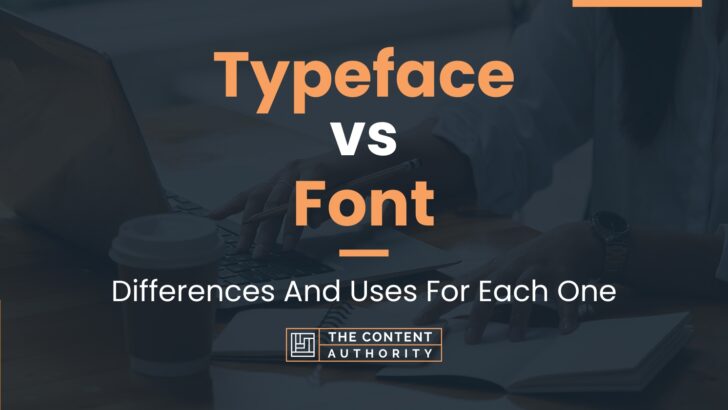When it comes to the world of typography, two terms that are often used interchangeably are typeface and font. However, they are not the same thing. In fact, one is the proper word to use while the other is a subset of that word. So, which is which? The proper word is typeface, while font is a specific style within a typeface.
A typeface is a collection of letters, numbers, and symbols that share a consistent design. It is the overall look and feel of a set of characters. On the other hand, a font is a specific style within a typeface, such as bold, italic, or regular.
Understanding the difference between typeface and font is important for designers, writers, and anyone working with text. In this article, we will explore the nuances of typeface and font, their history, and why it matters in design.
Define Typeface
A typeface refers to a set of characters that share common design features such as stroke width, serif style, and overall appearance. It is a collection of letters, numbers, and symbols that share a consistent visual style, and can be used to create text in a specific style or mood. Typeface is often used interchangeably with the term “font”, but they are not the same thing.
For example, Times New Roman is a typeface that has a classic and traditional appearance, with serifs and a slightly condensed design. Helvetica, on the other hand, is a typeface that has a modern and minimalist appearance, with a sans-serif design and a wide range of weights and styles.
Define Font
A font, on the other hand, refers to a specific variation of a typeface. It is a digital file that contains a specific set of characters in a particular style, size, and weight. A font can be bold, italic, or underlined, and can come in a range of sizes and styles to create different effects.
For example, Times New Roman 12pt bold is a font that is a specific variation of the Times New Roman typeface. It is a bold version of the regular Times New Roman font, with thicker strokes and a more prominent appearance. Similarly, Arial 10pt italic is a font that is a specific variation of the Arial typeface, with a slanted design and a smaller size.
Fonts are often used in combination with typefaces to create a specific look or feel for a piece of text. They can be used to emphasize certain words or phrases, or to create a hierarchy of information within a document or design.
How To Properly Use The Words In A Sentence
When it comes to typography, the terms “typeface” and “font” are often used interchangeably. However, they have distinct meanings and should be used appropriately in order to communicate effectively about design. Here’s a guide on how to properly use the words in a sentence:
How To Use Typeface In A Sentence
A typeface refers to the design of a set of characters. It encompasses the style, weight, and size of the letters, as well as any variations such as italics or bold. When using “typeface” in a sentence, it’s important to remember that it’s a noun and should be used to describe the actual design of the characters.
Example: “I really like the typeface used in the heading of that magazine article.”
Here are some additional tips for using “typeface” in a sentence:
- Always capitalize the name of a typeface (e.g. Helvetica, Times New Roman).
- Use “typeface” when referring to a specific design or family of characters (e.g. “Helvetica Neue” is a typeface).
- Don’t use “typeface” to refer to the size or weight of the characters (use “point size” or “font weight” instead).
How To Use Font In A Sentence
A font, on the other hand, refers to a specific size, weight, and style of a typeface. It’s the digital file that contains the characters in a particular design. When using “font” in a sentence, it’s important to remember that it’s a noun and should be used to describe the specific file or style that’s being used.
Example: “I changed the font of the text to make it easier to read.”
Here are some additional tips for using “font” in a sentence:
- Use “font” when referring to a specific style or file (e.g. “Helvetica Neue Regular” is a font).
- Don’t use “font” to refer to the design of the characters (use “typeface” instead).
- When referring to a font family, use the name of the typeface as the main descriptor (e.g. “Helvetica Neue” is a typeface, and “Helvetica Neue Regular” is a font within that typeface).
More Examples Of Typeface & Font Used In Sentences
In order to understand the difference between typeface and font, it is important to see them in action. Here are some examples of how each term can be used in a sentence:
Examples Of Using Typeface In A Sentence
- The book’s title was written in a bold, sans-serif typeface.
- She chose a classic serif typeface for her wedding invitations.
- The website’s header uses a playful, handwritten typeface.
- The company’s logo features a unique, custom-designed typeface.
- The designer selected a modern, minimalist typeface for the brochure.
- The newspaper‘s headlines are set in a bold, attention-grabbing typeface.
- The movie’s opening credits were displayed in a dramatic, serif typeface.
- The restaurant’s menu uses a clean, easy-to-read sans-serif typeface.
- The packaging design features a retro-inspired typeface that captures the product’s vintage feel.
- The poster’s text is set in a decorative, ornate typeface that complements the artwork.
Examples Of Using Font In A Sentence
- The document was printed in a 12-point Times New Roman font.
- She prefers to use a large, bold font for her presentations.
- The website’s body text is set in a legible, easy-to-read font.
- The email’s signature was written in a cursive font that added a personal touch.
- The billboard’s message was displayed in a bold, sans-serif font that could be read from a distance.
- The company’s branding guidelines specify the use of a specific font for all marketing materials.
- The greeting card’s message was written in a whimsical, hand-drawn font.
- The resume’s headings were set in a professional, clean font that was easy to scan.
- The website’s navigation menu uses a custom font that matches the company’s branding.
- The poster’s subheadings were set in a contrasting font to create visual interest.
Common Mistakes To Avoid
When it comes to typography, there are a few common mistakes that people make when using typeface and font interchangeably. It’s important to understand the differences between these two terms in order to use them correctly and create professional-looking designs.
Using Typeface And Font Interchangeably
One of the most common mistakes people make is using the terms “typeface” and “font” interchangeably. While they are related, they are not the same thing. A typeface is a collection of letters, numbers, and symbols that share a consistent design. A font, on the other hand, is a specific weight, style, and size of a typeface. In other words, a typeface is like a family, while a font is like a member of that family.
Using these terms interchangeably can lead to confusion and miscommunication. For example, if a client asks for a specific typeface and you deliver a font, they may not be happy with the result. It’s important to use the correct terminology to ensure that everyone is on the same page.
Assuming All Fonts Are Created Equal
Another common mistake is assuming that all fonts are created equal. While there are many free or low-cost fonts available, they may not be the best choice for your design. High-quality fonts are often designed by professionals and have a wider range of weights, styles, and characters. They also tend to be more legible and visually appealing.
When choosing a font, it’s important to consider the purpose of your design and the audience you are targeting. A font that looks great on a website may not be the best choice for a print ad. Take the time to research and choose a font that will enhance your design and effectively communicate your message.
Not Paying Attention To Spacing And Alignment
Finally, not paying attention to spacing and alignment can also be a common mistake when working with typography. Proper spacing and alignment can make a big difference in the legibility and visual appeal of your design. Make sure to adjust the spacing between letters, words, and lines as needed to create a balanced and visually pleasing layout.
Additionally, pay attention to the alignment of your text. Justified text may look neat and tidy, but it can also create awkward spacing and make your design look unprofessional. Consider using left-aligned or centered text instead.
Tips For Avoiding These Mistakes
To avoid these common mistakes, it’s important to educate yourself on the terminology and best practices of typography. Here are a few tips to keep in mind:
- Always use the correct terminology when referring to typefaces and fonts.
- Invest in high-quality fonts that are appropriate for your design and audience.
- Pay attention to spacing and alignment to create a balanced and visually appealing layout.
- Continuously educate yourself on typography best practices to improve your skills and create professional-looking designs.
Context Matters
When it comes to choosing between a typeface and a font, the context in which they are used plays a significant role. Both typeface and font essentially refer to the design of the text, but they are not interchangeable. Understanding the context of the text and the medium in which it will be presented can help determine which option is best suited for the job.
Examples Of Different Contexts
Let’s take a look at some examples of different contexts and how the choice between typeface and font might change:
Print vs Digital
When it comes to print media, such as books and magazines, the choice of typeface is crucial. A typeface is a complete set of characters with a consistent design, and it is typically used for larger bodies of text. Serif typefaces, which have small lines or flourishes at the ends of the letters, are often used in print media because they are easier to read in long blocks of text. On the other hand, digital media, such as websites and social media, often require the use of fonts. A font is a specific variation of a typeface, such as bold or italic, and is typically used for smaller bodies of text or headlines. Sans-serif fonts, which do not have the small lines or flourishes, are often used in digital media because they are easier to read on screens.
Formal vs Informal
The context of the text can also determine whether a typeface or font is more appropriate based on the level of formality. For example, a formal wedding invitation might use a traditional serif typeface, such as Times New Roman, to convey elegance and sophistication. On the other hand, an informal party invitation might use a playful font, such as Comic Sans, to convey a more casual tone.
Branding and Marketing
When it comes to branding and marketing, the choice of typeface or font can make a significant impact on how a company is perceived. A brand that wants to convey a sense of luxury and exclusivity might use a serif typeface with a high contrast between thick and thin strokes, such as Bodoni, to create a sophisticated look. On the other hand, a brand that wants to convey a sense of modernity and innovation might use a sans-serif font with a clean and simple design, such as Helvetica, to create a minimalist look.
Overall, the choice between typeface and font depends on the context in which they are used. By understanding the medium, level of formality, and branding goals, designers can make informed decisions that will enhance the effectiveness of the text.
Exceptions To The Rules
While there are general rules for using typeface and font, there are certain exceptions where these rules may not always apply. Here are some examples:
1. Branding
When it comes to branding, companies may choose to use a unique typeface or font that does not follow traditional design rules. This can help them stand out and create a strong brand identity. For instance, the Coca-Cola logo uses a unique script font that is easily recognizable and has become synonymous with the brand.
2. Accessibility
While serif fonts are generally considered more traditional and easier to read in print, sans-serif fonts may be more accessible for people with dyslexia or other reading disabilities. This is because sans-serif fonts have a more uniform shape and are less likely to cause confusion between letters. Therefore, in cases where accessibility is a priority, designers may choose to use sans-serif fonts even if they go against traditional design rules.
3. Personal Preference
Ultimately, the choice of typeface and font can come down to personal preference. While there are design principles that can guide these choices, designers may choose to break the rules if they feel it better suits their personal style or the project at hand. For instance, a designer may choose to use a decorative font for a creative project, even if it goes against traditional design rules.
It’s important to note that while there may be exceptions to the rules, designers should still be mindful of the impact their choices have on readability and overall design. By understanding the principles behind typeface and font, designers can make informed decisions that best serve their project and audience.
Practice Exercises
Improving your understanding and use of typeface and font can be challenging, but with practice, it can become second nature. Here are some exercises to help you hone your skills:
Sentence Completion Exercise
Fill in the blank with the correct typeface or font:
| Sentence | Answer |
|---|---|
| The heading of a formal document should be in ____________. | typeface |
| The body text of a book is usually set in ____________. | font |
| A ____________ is a set of characters that share common design features. | typeface |
| The ____________ of a font refers to the thickness of the characters. | weight |
| A ____________ is a specific style of a typeface. | font |
Font Pairing Exercise
Match the font pairings with the appropriate scenario:
- Scenario 1: A wedding invitation
- Scenario 2: A tech startup’s website
- Scenario 3: A children’s book
| Font Pairing | Scenario |
|---|---|
| Montserrat and Open Sans | Scenario 2 |
| Playfair Display and Lato | Scenario 1 |
| Comic Sans and Arial | Scenario 3 |
Answer Key: Scenario 1: Playfair Display and Lato, Scenario 2: Montserrat and Open Sans, Scenario 3: Comic Sans and Arial
With these exercises, you can improve your understanding and use of typeface and font in your writing. Keep practicing, and soon you’ll be a typeface and font expert!
Conclusion
After exploring the differences between typeface and font, it is clear that these terms are often used interchangeably but have distinct meanings in the world of design and typography.
Here are the key takeaways from this article:
- A typeface is a collection of characters with a consistent design, while a font refers to a specific style, weight, and size of a typeface.
- Understanding the difference between typeface and font can help you make more informed design decisions and communicate more effectively with other designers and clients.
- When choosing a typeface or font, consider the context in which it will be used, the audience, and the message you want to convey.
As you continue to develop your skills in design and typography, it is important to keep learning about grammar and language use. By improving your understanding of these concepts, you can create more effective and impactful designs.
Shawn Manaher is the founder and CEO of The Content Authority. He’s one part content manager, one part writing ninja organizer, and two parts leader of top content creators. You don’t even want to know what he calls pancakes.