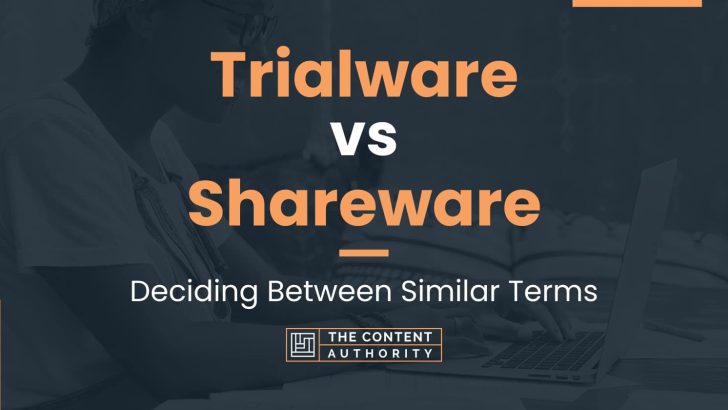Are you confused about the difference between trialware and shareware? You’re not alone. These terms are often used interchangeably, but there are important distinctions between them that can affect your software experience. In this article, we’ll explore the differences between trialware and shareware, and help you understand which one is right for you.
Let’s define our terms. Trialware is software that you can download and use for a limited time period, usually 30 days. After the trial period is up, you’ll need to purchase the software if you want to continue using it. Shareware, on the other hand, is software that you can download and use for free, but with limited functionality. To unlock all of the features of the software, you’ll need to purchase a license.
Now that we’ve defined our terms, let’s explore the pros and cons of each. Trialware is a great option if you’re not sure whether you want to commit to a particular piece of software. It allows you to try out the software and see if it meets your needs before you spend any money. However, if you decide you like the software and want to continue using it, you’ll need to purchase a license, which can be expensive.
Shareware, on the other hand, is a good option if you’re on a budget or if you only need the software for a limited time. You can download and use the software for free, but with limited functionality. If you decide you want to unlock all of the features of the software, you can purchase a license at any time.
In conclusion, the choice between trialware and shareware depends on your individual needs and budget. If you’re not sure whether you want to commit to a particular piece of software, trialware is a good option. If you’re on a budget or only need the software for a limited time, shareware is a good option. Ultimately, the choice is yours.
Define Trialware
Trialware is a type of software that is distributed to users on a trial basis. It is often used by software developers as a means of allowing potential customers to test a product before they purchase it. Trialware is typically available for a limited period of time, after which the user must either purchase the full version of the software or stop using it altogether.
One of the main advantages of trialware is that it allows users to evaluate the software and determine whether it meets their needs before they commit to purchasing it. This can be particularly useful for complex software applications that require a significant investment of time and money.
Another advantage of trialware is that it can help software developers to generate interest in their products. By offering a trial version of their software, developers can give potential customers a taste of what their product has to offer, which can help to generate buzz and ultimately drive sales.
Define Shareware
Shareware is a type of software that is distributed for free, but which typically requires users to pay a fee if they wish to continue using it beyond a certain point. Shareware is often used as a means of allowing users to evaluate a product before they purchase it, much like trialware.
Unlike trialware, however, shareware typically does not have a set time limit, but rather relies on the honor system to encourage users to pay for the software if they find it useful. Shareware developers often include reminders or prompts within the software itself, encouraging users to pay for the full version if they continue to use it beyond a certain point.
One of the main advantages of shareware is that it allows users to try out a product without any upfront cost. This can be particularly useful for users who are unsure whether a particular software application will meet their needs, or who are on a tight budget.
Another advantage of shareware is that it can help to generate interest in a product. By offering a free version of their software, developers can give potential customers a taste of what their product has to offer, which can help to generate buzz and ultimately drive sales.
How To Properly Use The Words In A Sentence
When it comes to software, there are many terms that can be confusing. Two such terms are trialware and shareware. While they may seem similar, they have distinct differences. In this article, we will explore the proper usage of these terms in a sentence.
How To Use “Trialware” In A Sentence
Trialware refers to software that can be used for a limited period before the user is required to purchase a license. Here are a few examples of how to use “trialware” in a sentence:
- Before committing to purchasing the software, I decided to try out the trialware version first.
- The trialware version of the program allowed me to test its features without having to spend any money.
- After using the trialware for a week, I decided to purchase the full version of the software.
As you can see, “trialware” is used to describe software that is available for a limited time period before a user must purchase a license. It is important to note that the term “trialware” is not interchangeable with “freeware” or “shareware.”
How To Use “Shareware” In A Sentence
Shareware is a type of software that is distributed on a “try before you buy” basis. Users are allowed to use the software for a limited period before being required to purchase a license. Here are a few examples of how to use “shareware” in a sentence:
- The shareware version of the program was available for download on the company’s website.
- After using the shareware for a week, I decided to purchase the full version of the software.
- Shareware is a popular way for software developers to distribute their products.
As you can see, “shareware” is used to describe software that is available for a limited time period before a user must purchase a license. It is important to note that the term “shareware” is not interchangeable with “trialware” or “freeware.”
More Examples Of Trialware & Shareware Used In Sentences
In this section, we will provide you with a list of example sentences that demonstrate how trialware and shareware are used in context.
Examples Of Using Trialware In A Sentence
- The trialware version of the software is only valid for 30 days.
- Before deciding to purchase, you can use the trialware version to test the software’s features.
- Some trialware versions may have limited functionality compared to the full version.
- You can download the trialware version from the company’s website.
- If you want to continue using the software after the trialware period, you will need to purchase a license.
- The trialware version may display pop-up ads or reminders to upgrade to the full version.
- Many software companies offer a trialware version as a way to attract potential customers.
- Some trialware versions may have watermarks or other markings to indicate that it is a trial version.
- It is important to read the terms and conditions of the trialware version before downloading and using it.
- The trialware version may have restrictions on the number of times it can be installed or used.
Examples Of Using Shareware In A Sentence
- Shareware is a type of software that is distributed on a trial basis.
- You can download shareware from various online sources.
- Shareware is often used as a marketing tool to promote the full version of the software.
- Shareware is usually cheaper than purchasing the full version of the software outright.
- Some shareware versions may have limited functionality or features compared to the full version.
- Shareware is often used by small software companies or independent developers.
- If you find the shareware version useful, you can purchase the full version to unlock all features.
- Shareware is a popular way for software developers to distribute their products.
- Shareware is often distributed with a license agreement that outlines the terms and conditions of use.
- Shareware is a great way to try out new software without committing to a full purchase.
Common Mistakes To Avoid
When it comes to software, there are two terms that are often used interchangeably: trialware and shareware. However, these terms are not synonymous, and using them interchangeably can lead to confusion and potential legal issues. Here are some common mistakes to avoid when using trialware and shareware:
Mistake #1: Using The Terms “Trialware” And “Shareware” Interchangeably
While both trialware and shareware refer to software that can be downloaded and used for a limited time before purchase, there are some key differences between the two. Trialware is software that is provided for free for a limited time, typically 30 days, after which the user must purchase the full version to continue using it. Shareware, on the other hand, is software that is provided for free with the option to donate or purchase the full version if the user chooses to do so.
Using these terms interchangeably can lead to confusion and potential legal issues, as the terms have different implications for usage rights and licensing agreements. It is important to understand the difference between trialware and shareware and use the correct term when referring to software.
Mistake #2: Assuming That Trialware And Shareware Are Always Safe To Download
While trialware and shareware are generally safe to download from reputable sources, there is always a risk of downloading malware or other harmful software. It is important to only download trialware and shareware from trusted sources and to use antivirus software to scan all downloads before installing them on your computer.
Mistake #3: Not Reading The Licensing Agreement Before Downloading Trialware Or Shareware
Before downloading any software, it is important to read the licensing agreement carefully to understand the terms of use and any restrictions or limitations on usage. Failure to read the licensing agreement can lead to unintentional violations of copyright and licensing agreements, which can result in legal issues and fines.
Tips For Avoiding These Mistakes
- Take the time to research and understand the difference between trialware and shareware before downloading any software.
- Only download trialware and shareware from reputable sources.
- Use antivirus software to scan all downloads before installing them on your computer.
- Read the licensing agreement carefully before downloading any software.
- If you are unsure about the terms of use or licensing agreement, seek legal advice before downloading or using the software.
Context Matters
When it comes to choosing between trialware and shareware, context plays a crucial role. The decision to use one over the other depends on the specific needs and circumstances of the user.
Examples Of Different Contexts
Let’s take a closer look at some examples of different contexts and how the choice between trialware and shareware might change:
Personal Use
For personal use, the choice between trialware and shareware depends on the user’s budget and needs. If the user wants to try out a software before committing to a purchase, trialware would be the better option. On the other hand, if the user is looking for a cost-effective solution and is willing to pay for the full version, shareware would be the better choice.
Small Business
Small businesses often have limited budgets and need to make the most of their resources. In this context, trialware can be a good option for testing out software before making a purchase. However, if the software is critical to the business operations and needs to be used on a regular basis, investing in the full version through shareware may be the more practical choice.
Large Enterprise
Large enterprises have more complex needs and require software that can handle a high volume of users and data. In this context, shareware is often the preferred choice as it provides access to all the features and functionalities needed to support business operations. Trialware may not be suitable as it may not offer the necessary scalability and support required by large enterprises.
Ultimately, the choice between trialware and shareware depends on the specific context in which they are used. Users must assess their needs and budget to determine which option is the best fit. By considering the examples provided above, users can make informed decisions that align with their specific needs and goals.
Exceptions To The Rules
While trialware and shareware are generally governed by specific rules, there are some exceptions where these rules may not apply. Here are a few examples:
1. Open-source Software
Open-source software is a type of software that is distributed with its source code, allowing users to modify and distribute the software freely. Because of this, the rules for trialware and shareware do not apply to open-source software. Users can download and use open-source software without any limitations or restrictions.
2. Educational Use
In some cases, educational institutions may be exempt from the rules for using trialware and shareware. For example, a school may be able to use trialware for educational purposes without having to purchase a full license. However, this exemption is not always guaranteed, and it is important for schools to check the terms and conditions of the software before use.
3. Corporate Use
Large corporations may also be exempt from the rules for using trialware and shareware. Some software companies offer special licensing agreements for corporate use, which may allow companies to use trialware or shareware without having to purchase a full license. However, these agreements are typically negotiated on a case-by-case basis, and companies should consult with the software provider to determine their eligibility.
4. Non-commercial Use
For non-commercial use, the rules for trialware and shareware may not apply. For example, if you are using trialware or shareware for personal projects or hobbies, you may not be required to purchase a full license. However, it is important to review the terms and conditions of the software before use to ensure that you are not violating any agreements.
It is important to note that these exceptions are not universal and may vary depending on the software provider and the specific terms and conditions of the software. It is always best to review the terms and conditions carefully before using any software, regardless of its classification as trialware or shareware.
Practice Exercises
One of the best ways to improve your understanding and usage of trialware and shareware is through practice exercises. These exercises will help you gain a better grasp of the differences between the two software types and how they can be utilized in different contexts. Below are some practice exercises to help you get started:
Exercise 1: Identify The Software Type
In each of the following sentences, identify whether the software being described is trialware or shareware:
- The user can download and use the software for free for a limited period of time.
- The user must pay a fee to continue using the software after the trial period ends.
- The user can share the software with others for free.
- The user can access all features of the software without any restrictions.
- The user can download and use the software for free, but must pay to access certain features.
Answer key:
| Sentence | Software Type |
|---|---|
| The user can download and use the software for free for a limited period of time. | Trialware |
| The user must pay a fee to continue using the software after the trial period ends. | Trialware |
| The user can share the software with others for free. | Shareware |
| The user can access all features of the software without any restrictions. | Shareware |
| The user can download and use the software for free, but must pay to access certain features. | Trialware |
Exercise 2: Choose The Best Option
In each of the following scenarios, choose whether trialware or shareware would be the best option:
- A small business needs to test out a new accounting software before committing to a purchase.
- An individual wants to use a photo editing software for a one-time project.
- A student is looking for a software to help with note-taking and organization.
- A company wants to provide a free trial of their software to potential customers.
- An individual wants to use a software for personal use, but is not sure if they want to commit to purchasing it.
Answer key:
| Scenario | Best Option |
|---|---|
| A small business needs to test out a new accounting software before committing to a purchase. | Trialware |
| An individual wants to use a photo editing software for a one-time project. | Shareware |
| A student is looking for a software to help with note-taking and organization. | Shareware |
| A company wants to provide a free trial of their software to potential customers. | Trialware |
| An individual wants to use a software for personal use, but is not sure if they want to commit to purchasing it. | Shareware |
By practicing with these exercises, you can improve your understanding of trialware and shareware and become more confident in using these software types in your personal and professional life.
Conclusion
In conclusion, trialware and shareware are two different types of software that serve different purposes. While trialware is designed to give users a taste of what the full version of the software can do, shareware is intended to be used for a limited time before users decide whether to purchase it or not.
It is important to note that trialware and shareware are not the same as freeware or open-source software. Freeware is completely free to use, while open-source software is available for anyone to use, modify, and distribute.
Key Takeaways
- Trialware is a type of software that allows users to try out a limited version of the software before purchasing the full version.
- Shareware is a type of software that allows users to use the software for a limited time before deciding whether to purchase it or not.
- Trialware and shareware are not the same as freeware or open-source software.
When it comes to choosing software, it is important to understand the different types that are available and what they offer. By understanding the differences between trialware and shareware, users can make informed decisions about which software to use for their needs.
Finally, we encourage readers to continue learning about grammar and language use. Clear and effective communication is essential in today’s world, and improving one’s language skills can have a significant impact on personal and professional success.
Shawn Manaher is the founder and CEO of The Content Authority. He’s one part content manager, one part writing ninja organizer, and two parts leader of top content creators. You don’t even want to know what he calls pancakes.