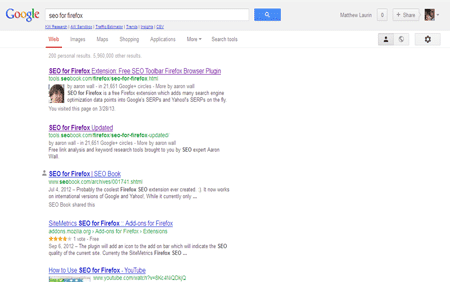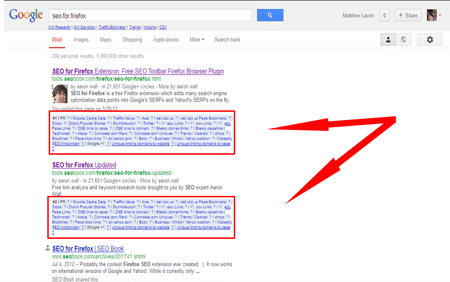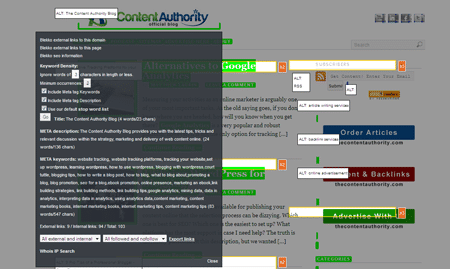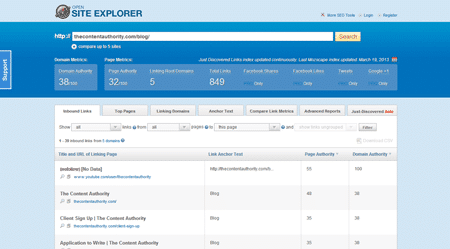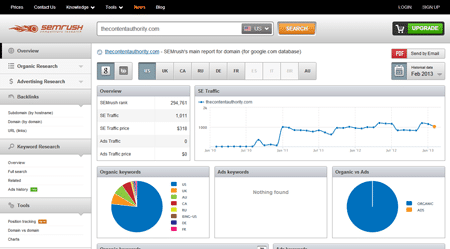The great part about doing SEO these days is all the sophisticated tools available to get it done from both web-based and downloadable software. There is software for keyword research, analysis, tracking, building inbound links and generating content. There are also some pretty cool browser-based SEO tools available. We would like to share some notable tools that help with a variety of different tasks in search engine optimization.
Free SEO Tool for Firefox
This free little gem provided courtesy of SEOBook is a browser extension that gives insight into your own pages as well as others around the web. It also gives competitive market data gleaned from SERPs as well as competitors’ websites. In terms of search results, SEO for Firefox gives you data on why certain results may be appearing over others that seem more relevant. Check out the first image below of normal search results and then the one after it featuring SEO for Firefox search results. The SEO tool highlights a lot of information on each search result.
Lets take a closer look at the information provided by the SEO tool. You can see PageRank, the last date Google cached the page, traffic value, the amount of delicious book marks, domain links, page links, edu links and a ton of other great info. The tool also provides data no matter what search engine you are using as long as it is enabled and you are using Firefox.
Another notable feature of the extension is the SEO X-ray. I really like this feature because you can go through and do an audit of all the pages on your website just by visiting them with the tool enabled. It will show you where your headers are, where your alt attributes are, your meta tags and their length, the number of external links on the page, as well as your keyword density. In my opinion, this is one of the best free SEO tools for doing quick on-site auditing of your pages.
Open Site Explorer: An SEO Tool for Inbound Links
Another favorite is Open Site Explorer from SEOMoz. If you are looking for a tool for your backlink monitoring or competitive research, this tool has one of the easiest-to-use interfaces and an abundance of information on your site or your competitor’s site. This is a web-based software package, and it allows you to see inbound links leading to your pages, your domain authority, page authority, the amount of root domains linking to your site and total links to your site. You can also get data on content of yours that was shared from Facebook, Twitter and Google Plus. This is a valuable tool for measuring your SEO activities in terms of link building and social signals.
There is a free version, but it is pretty limited. You can see the links leading to your pages, the anchor text used and some other tidbits, but you can get much more in-depth data by signing up for the monthly subscription version for 99 dollars.
Keyword Research SEO Tools
There are a lot of keyword research SEO tools out there like Market Samurai and Traffic Travis; however, I am always hesitant to recommend a specific software. This is because researching the keywords your target market uses to find your products/services/website is more of an art than it is a science. Even if you have a tool you trust to give you good information, you must still tweak your data to come up with a good strategy for words to use on your website and in your campaigns. For this reason, I recommend the HubSpot Keywords Class highly. To get a more comprehensive understanding of your keyword performance, a website keywords checker can be an invaluable resource.
The class is lengthy (over an hour), but it gives detailed information for each stage of the process including creating buyer personas in order to better understand your target market. Truth be told, you can’t just plug in a keyword into a piece of software and have it spit out the best variation for your purposes. Words in advertising have always been selected carefully based on the characteristics of the target market, and that takes some in-depth research, understanding and data that is not always available in software.
See Also: Learn SEO Article Writing
That being said, there are some tools that can get you started in the right direction for knowing what terms you should be looking for:
- The Google Keyword Tool: This is an old tool (by Internet standards), but it can still get you some ideas. Be careful how you use this, as it should not be the end-all resource. Mainly, I like to use it in order to get ideas for variations of words that are similar to one another. Unless you are using the data for Adwords, take the other numbers that come with keyword ideas with a grain of salt.
- Web Master Tools: WMT is good for seeing what words your site is already showing up for. Combined with keyword data from Analytics, you can see what words are already driving people to your site, and you can improve upon that.
- Here are some other great resources for keyword research:
SEMRush: A Good All-Around SEO Tool
I had to mention this tool even though it has probably been reviewed in numerous other blogs. For any of our readers that are interested in a good, all-around tool for doing SEO-related work, you should take a serious look at this one. One of the most notable features of the SEMRush program is its dashboard-like interface. It is somewhat reminiscent of Google Analytics, and it displays a lot of relevant information all in one place. Colorful charts and an easy-to-read layout make the data engaging and useful. The breadth of data is also quite helpful. You can see data related to keyword research, backlinks, online advertising and organic rankings, and you can even compare your website to competitors’.
There are free and subscription services from SEMRush. The free version (like with many other programs) is limited. You can see some backlink information and limited amounts of other data; however, you won’t get the full impact without signing up. The pricing is pretty reasonable for the paid options. You can do the one month, one-time fee of 80 dollars, which gets you a fair amount of results per report, up to 3,000 reports per day (if you run more than that, I feel sorry for you) and you can track up to five campaigns. The Pro and Guru versions are 70 and 150 dollars, respectively, and are purchased with recurring monthly payments. You get far more features with these plans, including more reports and the opportunity to see historical data.
Sitechecker: SEO platform for auditing and monitoring websites.
Another all-in-one SEO platform is Sitechecker. This platform has in its arsenal a full set of tools to improve the effectiveness of the site and optimize its ranking in search engines. The platform’s Website SEO Checker is a standout feature, providing users with an in-depth analysis of their website’s technical and on-page SEO factors. By thoroughly scanning a website’s pages, this tool identifies issues such as broken links, duplicate content, missing meta tags, and other critical SEO aspects that impact search engine visibility. With practical recommendations and customizable settings, users can address these issues and improve their website’s overall SEO health. This tool has a free trial version. Paid packages start at $49 / month.
If you do a search online for SEO tools, you will find dozens and dozens of different packages that all have their own strengths and weaknesses. The tools mentioned in this post are ones that I feel provide the best value or have features that are very helpful for SEO work. You may find others online that work better for your specific situation.
What tools have you found helpful for SEO? Do you think the paid versions are more useful, or have you found some good free ones as well?
Shawn Manaher is the founder and CEO of The Content Authority. He’s one part content manager, one part writing ninja organizer, and two parts leader of top content creators. You don’t even want to know what he calls pancakes.