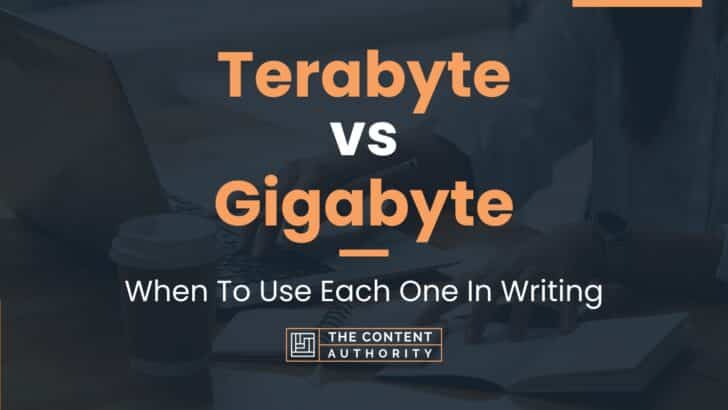Are you confused about the difference between terabyte and gigabyte? You’re not alone. With the constant advancement of technology, it’s important to understand the terminology that comes along with it. In this article, we’ll explore the differences between terabytes and gigabytes, so you can make informed decisions about your data storage needs.
We should clarify which of the two is the proper word to use. The answer is both! Terabyte and gigabyte are both units of digital information storage. A terabyte is equal to 1,000 gigabytes. So, if you have a terabyte of storage, you have 1,000 times more storage than a gigabyte.
Now, let’s define each term. A gigabyte (GB) is a unit of digital information storage that represents one billion bytes. It’s commonly used to describe the storage capacity of electronic devices, such as smartphones, laptops, and hard drives. A terabyte (TB), on the other hand, is a unit of digital information storage that represents one trillion bytes. It’s typically used to describe larger storage capacities, such as those found in data centers and cloud storage.
Understanding the difference between terabytes and gigabytes is important when it comes to choosing the right storage solution for your needs. In the following sections, we’ll dive deeper into the specifics of each unit and explore some common use cases for both.
Define Terabyte
A terabyte (TB) is a unit of digital information storage that represents one trillion bytes. It is often used to measure the storage capacity of hard drives, solid-state drives, and other storage devices. One terabyte is equivalent to 1,000 gigabytes (GB) or 1,000,000 megabytes (MB).
The prefix “tera” is derived from the Greek word “teras,” which means “monster.” This is an appropriate name for the unit, as a terabyte of data is an enormous amount of information. To put it in perspective, a single terabyte can hold approximately 500 hours of high-definition video, 250,000 songs, or 1,000,000 photos.
Define Gigabyte
A gigabyte (GB) is a unit of digital information storage that represents one billion bytes. It is commonly used to measure the storage capacity of computers, smartphones, and other electronic devices. One gigabyte is equivalent to 1,000 megabytes (MB) or 0.001 terabytes (TB).
The prefix “giga” is derived from the Greek word “gigas,” which means “giant.” While a gigabyte may not seem very large compared to a terabyte, it is still a significant amount of information. A single gigabyte can hold approximately 500 photos, 200 songs, or 1 hour of high-definition video.
How To Properly Use The Words In A Sentence
When it comes to discussing computer storage space, it’s important to use the correct terminology. While the terms “terabyte” and “gigabyte” may seem interchangeable, they actually refer to different amounts of storage space. Here’s how to properly use these words in a sentence.
How To Use Terabyte In A Sentence
A terabyte is a unit of digital information that represents one trillion bytes. This is an enormous amount of storage space, and it’s often used to describe the capacity of hard drives and other storage devices. Here are a few examples of how to use “terabyte” in a sentence:
- My new external hard drive has a capacity of two terabytes.
- The video I uploaded to YouTube was over one terabyte in size.
- With the rise of 4K video, many people are upgrading to terabyte-sized storage solutions.
As you can see, “terabyte” is typically used to describe very large amounts of data. It’s important to note that the abbreviation for terabyte is “TB,” and it should always be capitalized.
How To Use Gigabyte In A Sentence
A gigabyte is a unit of digital information that represents one billion bytes. While it’s not quite as large as a terabyte, it’s still a significant amount of storage space. Here are a few examples of how to use “gigabyte” in a sentence:
- The new iPhone has a storage capacity of 128 gigabytes.
- I need to upgrade my computer’s hard drive to at least one gigabyte.
- The average MP3 song is about four megabytes, which means a gigabyte can hold about 250 songs.
As with “terabyte,” it’s important to capitalize the abbreviation for gigabyte (“GB”). While gigabytes are smaller than terabytes, they’re still essential for storing and transferring digital information.
More Examples Of Terabyte & Gigabyte Used In Sentences
In order to better understand the difference between terabyte and gigabyte, it can be helpful to see them used in real-world examples. Here are some sentences that use terabyte:
- A terabyte of storage can hold approximately 17,000 hours of music.
- The new computer comes with a terabyte of storage space, which should be plenty for most users.
- My external hard drive has two terabytes of storage, so I don’t have to worry about running out of space anytime soon.
- The company’s data center can store up to 10 petabytes of data, which is equivalent to 10,000 terabytes.
- It’s estimated that the entire internet contains around 50,000 petabytes of data, or 50 million terabytes.
- A typical 4K movie can take up anywhere from 50 to 100 gigabytes of storage space.
- If you take a lot of photos and videos, you might want to consider getting a phone with at least 128 gigabytes of storage.
- The latest version of the popular video game requires at least 80 gigabytes of free storage space.
- Some laptops come with solid-state drives that have 512 gigabytes of storage, which can make them much faster than traditional hard drives.
- A single-sided, dual-layer DVD can hold up to 8.5 gigabytes of data.
And here are some sentences that use gigabyte:
- I need to free up some space on my phone because I only have a few gigabytes left.
- The average MP3 song takes up around 4 megabytes of space, or 0.004 gigabytes.
- If you’re working with large files like videos or high-resolution images, you’ll probably want a computer with at least 16 gigabytes of RAM.
- The first iPod, released in 2001, had a storage capacity of just 5 gigabytes.
- The latest version of Microsoft Office requires at least 4 gigabytes of RAM to run smoothly.
- A typical smartphone app takes up around 100 megabytes of space, or 0.1 gigabytes.
- The average email with an attachment is around 10 megabytes, or 0.01 gigabytes.
- Some high-end graphics cards have 8 gigabytes or more of video memory, which can be useful for gaming or other graphics-intensive tasks.
- A single-layer Blu-ray disc can hold up to 25 gigabytes of data, while a dual-layer disc can hold up to 50 gigabytes.
- Many cloud storage services offer free plans with several gigabytes of storage space, but you’ll usually have to pay for more storage if you need it.
Common Mistakes To Avoid
When it comes to digital storage, the terms terabyte (TB) and gigabyte (GB) are often used interchangeably, leading to confusion and mistakes. Here are some common mistakes to avoid:
Mistake #1: Assuming That A Terabyte Is Equivalent To A Gigabyte
One of the most common mistakes people make is assuming that a terabyte is the same as a gigabyte. In reality, a terabyte is 1,000 times larger than a gigabyte. Specifically, a terabyte is equal to 1,000 gigabytes.
For example, if you have a hard drive with a capacity of 1 terabyte, it can hold 1,000 gigabytes of data. If you mistakenly think that a terabyte and a gigabyte are the same, you may end up underestimating or overestimating the amount of data you can store on a device.
Mistake #2: Using The Wrong Abbreviation
Another common mistake is using the wrong abbreviation for terabyte or gigabyte. The correct abbreviation for terabyte is TB, while the correct abbreviation for gigabyte is GB. Using the wrong abbreviation can lead to confusion and miscommunication.
For example, if you tell someone that you have a 1 gigabyte (GB) flash drive, but you actually have a 1 terabyte (TB) flash drive, you may end up misleading them about the amount of data the device can hold.
Mistake #3: Not Considering The Difference In File Sizes
It’s important to keep in mind that not all files are the same size. Some files, like text documents, are relatively small, while others, like high-definition videos, can be very large. This means that the amount of data you can store on a device will depend on the size of the files you are storing.
For example, if you have a 1 terabyte (TB) hard drive and you want to store a large number of high-definition videos, you may not be able to fit as many files as you would if you were storing smaller files, like text documents.
Tips For Avoiding These Mistakes
To avoid these common mistakes, here are some tips:
- Always double-check your math when calculating the amount of data a device can hold.
- Use the correct abbreviations for terabyte (TB) and gigabyte (GB).
- Consider the size of the files you are storing when estimating how much data a device can hold.
Context Matters
When it comes to choosing between a terabyte (TB) and a gigabyte (GB), the context in which they are used can play a significant role in determining the best option. While both units of measurement refer to digital storage capacity, the amount of data they can hold varies greatly. Understanding the context in which they are used is crucial in determining which one is the right choice.
Examples Of Different Contexts
Let’s take a look at some different contexts in which the choice between terabyte and gigabyte might change:
Personal Use
For personal use, such as storing photos, videos, and music, a gigabyte may be sufficient for most people. However, if you are a professional photographer or videographer, or if you have a large media collection, a terabyte may be a better choice. It provides ample space for storage and allows for future growth.
Business Use
When it comes to business use, the choice between terabyte and gigabyte can depend on the nature of the business. For example, a small business with a few employees may only need a few gigabytes of storage for basic documents and files. However, a larger enterprise with a significant amount of data, such as a financial institution or a healthcare provider, may require multiple terabytes of storage to meet their needs.
Technology Industry
In the technology industry, the choice between terabyte and gigabyte can depend on the specific application or device. For example, a high-end gaming computer may require a terabyte of storage to accommodate large game files and updates. On the other hand, a mobile phone may only need a few gigabytes of storage for basic apps and data.
As you can see, the choice between terabyte and gigabyte can depend on the context in which they are used. It’s essential to consider the specific needs of the application or device to determine which one is the right choice. By understanding the context in which they are used, you can make an informed decision and ensure that you have the right amount of storage for your needs.
Exceptions To The Rules
While the rules for using terabyte and gigabyte are generally straightforward, there are some exceptions where these rules might not apply. Below are some explanations and examples for each case:
1. Hard Drive Manufacturers
Hard drive manufacturers have a different way of calculating the storage capacity of their products. They use base 10 (decimal) instead of base 2 (binary) to calculate storage capacity. This means that a hard drive advertised as 1 terabyte actually has a capacity of 1 trillion bytes, which is equivalent to 931 gigabytes in binary. Therefore, when it comes to hard drive capacity, the rules for using terabyte and gigabyte do not always apply.
2. Operating Systems
Some operating systems use binary prefixes to calculate storage capacity, while others use decimal prefixes. For example, Windows uses binary prefixes, while macOS uses decimal prefixes. This means that a file that is 1 gigabyte in size on a Windows computer might appear as 1.07 gigabytes on a macOS computer. Therefore, when it comes to file sizes, the rules for using terabyte and gigabyte might not always apply.
3. Internet Speeds
Internet speeds are often measured in megabits per second (Mbps) instead of megabytes per second (MB/s). This can be confusing, as 1 Mbps is equivalent to 0.125 megabytes per second. Therefore, when it comes to internet speeds, the rules for using terabyte and gigabyte do not apply at all. Instead, internet speeds are measured in bits per second, which is a completely different unit of measurement.
4. Ram Memory
RAM memory is also measured in binary prefixes, but it is often referred to using decimal prefixes. For example, a computer with 8 gigabytes of RAM actually has a capacity of 8 billion bytes, which is equivalent to 7.45 gibibytes in binary. Therefore, when it comes to RAM memory, the rules for using terabyte and gigabyte might not always apply.
While terabyte and gigabyte are widely used units of measurement for storage and file sizes, there are some exceptions where these rules might not apply. It is important to understand these exceptions in order to avoid confusion and ensure accurate calculations.
Practice Exercises
Now that we have a better understanding of terabytes and gigabytes, let’s test our knowledge with some practice exercises. These exercises are designed to help you improve your understanding of the two terms and how they are used in sentences.
Exercise 1: Converting Between Terabytes And Gigabytes
Convert the following terabyte values to gigabytes:
| Terabytes | Gigabytes |
|---|---|
| 3 TB | 3000 GB |
| 7.5 TB | 7500 GB |
| 12.25 TB | 12250 GB |
Answer key:
3 TB = 3000 GB
7.5 TB = 7500 GB
12.25 TB = 12250 GB
Exercise 2: Using Terabytes And Gigabytes In Sentences
Fill in the blanks with the correct form of terabyte or gigabyte:
- My new laptop has a hard drive with a capacity of 1 __________.
- The latest game requires a download of 50 __________.
- Netflix recommends a minimum internet speed of 25 __________ per second for streaming 4K content.
Answer key:
- My new laptop has a hard drive with a capacity of 1 terabyte.
- The latest game requires a download of 50 gigabytes.
- Netflix recommends a minimum internet speed of 25 megabits per second for streaming 4K content.
By practicing with these exercises, you will become more comfortable with using terabytes and gigabytes in your everyday life. Remember, a terabyte is much larger than a gigabyte, and understanding the difference between the two can help you make informed decisions about your data storage and usage needs.
Conclusion
In conclusion, understanding the difference between terabyte and gigabyte is crucial in today’s digital age. Here are the key takeaways from this article:
Terabyte Vs Gigabyte: Understanding The Basics
- A gigabyte is equal to 1,024 megabytes, while a terabyte is equal to 1,024 gigabytes.
- Gigabytes are commonly used to measure the size of files, while terabytes are used to measure the size of large collections of data.
- Terabytes are commonly used in industries such as healthcare, finance, and technology.
Choosing The Right Storage Option
When it comes to choosing the right storage option for your needs, there are a few things to keep in mind:
- If you’re storing large files such as videos or high-resolution images, a terabyte drive may be necessary.
- For everyday use and smaller file sizes, a gigabyte drive may suffice.
- Consider the cost and your budget when making a decision.
It’s important to continue learning about grammar and language use to effectively communicate in today’s society. Keep exploring and expanding your knowledge to become a better communicator.
Shawn Manaher is the founder and CEO of The Content Authority. He’s one part content manager, one part writing ninja organizer, and two parts leader of top content creators. You don’t even want to know what he calls pancakes.