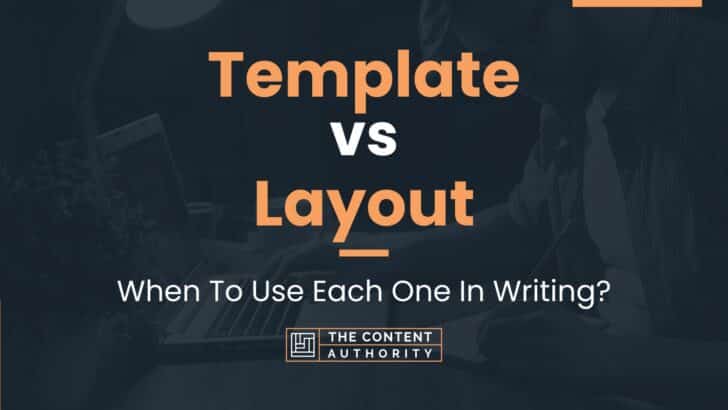Are you confused about the difference between a template and a layout? You’re not alone. Many people use these terms interchangeably, but they actually have distinct meanings.
Let’s clarify: both template and layout are appropriate words to use in certain contexts. However, they are not the same thing.
A template is a pre-designed format or structure that can be used as a starting point for a document or project. It typically includes placeholders for text, images, and other elements, which can be customized or replaced as needed. Templates can be created for a wide range of purposes, from resumes and business cards to websites and social media posts.
On the other hand, a layout refers to the arrangement of elements within a document or design. It determines how text, images, and other content are positioned and organized on a page or screen. Layouts can be created from scratch or based on a template, but they are not the same thing as a template itself.
Now that we’ve established the difference between these two terms, let’s dive deeper into why it matters.
Define Template
A template is a pre-designed format or layout that can be used as a starting point for creating various documents, such as a website, email, or brochure. It serves as a framework that outlines the structure, design, and content of the document, which can be customized to suit the specific needs of the user. Templates are typically created by graphic designers or web developers and are often available for free or for purchase online.
Define Layout
A layout refers to the arrangement of visual elements, such as text, images, and graphics, on a page or screen. It determines the overall look and feel of a document, including its visual hierarchy, balance, and white space. Layouts can be created from scratch or based on a template, and they can vary depending on the medium and purpose of the document. For example, a magazine layout may differ from a website layout in terms of the number of columns, font size, and use of images.
How To Properly Use The Words In A Sentence
When it comes to writing, using the correct terminology is essential to ensure that the message is conveyed accurately. Two commonly confused words in the design world are template and layout. While they may seem interchangeable, they have distinct meanings and uses.
How To Use “Template” In A Sentence
A template is a pre-designed document or file that serves as a starting point for a new document. It contains a set of formatting elements, such as fonts, colors, and styles, that can be customized to fit the specific needs of the new document. Templates are commonly used in various applications, such as Microsoft Word, Excel, and PowerPoint, to create consistent and professional-looking documents.
Example: The company uses a standard template for their business proposals.
When using the word “template” in a sentence, it is important to ensure that it is used in the correct context. Here are some tips on how to use “template” in a sentence:
- Always use “template” when referring to a pre-designed document or file.
- Make sure the sentence is clear and concise, and that the context is appropriate.
- Use “template” when referring to a specific document or file, and not as a general term for a design or layout.
How To Use “Layout” In A Sentence
A layout is the arrangement of elements on a page, such as text, images, and other design elements. It refers to the overall design of a document or web page, including the spacing, alignment, and organization of content. A layout can be created from scratch or based on a template, and it can vary depending on the purpose of the document or website.
Example: The layout of the website is simple and easy to navigate.
When using the word “layout” in a sentence, it is important to ensure that it is used in the correct context. Here are some tips on how to use “layout” in a sentence:
- Always use “layout” when referring to the overall design of a document or web page.
- Make sure the sentence is clear and concise, and that the context is appropriate.
- Use “layout” when referring to the arrangement of elements on a page, and not as a general term for a design or template.
More Examples Of Template & Layout Used In Sentences
In order to better understand the difference between template and layout, it can be helpful to see them used in sentences. Here are some examples:
Examples Of Using Template In A Sentence
- Our company uses a template for all of our marketing materials.
- The website was built using a pre-designed template.
- She created a template for the weekly progress reports.
- The email newsletter was sent using a template.
- The resume was formatted using a professional template.
- He used a template to create the presentation slides.
- The brochure was designed using a template from the printing company.
- She customized the template to fit her brand’s color scheme.
- The invoice was generated using a template in the accounting software.
- He downloaded a free template to create his business plan.
Examples Of Using Layout In A Sentence
- The layout of the website was easy to navigate.
- The magazine had a clean and modern layout.
- She rearranged the layout of the office for better productivity.
- The book had a unique layout that made it stand out.
- The graphic designer created a new layout for the company’s brochure.
- The layout of the store was confusing and hard to find products.
- He used a grid layout to organize the content on the website.
- The newspaper changed its layout to appeal to younger readers.
- She used a symmetrical layout for the wedding invitations.
- The interior designer created a layout for the living room that maximized space.
Common Mistakes To Avoid
When it comes to designing a website or creating a document, many people use the terms “template” and “layout” interchangeably. However, this is a common mistake that can lead to confusion and inefficiency. In this section, we will highlight some of the most common mistakes people make when using template and layout interchangeably, and explain why they are incorrect. We will also offer some tips on how to avoid making these mistakes in the future.
Using A Template When You Need A Layout
One of the most common mistakes people make is using a template when they actually need a layout. A template is a pre-designed document or website that can be customized with your own content. A layout, on the other hand, is the arrangement of text, images, and other elements on a page or screen. Using a template when you need a specific layout can lead to frustration and wasted time.
For example, let’s say you are creating a brochure for your business. You find a template that looks great, but it doesn’t quite fit the content you want to include. You try to make adjustments to the template, but it just doesn’t work. This is because you are using a template when you really need a custom layout that is tailored to your specific content.
To avoid this mistake, start by thinking about the content you want to include in your document or website. Then, create a rough sketch of how you want the content to be arranged. Once you have a clear idea of the layout you need, you can start designing it from scratch or using a layout tool that allows you to create custom layouts.
Using A Layout When You Need A Template
Another common mistake is using a layout when you actually need a template. This can happen when you are creating a document or website from scratch and you try to design everything yourself. While this approach can work for some people, it can be time-consuming and may not result in a professional-looking finished product.
Using a template can save you time and ensure that your document or website looks polished and well-designed. Templates are pre-designed with a specific layout, color scheme, and font choices. All you need to do is add your own content and make minor adjustments to fit your needs.
To avoid this mistake, start by looking for templates that fit your needs. There are many resources available online, including free and paid templates for websites, documents, and presentations. Once you find a template that works for you, customize it with your own content and make any necessary adjustments to fit your brand and style.
Not Customizing Templates Or Layouts
Finally, another mistake people make is not customizing templates or layouts enough. While templates and layouts can save you time and effort, they should still be customized to fit your specific needs and brand. Using a generic template or layout can make your document or website look unprofessional and generic.
To avoid this mistake, take the time to customize your template or layout. Add your own branding elements, adjust the color scheme to match your brand, and make sure the layout fits your content. This will help ensure that your document or website looks professional and polished.
By avoiding these common mistakes, you can ensure that your documents and websites look polished and professional. Remember to use templates when you need a pre-designed layout, and layouts when you need a custom arrangement of elements. Customize your templates and layouts to fit your specific needs and brand, and you’ll be on your way to creating high-quality content that stands out from the crowd.
Context Matters
When it comes to choosing between a template and a layout, context matters. The decision should be based on the specific needs and goals of the project, as well as the resources available to the designer or developer.
Examples Of Different Contexts
Let’s take a look at some different contexts and how the choice between a template and a layout might change:
1. Website Design
In website design, the context can vary widely depending on the type of website being created. For example, an e-commerce site may require a more structured template with specific functionality, while a personal blog may benefit from a more flexible layout that allows for more creative expression.
2. Graphic Design
In graphic design, the context may depend on the medium being used. For example, a print layout may require a more rigid template to ensure proper alignment and spacing, while a digital design may benefit from a more fluid layout that can adapt to different screen sizes and resolutions.
3. Marketing Campaigns
In marketing campaigns, the context may depend on the target audience and the message being conveyed. For example, a social media ad may require a more attention-grabbing layout to stand out in a crowded feed, while a print ad may benefit from a more traditional template that conveys a sense of professionalism and credibility.
Ultimately, the choice between a template and a layout should be determined by the specific needs of the project and the context in which it will be used. By carefully considering these factors, designers and developers can create effective and impactful designs that meet the needs of their clients and audiences.
Exceptions To The Rules
While templates and layouts are widely used for their efficiency and consistency, there are certain exceptions where these rules may not apply. Here are some instances where a deviation from the norm may be necessary:
1. Customization
When a website or document requires customization beyond the capabilities of a template or layout, it may be necessary to create a unique design. This is especially true for businesses or organizations with specific branding guidelines that must be followed. In these cases, a custom design may be necessary to meet the unique needs of the project.
2. Aesthetics
While templates and layouts can provide a consistent look and feel, they may not always be the best choice for achieving a specific aesthetic. For example, a website for a high-end fashion brand may require a more visually stunning design that cannot be achieved with a template. In these cases, a custom layout may be necessary to achieve the desired look.
3. Functionality
Templates and layouts are designed to provide a consistent structure, but they may not always be the best choice for functionality. For example, a website that requires a complex search function or interactive elements may require a custom layout to accommodate these features. In these cases, a custom design may be necessary to ensure that the website functions as intended.
4. User Experience
While templates and layouts can provide a consistent user experience, they may not always be the best choice for every user. For example, a website that caters to users with disabilities may require a custom layout to accommodate their needs. In these cases, a custom design may be necessary to ensure that the website is accessible to all users.
While templates and layouts can provide a great starting point for many projects, it’s important to recognize when a custom design may be necessary to meet the unique needs of a project. By understanding the exceptions to the rules, businesses and organizations can ensure that their website or document is both functional and visually appealing.
Practice Exercises
Now that we have a better understanding of the difference between templates and layouts, let’s put our knowledge to the test with some practice exercises. These exercises are designed to help readers improve their understanding and use of templates and layouts in sentences.
Exercise 1: Identify The Template
Read the following sentence and identify the template:
The company’s new website was designed to be user-friendly and visually appealing.
Template: ____________________
Answer key: The template in this sentence is “The company’s new website was designed to be [adjective] and [adjective].” The template is used to describe the purpose of the website.
Exercise 2: Identify The Layout
Read the following sentence and identify the layout:
The website’s layout was organized and easy to navigate.
Layout: ____________________
Answer key: The layout in this sentence is the way the website is organized and presented. The sentence is describing the visual design of the website.
Exercise 3: Fill In The Blank
Fill in the blank with the correct template or layout:
The __________ of the website was clean and modern.
Answer key: The layout of the website was clean and modern.
Exercise 4: Create Your Own Sentence
Create your own sentence using either a template or layout:
___________________________
Answer key: This exercise is open-ended. Encourage readers to create their own sentences using templates and layouts.
By completing these practice exercises, readers can improve their understanding of templates and layouts and how to use them effectively in their writing. Make sure to provide answer keys or explanations for each exercise to ensure readers are able to learn from their mistakes and improve their skills.
Conclusion
After exploring the differences between templates and layouts, it is clear that they serve different purposes in the world of design and formatting. A template is a pre-designed framework that provides structure and consistency to documents or websites, while a layout refers to the arrangement of elements within that structure.
It is important to understand the distinction between the two, as using the wrong terminology can lead to confusion and miscommunication. Templates are useful for maintaining a consistent look and feel across documents or webpages, while layouts allow for customization and flexibility.
Additionally, proper grammar and language use are crucial in effectively communicating with your audience. By continuing to learn and improve these skills, you can elevate the quality of your writing and enhance your professional image.
Key Takeaways:
- Templates provide structure and consistency, while layouts refer to the arrangement of elements within that structure.
- Using the correct terminology is important to avoid confusion and miscommunication.
- Templates are useful for maintaining consistency, while layouts allow for customization and flexibility.
- Proper grammar and language use are crucial in effectively communicating with your audience.
- Continuing to learn and improve these skills can enhance your professional image.
Remember, understanding the difference between templates and layouts is just one aspect of effective design and communication. By continuing to learn and improve your skills, you can become a more effective communicator and elevate your work to the next level.
Shawn Manaher is the founder and CEO of The Content Authority. He’s one part content manager, one part writing ninja organizer, and two parts leader of top content creators. You don’t even want to know what he calls pancakes.