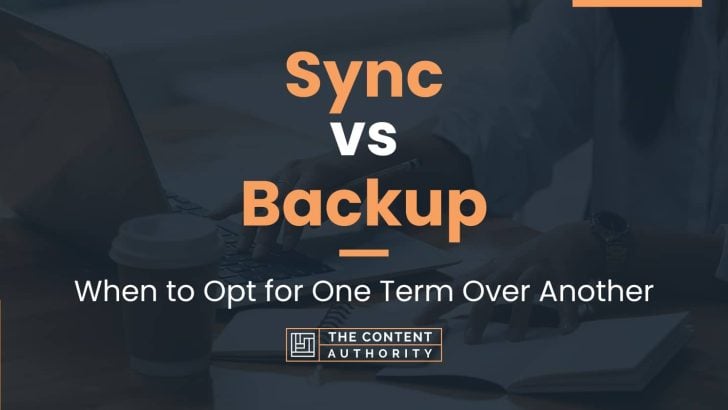Are you confused about the difference between sync and backup? You’re not alone. Many people use these terms interchangeably, but they actually have distinct meanings. In this article, we’ll explore the differences between the two and help you understand which one is right for your needs.
Let’s define our terms. Sync is short for synchronization, which means to keep two or more devices or programs up to date with each other. Backup, on the other hand, means to make a copy of your data so that you can restore it if something goes wrong.
So, which one is the proper word? The answer is that it depends on what you’re trying to do. If you want to make sure that all of your devices have the same up-to-date information, then sync is the way to go. If you want to protect your data in case of a hardware failure or other disaster, then backup is what you need.
In the rest of this article, we’ll explore the differences between sync and backup in more detail, and help you decide which one is right for your needs.
Define Sync
Sync, short for synchronization, is the process of ensuring that two or more devices or applications have the same up-to-date data. Essentially, it is a way to keep information consistent across different platforms. Syncing can be done manually or automatically, and is often used for files, contacts, calendars, and other types of data.
Define Backup
Backup, on the other hand, is the process of creating a copy of data in case the original is lost, damaged, or corrupted. The purpose of a backup is to ensure that the data can be restored in the event of an unexpected event, such as a hardware failure, virus attack, or natural disaster. Backups can be done on a regular schedule or as needed, and can be stored locally or in the cloud.
How To Properly Use The Words In A Sentence
Using the right terminology is crucial when it comes to technology. Sync and backup are two words that are often used interchangeably, but they have distinct meanings. In this section, we will explore how to use these words correctly in a sentence.
How To Use “Sync” In A Sentence
Sync is short for synchronize, which means to make two or more things work together in harmony. In the context of technology, sync refers to the process of matching the data on two or more devices. Here are some examples of how to use sync in a sentence:
- I need to sync my phone with my computer to transfer the files.
- The app automatically syncs my contacts between my phone and tablet.
- Make sure to sync your data before switching to a new device.
As you can see, sync is used to describe the process of ensuring that two or more devices have the same information. It is often used in the context of data transfer and backup.
How To Use “Backup” In A Sentence
Backup refers to the process of creating a copy of your data to protect it in case of loss or damage. It is an essential part of any data management system. Here are some examples of how to use backup in a sentence:
- I need to create a backup of my important files in case my computer crashes.
- The software automatically creates a backup of my data every day.
- Make sure to backup your data regularly to avoid losing important information.
As you can see, backup is used to describe the process of creating a duplicate copy of your data to ensure that it is safe and secure. It is often used in the context of disaster recovery and data protection.
More Examples Of Sync & Backup Used In Sentences
When it comes to data management, it’s important to understand the difference between syncing and backing up. Here are some examples of how these terms can be used in sentences:
Examples Of Using Sync In A Sentence
- John uses a cloud service to sync his files between his laptop and his phone.
- The app automatically syncs data between devices, so you don’t have to worry about losing anything.
- You can sync your calendar with your partner’s so that you’re always on the same page.
- Make sure to sync your progress before switching devices, or you’ll lose your place in the game.
- The team uses a shared folder to sync their work and collaborate in real-time.
- She set her phone to sync with her email account every 15 minutes to stay on top of messages.
- The software syncs with your social media accounts to keep your profile up-to-date.
- By syncing your fitness tracker with your phone, you can track your progress and set goals.
- He uses a music streaming service to sync his playlists across all his devices.
- The app allows you to sync your notes across all your devices for easy access.
Examples Of Using Backup In A Sentence
- It’s important to backup your data regularly in case of a system failure or data loss.
- The software automatically creates a backup of your files every night, so you don’t have to worry about it.
- Make sure to backup your important documents to an external hard drive or cloud service.
- The company’s IT department performs regular backups of all employee data to ensure nothing is lost.
- She lost all her photos when her phone crashed because she hadn’t backed them up.
- The backup generator kicked in when the power went out, keeping the server running smoothly.
- You can schedule backups to occur at specific times to avoid interrupting your work.
- He keeps a backup of his important files in a fireproof safe in case of a disaster.
- The software allows you to restore your system to a previous backup point if something goes wrong.
- Don’t forget to backup your website regularly to protect against hacking or data breaches.
Common Mistakes To Avoid
When it comes to managing data, people often use the terms “sync” and “backup” interchangeably. However, this can lead to confusion and mistakes that can cost time, money, and even data loss. Let’s take a closer look at some common mistakes people make when using sync and backup interchangeably, and how to avoid them.
1. Not Understanding The Difference
The most common mistake people make is not understanding the difference between sync and backup. Syncing means keeping two or more devices or locations up-to-date with the same data. Backup means creating a copy of data and storing it in a safe place in case the original is lost or damaged. Using sync as a backup method can lead to data loss if the synced data is accidentally deleted or corrupted.
2. Relying Solely On Sync
Another mistake people make is relying solely on sync to protect their data. Syncing can be convenient, but it is not a reliable backup method. If the synced data is lost or corrupted, there may not be a backup available to restore it. It’s important to have a separate backup method in place to ensure data is protected in case of an accident or disaster.
3. Not Checking Sync Settings
Some people assume that once they set up sync, everything will work flawlessly. However, this is not always the case. It’s important to check sync settings regularly to ensure that data is being synced correctly and to the right locations. Failure to do so can result in data loss or data being synced to the wrong location.
4. Not Backing Up Important Data
Finally, some people may forget to back up important data, assuming that it is being synced automatically. However, not all data may be included in a sync, and some data may not be synced to a safe location. It’s important to identify important data and back it up regularly to ensure it is protected.
Tips To Avoid These Mistakes
- Understand the difference between sync and backup
- Use both sync and backup methods for maximum protection
- Regularly check sync settings to ensure data is being synced correctly
- Identify important data and back it up regularly
By avoiding these common mistakes and following these tips, you can protect your data and ensure that it is always available when you need it.
Context Matters
When it comes to choosing between sync and backup, context is a crucial factor to consider. Depending on the context in which they are used, the choice between sync and backup can vary significantly.
Examples Of Different Contexts
Let’s take a look at some examples of different contexts and how the choice between sync and backup might change:
Personal Use
For personal use, the choice between sync and backup will depend on the type of data being stored. If you are looking to keep your personal files and documents up to date across multiple devices, then sync may be the better option. This is especially true for files that are frequently updated, such as photos, music, and documents. On the other hand, if you want to make sure that you have a complete backup of all your data, including older versions, then backup is the way to go.
Business Use
For businesses, the choice between sync and backup will depend on the nature of the data being stored. If you are dealing with sensitive data that needs to be protected against loss or theft, then backup is the better option. This is especially true for businesses that deal with financial or legal data, as well as customer information. However, if you need to keep your team members up to date with the latest project files and documents, then sync may be the better option.
Mobile Use
For mobile use, the choice between sync and backup will depend on the type of device being used. If you are using a mobile device to access and edit files on the go, then sync may be the better option. This is especially true for devices that are frequently used, such as smartphones and tablets. However, if you want to make sure that you have a complete backup of all your data, including contacts, messages, and app data, then backup is the way to go.
As you can see, the choice between sync and backup can depend on a variety of factors. By considering the context in which they are used, you can make an informed decision about which option is best for your needs.
Exceptions To The Rules
While the general rules for using sync and backup are applicable in most cases, there are some exceptions where these rules may not apply. It is important to identify these exceptions to ensure that the appropriate data protection measures are taken. Below are some explanations and examples of such exceptions:
1. Version Control
In some cases, version control may be necessary for certain files or data. This is particularly true for software development projects, where multiple versions of the same code may need to be maintained. In such cases, sync may not be the best option as it may overwrite the latest version with an older one. Backup, on the other hand, allows for multiple versions to be stored and accessed as needed.
2. Large Files
Syncing large files, such as videos or high-resolution images, can be time-consuming and may cause performance issues. In such cases, backup may be a better option as it allows for the files to be stored in a separate location and accessed as needed. Additionally, backup solutions often offer compression and deduplication features, which can help reduce the storage space required for large files.
3. Privacy Concerns
Syncing data to the cloud may raise privacy concerns for some users. In such cases, backup may be a better option as it allows for the data to be stored locally or on a private server. This can provide users with greater control over their data and ensure that it is not accessible to third parties.
4. Compliance Requirements
Some industries, such as healthcare and finance, have strict compliance requirements for data storage and protection. In such cases, backup may be the preferred option as it allows for greater control over the data and ensures that it is stored in a compliant manner. Additionally, backup solutions often offer features such as encryption and access controls, which can help meet compliance requirements.
While these exceptions may require different data protection measures, it is important to keep in mind that both sync and backup have their own unique benefits. By understanding the exceptions to the rules, users can make informed decisions about which data protection measures to use for their specific needs.
Practice Exercises
One of the best ways to improve your understanding and use of sync and backup is to practice. Here are some exercises to help you do just that:
Exercise 1: Fill In The Blank
Fill in the blank with either “sync” or “backup” to complete the sentence:
- Before I make any changes to my files, I always ________ them to an external hard drive.
- I use Google Drive to ________ my files between my laptop and my desktop computer.
- If you don’t ________ your important documents, you could lose them forever.
- I like to ________ my photos to the cloud so I can access them from anywhere.
Answer Key:
- backup
- sync
- backup
- sync
Exercise 2: Identify The Method
For each scenario, identify whether sync or backup is the best method to use:
| Scenario | Method |
|---|---|
| You want to ensure that your photos are accessible from any device you use. | sync |
| You want to keep a copy of your tax returns in case your computer crashes. | backup |
| You want to make sure that your contacts are up-to-date on all of your devices. | sync |
| You want to keep a copy of your important documents in case of a natural disaster. | backup |
Exercise 3: Multiple Choice
Choose the best answer for each question:
- What is the primary purpose of sync?
- To create a copy of your files in case of a disaster
- To ensure that your files are accessible from any device you use
- To organize your files in a specific way
- What is the primary purpose of backup?
- To create a copy of your files in case of a disaster
- To ensure that your files are accessible from any device you use
- To organize your files in a specific way
Answer Key:
- b
- a
Conclusion
In conclusion, understanding the difference between sync and backup is crucial in ensuring the safety and security of your data. Syncing is the process of ensuring that two or more devices have the same data, while backup involves creating a copy of your data for safekeeping.
It is important to note that while sync and backup are related, they serve different purposes. Syncing is ideal for ensuring that your data is up-to-date across multiple devices, while backup is essential for protecting your data from loss or corruption.
Additionally, it is important to choose the right tools for syncing and backup. Cloud-based solutions like Google Drive and Dropbox are ideal for syncing, while backup tools like Carbonite and Backblaze are designed specifically for creating backups of your data.
Key Takeaways
- Syncing ensures that multiple devices have the same data, while backup creates a copy of your data for safekeeping.
- Syncing and backup serve different purposes and require different tools.
- Cloud-based solutions like Google Drive and Dropbox are ideal for syncing, while backup tools like Carbonite and Backblaze are designed specifically for creating backups of your data.
By understanding the difference between sync and backup, and choosing the right tools for each task, you can ensure that your data is safe, secure, and up-to-date.
Finally, we encourage readers to continue learning about grammar and language use. Clear and concise writing is essential for effective communication, and there is always room for improvement. By continuing to learn and practice, you can improve your writing skills and become a more effective communicator.
Shawn Manaher is the founder and CEO of The Content Authority. He’s one part content manager, one part writing ninja organizer, and two parts leader of top content creators. You don’t even want to know what he calls pancakes.