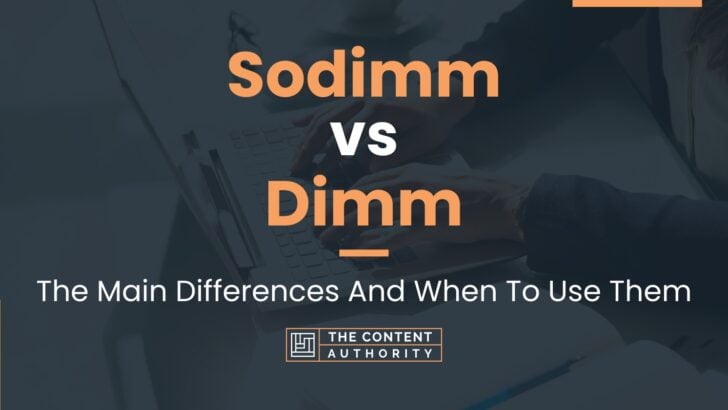When it comes to computer memory, there are a lot of terms to keep track of. One of the most common confusions is between sodimm and dimm. So, which one is the right choice for your computer? The answer is that it depends on your computer’s specifications and requirements. Sodimm stands for Small Outline Dual Inline Memory Module, while dimm stands for Dual Inline Memory Module.
Sodimm is a type of memory module that is used in smaller devices, such as laptops and mini-PCs. It is smaller in size compared to dimm, which makes it more suitable for use in devices with limited space. Dimm, on the other hand, is a larger memory module that is commonly used in desktop computers.
Now that we’ve established what sodimm and dimm mean, let’s dive deeper into the differences between them. In this article, we’ll explore the key features of sodimm and dimm, their compatibility, and which one is the better choice for your computer.
Define Sodimm
SODIMM stands for Small Outline Dual In-Line Memory Module. It is a type of memory module that is commonly used in laptops and other small form factor devices. SODIMMs are smaller in size compared to the regular DIMMs and are designed to fit in the limited space available in laptops and other small devices.
SODIMMs are available in different speeds and capacities, ranging from DDR to DDR4 and from 1GB to 32GB. They are also available in different pin configurations, such as 144-pin and 260-pin, depending on the type of device they are intended for.
Define Dimm
DIMM stands for Dual In-Line Memory Module. It is a type of memory module that is commonly used in desktop computers and servers. DIMMs are larger in size compared to SODIMMs and are designed to fit in the larger space available in desktop computers and servers.
DIMMs are available in different speeds and capacities, ranging from DDR to DDR4 and from 1GB to 64GB. They are also available in different pin configurations, such as 168-pin, 184-pin, and 240-pin, depending on the type of motherboard they are intended for.
| Parameter | SODIMM | DIMM |
|---|---|---|
| Size | Smaller | Larger |
| Intended Use | Laptops, Small form factor devices | Desktop computers, Servers |
| Speeds | DDR to DDR4 | DDR to DDR4 |
| Capacities | 1GB to 32GB | 1GB to 64GB |
| Pin Configurations | 144-pin, 260-pin | 168-pin, 184-pin, 240-pin |
How To Properly Use The Words In A Sentence
When discussing computer hardware, it’s important to use the correct terminology to avoid confusion. Two terms that are often used interchangeably are sodimm and dimm. However, they are not the same thing and should be used correctly in a sentence to convey the intended meaning. Here’s how to use sodimm and dimm in a sentence.
How To Use Sodimm In A Sentence
Sodimm stands for Small Outline Dual In-line Memory Module. It is a type of memory module used in laptops and other small form factor devices. Here are some examples of how to use sodimm in a sentence:
- The laptop requires a sodimm memory module to upgrade its RAM.
- Make sure to purchase a sodimm module that is compatible with your laptop’s motherboard.
- The sodimm module has a smaller form factor compared to a dimm module.
How To Use Dimm In A Sentence
Dimm stands for Dual In-line Memory Module. It is a type of memory module used in desktop computers and servers. Here are some examples of how to use dimm in a sentence:
- The desktop computer requires a dimm memory module to upgrade its RAM.
- Make sure to purchase a dimm module that is compatible with your motherboard’s memory slots.
- The dimm module has a larger form factor compared to a sodimm module.
By using these terms correctly, you can avoid confusion and effectively communicate about computer hardware.
More Examples Of Sodimm & Dimm Used In Sentences
In order to better understand the differences between SODIMM and DIMM, it can be helpful to see them used in context. Here are some examples of how these terms might be used in a sentence:
Examples Of Using Sodimm In A Sentence
- My laptop uses SODIMM memory modules.
- The new computer I just bought has two SODIMM slots.
- If you’re upgrading your RAM, make sure to get the right type of SODIMM module.
- SODIMM memory is commonly used in smaller devices like laptops and mini PCs.
- When shopping for SODIMM RAM, be sure to check the speed and capacity.
- Some SODIMM modules are designed specifically for gaming laptops.
- Upgrading to SODIMM RAM can help improve your laptop’s performance.
- SODIMM memory is often more expensive than DIMM memory due to its smaller size.
- Make sure to properly insert your SODIMM module to avoid damaging your computer.
- SODIMM RAM is available in a variety of speeds and capacities to suit different needs.
Examples Of Using Dimm In A Sentence
- The desktop computer I built uses DIMM memory modules.
- When upgrading your RAM, make sure to get the right type of DIMM module for your motherboard.
- DIMM memory is commonly used in larger devices like desktops and servers.
- Be sure to check the speed and capacity of your DIMM modules before purchasing.
- Some DIMM modules are designed specifically for high-performance computing.
- Upgrading to faster DIMM RAM can help improve your computer’s overall speed and performance.
- DIMM memory is often less expensive than SODIMM memory due to its larger size.
- Make sure to properly insert your DIMM module to avoid damaging your motherboard.
- DIMM RAM is available in a variety of speeds and capacities to suit different needs.
- If you’re building a new computer, make sure to choose a motherboard with the right number of DIMM slots for your needs.
Common Mistakes To Avoid
When it comes to computer memory, SODIMM and DIMM are two terms that are often used interchangeably. However, this is a mistake that can lead to confusion and even damage to your computer. Here are some common mistakes to avoid:
Using Sodimm And Dimm Interchangeably
The most common mistake people make is using SODIMM and DIMM interchangeably. SODIMM stands for Small Outline Dual In-line Memory Module, while DIMM stands for Dual In-line Memory Module. While they may look similar, they are not interchangeable.
SODIMMs are smaller and used in laptops and other small form factor devices, while DIMMs are larger and used in desktop computers and servers. Using the wrong type of memory can cause damage to your computer or simply not work at all.
Assuming Compatibility
Another mistake people make is assuming that just because a memory module fits in a slot, it is compatible. This is not always the case. Different computers and motherboards require different types of memory, and using the wrong type can cause your computer to not boot or run slower than it should.
Always check your computer or motherboard specifications to ensure that the memory you are purchasing is compatible. This will save you time, money, and frustration in the long run.
Not Installing Memory In Pairs
Some people make the mistake of not installing memory in pairs. This means that they only install one memory module instead of two. While this may work, it is not ideal.
Most computers use dual-channel memory, which means that memory should be installed in pairs for optimal performance. If you only install one module, your computer will still work, but it will not perform as well as it could.
Not Grounding Yourself
Finally, not grounding yourself is another common mistake people make when installing memory. When you handle computer components, you can build up static electricity, which can damage the components.
Always ground yourself by touching a metal object before handling computer components. This will discharge any static electricity and prevent damage to your computer.
Tips To Avoid These Mistakes
To avoid these common mistakes, here are some tips:
- Research the type of memory your computer or motherboard requires
- Check the specifications of the memory you are purchasing
- Always install memory in pairs
- Ground yourself before handling computer components
By following these tips, you can avoid common mistakes and ensure that your computer runs smoothly and efficiently.
Context Matters
When it comes to choosing between SODIMM and DIMM, context matters. Both types of memory modules have their own unique features and benefits that make them suitable for specific contexts. The decision to choose one over the other should be based on the requirements of the system and the intended usage.
Examples Of Different Contexts
Let’s take a look at some examples of different contexts where the choice between SODIMM and DIMM might change:
Desktop Computers
- DIMM modules are commonly used in desktop computers as they provide higher memory capacity and faster data transfer rates.
- SODIMM modules are not commonly used in desktop computers as they are typically designed for laptops and other small form factor devices.
Laptops
- SODIMM modules are commonly used in laptops as they are smaller in size and consume less power.
- DIMM modules are not commonly used in laptops as they are larger in size and consume more power.
Embedded Systems
- SODIMM modules are commonly used in embedded systems as they are small in size and provide adequate memory capacity for these systems.
- DIMM modules are not commonly used in embedded systems as they are larger in size and consume more power.
Gaming Computers
- DIMM modules are commonly used in gaming computers as they provide higher memory capacity and faster data transfer rates.
- SODIMM modules are not commonly used in gaming computers as they are typically designed for laptops and other small form factor devices.
As you can see, the choice between SODIMM and DIMM can vary depending on the context in which they are used. It’s important to consider the requirements of the system and the intended usage before making a decision.
Exceptions To The Rules
While the rules for using SODIMM and DIMM are generally straightforward, there are some exceptions to keep in mind. Here are a few cases where the typical guidelines might not apply:
1. Server Memory
When it comes to server memory, the rules for using SODIMM and DIMM can be a bit more flexible. In some cases, servers can use both types of memory, depending on the specific configuration. For example, some servers might be able to use SODIMM in certain slots and DIMM in others.
It’s important to note that server memory can be much more complex than memory used in personal computers. If you’re unsure about which type of memory to use in a server, it’s best to consult the manufacturer’s documentation or seek the advice of a professional.
2. Older Computers
In some cases, older computers might not be able to use the latest types of memory. For example, if you have a computer that was manufactured in the early 2000s, it might not be compatible with SODIMM memory. Instead, it might require older types of memory such as Rambus or DDR.
If you’re unsure about which type of memory your older computer requires, you can consult the manufacturer’s documentation or seek the advice of a professional.
3. Unique Configurations
In some cases, unique computer configurations might require non-standard types of memory. For example, if you have a custom-built computer with an unusual motherboard, it might require a specific type of memory that is not SODIMM or DIMM.
If you’re building a custom computer or have a computer with a unique configuration, it’s important to research the specific requirements for memory before making a purchase.
Practice Exercises
Now that we’ve covered the basics of SODIMM and DIMM, it’s time to put your knowledge to the test. Here are some practice exercises to help you improve your understanding and use of these memory modules in sentences:
Exercise 1:
Identify whether the following sentence uses SODIMM or DIMM:
- “I need to upgrade the RAM in my laptop, so I’m going to buy a new ____.”
- “My desktop computer has four ____ slots, so I can add more memory if I need to.”
- “The ____ module in my server failed, so I had to replace it.”
Answer key:
- SODIMM
- DIMM
- DIMM
Exercise 2:
Complete the following sentences with either SODIMM or DIMM:
- “I need to upgrade the memory in my laptop, so I’m going to buy a new ____ module.”
- “My desktop computer has two ____ slots, but only one is currently in use.”
- “The ____ module in my server is running at a slower speed than the rest.”
Answer key:
- SODIMM
- DIMM
- DIMM
These exercises should help you solidify your understanding of SODIMM and DIMM. Remember, SODIMMs are smaller and used in laptops and other small devices, while DIMMs are larger and used in desktops and servers. Keep practicing, and you’ll be a memory module expert in no time!
Conclusion
After analyzing the differences between SODIMM and DIMM, it is clear that both have their unique advantages and disadvantages. SODIMM is ideal for laptops and other small form factor devices due to its compact size and low power consumption. DIMM, on the other hand, is better suited for desktop computers and servers due to its larger size and higher capacity.
It is important to note that the choice between SODIMM and DIMM ultimately depends on the specific needs of the user. Factors such as device type, usage, and budget should all be taken into consideration when making a decision.
As with any technical topic, it is important to continue learning and staying up-to-date with the latest developments in the industry. By staying informed, readers can make informed decisions and optimize their device’s performance.
Shawn Manaher is the founder and CEO of The Content Authority. He’s one part content manager, one part writing ninja organizer, and two parts leader of top content creators. You don’t even want to know what he calls pancakes.