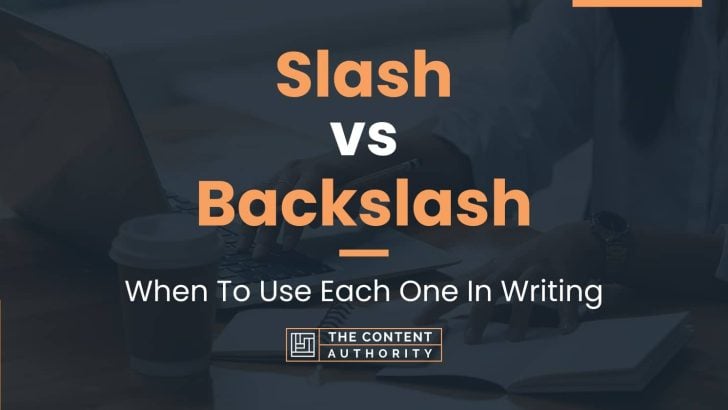When it comes to computer programming and file paths, the terms “slash” and “backslash” are often used interchangeably. However, there is a distinct difference between the two symbols and their usage can greatly affect the functionality of your code. In this article, we will explore the differences between slash and backslash and provide guidance on when to use each one.
Let’s define the terms. A slash, represented by the symbol “/”, is a forward slash that is used in file paths on Unix-based systems, such as macOS and Linux. It is also used as a separator in URLs and can be used as a division symbol in mathematical equations. On the other hand, a backslash, represented by the symbol “\”, is a backward slash that is used in file paths on Windows-based systems. It is also used as an escape character in programming languages, allowing certain characters to be used in a string that would otherwise have a different meaning.
So which one is the proper word? The answer is that it depends on the context in which it is being used. If you are referring to file paths on a Unix-based system, then slash is the appropriate term. If you are referring to file paths on a Windows-based system or using backslashes as an escape character in programming, then backslash is the appropriate term.
Understanding the differences between slash and backslash is crucial for anyone working with computer programming or file paths. Using the wrong symbol can cause errors and prevent your code from functioning properly. In the following sections, we will explore the specific use cases for each symbol and provide examples of how they can be used in code.
Define Slash
A slash is a forward-sloping line that is used in computing to separate elements in a path or to denote a division or choice between two options. The slash is also known as a virgule, solidus, or oblique stroke. It is commonly found on computer keyboards and is represented by the symbol “/”.
Define Backslash
A backslash is a backward-sloping line that is used in computing to denote a directory or file path, or to insert special characters into text. The backslash is also known as a reverse solidus or a backslant. It is commonly found on computer keyboards and is represented by the symbol “\”.
While the slash and backslash may appear similar, they have distinct uses in computing. The slash is used to separate elements in a path, such as in a URL or file path, while the backslash is used to denote a directory or file path in Windows operating systems. Additionally, the backslash is commonly used to insert special characters into text, such as a newline or tab, while the slash does not have this functionality.
| Slash | Backslash |
|---|---|
| Represents a forward-sloping line | Represents a backward-sloping line |
| Used to separate elements in a path | Used to denote a directory or file path in Windows operating systems |
| Does not have functionality to insert special characters | Commonly used to insert special characters into text |
How To Properly Use The Words In A Sentence
When it comes to using the correct punctuation in a sentence, it’s important to understand the difference between the slash and the backslash. While they may look similar, they serve different purposes and can drastically change the meaning of a sentence if used incorrectly.
How To Use Slash In A Sentence
The slash, also known as a forward slash, is commonly used to separate two or more options or choices within a sentence. It can also be used to indicate a line break or to show a shortened form of a word.
Here are some examples of how to use the slash in a sentence:
- I can’t decide whether to go to the beach or the mountains this weekend.
- She has a master’s degree in English/creative writing.
- Please visit our website at www.example.com/products/new/ for more information.
It’s important to note that the slash should not be used to replace conjunctions such as “and” or “or”. It should also not be used in place of a hyphen or a dash.
How To Use Backslash In A Sentence
The backslash, also known as a reverse slash, is less commonly used than the forward slash. It is mainly used in computer programming to indicate a directory or file path, or to escape special characters.
Here are some examples of how to use the backslash in a sentence:
- The file is located in C:\Users\Username\Documents.
- To print a backslash in the code, use the escape character \ before the symbol.
It’s important to note that the backslash should not be used in place of a forward slash or a hyphen. It also should not be used in regular writing unless in a specific technical context.
More Examples Of Slash & Backslash Used In Sentences
In addition to their use in file paths and URLs, slashes and backslashes have many other applications in written English. Here are some examples of how they can be used in a sentence:
Examples Of Using Slash In A Sentence
- She’s a jack-of-all-trades, master of none.
- The party was BYOB (bring your own bottle) or BYOW (bring your own wine).
- The company’s revenue for Q1 2021 was $10 million / 10% higher than Q1 2020.
- He’s a writer / director, which means he both writes and directs his own films.
- The teacher asked the students to read pages 50-60 / 100-110 for homework.
- He’s a self-taught programmer / designer who built his own website from scratch.
- The recipe calls for 1 cup of flour / 2 cups of sugar.
- The store sells men’s / women’s / children’s clothing.
- The company offers a 30-day / 60-day / 90-day money-back guarantee.
- The hotel room had a king-size / queen-size / twin-size bed.
Examples Of Using Backslash In A Sentence
- He’s a writer\director, which means he both writes and directs his own films.
- The file path is C:\Users\JohnDoe\Documents\.
- The website URL is https://www.example.com\page1.html.
- The regular expression is /^[a-z]+\\.[a-z]+$/i.
- The command prompt command is dir /p \.
- The programming code includes the escape sequence \n for a new line.
- The file format is .jpg\.png\.gif for image files.
- The email address is john.doe@example.com\jane.doe@example.com.
- The password must contain at least one uppercase letter\one lowercase letter\one number.
- The shortcut key for save is Ctrl+S\Cmd+S.
Common Mistakes To Avoid
When it comes to using slashes and backslashes, there are some common mistakes that people make. These mistakes can lead to confusion and errors, especially when it comes to programming, coding, and file paths. Here are some of the most common mistakes to avoid:
Using Slash Instead Of Backslash In File Paths
One of the most common mistakes people make is using a forward slash (/) instead of a backslash (\) in file paths. This mistake is particularly common among those who are used to working with Unix-based systems, where forward slashes are used instead of backslashes. However, in Windows-based systems, backslashes are used to separate directories and files in file paths.
For example, if you want to access a file named “example.txt” in the “Documents” folder on your computer, the correct file path in Windows would be:
| Incorrect | Correct |
|---|---|
| C:/Users/Username/Documents/example.txt | C:\Users\Username\Documents\example.txt |
Using a forward slash instead of a backslash in a file path can lead to errors and prevent you from accessing the file you need.
Using Backslash Instead Of Slash In Urls
Another common mistake is using a backslash instead of a forward slash in URLs. While backslashes are used to separate directories and files in file paths, forward slashes are used to separate different parts of a URL.
For example, the URL for Google’s homepage is:
- Incorrect: https:\www.google.com
- Correct: https://www.google.com
Using a backslash instead of a forward slash in a URL can lead to errors and prevent you from accessing the website you need.
Using Slash Instead Of Backslash In Code
Finally, it’s important to note that using a forward slash instead of a backslash in code can lead to errors as well. For example, when writing code in languages like C++ and Java, backslashes are used to escape certain characters, such as quotes and newlines.
Using a forward slash instead of a backslash can cause the code to not compile or to produce unexpected results. It’s important to use the correct type of slash for the language you are working in.
Tips For Avoiding These Mistakes
To avoid making these common mistakes, here are some tips to keep in mind:
- Pay attention to the type of system you are working on (Windows vs Unix-based)
- Double-check file paths and URLs to ensure you are using the correct type of slash
- Be mindful of the language you are working in and use the correct type of slash for escaping characters
By keeping these tips in mind, you can avoid common mistakes and ensure that your file paths, URLs, and code are error-free.
Context Matters
When it comes to choosing between a slash and a backslash, context is key. The decision between the two can depend on the specific context in which they are being used. Here are some examples of different contexts and how the choice between slash and backslash might change:
File Paths
When working with file paths, the choice between slash and backslash depends on the operating system being used. In Windows, backslashes are used to separate directories in a file path, while in Unix-based systems, slashes are used. For example:
| Windows | Unix-based |
|---|---|
| C:\Program Files\Example | /usr/local/bin/example |
Urls
When working with URLs, slashes are used to separate directories and files in the path. For example:
https://www.example.com/blog/article
Regular Expressions
When working with regular expressions, slashes are often used to delimit the expression. Backslashes, on the other hand, are used to escape special characters within the expression. For example:
/\d{3}-\d{2}-\d{4}/
This regular expression matches a social security number in the format of xxx-xx-xxxx.
Overall, the choice between slash and backslash depends on the specific context in which they are being used. Understanding the conventions and standards for each context is important in order to choose the correct one.
Exceptions To The Rules
While the general rules for using slash and backslash are well-established, there are some exceptions to these rules that are worth noting. Here are a few cases where the standard rules might not apply:
Paths In Urls
When writing URLs, it is common to use forward slashes to separate different parts of the path. For example, the URL for a blog post might look like this:
https://www.example.com/blog/2021/06/01/my-post-title
In this case, the forward slashes are used to separate the different parts of the path: “blog,” “2021,” “06,” “01,” and “my-post-title.” While backslashes could technically be used in this context, they are not commonly used in URLs.
Regular Expressions
Regular expressions are a powerful tool used in programming to search for and manipulate text. In regular expressions, the backslash is used to escape certain characters that have special meanings. For example, the regular expression /\d+/ would match any sequence of one or more digits. In this case, the backslash is used to escape the “d” character, which normally has a special meaning in regular expressions.
Windows File Paths
While forward slashes are typically used to separate parts of a file path in most operating systems, Windows uses backslashes instead. For example, the file path for a document on a Windows computer might look like this:
C:\Users\JohnDoe\Documents\MyDocument.docx
In this case, the backslashes are used to separate the different parts of the file path: “C:” (the drive letter), “Users,” “JohnDoe,” “Documents,” and “MyDocument.docx.” While forward slashes could technically be used in this context, they are not commonly used in Windows file paths.
While the rules for using slash and backslash are generally straightforward, there are some exceptions to these rules that are worth keeping in mind. By understanding these exceptions and when they might apply, you can ensure that your writing and programming are clear, consistent, and accurate.
Practice Exercises
Now that we’ve covered the differences between slash and backslash, it’s time to put your knowledge to the test with some practice exercises. These exercises are designed to help you improve your understanding and use of these two important punctuation marks.
Exercise 1: Fill In The Blank
For each sentence below, fill in the blank with either a slash or a backslash. Be sure to use the correct punctuation mark.
- The file is located on the C_ drive.
- Please visit our website at www_ example_ com.
- She asked me to bring a pen/pencil to the meeting.
- The team worked together to complete the project on time\_on budget.
- He has experience with HTML/CSS coding.
Answers:
- The file is located on the C:\ drive.
- Please visit our website at www.example.com.
- She asked me to bring a pen/pencil to the meeting. (Either is correct)
- The team worked together to complete the project on time/on budget.
- He has experience with HTML/CSS coding.
Exercise 2: Rewrite The Sentence
For each sentence below, rewrite it using the opposite punctuation mark. For example, if the original sentence uses a slash, rewrite it using a backslash.
- The URL for the website is www.example.com.
- The file is located at C:\Users\Documents.
- He has experience with HTML/CSS coding.
- The team worked together to complete the project on time/on budget.
- She asked me to bring a pen/pencil to the meeting.
Answers:
- The URL for the website is www.example.com.
- The file is located at C:/Users/Documents.
- He has experience with HTML\CSS coding.
- The team worked together to complete the project on time\on budget.
- She asked me to bring a pen\pencil to the meeting.
By completing these exercises, you can improve your understanding and use of slash and backslash in sentences. Remember to always use the correct punctuation mark to ensure clear communication in your writing.
Conclusion
After exploring the differences between slash and backslash, it is clear that these two symbols have distinct purposes in the English language. While the slash (/) is commonly used to indicate alternatives, options, and dates, the backslash (\) is primarily used in computer programming to indicate file paths and escape sequences.
It is important to use these symbols correctly in order to avoid confusion and miscommunication. By understanding the nuances of their usage, writers and programmers can effectively convey their intended messages.
Key Takeaways:
- The slash (/) is used to indicate alternatives and dates.
- The backslash (\) is used in computer programming to indicate file paths and escape sequences.
- Using these symbols correctly can prevent confusion and miscommunication.
It is crucial for individuals to continue learning about grammar and language use in order to effectively communicate in various contexts. By expanding their knowledge and understanding, they can improve their writing and programming skills and ultimately achieve greater success in their respective fields.
Shawn Manaher is the founder and CEO of The Content Authority. He’s one part content manager, one part writing ninja organizer, and two parts leader of top content creators. You don’t even want to know what he calls pancakes.