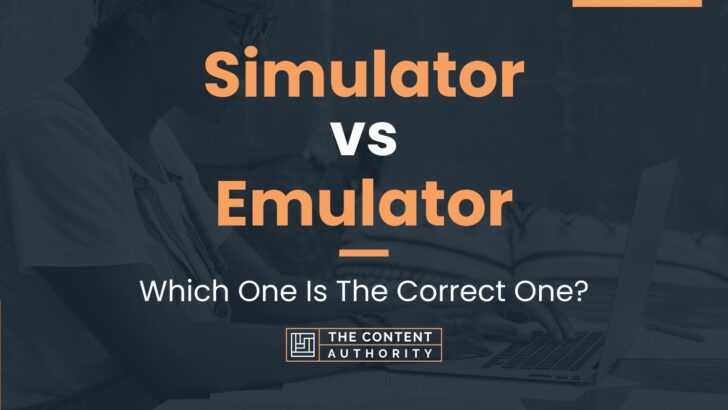Simulator vs emulator, which one should you use? If you are new to the world of software development or testing, these two terms might confuse you. However, understanding the difference between the two is crucial to make the right choice for your project.
A simulator is a device or software that imitates the behavior of a real system or process. It creates a virtual environment that resembles the real-world scenario, allowing users to test and experiment with different variables without affecting the actual system. On the other hand, an emulator is a software that replicates the hardware and software environment of a specific device or system. It allows users to run software or applications designed for one platform on another platform.
While both simulators and emulators have their uses, they are not interchangeable terms. Choosing the right one depends on your project’s specific needs and goals.
Define Simulator
A simulator is a software program that mimics the behavior of a real-world system. It is designed to create a virtual environment that can replicate the functions and operations of a physical system. A simulator can be used to test and evaluate the performance of a system under different conditions without the need for physical testing. This can save time and resources, as well as allow for the testing of scenarios that may be too dangerous or expensive to test in real life.
Define Emulator
An emulator is a software program that allows a computer system to behave like another computer system. It is designed to replicate the hardware and software of a specific system, allowing software written for that system to run on the emulator. This can be useful for running legacy software on modern hardware, or for testing software on multiple platforms without the need for physical hardware. Emulators can also be used for gaming, allowing users to play classic games on modern systems.
How To Properly Use The Words In A Sentence
When it comes to technology, the terms simulator and emulator are often used interchangeably. However, they have distinct meanings and should be used correctly in order to avoid confusion. Here’s a guide on how to properly use these words in a sentence.
How To Use “Simulator” In A Sentence
A simulator is a software or hardware tool that mimics the behavior of a real system or device. Here are some examples of how to use “simulator” in a sentence:
- The flight simulator accurately recreates the experience of flying a plane.
- The driving simulator allowed me to practice my skills before getting behind the wheel of a real car.
- The weather simulator can simulate a variety of weather conditions for testing purposes.
When using “simulator” in a sentence, it’s important to make it clear that you’re referring to a tool that mimics something else. This can be done by using descriptive language, such as “flight simulator” or “driving simulator.”
How To Use “Emulator” In A Sentence
An emulator is also a software or hardware tool, but it’s used to replicate the functions of one system on another system. For example, an emulator might allow you to play old video games on a modern computer. Here are some examples of how to use “emulator” in a sentence:
- The game emulator lets you play classic games on your phone.
- The computer emulator can run programs designed for a different operating system.
- The console emulator allows you to play games from different consoles on your computer.
When using “emulator” in a sentence, it’s important to make it clear that you’re referring to a tool that replicates the functions of something else. This can be done by using descriptive language, such as “game emulator” or “console emulator.”
More Examples Of Simulator & Emulator Used In Sentences
In this section, we will provide more examples of how the terms simulator and emulator are used in sentences. By understanding how these terms are used in context, you can gain a better understanding of their meanings and differences.
Examples Of Using Simulator In A Sentence
- A flight simulator can help pilots train for emergency situations.
- The car simulator allowed the driver to experience different road conditions.
- The surgeon used a simulator to practice a complex procedure before performing it on a patient.
- The video game simulator allowed players to experience a virtual reality.
- The weather simulator predicted the effects of a hurricane on a coastal city.
- A driving simulator can help new drivers practice before getting on the road.
- The space simulator allowed astronauts to experience zero gravity.
- A virtual reality simulator can help architects visualize their designs in 3D.
- The simulator provided a realistic experience of operating heavy machinery.
- A medical simulator can help train doctors and nurses to handle medical emergencies.
Examples Of Using Emulator In A Sentence
- The emulator allowed gamers to play classic video games on modern devices.
- The software emulator allowed the user to run Windows on a Mac computer.
- The retro gaming emulator allowed players to experience old games on new consoles.
- The mobile emulator allowed developers to test their apps on different devices.
- The console emulator allowed players to play games from different systems on one device.
- The emulator made it possible to run old software on new computers.
- The game emulator allowed players to modify game files and create custom content.
- The emulator provided a way to run Android apps on a PC.
- The arcade emulator allowed players to play classic arcade games on their computers.
- The emulator allowed users to run Linux on a Windows computer.
Common Mistakes To Avoid
When it comes to software development, using simulators and emulators can be a great way to test applications on different platforms. However, many people make the mistake of using these terms interchangeably, which can lead to confusion and even errors. Here are some common mistakes to avoid:
Using “Simulator” And “Emulator” Interchangeably
One of the most common mistakes people make is using the terms “simulator” and “emulator” interchangeably. While they are similar in many ways, they are not the same thing. A simulator is a program that mimics the behavior of a device or system, while an emulator is a program that replicates the behavior of one system on another system.
For example, a flight simulator is a program that simulates the behavior of an aircraft, allowing pilots to practice flying without leaving the ground. On the other hand, an emulator can be used to run software designed for one operating system on another operating system. For instance, an Android emulator can be used to run Android apps on a Windows PC.
Assuming Simulators And Emulators Always Provide Accurate Results
Another common mistake people make is assuming that simulators and emulators always provide accurate results. While these programs can be very useful for testing, they are not always 100% accurate. Simulators and emulators can sometimes fail to replicate the behavior of the actual device or system, leading to errors or unexpected results.
For example, a simulator might not be able to accurately replicate the performance of a particular device or system, leading to inaccurate test results. Similarly, an emulator might not be able to perfectly replicate the behavior of an operating system, leading to compatibility issues with certain apps or programs.
Not Considering The Limitations Of Simulators And Emulators
Finally, another common mistake people make is not considering the limitations of simulators and emulators. While these programs can be very useful for testing, they are not a perfect substitute for testing on real devices or systems. Simulators and emulators can only replicate a limited range of behaviors and scenarios, and they may not be able to accurately replicate the full range of conditions that a real device or system might encounter.
For example, a simulator might not be able to accurately replicate the effects of different weather conditions on a particular device or system, leading to inaccurate test results. Similarly, an emulator might not be able to perfectly replicate the behavior of a device’s hardware, leading to compatibility issues with certain apps or programs.
Tips On How To Avoid Making These Mistakes In The Future
Here are some tips on how to avoid making these mistakes in the future:
- Make sure you understand the difference between simulators and emulators, and use the correct term when referring to each one.
- Always be aware of the limitations of simulators and emulators, and consider testing on real devices or systems whenever possible.
- When using simulators or emulators, be sure to test a wide range of scenarios and conditions to ensure that your application works correctly in all situations.
Context Matters
When it comes to choosing between a simulator and an emulator, the context in which they are used plays a crucial role. The choice between the two largely depends on the specific needs and requirements of the user. Let’s take a closer look at some different contexts and how the choice between a simulator and an emulator might change.
Context 1: Mobile App Development
When developing mobile applications, simulators and emulators are often used to test the app’s functionality on different devices and operating systems. In this context, the choice between the two depends on the level of testing required. For example, if the app needs to be tested on multiple devices with different screen sizes, emulators would be the better choice. On the other hand, if the focus is on testing the app’s performance and behavior, simulators would be a better option.
Context 2: Gaming
Simulators and emulators are also used in the gaming industry to test and develop games. In this context, the choice between the two depends on the type of game being developed. For example, if the game requires a high level of accuracy and realism, simulators would be the better option. On the other hand, if the focus is on testing the game’s compatibility with different devices and operating systems, emulators would be a better choice.
Context 3: Hardware Testing
When it comes to testing hardware, simulators and emulators are often used to simulate different scenarios and test the hardware’s functionality. In this context, the choice between the two depends on the level of accuracy required. For example, if the hardware needs to be tested under real-world conditions, simulators would be the better option. On the other hand, if the focus is on testing the hardware’s basic functionality, emulators would be a better choice.
Context 4: Education And Training
Simulators and emulators are also used in education and training to simulate real-world scenarios and provide hands-on experience. In this context, the choice between the two depends on the specific learning objectives. For example, if the focus is on providing a realistic simulation of a complex system, simulators would be the better option. On the other hand, if the focus is on providing a basic understanding of a system, emulators would be a better choice.
As we can see, the choice between a simulator and an emulator largely depends on the specific context in which they are used. By understanding the unique needs and requirements of each context, we can make an informed decision on which option to choose.
Exceptions To The Rules
While the general rules for using simulators and emulators are quite straightforward, there are certain exceptions where they might not apply. Here are a few such exceptions:
1. Hardware-specific Testing
In some cases, you might need to test your software on specific hardware configurations that are not available in either simulators or emulators. For instance, if you are developing a mobile app and want to test it on a specific device that is not available in the market, you might need to use the actual device for testing.
Another scenario where hardware-specific testing is required is when you are developing software for embedded systems. In such cases, you might need to test the software on the actual hardware to ensure that it works as expected.
2. Performance Testing
While simulators and emulators are useful for testing the functionality of software, they might not be suitable for performance testing. This is because simulators and emulators are not as powerful as actual hardware, and therefore, might not accurately reflect the performance of the software on the target device.
For instance, if you are developing a game and want to test its performance, you might need to use the actual device for testing. This is because the performance of the game might be affected by factors such as the processing power, memory, and graphics capabilities of the device.
3. Compatibility Testing
Simulators and emulators might not accurately reflect the compatibility of software with different operating systems, browsers, or devices. This is because simulators and emulators are designed to simulate the behavior of a specific device or operating system, and might not accurately reflect the behavior of other devices or operating systems.
For instance, if you are developing a website and want to test its compatibility with different browsers, you might need to use actual devices with different browsers installed for testing.
4. Security Testing
Simulators and emulators might not accurately reflect the security of software on the target device. This is because simulators and emulators are not connected to the internet, and therefore, might not accurately reflect the behavior of the software in a real-world environment.
For instance, if you are developing a mobile app and want to test its security, you might need to use the actual device for testing. This is because the security of the app might be affected by factors such as the network environment, user behavior, and other external factors.
While simulators and emulators are useful for testing software in most cases, there are certain exceptions where they might not apply. It is important to identify these exceptions and use the appropriate testing methods to ensure that the software works as expected in all scenarios.
Practice Exercises
Now that we have discussed the differences between simulators and emulators, it’s time to put your understanding to the test. Below are some practice exercises that will help you improve your understanding and use of these terms in sentences.
Exercise 1
Identify whether the following sentence describes a simulator or an emulator:
- “The software program creates a virtual environment that mimics the behavior of a real device.”
Answer: Simulator
Explanation: A simulator creates a virtual environment that mimics the behavior of a real device.
Exercise 2
Fill in the blank with either simulator or emulator:
- The __________ allows developers to test their software on a variety of different devices.
- The __________ replicates the hardware and software of a particular device.
- Using a __________ can help you identify and fix bugs in your code.
Answers:
- simulator
- emulator
- simulator
Explanation: A simulator allows developers to test their software on a variety of different devices, while an emulator replicates the hardware and software of a particular device. Using a simulator can help you identify and fix bugs in your code.
Exercise 3
Write a sentence using the term simulator:
Answer: The flight simulator allowed me to practice landing a plane without actually being in the air.
Explanation: In this sentence, simulator is used to describe a device that provides a simulated experience.
Exercise 4
Write a sentence using the term emulator:
Answer: The Android emulator allowed me to test my app on a virtual Android device.
Explanation: In this sentence, emulator is used to describe a device that replicates the hardware and software of a particular device.
By completing these exercises, you should now have a better understanding of the differences between simulators and emulators and how to use these terms in sentences.
Conclusion
After exploring the differences between simulators and emulators, it is clear that both tools have unique benefits and drawbacks. Simulators are ideal for testing software in a controlled environment, while emulators offer a more realistic testing experience.
It is important for developers to understand the distinctions between these two tools in order to make informed decisions about which to use in their testing processes.
Ultimately, the choice between a simulator and an emulator will depend on the specific needs of the project at hand.
Key Takeaways:
- Simulators are software programs that mimic the behavior of hardware or software in a controlled environment.
- Emulators are tools that replicate the behavior of hardware or software in a more realistic environment.
- Simulators are ideal for testing software in a controlled environment, while emulators offer a more realistic testing experience.
- Developers should understand the differences between simulators and emulators to make informed decisions about which to use in their testing processes.
As with any aspect of software development, staying up-to-date on the latest tools and techniques is crucial. Continued learning about grammar and language use can help developers communicate more effectively and create higher quality software.
By staying informed and utilizing the right tools for the job, developers can ensure the success of their projects and deliver top-notch software to their clients and users.
Shawn Manaher is the founder and CEO of The Content Authority. He’s one part content manager, one part writing ninja organizer, and two parts leader of top content creators. You don’t even want to know what he calls pancakes.