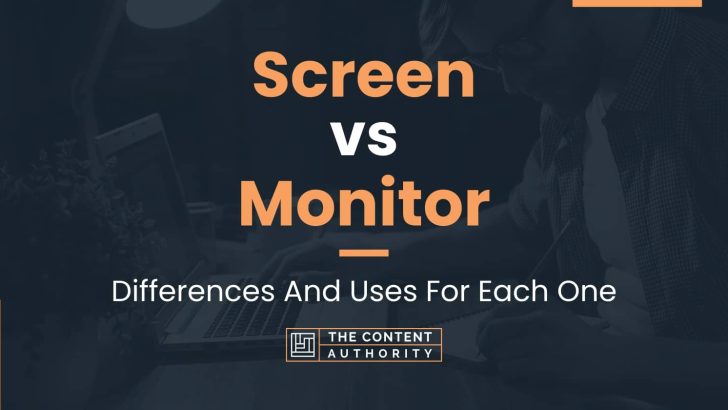When it comes to talking about electronic displays, the terms “screen” and “monitor” are often used interchangeably. However, there are subtle differences between the two that are worth exploring.
It’s important to note that both “screen” and “monitor” are technically correct terms to use when referring to electronic displays. However, “screen” tends to be a more general term that can refer to any type of display, including those found on smartphones, tablets, and even televisions. Meanwhile, “monitor” specifically refers to a display that is connected to a computer or other electronic device.
With that said, let’s dive a bit deeper into the definitions of each term:
- Screen: A surface on which images or text are displayed, typically electronically.
- Monitor: A display screen used for viewing output from a computer or other electronic device.
Now that we have a better understanding of what each term means, let’s explore some of the key differences between screens and monitors in more detail.
Define Screen
A screen is a flat panel or surface on which images or videos are displayed. Screens are used in a variety of devices such as smartphones, tablets, laptops, televisions, and gaming consoles. These screens can be made of various materials such as glass, plastic, or even paper-like materials. Screens are essential components of electronic devices and have evolved significantly over the years.
Define Monitor
A monitor is a type of screen that displays images or videos from a computer. Monitors are designed to connect to a computer and display the output from the computer’s graphics card. Monitors come in various sizes and resolutions, and they can be either CRT (Cathode Ray Tube) or LCD (Liquid Crystal Display) types. Monitors are essential for computing and are used in various settings such as offices, homes, and schools.
Here is a table summarizing the differences between screens and monitors:
| Screen | Monitor |
|---|---|
| Displays images or videos in various devices such as smartphones, tablets, laptops, televisions, and gaming consoles | Displays output from a computer’s graphics card |
| Can be made of various materials such as glass, plastic, or paper-like materials | Can be either CRT (Cathode Ray Tube) or LCD (Liquid Crystal Display) types |
| Evolved significantly over the years | Essential for computing and used in various settings such as offices, homes, and schools |
How To Properly Use The Words In A Sentence
Using the right terminology is crucial in any field, and the tech industry is no exception. The terms “screen” and “monitor” are often used interchangeably, but they have distinct meanings. In this section, we will discuss how to use each term correctly in a sentence.
How To Use “Screen” In A Sentence
The word “screen” refers to the surface on which images or text are displayed. It can be used in various contexts, such as:
- Computer screen: “I spend most of my day staring at a computer screen.”
- Phone screen: “I dropped my phone, and now the screen is cracked.”
- Movie screen: “The movie was projected on a big screen in the park.”
It is important to note that “screen” can also refer to a protective barrier, such as a fireplace screen or a window screen. However, in the context of technology, it typically refers to a display surface.
How To Use “Monitor” In A Sentence
The term “monitor” is also used to refer to a display surface, but it has a more specific meaning. A monitor is a type of screen that is used primarily with computers. It displays images and text generated by the computer’s video card.
When using “monitor” in a sentence, it is important to keep in mind its specific meaning. Here are some examples:
- Computer monitor: “I need to buy a new monitor for my desktop computer.”
- Security monitor: “The security guard was watching the surveillance footage on the monitor.”
- Heart monitor: “The doctor hooked me up to a heart monitor to check my heart rate.”
As you can see, “monitor” is typically used in contexts related to computers or technology, but it can also refer to other types of screens used for monitoring various activities.
More Examples Of Screen & Monitor Used In Sentences
In order to fully understand the differences between a screen and a monitor, it’s important to see how they are commonly used in sentences. Below are examples of how each term is used in a sentence.
Examples Of Using “Screen” In A Sentence
- The movie was projected onto a large screen.
- She shielded her eyes from the bright screen.
- He spent hours staring at the computer screen.
- The phone’s screen cracked when it fell on the ground.
- The screen door slammed shut behind her.
- The doctor reviewed the X-ray on the screen.
- The screen displayed an error message.
- The TV screen went black during the thunderstorm.
- The projector screen was too small for the room.
- She scrolled through her social media feed on her phone’s screen.
Examples Of Using “Monitor” In A Sentence
- The security guard watched the monitor for any suspicious activity.
- She adjusted the monitor’s brightness to reduce eye strain.
- The baby’s heart rate was displayed on the monitor.
- The IT department replaced the old monitor with a new one.
- He used the monitor to check his stocks and investments.
- The company’s financial performance was tracked on the monitor.
- She used the monitor to edit and design graphics for her website.
- The monitor’s resolution was not high enough for the video game.
- He connected his laptop to the external monitor for a larger display.
- The monitor emitted a high-pitched noise when turned on.
Common Mistakes To Avoid
It is common for people to use the terms “screen” and “monitor” interchangeably. However, this is a mistake that can lead to confusion and miscommunication. Here are some common mistakes to avoid:
1. Using “Screen” When You Mean “Monitor”
One common mistake is using the term “screen” when you actually mean “monitor”. A monitor is a physical display device that is connected to a computer, while a screen refers to the entire display, including the monitor, the computer, and any other components.
For example, if you say “I need to replace my screen”, someone might assume that you need to replace the entire computer. To avoid this confusion, use the term “monitor” when referring to the physical display device.
2. Using “Monitor” When You Mean “Screen”
Another mistake is using the term “monitor” when you actually mean “screen”. A screen refers to the entire display, including the monitor, while a monitor is just one component of the display.
For example, if you say “I need to adjust my monitor settings”, someone might assume that you need to adjust the physical display device. To avoid this confusion, use the term “screen” when referring to the entire display.
3. Assuming All Screens Are Monitors
Not all screens are monitors. A screen can refer to any type of display device, including TVs, projectors, and smartphones. Monitors, on the other hand, are specifically designed for use with computers.
For example, if you connect your computer to a TV and say “I’m using my monitor”, someone might not understand what you mean. To avoid this confusion, use the term “screen” when referring to non-monitor display devices.
4. Not Considering Resolution And Size
When choosing a monitor or screen, it is important to consider the resolution and size. A higher resolution allows for more detail and clarity, while a larger size provides more screen real estate.
For example, if you purchase a monitor with a low resolution and small size, you might not be able to see all of your work on the screen. To avoid this mistake, research the resolution and size options before making a purchase.
5. Not Adjusting Settings For Optimal Viewing
Finally, many people do not adjust their monitor or screen settings for optimal viewing. This can lead to eye strain, headaches, and other discomforts.
For example, if your monitor is too bright or too dark, you might experience eye strain or headaches. To avoid this, adjust the settings to suit your preferences and needs.
By avoiding these common mistakes, you can ensure that you are using the correct terminology and making informed decisions when it comes to choosing and using your display devices.
Context Matters
When it comes to choosing between a screen and a monitor, context matters. The decision can depend on the specific use case and the environment in which the device will be used.
Examples Of Different Contexts
Let’s explore some examples of different contexts and how the choice between a screen and a monitor might change:
1. Gaming
For gamers, a screen may be the better choice. Screens tend to have faster response times and higher refresh rates, which are important for a smooth and immersive gaming experience. Additionally, screens are often more affordable than monitors, which can be a deciding factor for budget-conscious gamers.
2. Graphic Design
On the other hand, graphic designers may prefer a monitor for their work. Monitors typically have better color accuracy and a wider color gamut, which is essential for accurately representing colors in design work. Monitors also tend to have larger screens and higher resolutions, which can be beneficial for detailed design work.
3. Office Work
For office work, the choice between a screen and a monitor may depend on the specific tasks being performed. If the work involves primarily reading and writing, a screen may suffice. However, if the work involves detailed data analysis or multiple open windows, a monitor may be more beneficial for increased productivity and screen real estate.
In summary, the choice between a screen and a monitor can depend on the context in which they are used. Factors such as response time, color accuracy, screen size, and budget can all play a role in the decision-making process. It’s important to consider the specific use case and environment before making a final decision.
Exceptions To The Rules
While the terms screen and monitor are often used interchangeably, there are some exceptions where the rules for using them may not apply. Here are some examples:
1. Mobile Devices
When it comes to mobile devices such as smartphones and tablets, the term screen is more commonly used than monitor. This is because these devices have a built-in screen that is not detachable, unlike a computer monitor.
2. Television
Television is another exception where the term screen is more commonly used than monitor. This is because televisions are designed for entertainment purposes and are not typically used for computing tasks. However, some people may use their television as a monitor for their computer, in which case the term monitor would be more appropriate.
3. Medical Equipment
In the medical field, the term screen is often used to refer to the display on medical equipment such as ultrasound machines and X-ray machines. This is because these screens are used for diagnostic purposes and are not typically used for general computing tasks.
4. Gaming Consoles
Gaming consoles such as Xbox and PlayStation typically use the term screen rather than monitor. This is because these devices are designed for gaming and entertainment purposes and are not typically used for computing tasks.
5. Digital Signage
When it comes to digital signage such as billboards and electronic displays, the term screen is more commonly used than monitor. This is because these displays are designed for advertising and informational purposes and are not typically used for computing tasks.
While the terms screen and monitor are often used interchangeably, there are some exceptions where one term may be more appropriate than the other. Understanding these exceptions can help you communicate more effectively in different contexts.
Practice Exercises
Now that you have a better understanding of the difference between screen and monitor, it’s time to put your knowledge into practice. Here are some exercises to help you improve your usage of these terms:
Exercise 1: Fill In The Blank
Choose the correct word to complete each sentence:
- I need to buy a new __________ for my computer.
- Can you adjust the __________ brightness?
- The __________ on my phone is cracked.
- Please share your presentation on the __________.
- The __________ on my laptop is too small.
Answer Key:
- monitor
- screen
- screen
- monitor
- screen
Exercise 2: Sentence Correction
Identify and correct the errors in the following sentences:
- The screen on my computer is too big.
- She adjusted the monitor’s brightness.
- He needs to buy a new screen for his laptop.
- Can you share your presentation on the screen?
- The monitor on my phone is cracked.
Answer Key:
- Correction: The monitor on my computer is too big.
- Correction: She adjusted the screen’s brightness.
- Correction: He needs to buy a new monitor for his laptop.
- No error.
- Correction: The screen on my phone is cracked.
By completing these exercises, you should have a better understanding of when to use screen and monitor in your writing and conversation.
Conclusion
After exploring the differences between screen and monitor, it is clear that these terms are often used interchangeably but have distinct meanings in certain contexts. A screen refers to any surface on which images or text can be displayed, while a monitor specifically refers to a device that displays video output from a computer or other electronic device.
It is important to use language accurately and precisely, especially in technical fields like computing. By understanding the nuances of terminology like screen and monitor, we can communicate more effectively and avoid confusion.
Key Takeaways
- A screen is a general term for any surface that displays images or text.
- A monitor is a specific type of screen that displays video output from a computer or electronic device.
- The distinction between screen and monitor is important in technical contexts.
- Using precise language can help us communicate more effectively and avoid confusion.
As you continue to learn about grammar and language use, remember to pay attention to technical terminology and use it accurately. By doing so, you can ensure that your writing is clear, concise, and effective.
Shawn Manaher is the founder and CEO of The Content Authority. He’s one part content manager, one part writing ninja organizer, and two parts leader of top content creators. You don’t even want to know what he calls pancakes.