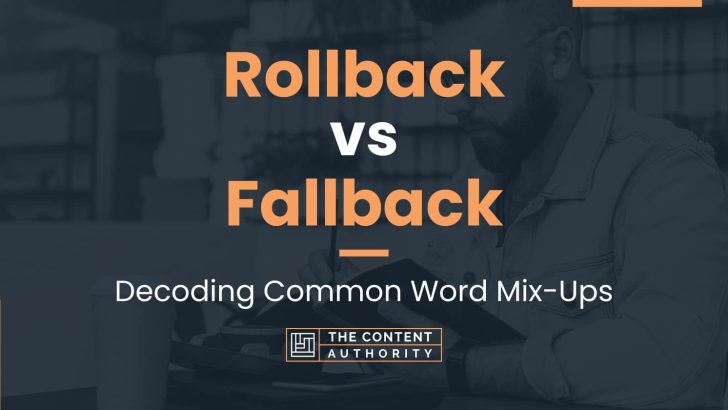Rollback vs fallback: two terms that are often used interchangeably but have distinct meanings in the world of software development. Understanding the difference between these two terms is crucial for anyone involved in software development, from developers to project managers.
Rollback and fallback are both terms used to describe a process of reverting to a previous state in the event of an error or failure. However, they are not interchangeable and each has its own specific meaning.
Rollback refers to the process of undoing a change that has been made to a system. This change could be a software update, a configuration change, or any other modification to the system. If the change causes an error or failure, the system can be rolled back to the previous state to restore functionality.
Fallback, on the other hand, refers to the process of switching to an alternative system or component in the event of a failure. This could be a backup system, a redundant component, or any other failover mechanism. Fallback is not about undoing a change, but rather about switching to an alternative in order to maintain system functionality.
Understanding the difference between rollback and fallback is important for ensuring the stability and reliability of software systems. In this article, we will explore the differences between these two terms in more detail and discuss how they are used in software development.
Define Rollback
Rollback is a term used in software development and refers to the process of reverting to a previous version of a software application or system. It is often used as a way to undo changes that have caused problems or errors in the system. Rollback is typically used when a new version of the software is released, and it is discovered that the new version contains bugs or other issues that were not present in the previous version.
In a rollback, the system is restored to the state it was in before the changes were made, which can involve replacing files, databases, and other components of the system. Rollbacks can be performed manually or automatically, depending on the system and the severity of the issue.
Define Fallback
Fallback is a term used in software development and refers to a backup plan or alternative solution that is used when the primary solution or system fails. It is often used to ensure that a system or application can continue to function even if there are problems or errors.
In a fallback scenario, the system switches to a secondary solution or backup system, which may be less efficient or have fewer features than the primary solution. Fallback can be used in a variety of situations, such as when a server goes down, when there are network problems, or when a software application crashes.
Fallback can be implemented in different ways, such as through redundancy, failover systems, or backup servers. The goal of fallback is to minimize the impact of problems or errors on the system or application and to ensure that users can continue to use the system or application with minimal disruption.
How To Properly Use The Words In A Sentence
When it comes to technical terms like rollback and fallback, it’s important to use them correctly in order to avoid confusion and miscommunication. Here’s a guide on how to properly use these words in a sentence.
How To Use “Rollback” In A Sentence
Rollback refers to the process of reverting a system or application to a previous state. Here are some examples of how to use rollback in a sentence:
- After the software update caused errors, the IT team decided to rollback to the previous version.
- The database administrator performed a rollback to undo the recent changes.
- If the transaction fails, the system will automatically rollback to the previous state.
As you can see, rollback is typically used in the context of undoing changes or reverting to a previous state. It’s important to note that rollback is often used in the context of database management and software development, but can also be used in other technical contexts.
How To Use “Fallback” In A Sentence
Fallback, on the other hand, refers to a backup plan or alternative option in case the primary option fails. Here are some examples of how to use fallback in a sentence:
- If the main server goes down, the website will automatically switch to the fallback server.
- The application has a fallback option in case the primary authentication method fails.
- If the internet connection is lost, the system will automatically fallback to the offline mode.
As you can see, fallback is typically used in the context of contingency planning and risk management. It’s important to note that fallback can be used in a variety of technical and non-technical contexts, and is often used in business and marketing strategies.
More Examples Of Rollback & Fallback Used In Sentences
In order to better understand the difference between rollback and fallback, it’s helpful to see them used in context. Here are some examples of how these terms can be used in a sentence:
Examples Of Using Rollback In A Sentence
- After the update caused several errors, the team decided to rollback to the previous version.
- The rollback process was quick and easy thanks to the team’s thorough documentation.
- When the new feature caused unexpected bugs, the team had to perform a rollback to keep the system stable.
- The rollback strategy was crucial in preventing data loss during the system outage.
- Despite the initial resistance, the team eventually agreed that the rollback was the best course of action.
- The rollback plan included a detailed checklist of steps to ensure a smooth transition.
- When the rollback failed to fix the issue, the team had to explore other solutions.
- The rollback option provided a safety net in case the new feature caused major problems.
- The rollback process required careful coordination between the development and operations teams.
- After the successful rollback, the team conducted a thorough analysis to identify the root cause of the issue.
Examples Of Using Fallback In A Sentence
- If the primary server fails, the system will automatically switch to the fallback server.
- The fallback plan included a backup power source in case of a blackout.
- When the new design didn’t test well with users, the team decided to fallback to the original design.
- The fallback option provided a safety net in case the new feature didn’t meet user expectations.
- The team had to carefully plan the fallback strategy to ensure a seamless transition in case of a disaster.
- The fallback plan included a detailed timeline for each step of the process.
- The fallback server was able to handle the increased traffic during the peak hours.
- If the new feature doesn’t perform well, the team will fallback to the previous version.
- The fallback option was crucial in preventing data loss during the system outage.
- The team had to test the fallback scenario thoroughly to ensure it met all the requirements.
Common Mistakes To Avoid
When it comes to software development, the terms rollback and fallback are often used interchangeably. However, this is a common mistake that can lead to confusion and errors in the development process. In this section, we will highlight the common mistakes people make when using rollback and fallback interchangeably, with explanations of why they are incorrect. We will also offer tips on how to avoid making these mistakes in the future.
Using Rollback And Fallback Interchangeably
One of the most common mistakes people make is using rollback and fallback interchangeably. Rollback refers to reverting to a previous version or state of the software, while fallback refers to using a backup plan or alternative solution when the primary solution fails. These two terms are not interchangeable, and using them incorrectly can lead to confusion and errors in the development process.
For example, if a developer uses the term “rollback” when they actually mean “fallback,” it can lead to misunderstandings and delays in the development process. The team may assume that the developer is reverting to a previous version of the software, when in fact they are implementing a backup plan. This can cause confusion and lead to errors that could have been avoided.
Tips For Avoiding Mistakes
To avoid making these mistakes in the future, it is important to understand the differences between rollback and fallback and use them correctly. Here are some tips to help you avoid these common mistakes:
- Make sure you understand the definitions of rollback and fallback and use them correctly in your communications with your team.
- If you are unsure about which term to use, take a moment to double-check the definitions and ensure that you are using the correct term.
- Be clear and concise in your communications to avoid misunderstandings and confusion.
By following these tips, you can avoid common mistakes and ensure that your team is on the same page when it comes to using rollback and fallback in your software development process.
Context Matters
When it comes to choosing between rollback and fallback, context matters. The decision to use one over the other can depend on a variety of factors, including the specific situation and the goals of the project. Here are some examples of different contexts and how the choice between rollback and fallback might change:
1. Software Development
In software development, the choice between rollback and fallback can depend on the stage of the project. During the early stages of development, when changes are being made frequently, rollback may be the preferred option. Rollback involves reverting to a previous version of the software, which can be helpful when a new change introduces unexpected bugs or issues. However, as the project moves closer to completion, fallback may be a better option. Fallback involves switching to a backup system or process when the primary system fails. This can be useful in ensuring that the software remains functional and stable even if unexpected issues arise.
2. Business Operations
In a business setting, the choice between rollback and fallback can depend on the specific operations being performed. For example, if a company is implementing a new process or system, rollback may be the preferred option. This allows the company to quickly revert to the previous process or system if the new one is not working as intended. However, if a critical business process is disrupted, fallback may be the better option. Fallback can allow the company to continue operating using a backup process or system until the primary system is restored.
3. Disaster Recovery
In a disaster recovery scenario, the choice between rollback and fallback can be critical. Rollback may be the preferred option if the disaster has caused damage to the primary system. This allows the company to quickly revert to a previous version of the system and continue operations while repairs are being made. However, if the primary system is completely destroyed, fallback may be the only option. Fallback can allow the company to continue operations using a backup system or process until a new primary system can be implemented.
Ultimately, the choice between rollback and fallback depends on the specific context in which they are being used. By understanding the advantages and disadvantages of each option, businesses and organizations can make informed decisions about which approach to take in different situations.
Exceptions To The Rules
While the use of rollback and fallback are generally straightforward, there are certain exceptions where the rules may not apply. Below are some scenarios where the use of these terms may require a different approach:
1. System Failure
In the event of a system failure, the use of rollback or fallback may not be applicable. This is because the system may be unable to perform either of these actions due to the extent of the failure. In such cases, it may be necessary to rebuild the system from scratch or to implement a contingency plan.
For example, if a company’s database experiences a catastrophic failure, it may not be possible to simply rollback to a previous version. Instead, the company may need to rebuild the database entirely, or switch to a backup system.
2. Data Corruption
When data corruption occurs, the use of rollback or fallback may not be effective in restoring the system to a previous state. This is because the corrupted data may have already been propagated to other systems, making it difficult to isolate and fix the problem.
For instance, if a company’s financial records become corrupted, it may not be possible to simply rollback to a previous version. Instead, the company may need to perform a thorough audit of all financial records to identify and correct any errors.
3. Human Error
In some cases, human error may render the use of rollback or fallback ineffective. For example, if an employee accidentally deletes important data, it may not be possible to simply rollback to a previous version, as the deleted data may have already been backed up or overwritten.
In such scenarios, it may be necessary to implement a comprehensive data recovery plan, which involves identifying the extent of the damage, restoring data from backups, and implementing measures to prevent similar incidents from occurring in the future.
Practice Exercises
One of the best ways to improve your understanding and use of rollback and fallback is through practice exercises. Here are some exercises that can help you:
Exercise 1: Fill In The Blank
Fill in the blank with the correct word (rollback or fallback) in the following sentences:
- If the new software update doesn’t work, we can always ________ to the previous version.
- The company has a ________ plan in case the new marketing strategy doesn’t work.
- The database administrator performed a ________ to the previous backup after the system crashed.
- It’s important to have a ________ plan in place in case of a cybersecurity breach.
Answer Key:
- rollback
- fallback
- rollback
- fallback
Exercise 2: Identify The Correct Word
Choose the correct word (rollback or fallback) to complete the following sentences:
- If the new marketing campaign doesn’t work, we will ________ to the previous one.
- The IT team performed a ________ to the previous version of the software after the update caused problems.
- In case of a power outage, the generator will provide a ________ plan for the building.
- The company has a ________ plan in place for when the economy takes a downturn.
Answer Key:
- fallback
- rollback
- fallback
- fallback
By practicing with exercises like these, you can improve your understanding of rollback and fallback and feel more confident using them in your writing and speech.
Conclusion
Rollback and fallback are two terms that are often used interchangeably, but they have distinct meanings and applications in different contexts. Understanding the differences between these two terms is important for anyone who wants to communicate effectively and avoid confusion or errors in their writing.
Key Takeaways
- Rollback refers to reversing changes or actions that have already been implemented, while fallback refers to using an alternative option when the primary option is unavailable or ineffective.
- Rollback is commonly used in software development and version control, while fallback is often used in contingency planning and risk management.
- Both rollback and fallback can be useful strategies in different situations, but it’s important to use them appropriately and understand their implications.
By being aware of the differences between rollback and fallback, you can communicate more clearly and effectively, and make better decisions in a variety of contexts.
If you’re interested in improving your grammar and language use, there are many resources available online and offline. Consider taking a course, reading a book, or working with a tutor to enhance your skills and confidence.
Shawn Manaher is the founder and CEO of The Content Authority. He’s one part content manager, one part writing ninja organizer, and two parts leader of top content creators. You don’t even want to know what he calls pancakes.