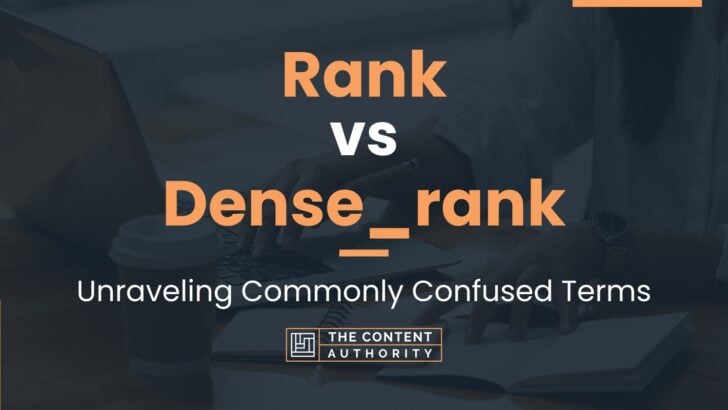When it comes to ranking data in SQL, there are two commonly used functions: rank and dense_rank. While they may seem similar at first glance, there are some key differences to be aware of. In this article, we’ll explore the differences between rank and dense_rank, and when to use each one.
Let’s define what each of these functions means. The rank function assigns a rank to each row within a result set, based on the values in one or more columns. The rank is determined by the order of the values, with ties being assigned the same rank and leaving gaps in the ranking sequence. On the other hand, the dense_rank function also assigns a rank to each row, but in the case of ties, the same rank is assigned and no gaps are left in the ranking sequence.
So, which one should you use? It depends on your specific use case. If you want to assign a unique rank to each row, regardless of ties, then the rank function is the way to go. However, if you want to assign a rank to each row while also ensuring that there are no gaps in the ranking sequence, then the dense_rank function is the better choice.
In the rest of this article, we’ll dive deeper into the syntax and usage of both rank and dense_rank, and provide examples to help you better understand how to use them in your own SQL queries.
Define Rank
Rank is a function in SQL that assigns a unique rank to each row within a result set based on the values of one or more columns. The rank value is determined by the order in which the rows appear in the result set and the values of the specified columns.
For example, if you have a table of sales data with columns for salesperson, region, and sales amount, you could use the rank function to assign a rank to each salesperson based on their total sales amount within their region.
The rank function assigns a rank of 1 to the row with the highest sales amount within each region, a rank of 2 to the row with the second-highest sales amount within each region, and so on.
Define Dense_rank
Dense rank is a variation of the rank function that assigns a unique rank to each row within a result set based on the values of one or more columns, but with no gaps in the ranking values. This means that if two or more rows have the same ranking value, the next rank value will be skipped.
Using the same example of the sales data table, if two or more salespeople have the same total sales amount within their region, the dense rank function would assign the same rank value to each of them, and the next rank value would be skipped. This ensures that each rank value is unique, even if there are ties in the ranking criteria.
For example, if two salespeople have the same total sales amount within their region and are assigned a dense rank of 2, the next salesperson would be assigned a dense rank of 3, rather than 4.
| Rank | Dense Rank |
|---|---|
| 1 | 1 |
| 2 | 2 |
| 3 | 3 |
| 3 | 4 |
| 4 | 5 |
How To Properly Use The Words In A Sentence
When it comes to SQL, understanding the difference between rank and dense_rank can be crucial. But it’s not just about knowing the definitions of these terms – it’s also important to know how to use them properly in a sentence. Here’s a guide on how to do just that.
How To Use “Rank” In A Sentence
Rank is a window function in SQL that assigns a unique rank to each row within a partition of a result set. Here are some examples of how to use “rank” in a sentence:
- When I ran the query, the top three results were assigned a rank of 1.
- The rank function can be useful for identifying the highest or lowest values in a result set.
- By using the partition clause, we can assign ranks based on specific criteria within the result set.
As you can see, “rank” is typically used to describe the relative position of a row within a result set. It’s important to remember that each rank is unique, even if multiple rows share the same value.
How To Use “Dense_rank” In A Sentence
Dense_rank is another window function in SQL that assigns a rank to each row within a result set, but unlike rank, it does not leave gaps in the ranking sequence. Here are some examples of how to use “dense_rank” in a sentence:
- The dense_rank function can be used to assign a rank to each row, without leaving gaps in the ranking sequence.
- When using dense_rank, rows with the same values are assigned the same rank.
- By using the order by clause, we can specify the criteria for assigning dense ranks within the result set.
As you can see, “dense_rank” is similar to “rank” in that it assigns a unique rank to each row within a result set. However, dense_rank is useful when you want to avoid gaps in the ranking sequence, or when you want to assign the same rank to multiple rows with the same value.
More Examples Of Rank & Dense_rank Used In Sentences
In this section, we will provide you with more examples of how rank and dense_rank functions are used in sentences. These examples will help you understand how to use these functions in your SQL queries.
Examples Of Using Rank In A Sentence
- Rank the sales of products in descending order.
- Find the top 5 employees with the highest salaries using rank.
- Determine the rank of a specific product’s sales compared to other products.
- Rank the students in the class based on their test scores.
- Use rank to identify the most popular products based on sales.
- Rank the customers based on the number of purchases they have made.
- Find the rank of a specific employee’s salary compared to other employees.
- Use rank to determine the top-performing sales representatives.
- Rank the products based on their profit margins.
- Determine the rank of a specific customer’s purchases compared to other customers.
Examples Of Using Dense_rank In A Sentence
- Use dense_rank to find the top 5 employees with the highest salaries.
- Determine the dense_rank of a specific product’s sales compared to other products.
- Dense_rank the students in the class based on their test scores.
- Find the dense_rank of a specific employee’s salary compared to other employees.
- Use dense_rank to determine the top-performing sales representatives.
- Dense_rank the customers based on the number of purchases they have made.
- Find the dense_rank of a specific customer’s purchases compared to other customers.
- Determine the dense_rank of a product’s sales compared to other products in the same category.
- Use dense_rank to rank the products based on their profit margins.
- Dense_rank the customers based on their loyalty to the company.
Common Mistakes To Avoid
When working with SQL queries, it’s important to understand the difference between rank and dense_rank. Unfortunately, many people make the mistake of using these two functions interchangeably, which can lead to incorrect results. Here are some common mistakes to avoid when working with rank and dense_rank:
Using Rank Instead Of Dense_rank
One of the most common mistakes people make is using rank instead of dense_rank when they actually need the latter. Rank assigns a unique rank to each row in a result set, but if there are ties, it skips numbers. For example, if two rows have the same rank, the next row will have a rank of 3 instead of 2. This can cause confusion and incorrect results if you’re trying to count the number of rows with a particular rank.
Dense_rank, on the other hand, assigns a unique rank to each row in a result set, but if there are ties, it does not skip numbers. This means that if two rows have the same dense_rank, the next row will have a dense_rank of 3, not 2. If you need to count the number of rows with a particular rank, dense_rank is the function you should use.
Not Understanding The Order By Clause
Another common mistake is not understanding how the order by clause works with rank and dense_rank. These functions assign ranks based on the order of the rows in the result set, so if you don’t specify an order by clause, you may get unexpected results. For example, if you’re trying to rank rows based on a particular column, you need to include that column in the order by clause.
Forgetting To Partition The Data
Finally, many people forget to partition the data when using rank and dense_rank. Partitioning allows you to group rows into subsets and assign ranks within each subset. If you don’t partition the data, the rank or dense_rank will be assigned across the entire result set, which may not be what you intended.
Tips For Avoiding These Mistakes
To avoid these common mistakes, here are some tips:
- Always use dense_rank when you need to count the number of rows with a particular rank.
- Make sure you understand how the order by clause works with rank and dense_rank.
- Don’t forget to partition the data when using rank and dense_rank.
- Test your queries thoroughly to make sure you’re getting the results you expect.
Context Matters
When it comes to choosing between rank and dense_rank, the context in which they are used can play a significant role. Both functions are used to assign a rank to each row in a result set, but they differ in how they handle ties. Understanding the context in which they are used can help in making the right choice between the two.
Examples Of Different Contexts
Let’s consider some examples of different contexts and how the choice between rank and dense_rank might change:
Example 1: Ranking Sales Performance
Suppose we have a table that contains sales data for a company, and we want to rank the sales performance of each salesperson. In this case, we might use the rank function, as it will assign the same rank to salespeople with the same sales performance. For example:
| Salesperson | Sales Amount | Rank |
|---|---|---|
| John | 1000 | 1 |
| Jane | 900 | 2 |
| Bob | 800 | 3 |
| Mike | 800 | 3 |
In this example, both Bob and Mike have the same sales performance, so they are assigned the same rank of 3.
Example 2: Ranking Test Scores
Now, let’s consider a different context where we have a table that contains test scores for students, and we want to rank the students based on their scores. In this case, we might use the dense_rank function, as it will assign a unique rank to each student, even if they have the same score. For example:
| Student | Test Score | Dense Rank |
|---|---|---|
| John | 90 | 1 |
| Jane | 85 | 2 |
| Bob | 80 | 3 |
| Mike | 80 | 3 |
In this example, both Bob and Mike have the same test score, but they are assigned different dense ranks of 3 and 4, respectively.
These examples illustrate how the choice between rank and dense_rank can depend on the context in which they are used. Understanding the context and the desired outcome can help in making the right choice between the two functions.
Exceptions To The Rules
While the rules for using rank and dense_rank are generally straightforward, there are a few exceptions where they may not apply. Below are some examples:
1. Ties With Null Values
If there are null values in the data set, rank and dense_rank may not behave as expected. When there is a tie between a null value and a non-null value, the null value will be ranked higher than the non-null value. This can be surprising and may not be the desired behavior.
For example, consider a table with the following data:
| ID | Name | Score |
|---|---|---|
| 1 | John | NULL |
| 2 | Jane | 90 |
| 3 | Bob | 90 |
If we use rank to rank the scores, we would expect John to have a rank of 1, Jane to have a rank of 2, and Bob to have a rank of 2 as well. However, because John has a null score, he will be ranked higher than Jane and Bob, giving him a rank of 1 and Jane and Bob a rank of 2.
To avoid this behavior, we can use the DENSE_RANK function instead. DENSE_RANK will treat ties as ties and not rank null values higher than non-null values.
2. Partitioning
When using rank or dense_rank with partitioning, the rankings will be calculated separately for each partition. This means that the rankings may not be unique across the entire data set.
For example, consider the same table as before, but with an additional column for the department:
| ID | Name | Score | Department |
|---|---|---|---|
| 1 | John | NULL | Math |
| 2 | Jane | 90 | Math |
| 3 | Bob | 90 | Science |
If we use rank to rank the scores within each department, we would expect John to have a rank of 1 in the Math department, and Jane to have a rank of 2 in the Math department. However, because the rankings are calculated separately for each department, Bob will also have a rank of 1 in the Science department, even though his score is the same as Jane’s.
To avoid this behavior, we can use the DENSE_RANK function with partitioning to calculate unique rankings within each partition.
Practice Exercises
Now that we’ve covered the differences between rank and dense_rank, it’s time to put your knowledge into practice. Below are some exercises that will help you improve your understanding and usage of these two functions.
Exercise 1
Write a query that uses rank to determine the ranking of employees based on their salary in the “employees” table. Include the employee’s name, salary, and rank.
| Employee Name | Salary | Rank |
|---|---|---|
| John Smith | $75,000 | 1 |
| Jane Doe | $70,000 | 2 |
| Bob Johnson | $65,000 | 3 |
Answer:
SELECT employee_name, salary, RANK() OVER (ORDER BY salary DESC) as rank FROM employees;
Exercise 2
Write a query that uses dense_rank to determine the ranking of employees based on their salary in the “employees” table. Include the employee’s name, salary, and dense_rank.
| Employee Name | Salary | Dense Rank |
|---|---|---|
| John Smith | $75,000 | 1 |
| Jane Doe | $70,000 | 2 |
| Bob Johnson | $65,000 | 3 |
| Emily Lee | $65,000 | 3 |
Answer:
SELECT employee_name, salary, DENSE_RANK() OVER (ORDER BY salary DESC) as dense_rank FROM employees;
By completing these exercises, you should have a better understanding of how to use rank and dense_rank in your SQL queries. Remember that rank assigns unique rankings to each row, while dense_rank can assign the same ranking to multiple rows with the same value.
Conclusion
After exploring the differences between rank and dense_rank, it is clear that these two functions serve distinct purposes in SQL queries. While rank assigns the same rank to identical values and leaves gaps in the ranking sequence, dense_rank assigns a unique rank to each value and does not leave gaps in the ranking sequence.
It is important to understand the differences between these two functions in order to accurately analyze and interpret data in SQL queries. By utilizing the appropriate function, users can ensure that their results are accurate and representative of the data being analyzed.
Overall, the use of proper grammar and language in SQL queries is crucial for effective communication and analysis. By continuing to learn about grammar and language use, readers can improve their SQL skills and become more proficient in data analysis.
Shawn Manaher is the founder and CEO of The Content Authority. He’s one part content manager, one part writing ninja organizer, and two parts leader of top content creators. You don’t even want to know what he calls pancakes.