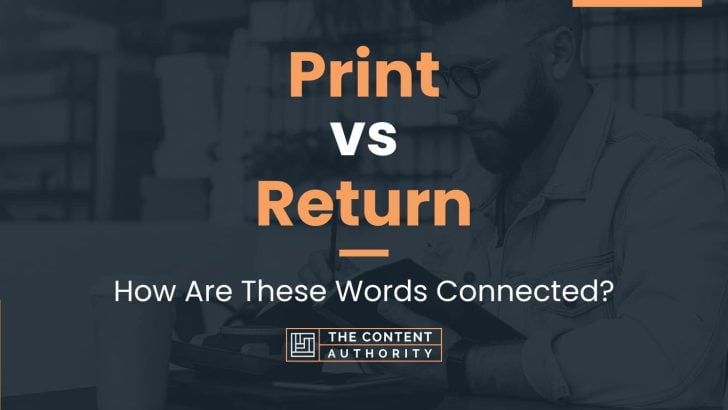When it comes to programming, there are many terms and concepts that can be confusing for beginners. Two of these terms are print and return. While they may seem interchangeable, they actually have different meanings and functions within code. In this article, we’ll explore the differences between print and return and when to use each one.
Let’s define what each term means:
- Print: This is a function that outputs a value or message to the console or terminal. It does not affect the value of the variable or function it is called on.
- Return: This is a statement that ends the execution of a function and returns a value to the caller. It can also be used to return a message or error.
Now that we know what each term means, let’s explore when to use them.
Print is a Python built-in function that outputs a specified message or value to the console or a file. It is commonly used for debugging purposes to check the value of a variable or to display a message to the user. The syntax for using the print function is as follows:
print(object(s), sep=separator, end=end, file=file, flush=flush)The object(s) parameter is the message or value that you want to output. It can be a string, number, list, tuple, dictionary, or any other object in Python. You can pass multiple objects separated by commas to print them on the same line.
The sep parameter is the separator that you want to use between the objects. By default, it is a space character.
The end parameter is the character that you want to use at the end of the output. By default, it is a newline character.
The file parameter is the file object that you want to write the output to. By default, it is the console.
The flush parameter is a boolean value that determines whether the output buffer should be flushed. By default, it is False.
Return
Return is a Python keyword that allows a function to return a value to the caller. It is used to pass data from one function to another or to the main program. The syntax for using the return keyword is as follows:
def function_name(parameters):
...
return valueThe function_name is the name of the function that you want to define. The parameters are the inputs that the function takes. The value is the data that the function returns.
You can return any type of data from a function, including strings, numbers, lists, tuples, dictionaries, or any other object in Python. You can also return multiple values by separating them with commas.
When a function encounters a return statement, it immediately exits the function and returns the value to the caller. If the return statement is not followed by a value, it returns None by default.
How To Properly Use The Words In A Sentence
Using the correct words in a sentence is crucial for clear communication. In programming, two commonly used words are “print” and “return.” Understanding how to use these words properly can make a significant difference in the functionality of your code.
How To Use “Print” In A Sentence
The “print” function is used to display output in the console. It is commonly used to debug code and to provide feedback to the user. When using “print” in a sentence, it is important to remember that it is a function, not a keyword. Therefore, it should be followed by parentheses, and any arguments should be placed inside the parentheses.
For example:
- To display the message “Hello, World!” in the console, use the following code:
print("Hello, World!") - To display the value of a variable named “x”, use the following code:
print(x)
It is important to note that “print” only displays output in the console and does not return any values. Therefore, it should not be used in place of the “return” statement.
How To Use “Return” In A Sentence
The “return” statement is used to exit a function and return a value. It is commonly used to pass data between functions and to provide the output of a function to the calling code. When using “return” in a sentence, it should be followed by the value that is being returned.
For example:
- To return the value of a variable named “x” from a function, use the following code:
return x - To return the value of the expression “2 + 2” from a function, use the following code:
return 2 + 2
It is important to note that “return” should only be used within a function and cannot be used outside of a function. Additionally, once a “return” statement is executed within a function, the function will immediately exit, and any code after the “return” statement will not be executed.
More Examples Of Print & Return Used In Sentences
In programming, the terms print and return are often used interchangeably, but they have distinct meanings. Here are some examples of how they can be used in sentences:
Examples Of Using Print In A Sentence
- Print “Hello, world!” to the console.
- The function should print the result to the screen.
- We need to print the error message for debugging purposes.
- He forgot to print the document before leaving the office.
- Can you print out the meeting agenda for me?
- The program will print the output to a file.
- The printer is not working, so I can’t print the report.
- The script should print the list of items in alphabetical order.
- She used a 3D printer to print a model of the Eiffel Tower.
- After making changes to the code, be sure to print the updated version.
Examples Of Using Return In A Sentence
- The function should return the sum of the two numbers.
- If the value is less than zero, return an error message.
- After processing the data, the function will return a list of results.
- The program will return an exit code of 0 if successful.
- You can return the item for a full refund within 30 days.
- The function will return None if no value is found.
- If the file is not found, the function should return an error.
- The query will return a set of records that match the search criteria.
- After calling the function, the result will be returned to the main program.
- The return on investment for this project is expected to be high.
Common Mistakes To Avoid
When it comes to programming, there are a few common mistakes that many beginners make. One of the most common mistakes is using the print and return statements interchangeably. While they may seem similar, they have very different functions and should not be used interchangeably. Here are some common mistakes people make when using print and return interchangeably:
Using Print Instead Of Return
One of the most common mistakes people make is using the print statement instead of the return statement. The print statement is used to display information on the screen, while the return statement is used to return a value from a function. If you use the print statement instead of the return statement, your function will not return a value, which can cause problems down the line.
For example, let’s say you have a function that calculates the square of a number:
def square(num):
print(num ** 2)
If you call this function and try to assign the result to a variable, you will get a NoneType error:
result = square(5)
print(result) # Output: None
To avoid this mistake, make sure you use the return statement when you want to return a value from a function:
def square(num):
return num ** 2
result = square(5)
print(result) # Output: 25
Using Return Instead Of Print
Another common mistake people make is using the return statement instead of the print statement. The return statement is used to return a value from a function, while the print statement is used to display information on the screen. If you use the return statement instead of the print statement, you will not see any output on the screen.
For example, let’s say you have a function that calculates the sum of two numbers:
def add(num1, num2):
return num1 + num2
If you call this function and try to see the result on the screen, you will not see anything:
result = add(5, 10)
print(result) # Output: 15
To avoid this mistake, make sure you use the print statement when you want to display information on the screen:
def add(num1, num2):
print(num1 + num2)
add(5, 10) # Output: 15
Offer Tips On How To Avoid Making These Mistakes In The Future
To avoid making these common mistakes in the future, here are some tips:
- Make sure you understand the difference between the print and return statements.
- When you want to display information on the screen, use the print statement.
- When you want to return a value from a function, use the return statement.
- Double-check your code before running it to make sure you are using the correct statement.
Context Matters
When it comes to choosing between print and return in programming, context is everything. The decision of which to use can depend on a variety of factors, including the specific programming language being used, the purpose of the code, and the intended output. Understanding the context in which these commands are being used is essential to making the right choice.
Examples Of Different Contexts
Let’s take a look at some different contexts in which print and return might be used, and how the choice between the two might change:
1. User Interface
In a user interface, the choice between print and return might depend on whether the output is being displayed to the user or being used behind the scenes. If the output is being displayed to the user, print might be the better choice, as it will allow the information to be displayed directly on the screen. However, if the output is being used behind the scenes, return might be a better option, as it can be used to pass information back to the program without displaying it to the user.
2. Data Processing
In data processing, the choice between print and return might depend on the specific task being performed. If the goal is simply to display information to the user, print might be the better option. However, if the goal is to manipulate the data in some way and return the result, return might be a better choice. For example, if the goal is to calculate the average of a set of numbers, the result can be returned to the program using the return command, rather than simply printing it to the screen.
3. Function Calls
In function calls, the choice between print and return might depend on the specific function being called and what it is intended to do. If the function is simply returning a value to be used elsewhere in the program, return might be the better option. However, if the function is intended to display information to the user, print might be the better choice. It’s important to consider the purpose of the function and the context in which it is being used when making this decision.
Overall, the choice between print and return in programming is not always clear-cut. It depends heavily on the specific context in which they are being used and what the intended output of the code is. By carefully considering these factors, programmers can make the right choice and ensure that their code is as effective and efficient as possible.
Exceptions To The Rules
While the rules for using print and return are generally straightforward, there are some exceptions where these rules might not apply. Below are some explanations and examples for each case:
1. When Using Print To Debug
While it is generally recommended to use return statements for returning values from a function, there are some cases where print statements might be more useful. For example, when debugging a function, it can be helpful to use print statements to check the values of variables at different points in the code. This can help identify where errors are occurring and make it easier to fix them.
2. When Using Return To Exit A Loop
While it is generally recommended to use print statements for outputting information to the console, there are some cases where return statements might be more useful. For example, when iterating over a list or other data structure with a loop, it can be helpful to use a return statement to exit the loop early if a certain condition is met. This can save processing time and make the code more efficient.
3. When Using Print For User Input
While it is generally recommended to use return statements for returning values from a function, there are some cases where print statements might be more useful. For example, when prompting a user for input in a command-line program, it is common to use print statements to display instructions or prompts to the user. This can make the program easier to use and more user-friendly.
4. When Using Return For Error Handling
While it is generally recommended to use print statements for outputting information to the console, there are some cases where return statements might be more useful. For example, when handling errors in a function, it is common to use a return statement to return an error code or message to the calling code. This can make it easier to handle errors and provide useful feedback to the user.
5. When Using Print For Logging
While it is generally recommended to use return statements for returning values from a function, there are some cases where print statements might be more useful. For example, when logging events in a program, it is common to use print statements to output information about the event to a log file. This can help with debugging and provide useful information for analyzing the program’s behavior.
Practice Exercises
Now that we have discussed the differences between print and return, it’s time to put that knowledge into practice. Here are some exercises to help you improve your understanding and usage of these concepts:
Exercise 1: Print Vs Return
For each of the following code snippets, determine whether the output will be printed to the console or returned as a value.
| Code Snippet | Print or Return? |
|---|---|
| print(“Hello, world!”) | |
| def add_numbers(a, b): return a + b |
Return |
| x = 5 print(x) |
Exercise 2: Print Or Return?
For each of the following scenarios, determine whether you would use the print statement or the return statement.
- You want to display the result of a calculation to the user.
- You want to store the result of a calculation in a variable for later use.
- You want to terminate a function and return a value to the calling code.
- You want to print a message to the user indicating that an error has occurred.
Exercise 3: Using Print And Return In Functions
Write a function that takes two parameters, adds them together, and returns the result. Then, call the function and print the result to the console.
def add_numbers(a, b): return a + b result = add_numbers(5, 10) print(result)
Exercise 4: Fix The Code
The following code is supposed to take a list of numbers, square each number, and return a new list with the squared values. However, there are some errors in the code. Fix the code so that it works correctly.
def square_numbers(numbers):
squared_numbers = []
for number in numbers:
squared_numbers.append(number ** 2)
return squared_numbers
numbers = [1, 2, 3, 4, 5]
squared_numbers = square_numbers(numbers)
print(squared_numbers)
These exercises should help you solidify your understanding of print and return. If you have any questions or need further clarification, don’t hesitate to reach out to a mentor or teacher for assistance.
Conclusion
After exploring the differences between print and return statements in programming, several key takeaways emerge.
Print And Return Serve Different Purposes
It is important to understand that print and return statements serve different purposes in programming. While print statements are used to display output to the user, return statements are used to pass values back to the calling function. Understanding this difference is crucial for writing efficient and effective code.
Return Statements Can Be More Powerful
Return statements have the ability to pass values back to the calling function, which can be used for further processing. This can be especially useful in larger programs where data needs to be passed between functions. By contrast, print statements simply display output to the user and do not have the same level of functionality.
Proper Use Of Print And Return Can Improve Code Quality
By using print and return statements appropriately, programmers can improve the quality of their code. Using print statements sparingly can make code easier to read and debug, while using return statements effectively can make code more efficient and easier to maintain.
Overall, understanding the differences between print and return statements is an important aspect of programming. By continuing to learn about grammar and language use in programming, readers can improve their skills and become more effective programmers.
Shawn Manaher is the founder and CEO of The Content Authority. He’s one part content manager, one part writing ninja organizer, and two parts leader of top content creators. You don’t even want to know what he calls pancakes.