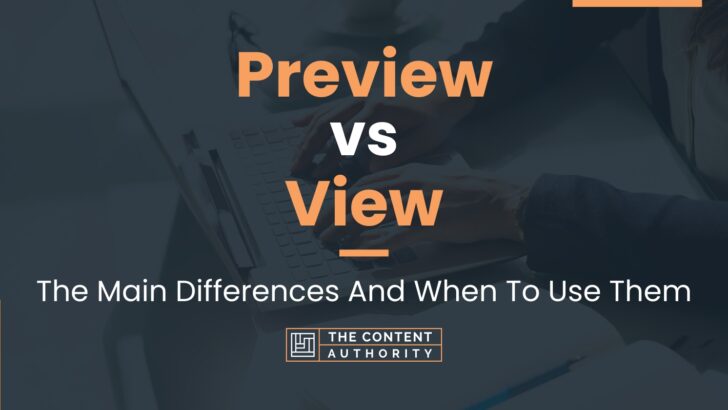Are you confused about the difference between preview and view? You’re not alone. It’s easy to mix up these two terms, but understanding the difference is crucial for effective communication. In this article, we’ll explore the nuances of preview vs view and provide you with a clear understanding of when to use each term.
Preview and view are both common words used in everyday language. However, they have distinct meanings that can impact the way you communicate with others. Preview is a term used to describe a brief look at something before it is fully released or available. View, on the other hand, refers to the act of looking at something in its entirety.
While these definitions may seem straightforward, there are many situations where using one term over the other can make a big difference. For example, if you’re talking about a film that hasn’t been released yet, you would use the term preview to describe a short clip or trailer that gives audiences a taste of what’s to come. If you’re discussing a finished film that’s available for viewing, you would use the term view to describe the act of watching the entire movie.
Throughout the rest of this article, we’ll delve deeper into the nuances of preview vs view and explore how these terms can be used in a variety of contexts.
Define Preview
Preview refers to a brief look or a sneak peek of something that is yet to be released or made available. It is a term commonly used in the field of media, particularly in the film and music industry. A preview can be a trailer, a teaser, or a short clip that gives the audience a glimpse of what to expect from the full version.
For instance, in the film industry, a preview is a short advertisement that showcases snippets of a movie that is yet to be released. This is done to create anticipation and generate interest in the movie, thereby encouraging people to watch it once it is released. Similarly, in the music industry, a preview can be a snippet of a song or an album that is yet to be launched.
Define View
View, on the other hand, refers to the act of looking at something in its entirety. It is a term that is used to describe the complete version of something that is available for consumption. In the context of media, a view can be a full-length movie, a complete album, or a music video.
For example, when someone says they have viewed a movie, it means they have watched the complete version of it. Similarly, when someone says they have viewed an album, it means they have listened to all the songs that are a part of it.
| Preview | View |
|---|---|
| Provides a brief look at something | Provides the complete version of something |
| Used to create anticipation and generate interest | Used for consumption |
| Can be a trailer, teaser, or a short clip | Can be a full-length movie, album, or video |
How To Properly Use The Words In A Sentence
Choosing the right words to use in a sentence is crucial to convey the intended meaning. The words “preview” and “view” are often used interchangeably, but they have distinct meanings. In this section, we will explore how to use these words properly in a sentence.
How To Use “Preview” In A Sentence
The word “preview” refers to a preliminary view or an advance showing of something. It is often used in the context of movies, music, or software to describe a sneak peek or a teaser of what’s to come. Here are some examples of how to use “preview” in a sentence:
- I got a preview of the new Star Wars movie at the cinema last night.
- The tech company released a preview version of their new app for beta testing.
- The fashion designer gave us a preview of her upcoming collection at the fashion show.
Note that “preview” is used to describe something that is not yet available in its final form. It is a glimpse of what’s to come, but not the complete or finished product.
How To Use “View” In A Sentence
The word “view” refers to the act of looking at something or the perspective from which something is seen. It is a more general term than “preview” and can be used in a variety of contexts. Here are some examples of how to use “view” in a sentence:
- The tourists enjoyed a stunning view of the Eiffel Tower from their hotel room.
- The scientist examined the bacteria under a microscope to get a better view of its structure.
- The art gallery displayed a diverse range of paintings for visitors to view and appreciate.
As you can see, “view” can be used to describe the act of looking at something from any perspective. It does not imply a preliminary or incomplete version, but rather the full and complete representation of something.
More Examples Of Preview & View Used In Sentences
In order to better understand the difference between “preview” and “view”, let’s take a look at some examples of how these words can be used in sentences.
Examples Of Using “Preview” In A Sentence
- Before purchasing the dress, I wanted to preview it in person to make sure it was the right size.
- The movie studio released a preview of the upcoming blockbuster to generate buzz among audiences.
- The website allows users to preview different color schemes before selecting one for their website.
- She sent me a preview of the report so that I could review it before the meeting.
- The art exhibit offered a preview of the artist’s latest collection, which was set to debut next month.
- He gave a preview of his presentation to the team to get their feedback before the big meeting.
- The software offers a preview of the changes that will be made before the user commits to them.
- The real estate agent provided a preview of the properties that would be available for viewing during the open house.
- The museum offered a preview of the new exhibit to members before it opened to the public.
- The website allows users to preview the first chapter of the book before deciding whether to purchase it.
Examples Of Using “View” In A Sentence
- We climbed to the top of the hill to get a better view of the city below.
- The art gallery has an impressive collection of paintings on view.
- The new skyscraper offers stunning views of the surrounding landscape.
- The website allows users to view the entire product catalog before making a purchase.
- She asked to view the documents before signing the contract.
- The museum has a special exhibit on view for a limited time.
- The real estate agent took us to view several properties in the area.
- The company’s financial statements are available for public view on their website.
- The hotel room had a balcony with a beautiful view of the ocean.
- The new telescope allows astronomers to view distant galaxies with unprecedented clarity.
Common Mistakes To Avoid
When it comes to using preview and view, many people make the mistake of using these terms interchangeably. However, it is important to understand that these two terms have different meanings and should be used appropriately. Here are some common mistakes to avoid:
Using Preview And View Interchangeably
One common mistake people make is using preview and view interchangeably. Preview refers to a quick glimpse or a preliminary view of something, while view refers to the act of looking at something in detail or examining it closely. For example, when you preview a document, you are taking a quick look at it to get an idea of what it contains. On the other hand, when you view a document, you are examining it in detail to understand its contents.
Using these terms interchangeably can lead to confusion and misunderstandings. For instance, if you tell someone to view a document when you actually meant to say preview, they might spend a lot of time examining the document in detail when all they needed was a quick glimpse.
Assuming Preview Is The Same As Final Version
Another mistake people make is assuming that the preview version is the same as the final version. This is not always the case, as the preview version may contain placeholders or incomplete content. For example, if you preview a website, you might see placeholder images or text instead of the final images and text. It is important to keep this in mind and not assume that the preview version is the final version.
Not Using Preview To Check For Errors
One of the main purposes of preview is to check for errors before the final version is published or shared. However, many people do not use preview for this purpose and end up publishing or sharing content with errors. It is important to take the time to preview your content and check for errors such as typos, formatting issues, or broken links. This can save you a lot of embarrassment and ensure that your content is of high quality.
Tips To Avoid These Mistakes
To avoid these common mistakes, here are some tips:
- Understand the difference between preview and view
- Use preview to get a quick glimpse of something, and view to examine something in detail
- Do not assume that the preview version is the final version
- Use preview to check for errors before publishing or sharing content
Context Matters
When it comes to the choice between using “preview” or “view,” the context in which these terms are used can make a significant difference. Depending on the situation, one term may be more appropriate than the other. Let’s explore some examples of different contexts and how the choice between preview and view might change.
Context #1: Web Design
When designing a website, the terms “preview” and “view” can have different meanings. In this context, “preview” typically refers to a mockup or prototype of a website that is not yet live. This preview allows designers and stakeholders to review the design and functionality of the site before it goes live. On the other hand, “view” refers to the live version of the website that users can see and interact with. In this context, the choice between preview and view is clear: use “preview” when referring to the mockup or prototype, and “view” when referring to the live site.
Context #2: Document Management
When it comes to managing documents, the choice between preview and view can also depend on the context. In this context, “preview” typically refers to a quick look at the contents of a document without actually opening it. This can be useful when trying to locate a specific document or when reviewing a large number of documents. On the other hand, “view” typically refers to opening and reading the full contents of a document. In this context, the choice between preview and view depends on the user’s needs. If they only need to quickly locate a document, preview may be sufficient. If they need to read the full contents of a document, view is the better choice.
Context #3: Video Streaming
When it comes to video streaming, the choice between preview and view can also vary depending on the context. In this context, “preview” typically refers to a short clip or trailer of a video that allows users to get a sense of what the video is about before deciding whether to watch the full version. On the other hand, “view” refers to watching the full version of the video. In this context, the choice between preview and view depends on the user’s level of interest in the video. If they are unsure whether they want to watch the full version, preview may be the better choice. If they are already interested in the video, view is the obvious choice.
As these examples illustrate, the choice between preview and view can depend on the context in which they are used. By understanding the nuances of these terms, you can ensure that you are using the most appropriate term for your situation.
Exceptions To The Rules
While the use of preview and view are generally straightforward, there are some exceptions to the rules that are worth noting. Here are a few instances where the standard rules may not apply:
1. Limited Access
In some cases, users may not have access to certain content until they have completed a specific action. For example, a user may need to register for a website or sign up for a newsletter in order to view certain content. In this case, a preview may be available to entice the user to take action, but the full view will only be accessible after completing the required steps.
2. Paywalls
Some websites may offer previews of content, but require payment to access the full view. This is common in the publishing industry, where readers can preview a portion of a book before deciding whether or not to purchase it. In this case, the preview is meant to give the user a taste of what they can expect from the full view, but the full view is only available after payment is made.
3. Restricted Content
There may be instances where certain content is restricted to a specific audience. For example, a company may have internal documents that are only accessible to employees. In this case, a preview may be available to give non-employees an idea of what the content is about, but the full view will only be accessible to those with the proper permissions.
4. User Preferences
Finally, it’s worth noting that some users may have personal preferences when it comes to preview vs view. For example, some users may prefer to only view content that is relevant to their interests, while others may prefer to preview a wide range of content before deciding what to view in full. In this case, it’s important to consider the user’s preferences and provide options that cater to their needs.
Practice Exercises
One of the best ways to improve your understanding and use of preview and view is through practice exercises. Here are some exercises that can help:
Exercise 1: Fill In The Blank
Fill in the blank with either preview or view:
- Before you watch the movie, take a ________ of the trailer.
- Can you ________ the document and let me know if there are any errors?
- Make sure to ________ the website on a desktop and mobile device to ensure it’s responsive.
- Let me ________ the report before you send it to the client.
Answer Key:
- preview
- view
- view
- preview
Exercise 2: Multiple Choice
Choose the correct word to complete the sentence:
- Before you buy a book, you should ________ it to see if it’s something you’re interested in.
- a) preview
- b) view
- a) preview
- b) view
- a) preview
- b) view
Answer Key:
- a) preview
- b) view
- b) view
By practicing these exercises, you can improve your understanding and use of preview and view in sentences. Remember to always preview something before viewing it and to view something before making any judgments or decisions about it.
Conclusion
In conclusion, understanding the difference between preview and view is crucial in effectively communicating ideas and information. Previewing allows one to get a quick overview of the content, while viewing involves a more in-depth analysis and understanding of the material.
It is important to note that both previewing and viewing have their place in different contexts. Previewing is useful when time is limited and a general understanding of the content is sufficient. On the other hand, viewing is necessary when a deeper understanding of the material is required.
Furthermore, it is essential to pay attention to grammar and language use, as they play a significant role in conveying ideas and information accurately. The misuse of words such as “preview” and “view” can lead to confusion and misinterpretation.
Key Takeaways:
- Previewing provides a quick overview of content, while viewing involves a more in-depth analysis.
- Both previewing and viewing have their place in different contexts.
- Grammar and language use are crucial in effectively communicating ideas and information.
- Misusing words such as “preview” and “view” can lead to confusion and misinterpretation.
Finally, as language is constantly evolving, it is important to continue learning and improving one’s grammar and language use. By doing so, we can effectively communicate our ideas and information to others.
Shawn Manaher is the founder and CEO of The Content Authority. He’s one part content manager, one part writing ninja organizer, and two parts leader of top content creators. You don’t even want to know what he calls pancakes.