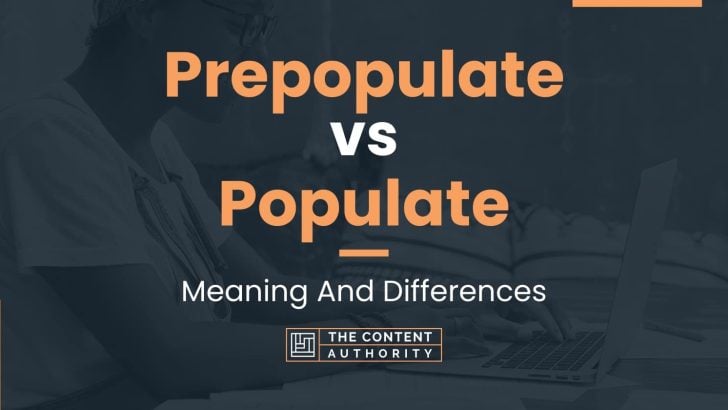When it comes to programming, it is important to use the correct terminology for various functions and commands. Two terms that are often used interchangeably but have distinct differences are prepopulate and populate. Understanding the difference between the two is crucial in avoiding confusion and errors in your code.
Prepopulate and populate are both related to filling in data, but they have different meanings. Prepopulate refers to filling in data before a form is submitted, while populate refers to filling in data after a form is submitted.
Prepopulate is used to pre-fill a form with data that has been previously entered or stored. This can be useful in situations where a user needs to enter the same information multiple times, such as when filling out a registration form. By prepopulating the form with the user’s previously entered data, it saves them time and effort, and can improve the user experience.
On the other hand, populate is used to fill in data after a form has been submitted. This can be useful in situations where a user needs to update their information or when a form needs to be automatically filled in with data from another source, such as a database or API.
It is important to use the correct term when referring to these functions to avoid confusion and ensure that your code is accurate. In the following sections, we will explore the differences between prepopulate and populate in more detail, and provide examples of how they can be used in programming.
Define Prepopulate
Prepopulate refers to the act of filling in data or information in a form or document before it is presented to the user. This can be done automatically using default values or by pulling data from a previous submission or from a database. The purpose of prepopulating is to save time and effort for the user and to ensure accuracy of the information being entered.
Define Populate
Populate, on the other hand, refers to the act of filling in data or information in a form or document after it has been presented to the user. This can be done manually by the user or automatically by the system based on user input or other data sources. The purpose of populating is to provide context and completeness to the information being presented.
Here is a table summarizing the key differences between prepopulate and populate:
| Prepopulate | Populate |
|---|---|
| Filling in data before presentation | Filling in data after presentation |
| Automatic or based on previous data | Manual or based on user input |
| Save time and effort for user | Provide context and completeness |
How To Properly Use The Words In A Sentence
When it comes to using prepopulate and populate in a sentence, it’s important to understand the subtle differences between the two terms. Both words have similar meanings, but they are used in different contexts and can have different implications depending on the situation.
How To Use Prepopulate In A Sentence
The term prepopulate refers to the act of filling in data or information in a form or field before it is displayed to the user. This is often done to save the user time and effort, as they don’t have to manually enter information that is already known or can be easily inferred.
For example, a website might prepopulate a user’s name and email address if they have previously entered that information on the site. This can be helpful for returning users who want to quickly access their account without having to enter all of their information again.
Here are some examples of how to use prepopulate in a sentence:
- The website prepopulated my shipping address based on my previous order.
- The form was prepopulated with my name and email address.
- The search bar is prepopulated with popular search terms.
How To Use Populate In A Sentence
The term populate, on the other hand, refers to the act of filling in data or information in a database or system. This can be done manually or automatically, and is often used to create a database of information that can be easily searched or analyzed.
For example, a company might populate a customer database with information from a variety of sources, such as online forms, social media profiles, and customer service interactions. This can help the company better understand their customers and tailor their products or services to meet their needs.
Here are some examples of how to use populate in a sentence:
- The database was populated with information from a variety of sources.
- The report was based on data populated from the company’s customer database.
- The system automatically populates the user’s account information based on their login credentials.
More Examples Of Prepopulate & Populate Used In Sentences
In this section, we will provide more examples of how prepopulate and populate are used in sentences. Understanding the context in which these words are used will help you determine the appropriate usage of each.
Examples Of Using Prepopulate In A Sentence
- The form is prepopulated with your contact information.
- You can prepopulate the fields with default values.
- The software allows you to prepopulate data from previous forms.
- The system prepopulates the search field with your most recent query.
- To save time, the application prepopulates common answers for you.
- By prepopulating the form, we can ensure consistency across all submissions.
- The website prepopulates the shopping cart with items from your previous order.
- Our email marketing tool can prepopulate the recipient list based on segmentation criteria.
- Prepopulating the form with frequently used data can reduce errors and save time.
- The form is designed to prepopulate with data from your customer profile.
Examples Of Using Populate In A Sentence
- The database is populated with customer information.
- The list is automatically populated with the most popular items.
- Our software can populate your calendar with upcoming events.
- The application can populate the form with data from a spreadsheet.
- The survey is designed to populate a database with responses.
- We use data from multiple sources to populate our reports.
- The system can populate a map with real-time traffic data.
- Our tool can populate a website with content from social media channels.
- The form is designed to populate with data from the user’s profile.
- The report is populated with data from the previous quarter.
Common Mistakes To Avoid
When it comes to using prepopulate and populate, there are several common mistakes that people make. These mistakes can lead to confusion and inaccuracies in your data. Here are some of the most common mistakes to avoid:
Using Prepopulate And Populate Interchangeably
One of the biggest mistakes people make is using prepopulate and populate interchangeably. While these two terms may seem similar, they have different meanings and uses. Prepopulate refers to filling in a form or field with default values before the user interacts with it. Populate, on the other hand, refers to filling in a form or field with values after the user interacts with it.
For example, if you have a form that asks for a user’s name, you might prepopulate the field with “John Doe” so that the user doesn’t have to type it in. If you have a form that asks for a user’s address, you might populate the field with the user’s address after they enter it in a previous form.
Not Understanding The Context
Another common mistake is not understanding the context in which prepopulate and populate are used. These terms are often used in the context of web development and form creation, but they can also be used in other contexts. It’s important to understand the specific context in which these terms are being used so that you can use them correctly.
Not Testing Your Code
Finally, one of the biggest mistakes you can make is not testing your code. Even if you think you understand the difference between prepopulate and populate, you may still make mistakes in your code that lead to errors or inaccuracies in your data. Always test your code thoroughly to ensure that it is working correctly.
Tips For Avoiding These Mistakes
To avoid these common mistakes, here are some tips:
- Take the time to understand the difference between prepopulate and populate
- Make sure you understand the context in which these terms are being used
- Test your code thoroughly to ensure that it is working correctly
Context Matters
When it comes to choosing between prepopulate and populate, context matters. The decision should be based on the specific situation in which they are being used.
Examples Of Different Contexts
Here are some examples of different contexts and how the choice between prepopulate and populate might change:
Form Filling
When it comes to form filling, the choice between prepopulate and populate can depend on the user experience you want to provide. If you want to make the process as easy and quick as possible for the user, then prepopulate might be the better option. This means that certain fields will be automatically filled in with information that the user has already provided. However, if you want to give the user more control over what information is entered into each field, then populate might be the better option. This means that the user will have to manually enter all the information into each field.
Data Analysis
When it comes to data analysis, the choice between prepopulate and populate can depend on the accuracy of the data you are working with. If you are working with data that is already prepopulated, then using prepopulate might be the better option. This means that you can work with the data that has already been entered without having to worry about any errors that might occur during the population process. However, if you are working with data that needs to be populated from scratch, then using populate might be the better option. This means that you can ensure the accuracy of the data by manually entering it into each field.
Website Personalization
When it comes to website personalization, the choice between prepopulate and populate can depend on the level of personalization you want to provide. If you want to provide a high level of personalization, then prepopulate might be the better option. This means that the website will be able to automatically populate certain fields based on the user’s previous interactions with the website. However, if you want to provide a more generic experience, then populate might be the better option. This means that the user will have to manually enter all the information into each field.
Exceptions To The Rules
While prepopulate and populate are generally used in specific ways, there are some exceptions where the rules may not apply. Here are a few examples:
1. Dynamic Fields
In some cases, you may have dynamic fields that require user input before prepopulating or populating data. For instance, if you have a form that requires the user to select a specific item from a dropdown menu, you cannot prepopulate or populate that field until the user has made their selection.
Another example is a form that requires the user to enter a specific date or time. If the date or time is not known in advance, you cannot prepopulate or populate that field until the user has provided the necessary information.
2. Multi-step Forms
Multi-step forms are becoming increasingly common, particularly in e-commerce and other online applications. In these cases, it may be necessary to prepopulate or populate data across multiple steps of the form.
For example, if a user starts filling out a form but then abandons it before completing all the required fields, prepopulating data on subsequent steps of the form can help to speed up the process and reduce the likelihood of errors or omissions.
3. Conditional Logic
Conditional logic is a powerful tool that allows you to show or hide fields based on specific criteria. In some cases, you may need to prepopulate or populate data based on these conditions.
For example, if you have a form that asks users to select their country of residence, you may need to prepopulate or populate data based on the country selected. Similarly, if you have a form that asks users to select their age range, you may need to prepopulate or populate data based on the age range selected.
4. Custom Development
Finally, there may be cases where custom development is required to prepopulate or populate data in a specific way. This may involve writing custom code or using third-party plugins or tools.
For instance, if you have a complex form that requires data to be prepopulated or populated based on multiple criteria, you may need to develop a custom solution to handle this process.
Ultimately, the rules for using prepopulate and populate will depend on the specific requirements of your form or application. By understanding these exceptions and how they apply to your use case, you can ensure that your data is prepopulated or populated in the most effective and efficient way possible.
Practice Exercises
Now that you have learned about the differences between prepopulate and populate, it’s time to put your knowledge to the test. Here are some practice exercises to help you improve your understanding and use of these terms in sentences:
Exercise 1: Fill In The Blank
Choose the correct word (prepopulate or populate) to fill in the blank in each sentence below:
- The form was __________ with the user’s information before they even started filling it out.
- We need to __________ the database with the new data.
- It’s important to __________ the dropdown menu with all of the available options.
- The search bar was __________ with the user’s previous searches.
Answer Key:
- prepopulated
- populate
- populate
- prepopulated
Exercise 2: Sentence Writing
Write a sentence using each of the following words:
- prepopulate
- populated
Answer Key:
- The website prepopulated my contact information when I logged in.
- The database was populated with the latest sales data.
By completing these exercises, you can solidify your understanding of prepopulate and populate and confidently use them in your own writing.
Conclusion
After exploring the differences between prepopulate vs populate, it is clear that these terms have distinct meanings in the world of programming. Prepopulate refers to filling out a form or field with default values before a user interacts with it, while populate refers to filling out a form or field with data after a user interacts with it.
It is important for developers and programmers to understand the difference between these two terms in order to effectively communicate with colleagues and avoid confusion. By using the correct terminology, teams can work more efficiently and avoid errors in their code.
While this article has provided an overview of prepopulate vs populate, there is always more to learn about grammar and language use in the programming world. By continuing to educate oneself on these topics, developers can improve their communication skills and become more effective in their roles.
Shawn Manaher is the founder and CEO of The Content Authority. He’s one part content manager, one part writing ninja organizer, and two parts leader of top content creators. You don’t even want to know what he calls pancakes.