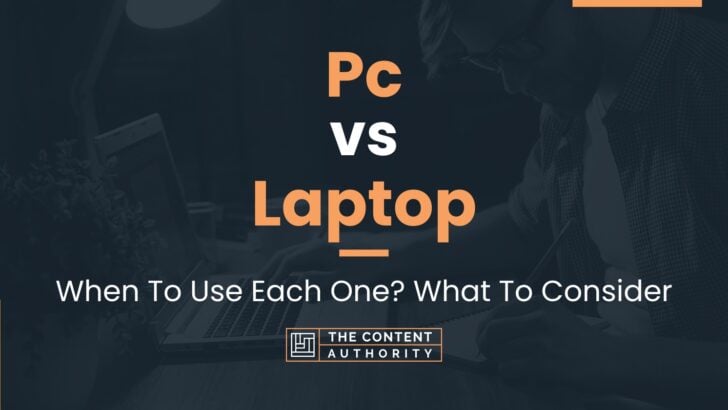Are you in the market for a new device but unsure whether to go with a PC or a laptop? The decision can be a tough one, but fear not, we’re here to help. In this article, we’ll explore the differences between the two and help you make an informed decision.
Let’s clarify what we mean by PC and laptop. PC stands for personal computer and refers to a desktop computer that typically sits on a desk or table. A laptop, on the other hand, is a portable computer that can be carried around and used on the go.
Both PCs and laptops have their pros and cons, and the decision ultimately comes down to your individual needs and preferences. In the following sections, we’ll take a closer look at the differences between the two and help you determine which one is right for you.
Define Pc
A personal computer, commonly known as a PC, is a general-purpose computer that is designed to be used by an individual. It is a desktop computer that is usually composed of a monitor, CPU, keyboard, and mouse. PCs are built to handle a wide range of tasks, from basic functions such as browsing the internet and word processing to more complex tasks such as graphic design, video editing, and gaming.
Define Laptop
A laptop, also known as a notebook, is a portable computer that is designed to be used on the go. It is a compact device that is composed of a screen, keyboard, touchpad, and battery. Laptops are built to be lightweight and easy to carry around, making them ideal for people who need to work while traveling or who have limited desk space. They are also designed to handle a wide range of tasks, but their performance may be limited compared to a desktop PC due to their smaller size and lower power consumption.
How To Properly Use The Words In A Sentence
When it comes to technology, the terms PC and laptop are often used interchangeably, but they actually refer to two different types of devices. Understanding the difference between the two can help you choose the right device for your needs. Here’s how to properly use the words PC and laptop in a sentence:
How To Use Pc In A Sentence
PC stands for personal computer, which is a type of computer designed for individual use. Here are some examples of how to use PC in a sentence:
- My PC is running slow and needs to be upgraded.
- I prefer using a PC over a laptop for gaming.
- He works from home on his PC.
When using PC in a sentence, it’s important to clarify whether you’re referring to a desktop or a laptop. While a laptop is technically a type of personal computer, the term PC is typically used to refer to a desktop computer.
How To Use Laptop In A Sentence
A laptop is a portable computer that can be easily carried around. Here are some examples of how to use laptop in a sentence:
- I always bring my laptop with me when I travel.
- She uses her laptop for both work and personal use.
- My laptop has a touch screen and is very user-friendly.
When using laptop in a sentence, it’s important to clarify whether you’re referring to a specific brand or model. For example, instead of saying “I need to buy a new laptop,” you could say “I need to buy a new MacBook Pro.”
Overall, understanding the difference between PC and laptop and how to properly use them in a sentence can help you communicate more effectively about technology.
More Examples Of Pc & Laptop Used In Sentences
In order to better understand the differences between a PC and a laptop, it is important to examine how each is used in everyday language. Here are some examples of using the terms “PC” and “laptop” in a sentence:
Examples Of Using Pc In A Sentence
- My PC crashed and I lost all my data.
- I need to upgrade my PC to run the latest software.
- He spent all night gaming on his PC.
- The company issued new PCs to all its employees.
- My PC is running slow and needs a virus scan.
- She uses her PC to edit photos and videos.
- The PC monitor is too small for me to work comfortably.
- He built his own custom PC for gaming.
- She prefers a desktop PC over a laptop for work.
- My PC has a lot of storage space for all my files.
Examples Of Using Laptop In A Sentence
- I always take my laptop with me when I travel.
- She uses her laptop to work from home.
- He bought a new laptop for school.
- The laptop battery needs to be replaced.
- She spilled coffee on her laptop and it stopped working.
- He uses his laptop to watch movies and TV shows.
- The laptop is lightweight and easy to carry around.
- She prefers a laptop over a desktop PC for mobility.
- My laptop has a touch screen and can be used as a tablet.
- He uses his laptop for gaming when he’s on the go.
Common Mistakes To Avoid
When it comes to technology, it’s easy to get confused with the different terms and devices. One common mistake people make is using the terms PC and laptop interchangeably. However, these two terms refer to different types of devices, and using them interchangeably can lead to confusion and misunderstandings. Here are some common mistakes to avoid:
Mistake #1: Using Pc And Laptop Interchangeably
Many people use the terms PC and laptop interchangeably, assuming that they refer to the same thing. However, a PC (Personal Computer) is a general term that refers to any computer designed for personal use, including desktops, laptops, and even tablets. On the other hand, a laptop is a specific type of PC that is designed for portability, with a built-in screen, keyboard, and battery.
Mistake #2: Assuming All Laptops Are The Same
Another common mistake is assuming that all laptops are the same. While all laptops share some basic features, such as a built-in screen and keyboard, there are many differences between different models and brands. For example, some laptops are designed for gaming and have high-end graphics cards, while others are designed for business use and have long battery life and lightweight designs.
Mistake #3: Neglecting To Consider Your Needs
When choosing between a PC and a laptop, it’s important to consider your specific needs and use cases. For example, if you need a computer for gaming or video editing, a high-powered desktop PC may be the best option. However, if you need a computer for work or school and need to be able to work from anywhere, a laptop may be a better choice.
Tips To Avoid These Mistakes
To avoid these common mistakes, here are some tips:
- Take the time to research and understand the differences between PCs and laptops.
- Consider your specific needs and use cases when choosing between a PC and a laptop.
- Read reviews and compare different models and brands to find the best fit for your needs.
Context Matters
When it comes to choosing between a PC and a laptop, the decision can heavily depend on the context in which they are used. It’s important to consider the specific needs and requirements of the user and the environment in which the device will be used. Here are some examples of different contexts and how the choice between a PC and a laptop might change:
Home Use
For home use, the choice between a PC and a laptop can depend on several factors. If the user has a dedicated workspace and doesn’t need to move around frequently, a PC might be the better option. A desktop PC can provide more power and performance compared to a laptop, which can be useful for tasks such as gaming or video editing. Additionally, a PC can be upgraded and customized more easily than a laptop, which can be beneficial for users who want to keep their device up-to-date.
On the other hand, if the user needs to move around the house frequently or wants the flexibility to work from different locations, a laptop might be a better choice. Laptops are portable and can be easily carried from room to room or even taken outside. They also come with built-in batteries, which means they can be used without being plugged in for a certain amount of time.
Office Use
In an office setting, the choice between a PC and a laptop can depend on the specific job requirements of the user. If the user needs a powerful device to run multiple applications simultaneously, a PC might be the better option. PCs can be customized to meet specific needs, such as having a high-end graphics card for design work or a large amount of storage for data management.
However, if the user needs to attend meetings or travel frequently, a laptop might be a better choice. Laptops are portable and can be easily carried to different locations, making them ideal for users who need to work on-the-go. Additionally, laptops often come with built-in webcams and microphones, which can be useful for video conferencing.
Education
For students, the choice between a PC and a laptop can depend on their specific needs and preferences. If the student needs a device for research or writing papers, a laptop might be the better option. Laptops are portable and can be easily carried to different locations, such as the library or a coffee shop. They also come with built-in WiFi, which means the student can connect to the internet without needing to plug in an Ethernet cable.
However, if the student needs a device for more intensive tasks, such as coding or graphic design, a PC might be the better option. PCs can provide more power and performance compared to a laptop, which can be beneficial for tasks that require a lot of processing power. Additionally, a PC can be customized with specific hardware components, such as a high-end graphics card or extra RAM.
Exceptions To The Rules
While there are general rules to follow when deciding between a PC and a laptop, there are exceptions where these rules might not apply. Here are some cases where a PC or a laptop might be the better option:
Pc Exceptions
- Heavy Gaming: If you are an avid gamer who requires high graphics and performance, a PC might be the better option for you. PCs generally have more powerful hardware and better cooling systems, allowing for better gaming experiences.
- Video Editing: For professionals who need to edit videos and photos, a PC might be the better option. PCs generally have more storage and better graphics cards, allowing for faster rendering and smoother editing.
- Upgradeability: If you plan on upgrading your computer frequently, a PC might be the better option. PCs are generally easier to upgrade and customize, allowing you to swap out components as needed.
Laptop Exceptions
- Portability: If you need to work on-the-go or travel frequently, a laptop might be the better option. Laptops are lightweight and portable, allowing you to work from anywhere.
- Battery Life: If you need to work for extended periods of time without access to a power outlet, a laptop might be the better option. Laptops generally have longer battery life than PCs, allowing you to work for several hours without needing to recharge.
- Space Constraints: If you have limited space in your home or office, a laptop might be the better option. Laptops take up less space than PCs and can be easily stored away when not in use.
Ultimately, the decision between a PC and a laptop depends on your specific needs and use cases. Consider the exceptions to the rules when making your decision.
Practice Exercises
Learning the differences between PC and laptop can be tricky, but practice exercises can help you improve your understanding and use of these terms in sentences. Here are some exercises to get you started:
Exercise 1: Fill In The Blank
Complete the following sentences with either “PC” or “laptop” to demonstrate your understanding of the differences between the two:
- I prefer to use my _______ because it’s more powerful and easier to upgrade.
- My _______ is great for working on-the-go because it’s lightweight and portable.
- My _______ has a larger screen, which is great for watching movies and playing games.
- My _______ is more affordable and takes up less space on my desk.
Answer Key:
- PC
- Laptop
- PC
- Laptop
Exercise 2: Multiple Choice
Choose the correct answer to complete the following sentences:
- Which device is typically more powerful and easier to upgrade?
- a) PC
- b) Laptop
- a) PC
- b) Laptop
- a) PC
- b) Laptop
- a) PC
- b) Laptop
Answer Key:
- a) PC
- b) Laptop
- a) PC
- b) Laptop
Conclusion
After exploring the differences between PCs and laptops, it’s clear that both have their advantages and disadvantages. PCs offer more customization options and are generally more powerful, while laptops are more portable and convenient for on-the-go use.
It’s important to consider your specific needs and preferences when choosing between a PC and a laptop. If you require a powerful machine for gaming or video editing, a PC may be the better choice. However, if you need a device that you can take with you wherever you go, a laptop may be more practical.
Regardless of which device you choose, it’s important to continue learning about grammar and language use. Effective communication is crucial in both personal and professional settings, and improving your language skills can help you achieve your goals and succeed in your endeavors.
Shawn Manaher is the founder and CEO of The Content Authority. He’s one part content manager, one part writing ninja organizer, and two parts leader of top content creators. You don’t even want to know what he calls pancakes.