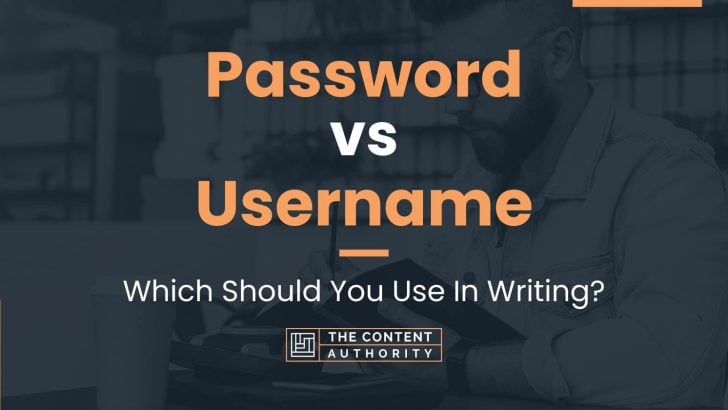When it comes to logging into an account, we often hear about usernames and passwords. But what do these terms really mean? Are they interchangeable? In this article, we’ll explore the differences between passwords and usernames, and which one is the proper term to use.
Let’s define the terms. A password is a secret combination of characters that a user must enter to access their account. It’s designed to prevent unauthorized access and protect sensitive information. On the other hand, a username is a unique identifier that a user chooses to represent themselves on a platform. It’s often used in combination with a password to log in to an account.
So, which of these terms is the proper word to use? The answer is both. While they serve different purposes, passwords and usernames are both necessary components of account security. Without a password, anyone could access your account simply by knowing your username. And without a username, you wouldn’t be able to create a personalized account or interact with others on a platform.
Now that we’ve established the definitions of passwords and usernames, let’s dive deeper into why they’re important and how to create strong ones.
Define Password
A password is a secret combination of characters that is used to gain access to a computer system or a particular account. It is a security measure that helps to prevent unauthorized access to sensitive information and data. Passwords are usually required to be a minimum length and may require a mix of uppercase and lowercase letters, numbers, and special characters to make them more difficult to guess or crack.
Many websites and applications require users to create a password when registering for an account. Passwords should be kept confidential and not shared with anyone else, as doing so can compromise the security of the account. It is also important to change passwords regularly to reduce the risk of them being stolen or hacked.
Define Username
A username is a unique identifier that is associated with a particular account on a website or computer system. It is often used in combination with a password to authenticate a user’s identity and grant access to the account. Usernames can be chosen by the user or assigned by the system, and they may be required to be a certain length or meet certain criteria.
Unlike passwords, usernames are usually not kept secret and may be displayed publicly on a website or forum. They can be used to identify a user and personalize their experience on a website or application. Usernames may also be used in conjunction with other security measures such as two-factor authentication to provide an additional layer of protection against unauthorized access.
How To Properly Use The Words In A Sentence
When it comes to online security, the words “password” and “username” are commonly used. However, their meanings are often confused or used interchangeably. In this section, we will discuss how to properly use these words in a sentence.
How To Use “Password” In A Sentence
A password is a secret combination of characters that allows access to a computer system or online account. To use “password” in a sentence, it is important to understand its context and proper usage. Here are some examples:
- Make sure to create a strong password for your online banking account.
- Don’t share your password with anyone.
- I forgot my password and need to reset it.
When using “password” in a sentence, it is important to avoid using it as a verb. Instead, use terms like “enter your password” or “type in your password” to indicate the action required.
How To Use “Username” In A Sentence
A username is a unique identifier used to access a computer system or online account. To use “username” in a sentence, it is important to understand its context and proper usage. Here are some examples:
- Please enter your username and password to log in.
- Your username cannot contain special characters.
- I forgot my username and need to retrieve it.
When using “username” in a sentence, it is important to avoid using it as a synonym for “name.” A username is a specific identifier used for online accounts, while a name refers to a person’s given name.
More Examples Of Password & Username Used In Sentences
In this section, we will explore more examples of how the terms “password” and “username” are used in everyday language.
Examples Of Using Password In A Sentence
- My password for the online banking system is a combination of letters, numbers, and symbols.
- Don’t forget to change your password every few months to ensure your account’s security.
- The password for the Wi-Fi network is written on the back of the router.
- She forgot her password and had to reset it using her email address.
- It’s important to have a strong password to prevent hackers from accessing your personal information.
- He wrote down his password on a sticky note and stuck it to his computer screen, which is not recommended.
- The website requires a minimum of eight characters for the password, including at least one uppercase letter and one number.
- She used the same password for all her online accounts, which is a security risk.
- The password manager app stores all your passwords in one place and generates strong passwords for you.
- He entered the wrong password three times and got locked out of his account.
Examples Of Using Username In A Sentence
- My username for the online forum is a pseudonym that I came up with.
- You can use your email address as your username for the online shopping website.
- She couldn’t remember her username, so she had to contact customer support for assistance.
- The username you choose for the chatroom will be visible to other users.
- He created a new username for his social media account to protect his privacy.
- The username must be at least six characters long and cannot contain any special characters.
- She used her real name as her username for the online dating site.
- The username and password are both required to log in to the online platform.
- He accidentally typed in the wrong username and ended up on someone else’s profile.
- The website suggests using a unique username that is not associated with any personal information.
Common Mistakes To Avoid
When it comes to online security, using a password and a username interchangeably can lead to common mistakes that can compromise your personal information. Here are some of the most common mistakes people make and why they are incorrect:
Using The Same Password For Multiple Accounts
One of the most common mistakes people make is using the same password for multiple accounts. While it may be easier to remember one password for all your accounts, it also means that if one account is compromised, then all your accounts are at risk. Hackers can easily access your personal information, including your credit card details and other sensitive information.
To avoid this mistake, use a unique password for each account. You can use a password manager to help you create and manage strong passwords for all your accounts.
Using Weak Passwords
Another common mistake is using weak passwords. Weak passwords are easy to guess and can be easily cracked by hackers. Passwords such as “123456” or “password” are easily guessable and can compromise your personal information.
To avoid this mistake, use strong passwords that are difficult to guess. A strong password should be at least 12 characters long and include a mix of uppercase and lowercase letters, numbers, and symbols.
Sharing Your Passwords
Sharing your password with others is another common mistake that can compromise your personal information. When you share your password, you are giving someone else access to your personal information and accounts.
To avoid this mistake, never share your password with anyone, even if you trust them. If you need to give someone access to your account, use a password manager that allows you to share access without sharing your password.
Using Your Username As Your Password
Using your username as your password is another common mistake that can compromise your personal information. Your username is usually easy to guess, especially if it is your first name or a combination of your first and last name.
To avoid this mistake, never use your username as your password. Use a unique password that is difficult to guess and includes a mix of uppercase and lowercase letters, numbers, and symbols.
Context Matters
When it comes to deciding between using a password or username, context is key. The choice between the two can depend on the specific context in which they are used.
Examples Of Different Contexts
Let’s take a look at some examples of different contexts and how the choice between password and username might change:
| Context | Choice between Password and Username |
|---|---|
| Online Banking | A password is typically used for online banking, as it provides an extra layer of security. However, some banks may also require a username as an additional identifier. |
| Email Accounts | A username is typically used for email accounts, as it is easier to remember and provides a unique identifier. However, some email providers may also require a password for added security. |
| Company Intranet | Both a username and password are typically required for accessing a company intranet. The username provides a unique identifier for the employee, while the password ensures that only authorized personnel can access the system. |
As you can see, the choice between password and username can vary depending on the specific context in which they are used. It is important to consider the level of security needed, ease of use, and any additional requirements when making this decision.
Exceptions To The Rules
While the general rule is to use both a username and password for authentication, there are some exceptions where this may not apply. Here are some examples:
Single Sign-on (Sso) Systems
In some cases, organizations may use a Single Sign-On (SSO) system that allows users to access multiple applications with just one set of login credentials. This means that users only need to remember one username and password to access all the applications they need. SSO systems are often used in large organizations where employees need to access multiple systems.
Biometric Authentication
Biometric authentication is a type of authentication that uses a person’s unique physical characteristics, such as their fingerprint or facial recognition, to verify their identity. In this case, there is no need for a username or password. Biometric authentication is often used in high-security environments where the risk of unauthorized access is high.
Guest Access
In some cases, it may be necessary to provide guest access to a system or application. For example, a hotel may provide guests with access to the internet without requiring them to create an account. In this case, a password or username may not be necessary, as the guest is only using the system temporarily and does not need to create a permanent account.
Emergency Access
In emergency situations, it may be necessary to provide access to a system or application without requiring a username or password. For example, if a company’s IT system goes down and an employee needs to access critical data, they may be granted emergency access without having to go through the usual authentication process. This is a rare exception and should only be used in emergency situations.
Practice Exercises
Now that you have a better understanding of the differences between passwords and usernames, it’s time to put that knowledge into practice. The following exercises will help you improve your understanding and use of password and username in sentences:
Exercise 1: Password Or Username?
In each of the following sentences, determine whether the bolded word is a password or username:
- 1. Please enter your username to log in.
- 2. I forgot my password and need to reset it.
- 3. Your password must contain at least one uppercase letter.
- 4. The username you entered is already taken.
Answer Key:
| Sentence | Answer |
|---|---|
| 1. Please enter your username to log in. | Username |
| 2. I forgot my password and need to reset it. | Password |
| 3. Your password must contain at least one uppercase letter. | Password |
| 4. The username you entered is already taken. | Username |
Exercise 2: Fill In The Blank
Complete the following sentences with the correct password or username:
- To access your account, you will need to enter your ________.
- Your ________ must be at least 8 characters long.
- The ________ you entered is incorrect. Please try again.
- Please create a new ________ that is easy for you to remember.
Answer Key:
| Sentence | Answer |
|---|---|
| 1. To access your account, you will need to enter your ________. | Username |
| 2. Your ________ must be at least 8 characters long. | Password |
| 3. The ________ you entered is incorrect. Please try again. | Password |
| 4. Please create a new ________ that is easy for you to remember. | Password |
Conclusion
After exploring the differences between passwords and usernames, it is clear that these two elements play a crucial role in online security. While usernames are often used for identification purposes, passwords serve as the primary means of access control. It is important to create strong and unique passwords to prevent unauthorized access to personal information and sensitive data.
Additionally, password managers can be a useful tool for managing multiple passwords and ensuring that they are strong and secure. It is also important to stay up-to-date on the latest security practices and to be vigilant in monitoring online accounts for suspicious activity.
Key Takeaways
- Usernames are used for identification, while passwords are used for access control.
- Strong and unique passwords are essential for online security.
- Password managers can help manage multiple passwords and ensure their strength.
- Staying up-to-date on security practices and monitoring accounts for suspicious activity is crucial.
By understanding the importance of passwords and usernames in online security, readers can take steps to protect themselves and their sensitive information. As technology continues to evolve, it is important to continue learning about grammar and language use to stay informed and up-to-date in the digital age.
Shawn Manaher is the founder and CEO of The Content Authority. He’s one part content manager, one part writing ninja organizer, and two parts leader of top content creators. You don’t even want to know what he calls pancakes.