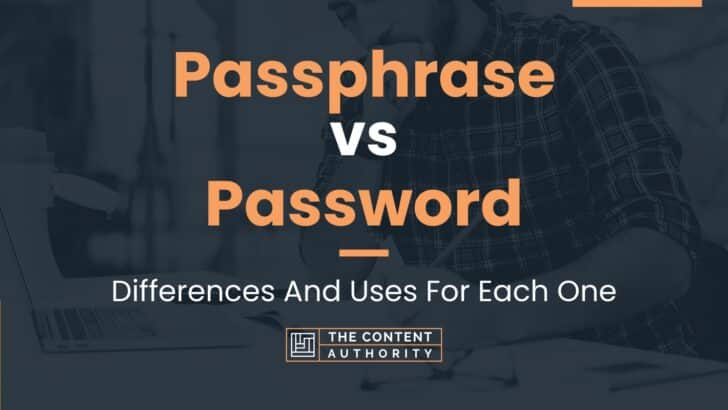Are you tired of constantly forgetting your passwords? Or worse, having your accounts hacked because of easily guessable passwords? It’s time to consider using a passphrase instead. But what exactly is a passphrase and how does it differ from a password?
A passphrase is a sequence of words or other text used to authenticate a user to a system. It is typically longer and more complex than a password, making it more secure. On the other hand, a password is a secret word or phrase that is used for authentication, and is typically shorter and less complex than a passphrase.
While both passphrases and passwords are used for authentication, passphrases offer a higher level of security due to their length and complexity. In fact, the National Institute of Standards and Technology (NIST) recommends the use of passphrases over passwords.
In this article, we will explore the differences between passphrases and passwords, and why you should consider using a passphrase for your online accounts.
Define Passphrase
A passphrase is a sequence of words, letters, or symbols that is used to authenticate a user’s identity. It is typically longer and more complex than a password and is designed to be easier to remember while being harder to crack. A passphrase can consist of a combination of upper and lower case letters, numbers, and special characters. It is often used in place of a password for added security.
Define Password
A password is a secret code or word that is used to gain access to a system, application, or device. It is typically shorter and less complex than a passphrase and can consist of a combination of letters, numbers, and special characters. Passwords are often used to protect sensitive information and to prevent unauthorized access to user accounts. However, they can be vulnerable to hacking and cracking if not chosen carefully and changed frequently.
How To Properly Use The Words In A Sentence
Choosing the right word for your security is crucial. The words passphrase and password are often used interchangeably, but they have different meanings. In this section, we will discuss how to use each of these words in a sentence.
How To Use Passphrase In A Sentence
A passphrase is a sequence of words or other text used to control access to a computer system, program, or data. It is typically longer and more complex than a password, making it more secure. Here are some examples of how to use passphrase in a sentence:
- My passphrase is a sentence that only I know.
- She used a passphrase to secure her online banking account.
- He created a unique passphrase for each of his social media accounts.
When using a passphrase, it is important to use a combination of upper and lower case letters, numbers, and special characters to make it more difficult to guess. It should also be easy to remember but difficult for others to guess.
How To Use Password In A Sentence
A password is a secret word or phrase used to gain access to a computer system, program, or data. It is typically shorter and less complex than a passphrase, making it less secure. Here are some examples of how to use password in a sentence:
- My password is a combination of letters and numbers.
- She changed her password after her account was hacked.
- He forgot his password and had to reset it.
When using a password, it is important to use a combination of upper and lower case letters, numbers, and special characters to make it more difficult to guess. It should also be changed regularly to maintain security.
| Feature | Password | Passphrase |
|---|---|---|
| Length | Shorter | Longer |
| Complexity | Less complex | More complex |
| Security | Less secure | More secure |
| Ease of Remembering | Easier to remember | Harder to remember |
Overall, it is important to choose a strong password or passphrase to protect your sensitive information. By following the guidelines for each, you can ensure that your data is secure and protected.
More Examples Of Passphrase & Password Used In Sentences
In order to fully understand the difference between a passphrase and a password, it’s important to see how they are used in real-life situations. Here are some examples of using both passphrase and password in a sentence:
Examples Of Using Passphrase In A Sentence
- “My favorite passphrase is ‘The quick brown fox jumps over the lazy dog’.”
- “I always use a passphrase instead of a password because it’s more secure.”
- “The passphrase for my online banking account is a combination of random words.”
- “I created a passphrase that is easy to remember but difficult for others to guess.”
- “A passphrase is a series of words that are used to create a secure login.”
- “I recommend using a passphrase instead of a password for all of your online accounts.”
- “The passphrase for my email account is a quote from my favorite book.”
- “I use a passphrase that includes numbers and special characters for added security.”
- “A passphrase is a great way to protect your personal information from hackers.”
- “I came up with a passphrase that is easy to type but difficult for others to guess.”
Examples Of Using Password In A Sentence
- “I always use a strong password to protect my online accounts.”
- “The password for my computer is a combination of letters, numbers, and symbols.”
- “I change my password every few months to keep my accounts secure.”
- “A password is a secret code that is used to access a computer or online account.”
- “I use a different password for each of my online accounts to prevent hacking.”
- “The password for my social media account is a combination of my favorite numbers.”
- “I always make sure my password is at least 10 characters long for added security.”
- “Using a password manager is a great way to keep track of all your passwords.”
- “I never write down my passwords to prevent them from falling into the wrong hands.”
- “A password should never be something obvious like your name or birthdate.”
Common Mistakes To Avoid
In the digital age, where security breaches and data theft have become commonplace, it is essential to use strong and unique credentials to protect your online accounts. While most people understand the importance of using a strong password, many still use the terms “passphrase” and “password” interchangeably, which can lead to confusion and compromise their security. Here are some common mistakes to avoid when using passphrase and password interchangeably:
1. Using Short And Simple Passphrases
One of the most common mistakes people make when using passphrases is using short and simple phrases that are easy to guess or crack. For instance, using a phrase like “iloveyou” or “123456789” as a passphrase is not only weak but also predictable. Such phrases are vulnerable to brute-force attacks and dictionary attacks, where hackers use automated tools to guess passwords based on common words and phrases.
To avoid this mistake, use a passphrase that is at least 12 characters long and includes a mix of uppercase and lowercase letters, numbers, and special characters. A passphrase such as “Myd0g8myh0m3w0rk!” is much stronger than “iloveyou” and harder to guess or crack.
2. Using The Same Passphrase Or Password For Multiple Accounts
Another common mistake people make is using the same passphrase or password for multiple accounts. While it may be convenient to use the same credentials for all your accounts, it also means that if one account is compromised, all your other accounts are also at risk.
To avoid this mistake, use a unique passphrase or password for each account. You can use a password manager to generate and store unique passwords for each account, making it easier to manage and remember your credentials.
3. Storing Passphrases And Passwords In Plain Text
Storing your passphrases and passwords in plain text, such as in a document or spreadsheet, is another common mistake that can compromise your security. If your device is lost, stolen, or hacked, your credentials can be easily accessed by anyone who has access to your device.
To avoid this mistake, use a password manager to store your passphrases and passwords securely. Password managers use encryption to protect your credentials, and you only need to remember one master password to access all your accounts.
4. Sharing Passphrases And Passwords With Others
Sharing your passphrases and passwords with others, whether intentionally or unintentionally, is a significant security risk. If someone else has access to your credentials, they can use them to access your accounts, steal your data, or even impersonate you.
To avoid this mistake, never share your passphrases and passwords with anyone, including family, friends, or coworkers. If you need to share access to an account, use a password manager that allows you to share credentials securely.
Using strong and unique passphrases and passwords is essential to protect your online accounts from unauthorized access and data theft. By avoiding these common mistakes and following best practices for passphrase and password security, you can ensure that your online presence is secure and protected.
Context Matters
In the world of cybersecurity, one of the most important decisions you can make is choosing between a passphrase and a password. However, the choice between the two can depend on the context in which they are used.
Examples Of Different Contexts
Let’s take a look at some examples of different contexts and how the choice between passphrase and password might change:
Personal Accounts
When it comes to personal accounts, such as email or social media, a passphrase is often a better choice. This is because personal accounts tend to hold a lot of sensitive information, and a passphrase is typically longer and more complex than a password. For example, a passphrase might be a sentence or a series of random words strung together, such as “correct horse battery staple.” This makes it much more difficult for hackers to crack.
Corporate Accounts
On the other hand, when it comes to corporate accounts, such as those used by employees to access company data, a password is often the better choice. This is because passwords can be easily changed and managed by IT departments, whereas passphrases can be more difficult to manage on a large scale. Additionally, passwords are often required to meet certain complexity requirements, such as including a mix of uppercase and lowercase letters, numbers, and special characters.
Physical Access
When it comes to physical access, such as entering a secure building or accessing a device, a password is often the better choice. This is because passwords can be easily entered on a keypad or keyboard, whereas a passphrase might be more difficult to enter quickly and accurately. Additionally, passwords can be easily changed if they are compromised, whereas changing a passphrase might require reprogramming physical devices.
High-Security Applications
For high-security applications, such as military or government use, a passphrase is often the better choice. This is because passphrases are typically longer and more complex than passwords, making them more difficult to crack. Additionally, passphrases can be designed to include specific words or phrases that are known only to authorized personnel, adding an extra layer of security.
As you can see, the choice between passphrase and password can depend on a variety of factors, including the context in which they are used. By understanding these factors and making informed decisions, you can help to protect your sensitive information and keep it out of the hands of hackers.
Exceptions To The Rules
Identifying Exceptions
While the use of passphrases and passwords is generally recommended for securing sensitive information, there are some exceptions where these rules may not apply. It is important to identify these exceptions to ensure that the appropriate security measures are taken.
Explaining Exceptions
Here are some examples of exceptions where the use of passphrases and passwords may not be applicable:
1. Physical Security
In cases where physical security is the primary concern, such as securing a building or a safe, the use of biometric authentication or physical keys may be more appropriate. For example, a high-security facility may require fingerprint or retina scans to access certain areas.
2. Legacy Systems
Legacy systems, which are older computer systems that may not support the use of passphrases, may require the use of passwords. In such cases, it is important to ensure that the passwords are strong and complex to prevent unauthorized access.
3. Shared Accounts
In situations where multiple people need access to the same account, such as a shared email account, the use of a passphrase may not be practical. Instead, a strong password should be used and changed regularly to prevent unauthorized access.
Examples Of Exceptions
Here are some real-world examples of exceptions where the use of passphrases and passwords may not be applicable:
| Exception | Explanation | Example |
|---|---|---|
| Physical Security | Biometric authentication or physical keys may be more appropriate. | A high-security facility may require fingerprint or retina scans to access certain areas. |
| Legacy Systems | Passwords may be required due to system limitations. | An older computer system may not support the use of passphrases. |
| Shared Accounts | Using a passphrase may not be practical for accounts that are shared among multiple people. | A shared email account may require a strong password that is changed regularly. |
In conclusion, while the use of passphrases and passwords is generally recommended for securing sensitive information, there are exceptions where these rules may not apply. It is important to identify these exceptions and take appropriate security measures to ensure that sensitive information is properly secured.
Practice Exercises
Now that you have a good understanding of the difference between a passphrase and a password, it’s time to put that knowledge into practice. Here are some exercises to help you improve your understanding and use of these terms:
Exercise 1: Choosing A Strong Passphrase
Choose a passphrase that is at least 20 characters long and includes a combination of uppercase and lowercase letters, numbers, and special characters. Write your chosen passphrase below:
| Passphrase |
|---|
| [Insert chosen passphrase here] |
Explanation: A strong passphrase is much harder to crack than a simple password. By choosing a long passphrase with a mix of characters, you can significantly increase your security.
Exercise 2: Identifying A Strong Password
Which of the following passwords is the strongest?
- a) Password123
- b) P@ssw0rd!
- c) CorrectHorseBatteryStaple
Answer: The strongest password is c) CorrectHorseBatteryStaple. This is because it is a passphrase, rather than a simple password, and includes a mix of words, numbers, and capitalization.
Exercise 3: Using Passphrases And Passwords In Sentences
Write a sentence using a passphrase:
| Passphrase Sentence |
|---|
| [Insert passphrase sentence here] |
Write a sentence using a password:
| Password Sentence |
|---|
| [Insert password sentence here] |
Explanation: By using passphrases and passwords in sentences, you can practice incorporating these terms into your everyday language and increase your familiarity with them.
By completing these exercises, you can improve your understanding and use of passphrases and passwords. Remember to always prioritize security when creating and using passwords, and to use passphrases whenever possible.
Conclusion
In conclusion, the debate between passphrase vs password has been ongoing for quite some time. While both have their advantages and disadvantages, it is important to understand the context in which they are being used. Passphrases offer a higher level of security due to their length and complexity, making them harder to crack. Passwords, on the other hand, are easier to remember and can be more convenient for everyday use.
It is also important to note that the use of passphrases or passwords alone is not enough to ensure complete security. Other measures such as two-factor authentication and regular password updates should also be implemented.
Key Takeaways
- Passphrases are longer and more complex than passwords, offering a higher level of security.
- Passwords are easier to remember and can be more convenient for everyday use.
- Neither passphrases nor passwords alone are enough to ensure complete security.
- Other measures such as two-factor authentication and regular password updates should also be implemented.
By understanding the differences between passphrases and passwords, and implementing additional security measures, individuals and organizations can better protect themselves from cyber attacks and data breaches.
Continued Learning
For those interested in learning more about grammar and language use, there are many resources available online. Websites such as Grammarly and the Purdue Online Writing Lab offer free resources and tools to help improve writing skills. Additionally, taking courses or workshops on writing and communication can be beneficial for individuals looking to improve their skills in these areas.
Shawn Manaher is the founder and CEO of The Content Authority. He’s one part content manager, one part writing ninja organizer, and two parts leader of top content creators. You don’t even want to know what he calls pancakes.