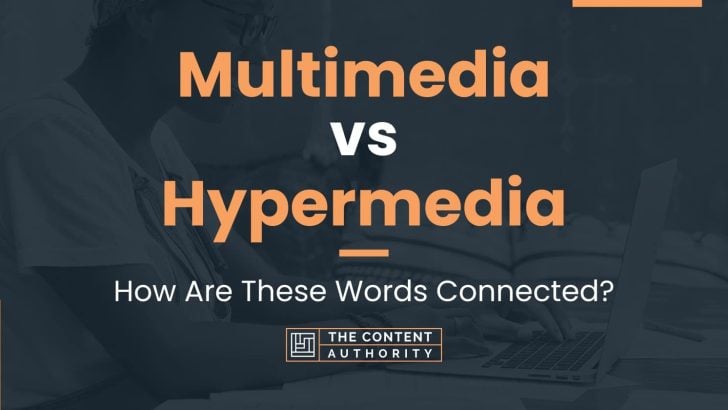Technology has advanced at an incredible pace over the last few decades, and with it, the terminology we use to describe it has evolved as well. One such term that has become increasingly relevant in recent years is the distinction between multimedia and hypermedia. But what exactly do these terms mean? Which one is the correct term to use? Let’s explore these questions and more in this article.
Let’s define our terms. Multimedia refers to the use of multiple forms of media, such as text, images, audio, and video, to convey information. Hypermedia, on the other hand, takes this a step further by incorporating interactive elements, such as hyperlinks, into the mix. In other words, hypermedia is a type of multimedia that allows users to navigate between different forms of media and engage with the content in a more dynamic way.
So, which term should we use? Well, it depends on the context. If we’re simply talking about the use of multiple forms of media, then multimedia is the appropriate term. However, if we’re specifically referring to content that includes interactive elements, then hypermedia is the way to go. In either case, it’s important to understand the distinction between these two terms and how they can be used to create engaging and effective content.
In the rest of this article, we’ll delve deeper into the differences between multimedia and hypermedia, explore some of the benefits and drawbacks of each, and provide examples of how they can be used in various contexts. Whether you’re a content creator, marketer, or simply someone interested in the latest trends in technology and communication, this article has something for you.
Define Multimedia
Multimedia refers to the integration of different types of media, such as text, audio, video, graphics, and animation, into a single digital presentation. This combination of media allows for a more engaging and interactive experience for the user, as they can interact with the content in various ways. Multimedia can be found in various forms, including websites, presentations, and advertisements.
Define Hypermedia
Hypermedia is a type of multimedia that includes links that allow the user to navigate between different types of media, such as text, images, audio, and video. These links can be clicked on to access additional information or media, creating a non-linear and interactive experience. Hypermedia is commonly used in websites, e-learning courses, and interactive presentations.
Here is a table summarizing the differences between multimedia and hypermedia:
| Feature | Multimedia | Hypermedia |
|---|---|---|
| Types of media | Text, audio, video, graphics, animation | Text, audio, video, graphics, animation |
| Integration | Media is integrated into a single presentation | Media is linked together through hyperlinks |
| Interactivity | Users can interact with the media within the presentation | Users can navigate between different types of media through hyperlinks |
How To Properly Use The Words In A Sentence
Using the correct terminology is crucial in effectively communicating your message. In this section, we will explore the proper usage of the terms multimedia and hypermedia.
How To Use “Multimedia” In A Sentence
Multimedia refers to the integration of various forms of media, such as text, images, audio, video, and animation, to convey information. Here are some examples of how to use “multimedia” in a sentence:
- Our website features multimedia content, including videos, images, and audio recordings.
- The multimedia presentation captivated the audience with its stunning visuals and engaging narration.
- She is a talented multimedia artist who incorporates various mediums, such as painting, sculpture, and digital media, into her work.
How To Use “Hypermedia” In A Sentence
Hypermedia is a type of multimedia that includes hyperlinks, allowing the user to navigate through the content in a non-linear fashion. Here are some examples of how to use “hypermedia” in a sentence:
- The website features hypermedia elements, allowing users to easily access related content with just a click.
- The interactive e-learning module utilizes hypermedia to provide learners with a more engaging and personalized experience.
- Hypermedia documents, such as HTML pages, allow for the integration of various media types and non-linear navigation.
More Examples Of Multimedia & Hypermedia Used In Sentences
In order to better understand the differences between multimedia and hypermedia, it can be helpful to see them used in context. Here are some examples of how both types of media can be used in a sentence:
Examples Of Using Multimedia In A Sentence
- The presentation included multimedia elements such as videos, images, and sound clips.
- The website featured a multimedia gallery showcasing the artist’s work in various formats.
- The museum exhibit used multimedia displays to bring historical events to life.
- The online course utilized multimedia resources to enhance the learning experience.
- The company’s marketing campaign included multimedia advertisements across various platforms.
- The interactive children’s book included multimedia elements such as animations and music.
- The concert featured multimedia projections that synchronized with the music.
- The video game included a variety of multimedia elements such as cutscenes, voice acting, and sound effects.
- The training program included multimedia simulations to help employees practice real-life scenarios.
- The news article featured multimedia elements such as photos, videos, and infographics to help tell the story.
Examples Of Using Hypermedia In A Sentence
- The website utilized hypermedia links to connect related content across various pages.
- The e-book included hypermedia elements such as clickable images and interactive quizzes.
- The software program used hypermedia to allow users to navigate between different sections and features.
- The online encyclopedia used hypermedia to link related articles and resources.
- The interactive map included hypermedia pop-ups that provided additional information about specific locations.
- The educational app used hypermedia to allow students to explore different topics in depth.
- The digital art exhibit used hypermedia to showcase the artist’s work in various formats and mediums.
- The website’s navigation menu featured hypermedia drop-downs that allowed users to access subcategories.
- The online store utilized hypermedia links to connect related products and categories.
- The virtual reality experience used hypermedia to allow users to interact with the environment and objects in real time.
Common Mistakes To Avoid
When it comes to using multimedia and hypermedia, there are some common mistakes that people tend to make. Here are a few of them:
Mistake #1: Using The Terms Interchangeably
One of the most common mistakes people make is using the terms multimedia and hypermedia interchangeably. While they may seem similar, they actually refer to different things.
Simply put, multimedia refers to the use of multiple forms of media, such as text, images, audio, and video, to convey information. Hypermedia, on the other hand, refers to the use of hyperlinks to connect different types of media together.
It’s important to understand the difference between these two terms because they are not interchangeable. If you use them incorrectly, you could be conveying the wrong message or confusing your audience.
Mistake #2: Focusing Too Much On The Technology
Another common mistake people make is focusing too much on the technology behind multimedia and hypermedia, rather than the content itself. While it’s important to understand how these technologies work, it’s even more important to focus on creating high-quality content that engages your audience.
Remember, the technology is just a tool to help you convey your message. It’s the content that really matters.
Mistake #3: Ignoring Accessibility
Finally, a common mistake people make is ignoring accessibility when creating multimedia and hypermedia content. It’s important to remember that not everyone experiences the web in the same way, and some people may have difficulty accessing certain types of media.
To avoid this mistake, make sure your content is accessible to as many people as possible. This may mean providing alternative text for images, closed captions for videos, or transcripts for audio content.
Tips For Avoiding These Mistakes
To avoid these common mistakes, here are a few tips:
- Take the time to understand the difference between multimedia and hypermedia
- Focus on creating high-quality content that engages your audience
- Consider accessibility when creating your content
- Test your content on different devices and platforms to ensure it works properly
By following these tips, you can create multimedia and hypermedia content that is both effective and accessible to your audience.
Context Matters
When it comes to choosing between multimedia and hypermedia, context plays a crucial role. Depending on the context in which they are used, the choice between the two can vary significantly.
Examples Of Different Contexts And How The Choice Between Multimedia And Hypermedia Might Change
Let’s take a look at some examples to understand this better:
| Context | Choice between multimedia and hypermedia |
|---|---|
| Education | In an educational context, multimedia can be an effective tool to enhance learning. For example, videos, animations, and interactive graphics can help students better understand complex concepts. Hypermedia, on the other hand, can be useful for providing additional information and resources, such as links to related articles, books, or websites. |
| Marketing | In marketing, multimedia can be a powerful tool to grab the attention of potential customers. For instance, videos and images can be used to showcase products or services in an engaging way. Hypermedia, on the other hand, can be useful for providing more detailed information about products or services, such as specifications, features, and pricing. |
| Entertainment | In the entertainment industry, multimedia is the go-to choice for creating immersive experiences. For example, movies, TV shows, and video games rely heavily on multimedia elements such as sound, visuals, and interactivity. Hypermedia, on the other hand, can be useful for providing additional content related to the entertainment, such as behind-the-scenes footage, interviews, and fan forums. |
As we can see, the choice between multimedia and hypermedia depends on the specific context in which they are used. While multimedia is great for creating immersive experiences, hypermedia is more useful for providing additional information and resources.
Exceptions To The Rules
While there are general guidelines for when to use multimedia and hypermedia in content creation, there are some exceptions where these rules may not apply. In these cases, it is important to consider the specific needs and goals of the content and audience.
Exception 1: Accessibility
One exception to the rules for using multimedia and hypermedia is accessibility. In some cases, the use of multimedia or hypermedia may not be accessible to all users, such as those with disabilities that affect their ability to see, hear, or interact with content. In these cases, it may be necessary to provide alternative formats that are accessible, such as transcripts or captions for videos, or text-based alternatives for interactive content.
For example, a website that includes a video tutorial on a topic may not be accessible to users who are deaf or hard of hearing if there are no captions or transcripts available. In this case, providing a transcript of the video would make the content accessible to a wider audience.
Exception 2: Technical Limitations
Another exception to the rules for using multimedia and hypermedia is technical limitations. In some cases, the use of multimedia or hypermedia may not be feasible due to technical limitations, such as limited bandwidth or outdated software. In these cases, it may be necessary to use alternative formats that are more compatible with the technical constraints.
For example, a website that includes a large video file may not be accessible to users with slow internet connections. In this case, providing a lower-quality version of the video that can be streamed more easily would make the content more accessible to a wider audience.
Exception 3: Content Goals
Finally, there may be exceptions to the rules for using multimedia and hypermedia based on the specific goals of the content. In some cases, the use of multimedia or hypermedia may not be necessary or appropriate for achieving the desired outcomes.
For example, a website that provides detailed technical specifications for a product may not benefit from the use of multimedia or hypermedia, as the content is primarily informational and not intended to be engaging or interactive.
Overall, while there are general guidelines for using multimedia and hypermedia in content creation, it is important to consider the specific needs and goals of the content and audience to determine when these rules may not apply.
Practice Exercises
Practice exercises are a great way to improve your understanding and use of multimedia and hypermedia. Here are some exercises to get you started:
Exercise 1: Differentiating Multimedia And Hypermedia
Read the following sentences and identify whether the example given is an instance of multimedia or hypermedia.
| Sentence | Answer |
|---|---|
| A website that contains text, images, and videos. | Multimedia |
| A website that contains text, images, videos, and links to other websites. | Hypermedia |
| A video that contains text overlays and background music. | Multimedia |
| A mobile app that contains text, images, videos, and interactive elements. | Hypermedia |
Exercise 2: Identifying Hypermedia Elements
Identify the hypermedia elements in the following examples:
- A website that contains text, images, videos, and links to other websites.
- Links to other websites
- Interactive elements
- None
Answer Key:
| Exercise Number | Answer |
|---|---|
| 1 | Links to other websites |
| 2 | Interactive elements |
| 3 | None |
By practicing these exercises, you can improve your understanding and use of multimedia and hypermedia. Happy learning!
Conclusion
After exploring the differences between multimedia and hypermedia, it is clear that hypermedia offers a more interactive and dynamic experience for users. While multimedia is limited to static content such as images, audio, and video, hypermedia includes links, text, and other interactive elements that allow for a more immersive and engaging experience.
Hypermedia also offers greater flexibility in terms of content organization and navigation. With hypermedia, users can easily navigate between different types of content and access related information with just a few clicks. This can be especially useful for educational and informational content, where users may want to explore a topic in depth and access a variety of resources.
Overall, the use of hypermedia can greatly enhance the user experience and provide a more effective means of communication. As technology continues to evolve, it is important for content creators to stay up-to-date on the latest trends and tools in order to create engaging and effective content.
Key Takeaways
- Hypermedia offers a more interactive and dynamic experience for users compared to multimedia.
- Hypermedia provides greater flexibility in terms of content organization and navigation.
- The use of hypermedia can greatly enhance the user experience and provide a more effective means of communication.
Continuing Learning
If you are interested in learning more about grammar and language use, there are many resources available online. Consider exploring online courses, blogs, and forums to further develop your skills and stay up-to-date on the latest trends and best practices.
Shawn Manaher is the founder and CEO of The Content Authority. He’s one part content manager, one part writing ninja organizer, and two parts leader of top content creators. You don’t even want to know what he calls pancakes.