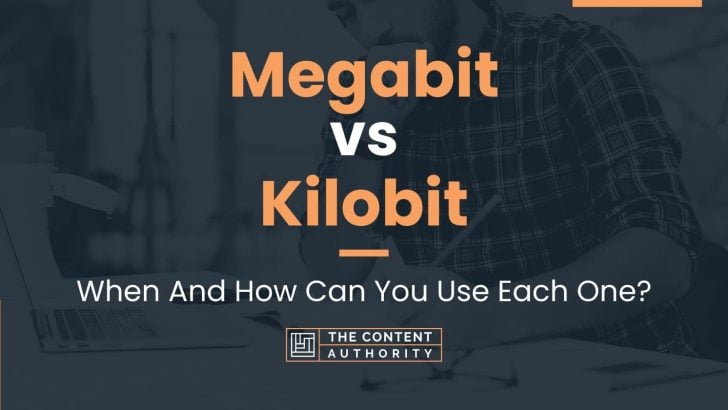When it comes to measuring data transfer rates, the terms megabit and kilobit are often used interchangeably. However, there are distinct differences between the two that are worth exploring.
It’s important to note that both megabit and kilobit are proper words in the English language. Megabit is an SI unit of data measurement that represents one million bits, while kilobit represents one thousand bits. In other words, a megabit is a larger unit of data measurement compared to a kilobit.
More specifically, a megabit is equal to 1,000 kilobits or 1,000,000 bits. This means that a data transfer rate of 1 megabit per second (Mbps) is equivalent to 1,000 kilobits per second (Kbps).
Understanding the difference between these two units of measurement is important when it comes to choosing the right internet plan or evaluating the speed of your internet connection. In the following sections, we will explore the pros and cons of using megabit vs kilobit and how to determine which one is right for your needs.
Define Megabit
A megabit (Mb) is a unit of digital information that represents one million bits. It is commonly used to measure data transfer rates and storage capacity of digital devices. One megabit is equivalent to 1,000 kilobits or 1,000,000 bits.
Define Kilobit
A kilobit (Kb) is a unit of digital information that represents one thousand bits. It is commonly used to measure data transfer rates and storage capacity of digital devices. One kilobit is equivalent to 0.001 megabits or 1,000 bits.
How To Properly Use The Words In A Sentence
When it comes to discussing data transfer rates, it’s important to use the correct terminology to avoid confusion. In this section, we will discuss how to properly use the words “megabit” and “kilobit” in a sentence.
How To Use Megabit In A Sentence
A megabit is a unit of measurement used to describe data transfer rates. It is equal to one million bits. Here are some examples of how to use “megabit” in a sentence:
- My internet connection has a download speed of 100 megabits per second.
- The file size is 50 megabits.
- The video stream requires a minimum of 5 megabits per second to play smoothly.
As you can see, “megabit” is typically used to describe large amounts of data transfer, such as internet speeds or file sizes.
How To Use Kilobit In A Sentence
A kilobit is a unit of measurement used to describe data transfer rates. It is equal to one thousand bits. Here are some examples of how to use “kilobit” in a sentence:
- The modem has a maximum download speed of 56 kilobits per second.
- The email attachment is 300 kilobits in size.
- The game requires a minimum of 128 kilobits per second to play online.
As you can see, “kilobit” is typically used to describe smaller amounts of data transfer, such as modem speeds or email attachments.
More Examples Of Megabit & Kilobit Used In Sentences
In this section, we will provide you with several examples of how the terms “megabit” and “kilobit” are used in everyday language. By understanding how these terms are used, you will be able to better grasp their meaning and significance.
Examples Of Using Megabit In A Sentence
- A high-definition movie typically requires several megabits of data to be streamed without buffering.
- My internet connection speed is 100 megabits per second, which allows me to download large files quickly.
- The new fiber optic network offers speeds of up to 1 gigabit per second, which is 1000 megabits per second.
- The file I uploaded to the cloud storage service was 50 megabits in size.
- Video game consoles require a minimum download speed of 3 megabits per second to play online games smoothly.
- The internet service provider offers a package with a speed of 500 megabits per second for heavy internet users.
- The streaming service recommends a minimum internet speed of 5 megabits per second to watch their content in high definition.
- The website’s homepage took several seconds to load because it contained several megabits of data.
- The company’s new server can transfer up to 10 gigabits of data per second, which is 10,000 megabits per second.
- The video conferencing software requires a minimum upload speed of 1 megabit per second for clear audio and video quality.
Examples Of Using Kilobit In A Sentence
- A typical email message is only a few kilobits in size, which means it can be sent quickly even over slow internet connections.
- The old dial-up internet connection had a maximum speed of 56 kilobits per second, which is much slower than modern broadband connections.
- The image I uploaded to the website was only 200 kilobits in size, which meant it loaded quickly.
- The mobile app requires a download speed of at least 200 kilobits per second to function properly.
- The online game’s graphics are optimized to use only a few kilobits of data per second, which allows for smooth gameplay even on slow connections.
- The website’s banner ad was only 10 kilobits in size, which meant it loaded quickly and did not slow down the page.
- The digital music file I downloaded was only 3 megabits in size, which is equivalent to 3000 kilobits.
- The internet service provider offers a package with a speed of 10 megabits per second, which is equivalent to 10,000 kilobits per second.
- The online backup service charges per kilobit of data stored in their servers.
- The streaming service recommends a minimum internet speed of 500 kilobits per second to watch their content in standard definition.
Common Mistakes To Avoid
When it comes to measuring data transfer rates, there are two terms that are often used interchangeably: megabit and kilobit. However, using these terms incorrectly can lead to confusion and errors. Here are some common mistakes to avoid:
Mistake #1: Confusing Megabit With Megabyte
One of the most common mistakes people make when using megabit and kilobit is confusing them with megabyte and kilobyte, respectively. A megabyte is eight times larger than a megabit, and a kilobyte is eight times larger than a kilobit. This means that if you are downloading a file that is 10 megabytes in size, it will take 80 megabits to download.
Mistake #2: Using The Wrong Abbreviation
Another common mistake is using the wrong abbreviation for megabit and kilobit. Megabit is abbreviated as “Mb,” while kilobit is abbreviated as “Kb.” Using the wrong abbreviation can lead to confusion and errors in calculations. For example, if you are trying to calculate the download time for a file that is 10 megabits in size, using “MB” instead of “Mb” will give you an incorrect result.
Mistake #3: Assuming Maximum Speeds
Many people assume that their internet connection will always operate at maximum speeds. However, this is not always the case. Internet speeds can fluctuate based on various factors such as network congestion, distance from the server, and the type of connection. It is important to keep this in mind when calculating download times or transferring large files.
Tips To Avoid These Mistakes
To avoid these common mistakes, here are some tips:
- Double-check your abbreviations before making any calculations involving megabits or kilobits.
- Make sure you are using the correct conversion factors when converting between megabits and megabytes, or kilobits and kilobytes.
- Take into account the actual speed of your internet connection when calculating download times or transferring large files.
Context Matters
When it comes to choosing between megabit and kilobit, context is everything. Depending on the situation in which they are used, the choice between these two units of measurement can have a significant impact on the outcome.
Examples Of Different Contexts
Let’s take a look at a few examples of different contexts and how the choice between megabit and kilobit might change:
- Internet Speeds: When discussing internet speeds, megabits per second (Mbps) are typically used. This is because internet speeds are often measured in millions of bits per second, which is better represented by megabits rather than kilobits. For example, a standard internet connection might be advertised as having speeds of “100 Mbps,” which means it can transfer 100 megabits of data per second.
- File Sizes: When discussing file sizes, kilobits (or more commonly, kilobytes) are often used. This is because file sizes are typically much smaller than internet speeds, so it’s more convenient to measure them in thousands of bits rather than millions. For example, a small image file might be 50 kilobytes in size, which means it contains 50,000 bytes of data.
- Network Bandwidth: When discussing network bandwidth, both megabits and kilobits might be used depending on the context. For example, a network administrator might measure the bandwidth of a local area network (LAN) in megabits per second, while measuring the bandwidth of a wide area network (WAN) in kilobits per second. This is because WANs typically have lower bandwidths than LANs, so it’s more convenient to measure them in thousands of bits rather than millions.
As you can see, the choice between megabit and kilobit can depend on a variety of factors, including the size of the data being transferred, the speed of the network, and the context in which the units are being used.
Exceptions To The Rules
While the rules for using megabit and kilobit are generally straightforward, there are a few exceptions where their usage may not apply. Below are some of the exceptions along with explanations and examples for each case:
1. Data Transfer Rates
When it comes to data transfer rates, the rules for using megabit and kilobit may not always apply. For instance, some internet service providers (ISPs) advertise their speeds in kilobits per second (Kbps) rather than megabits per second (Mbps). This is because ISPs typically measure their speeds in terms of how many bits can be transferred in a second, and kilobits per second is a more appropriate unit of measurement for slower speeds.
Another exception is when measuring the speed of a dial-up connection. Since dial-up connections are much slower than broadband connections, it is more appropriate to use kilobits per second to measure their speed.
2. Storage Capacity
When it comes to measuring storage capacity, the rules for using megabit and kilobit may also not apply in certain cases. For example, some storage devices, such as USB flash drives and memory cards, are often advertised in terms of their storage capacity in gigabytes (GB) rather than in megabits or kilobits.
However, it is worth noting that storage capacity is often measured in binary units rather than decimal units. This means that a gigabyte is actually equal to 1,073,741,824 bytes, rather than 1 billion bytes. As a result, the actual storage capacity of a device may be slightly less than what is advertised.
3. Audio And Video Quality
When it comes to measuring audio and video quality, the rules for using megabit and kilobit may not always apply. For example, when streaming video online, the quality of the video is often measured in terms of its resolution (e.g. 720p, 1080p) rather than in terms of its bit rate.
However, when it comes to audio quality, the bit rate is often used as a measure of quality. For instance, when downloading music from a digital music store, the quality of the music is often measured in terms of its bit rate (e.g. 128 kbps, 320 kbps).
While the rules for using megabit and kilobit are generally straightforward, there are a few exceptions where their usage may not apply. These exceptions include data transfer rates, storage capacity, and audio and video quality. By understanding the context in which these terms are being used, you can ensure that you are using the appropriate unit of measurement for the task at hand.
Practice Exercises
Now that you have a better understanding of the differences between megabit and kilobit, it’s time to put that knowledge into practice. Here are some exercises to help you improve your understanding and use of these terms in sentences:
Exercise 1: Conversion
Convert the following kilobit values to megabits:
| Kilobits | Megabits |
|---|---|
| 500 | |
| 1000 | |
| 2500 | |
| 5000 |
Answer key:
| Kilobits | Megabits |
|---|---|
| 500 | 0.5 |
| 1000 | 1 |
| 2500 | 2.5 |
| 5000 | 5 |
Exercise 2: Comparison
Compare the following internet speeds:
- A download speed of 10 megabits per second
- A download speed of 5000 kilobits per second
Which is faster? By how much?
Answer: The download speed of 10 megabits per second is faster than the download speed of 5000 kilobits per second. To compare, we need to convert the kilobits to megabits:
5000 kilobits per second = 5 megabits per second
So the first option is twice as fast as the second option.
Exercise 3: Real-world Examples
Write a sentence using megabit and kilobit in a real-world context. Then, explain the difference between the two in that context.
Example:
“My internet plan offers a download speed of 50 megabits per second and an upload speed of 10 megabits per second. This is much faster than my old plan, which only offered 1000 kilobits per second.”
Explanation: In this example, megabits per second are used to describe the current internet plan, while kilobits per second are used to describe the old plan. The new plan is much faster because it offers a higher speed in megabits per second, which is a larger unit of measurement than kilobits per second.
Conclusion
After exploring the differences between megabit and kilobit, it is clear that these two terms are often used interchangeably, but they represent vastly different amounts of data. Megabits are larger units of measurement and are commonly used for high-speed internet connections, while kilobits are smaller units of measurement and are commonly used for slower internet connections or file sizes.
It is important to understand the difference between these terms in order to accurately communicate about internet speeds and data usage. Using the wrong term can lead to confusion and miscommunication.
As with any aspect of grammar and language use, it is always beneficial to continue learning and expanding your knowledge. By doing so, you can improve your communication skills and avoid misunderstandings.
Shawn Manaher is the founder and CEO of The Content Authority. He’s one part content manager, one part writing ninja organizer, and two parts leader of top content creators. You don’t even want to know what he calls pancakes.