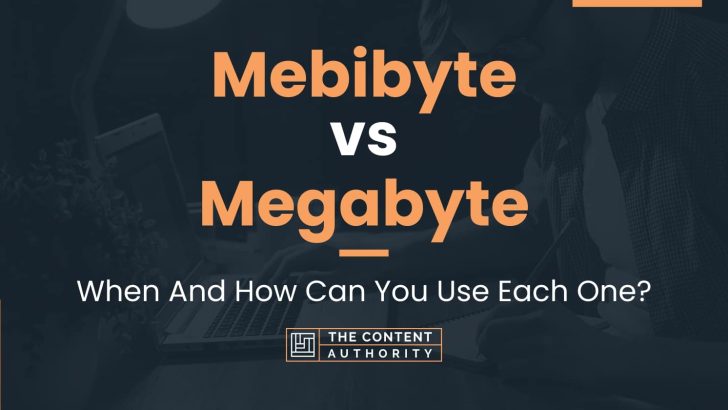Are you confused about the difference between mebibyte and megabyte? You’re not alone! Many people use these terms interchangeably, but they actually have distinct meanings. In this article, we’ll explore the differences between mebibytes and megabytes, and help you understand which term is appropriate for different contexts.
Let’s define our terms. A mebibyte (MiB) is a unit of digital information that is equal to 1,048,576 bytes. On the other hand, a megabyte (MB) is a unit of digital information that is equal to 1,000,000 bytes. While the two terms are similar, it’s important to note that they represent different amounts of data.
So which term is the “proper” one to use? The answer is that it depends on the context. In some situations, mebibytes may be more appropriate, while in others, megabytes may be the better choice. For example, if you’re working with computer memory or storage, you may want to use mebibytes to be more precise. On the other hand, if you’re talking about file sizes or data transfer rates, megabytes may be more commonly used.
Throughout the rest of this article, we’ll explore the differences between mebibytes and megabytes in more detail, and help you understand when to use each term.
Define Mebibyte
A mebibyte (MiB) is a unit of digital information storage that is equal to 1,048,576 bytes. It is a binary multiple of the byte, which means that it is based on powers of two. This unit is often used in computer science and information technology to describe the size of data files or the amount of memory in a computer system.
The term “mebibyte” was first introduced in 1998 by the International Electrotechnical Commission (IEC) as a way to differentiate between the decimal-based megabyte (MB) and the binary-based mebibyte (MiB). Prior to this, the term “megabyte” was used to describe both decimal and binary multiples of the byte, which caused confusion and inaccuracies in the measurement of digital storage.
Define Megabyte
A megabyte (MB) is a unit of digital information storage that is equal to 1,000,000 bytes. It is a decimal multiple of the byte, which means that it is based on powers of ten. This unit is commonly used in everyday language to describe the size of files, such as documents, photos, and videos.
While the megabyte is widely recognized and used, it can cause confusion when used in the context of computer science and information technology. This is because the decimal-based megabyte does not align with the binary-based storage systems used by computers. As a result, the mebibyte (MiB) was introduced as a more accurate and precise unit of measurement for digital storage.
How To Properly Use The Words In A Sentence
When it comes to discussing digital storage, it is important to use the correct terminology to avoid confusion. Two terms that are often used interchangeably are mebibyte and megabyte. However, they are not the same thing. In this section, we will discuss how to properly use these words in a sentence.
How To Use Mebibyte In A Sentence
A mebibyte is a unit of digital storage that is equal to 1,048,576 bytes. It is abbreviated as MiB. Here are some examples of how to use mebibyte in a sentence:
- The file size is 5 MiB.
- The game requires at least 512 MiB of RAM.
- The external hard drive has a capacity of 2 TiB, which is equivalent to 2,199,023.255 MiB.
As you can see from these examples, it is important to use the abbreviation MiB when referring to mebibytes. This helps to differentiate it from megabytes.
How To Use Megabyte In A Sentence
A megabyte is also a unit of digital storage, but it is slightly different from a mebibyte. A megabyte is equal to 1,000,000 bytes. It is abbreviated as MB. Here are some examples of how to use megabyte in a sentence:
- The file size is 5 MB.
- The game requires at least 512 MB of RAM.
- The external hard drive has a capacity of 2 TB, which is equivalent to 2,000,000 MB.
When referring to megabytes, it is important to use the abbreviation MB to differentiate it from mebibytes. Using the correct terminology will ensure that everyone understands what you are talking about.
More Examples Of Mebibyte & Megabyte Used In Sentences
In this section, we will provide more examples of how mebibyte and megabyte are used in sentences. Understanding how these terms are used in context can help clarify their meanings and differences.
Examples Of Using Mebibyte In A Sentence
- A high-resolution image can take up several mebibytes of storage space.
- My computer’s hard drive has a capacity of 500 mebibytes.
- The software update requires an additional 50 mebibytes of storage.
- When downloading a movie, the file size is often measured in mebibytes.
- A typical MP3 song is around 4 mebibytes in size.
- Video game installations can range from a few mebibytes to several gigabytes.
- My email attachment was too large at 15 mebibytes, so I had to compress it.
- My internet plan allows for a maximum download speed of 25 mebibytes per second.
- The operating system requires at least 2,000 mebibytes of free space to install.
- My phone’s camera can take photos up to 10 mebibytes in size.
Examples Of Using Megabyte In A Sentence
- A single high-quality photo can take up several megabytes of storage space.
- My internet plan allows for a maximum download speed of 100 megabytes per second.
- The operating system requires at least 2 gigabytes of free space to install.
- The average email attachment is around 10 megabytes in size.
- The latest software update is 500 megabytes in size.
- A typical movie download can range from 700 megabytes to several gigabytes.
- The game installation file is 10 gigabytes in size.
- My phone’s storage capacity is 64 gigabytes.
- A high-quality music album can take up around 100 megabytes of space.
- The video editing software requires at least 8 gigabytes of RAM to run smoothly.
Common Mistakes To Avoid
When it comes to data storage and transfer, the terms mebibyte (MiB) and megabyte (MB) are often used interchangeably, leading to confusion and errors. Here are some common mistakes to avoid:
1. Assuming Mib And Mb Are The Same Thing
One of the most common mistakes people make is assuming that a mebibyte and a megabyte are the same thing. While they are similar, there is a difference between the two. A mebibyte is equal to 1,048,576 bytes, while a megabyte is equal to 1,000,000 bytes. This means that a mebibyte is approximately 5% larger than a megabyte.
2. Using The Wrong Unit Of Measurement
Another common mistake is using the wrong unit of measurement. For example, some people may refer to a file size as “50MB” when they actually mean “50MiB”. This can be particularly problematic when dealing with large files, as even a small difference in size can have a significant impact on the transfer or storage of data.
3. Confusing Binary And Decimal Prefixes
Confusing binary and decimal prefixes is another common mistake. For example, some people may use “mega” to refer to 1,048,576 bytes instead of 1,000,000 bytes. This is because binary prefixes, such as “mebi” (Mi) and “gibi” (Gi), are based on powers of 2, while decimal prefixes, such as “mega” (M) and “giga” (G), are based on powers of 10.
4. Not Converting Between Units Correctly
Finally, not converting between units correctly is a mistake that can lead to errors in data transfer or storage. For example, if you are transferring a file that is 100MiB in size, but your transfer tool is set to use megabytes, you may end up transferring only 95MB of data. To avoid this, it is important to make sure you are using the correct unit of measurement and to convert between units when necessary.
To avoid making these mistakes in the future, here are some tips:
- Use the correct unit of measurement for the task at hand
- Be aware of the difference between binary and decimal prefixes
- Double-check your calculations and conversions
- Use conversion tools or calculators if you are unsure
Context Matters
When it comes to measuring digital storage, the terms mebibyte (MiB) and megabyte (MB) are often used interchangeably. However, the choice between the two can depend on the context in which they are used. Understanding the difference can help prevent confusion and ensure accurate measurements.
Examples Of Different Contexts
Here are some examples of different contexts where the choice between mebibyte and megabyte might change:
Computer Storage
In the context of computer storage, mebibytes and megabytes are often used to measure the capacity of hard drives, solid-state drives, and other storage devices. In this context, it is important to use mebibytes (MiB) when measuring binary data, such as the amount of space available on a hard drive. This is because computers use binary code (0s and 1s) to store data, and mebibytes are based on binary calculations. On the other hand, megabytes (MB) are based on decimal calculations and are often used to measure the file size of documents, images, and videos.
Internet Speed
When measuring internet speed, both mebibytes and megabytes can be used, but the context can determine which is more appropriate. For example, when downloading files from the internet, megabytes per second (MB/s) is often used to measure the speed. However, when measuring the speed of data transfer within a network, mebibytes per second (MiB/s) is more appropriate because it takes into account the binary nature of data transfer.
Video and Audio Storage
In the context of video and audio storage, mebibytes and megabytes can also have different meanings. For example, when measuring the capacity of a DVD or Blu-ray disc, megabytes are used to indicate the amount of data that can be stored on the disc. However, when measuring the bit rate of a video or audio file, mebibytes per second (MiB/s) is used to indicate the amount of data transferred per second.
As we can see, the choice between mebibyte and megabyte can depend on the context in which they are used. It is important to understand the difference between the two and use them appropriately to ensure accurate measurements.
Exceptions To The Rules
While the general rule is to use mebibyte for binary measurements and megabyte for decimal measurements, there are some exceptions where this rule may not apply:
1. Hard Drive Manufacturers
Hard drive manufacturers often use decimal measurements to advertise their products, even though the actual storage capacity is calculated using binary measurements. This can lead to confusion for consumers who may think they are getting more storage than they actually are.
For example, a hard drive advertised as 1 terabyte (TB) may only have a capacity of 931 gibibytes (GiB) when measured using binary calculations. This is because the manufacturer is using decimal measurements (1 TB = 1,000,000,000,000 bytes) instead of binary measurements (1 TiB = 1,099,511,627,776 bytes).
2. Network And Internet Speeds
Network and internet speeds are typically measured in bits per second (bps), rather than bytes per second (Bps). In this case, the prefixes for binary and decimal measurements are not used, and instead, the prefixes for SI units are used.
For example, a download speed of 100 megabits per second (Mbps) would be written as 100 Mb/s, not 100 MiB/s. Similarly, a download speed of 1 gigabit per second (Gbps) would be written as 1 Gb/s, not 1 GiB/s.
3. Software And File Sizes
Some software and file sizes may be measured using decimal measurements, even though they are stored and accessed using binary measurements. This is because the software or file may have been created using a decimal measurement system, or because the creators wanted to simplify the measurement for users.
For example, a software program may be advertised as requiring 500 megabytes (MB) of storage space, even though it actually requires 524,288 kibibytes (KiB) when measured using binary calculations.
| Exception | Explanation | Example |
|---|---|---|
| Hard drive manufacturers | Manufacturers use decimal measurements to advertise storage capacity, even though actual capacity is calculated using binary measurements | A 1 TB hard drive may only have a capacity of 931 GiB |
| Network and internet speeds | Speeds are measured in bits per second (bps), and prefixes for binary and decimal measurements are not used | A download speed of 100 Mbps is written as 100 Mb/s |
| Software and file sizes | Some software and file sizes may be measured using decimal measurements, even though they are stored and accessed using binary measurements | A software program may be advertised as requiring 500 MB of storage space, even though it actually requires 524,288 KiB |
Practice Exercises
Now that we have a better understanding of the difference between mebibyte and megabyte, it’s time to put that knowledge into practice. Below are some practice exercises that will help you improve your understanding and use of these terms in sentences. Make sure to read each question carefully and choose the correct answer.
Exercise 1: Multiple Choice
Choose the correct term to complete each sentence.
| Question | Answer Choices |
|---|---|
| 1. A DVD can hold up to 4 ________ of data. |
|
| 2. My computer’s hard drive has a capacity of 500 ________. |
|
| 3. The file I downloaded is 2.5 ________ in size. |
|
Answer Key:
| Question | Answer |
|---|---|
| 1. A DVD can hold up to 4 ________ of data. | b. megabytes |
| 2. My computer’s hard drive has a capacity of 500 ________. | b. megabytes |
| 3. The file I downloaded is 2.5 ________ in size. | a. mebibytes |
Exercise 2: Fill In The Blank
Fill in the blank with the correct term.
- The operating system takes up several ________ of space on my computer’s hard drive.
- My internet plan allows me to download up to 50 ________ per month.
- The game I want to download is 1.2 ________ in size.
Answer Key:
- The operating system takes up several gigabytes of space on my computer’s hard drive.
- My internet plan allows me to download up to 50 megabytes per month.
- The game I want to download is 1.2 gigabytes in size.
Conclusion
After exploring the differences between mebibytes and megabytes, it is clear that understanding the distinction is important for anyone working with digital storage. While the two terms are often used interchangeably, their meanings are not the same.
One key takeaway is that the prefix “mega-” refers to a factor of 10^6, while “mebi-” refers to a factor of 2^20. This means that a mebibyte is actually larger than a megabyte, despite the similar names.
Another important point is that the use of mebibytes is becoming more common in the tech industry, particularly in the context of operating systems and software. As technology continues to advance, it is likely that this trend will continue.
Overall, it is essential to pay attention to the units being used when discussing digital storage. Whether you are a programmer, a data analyst, or simply an everyday computer user, having a solid understanding of mebibytes and megabytes can help you make more informed decisions about your data storage needs.
Continue Learning
If you are interested in further developing your knowledge of grammar and language use, there are many resources available online. Some helpful websites include:
Additionally, reading widely and practicing your writing skills regularly can help you become a more effective communicator. Whether you are writing emails, reports, or creative works, taking the time to hone your craft can pay off in many different ways.
Shawn Manaher is the founder and CEO of The Content Authority. He’s one part content manager, one part writing ninja organizer, and two parts leader of top content creators. You don’t even want to know what he calls pancakes.