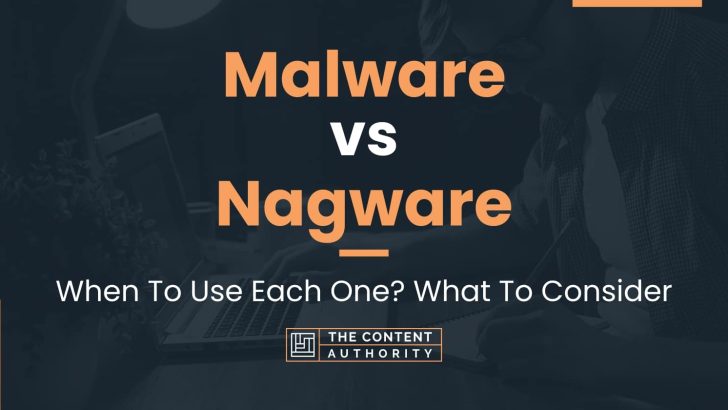Malware and nagware are two terms that are often used interchangeably, but they have distinct meanings and implications. In this article, we will explore the differences between these two types of software and their impact on computer systems.
Malware, short for malicious software, is a type of software that is designed to harm computer systems, steal sensitive information, or disrupt normal operations. Malware can take many forms, including viruses, worms, Trojan horses, ransomware, and spyware. Malware is often spread through email attachments, malicious websites, or software downloads, and it can cause serious damage to computer systems and networks.
Nagware, on the other hand, is a type of software that is designed to annoy or inconvenience users into taking a specific action, such as purchasing a product or upgrading to a premium version of the software. Nagware typically displays pop-up messages, reminders, or notifications that cannot be easily dismissed or ignored. While nagware is generally considered to be less harmful than malware, it can still be a nuisance and can slow down computer systems.
It is important to understand the differences between malware and nagware, as well as the potential risks and consequences associated with each type of software. In the following sections, we will delve deeper into the characteristics of malware and nagware, and provide tips for protecting your computer systems from these types of threats.
Define Malware
Malware, short for malicious software, is any program or code that is designed to harm, exploit, or infiltrate a computer system without the user’s knowledge or consent. Malware is a broad term that encompasses a variety of malicious programs, including viruses, trojans, worms, ransomware, spyware, and adware. Malware is typically spread through email attachments, infected websites, or software downloads.
Define Nagware
Nagware is a type of software that is designed to annoy or pester the user with pop-up messages, reminders, or advertisements until they take a desired action, such as purchasing the full version of the software or upgrading to a newer version. Nagware is often used by software developers as a marketing tool to encourage users to buy or upgrade their software. Nagware is not inherently malicious, but it can be frustrating and disruptive to the user’s experience.
How To Properly Use The Words In A Sentence
Using the correct terminology in any field is critical to conveying accurate information. When it comes to discussing malicious software, it’s important to differentiate between different types. In this section, we will explore how to properly use the words “malware” and “nagware” in a sentence.
How To Use “Malware” In A Sentence
Malware, short for malicious software, is a broad term used to describe any software designed to harm a computer system, network, or device. It includes viruses, worms, Trojan horses, ransomware, and spyware. Here are some examples of how to use “malware” in a sentence:
- Example 1: My computer was infected with malware after I clicked on a suspicious link.
- Example 2: The IT department is responsible for protecting the company’s network from malware.
- Example 3: Anti-malware software is essential for keeping your computer safe from cyber threats.
When using “malware” in a sentence, it’s important to provide context to ensure the reader understands what type of malicious software you are referring to. Additionally, it’s important to note that “malware” is a non-count noun, meaning it cannot be pluralized.
How To Use “Nagware” In A Sentence
Nagware is a type of software that is designed to repeatedly remind or persuade the user to purchase or upgrade to a paid version of the software. It is often considered annoying or intrusive. Here are some examples of how to use “nagware” in a sentence:
- Example 1: I uninstalled the free version of the software because the nagware was too persistent.
- Example 2: The nagware pop-ups were interrupting my work, so I decided to upgrade to the paid version.
- Example 3: The software company’s use of nagware to promote their product was seen as aggressive by some users.
When using “nagware” in a sentence, it’s important to clarify that it is a type of software designed to persuade the user to take a specific action. It is often used in the context of free software that offers a paid upgrade. Additionally, “nagware” is a count noun, meaning it can be pluralized.
More Examples Of Malware & Nagware Used In Sentences
In order to better understand the differences between malware and nagware, it can be helpful to see them used in context. Here are some examples of both types of software used in sentences:
Examples Of Using Malware In A Sentence
- A hacker used malware to gain access to the company’s sensitive data.
- My computer was infected with malware after I downloaded a suspicious file.
- The IT department is working to remove the malware from the network.
- Malware can cause serious damage to your computer and compromise your personal information.
- Anti-virus software can help protect your computer from malware.
- The malware disguised itself as a legitimate program in order to trick users into downloading it.
- Once the malware was installed, it began collecting data and sending it back to the hacker.
- The malware was designed to be difficult to detect and remove.
- Malware can be spread through email attachments, infected websites, and other means.
- The malware was specifically designed to target the company’s financial information.
Examples Of Using Nagware In A Sentence
- The software kept popping up annoying reminders, so I uninstalled it to get rid of the nagware.
- Nagware can be frustrating and distracting, especially when you’re trying to get work done.
- The nagware was designed to encourage users to upgrade to the premium version of the software.
- I don’t mind paying for software, but I don’t like being bombarded with nagware every time I use it.
- The nagware was so persistent that I had to disable it in order to use the program.
- Nagware can be a turn-off for users and may lead them to seek out alternatives.
- Some companies use nagware as a way to generate revenue from their free software.
- The nagware was designed to make users feel guilty for not upgrading to the paid version.
- I appreciate software that doesn’t use nagware and instead lets me decide if I want to upgrade.
- The nagware was so intrusive that it made me lose trust in the company and their product.
Common Mistakes To Avoid
When it comes to computer security, there are many terms that can be easily confused. One of the most common mistakes people make is using the terms “malware” and “nagware” interchangeably. However, these two terms refer to very different things and using them incorrectly can lead to serious consequences. Here are some common mistakes to avoid:
1. Using “Malware” And “Nagware” Interchangeably
Malware is a type of software that is specifically designed to harm or exploit a computer system. This can include viruses, trojans, spyware, and other malicious programs. On the other hand, nagware is a type of software that is designed to annoy or inconvenience the user with constant pop-ups or reminders to upgrade or purchase the full version of the software.
Using these terms interchangeably can lead to confusion and misunderstandings. For example, if someone refers to nagware as malware, they may not take the necessary steps to remove it from their system. Similarly, if someone refers to malware as nagware, they may underestimate the severity of the threat and fail to take appropriate action.
2. Failing To Recognize The Dangers Of Malware
As mentioned earlier, malware is a serious threat to computer security. It can be used to steal personal information, damage files, or even take control of the entire system. Failing to recognize the dangers of malware can lead to serious consequences, including identity theft, financial loss, and system crashes.
3. Clicking On Suspicious Links Or Downloading Unknown Files
One of the most common ways that malware infects a system is through phishing emails or downloading unknown files from untrusted sources. Clicking on suspicious links or downloading unknown files can lead to the installation of malware on your system. To avoid this, it is important to only download files from trusted sources and to be cautious when clicking on links in emails or on websites.
4. Failing To Keep Your Software Up-to-date
Software updates often contain important security patches that can prevent malware from infecting your system. Failing to keep your software up-to-date can leave your system vulnerable to attacks. To avoid this, make sure to regularly check for and install updates for all software on your system.
5. Not Using Antivirus Software
Antivirus software is designed to detect and remove malware from your system. Failing to use antivirus software can leave your system vulnerable to attacks. To avoid this, make sure to install and regularly update antivirus software on your system.
By avoiding these common mistakes, you can help protect your computer system from malware and nagware. Remember to always use the correct terminology, recognize the dangers of malware, be cautious when clicking on links or downloading files, keep your software up-to-date, and use antivirus software.
Context Matters
When it comes to the choice between malware and nagware, context matters. Each type of software can be used in different ways and in different situations, and the choice between them can depend on a variety of factors.
Factors To Consider
One factor to consider is the intended purpose of the software. Malware is typically designed to harm or exploit a system or user, while nagware is designed to annoy or persuade a user to take a specific action. Depending on the desired outcome, one type of software may be more appropriate than the other.
Another factor to consider is the level of control the user has over the software. Malware is often installed without the user’s knowledge or consent and can be difficult to remove. Nagware, on the other hand, typically requires the user to install it and can be easily uninstalled if desired.
Examples Of Different Contexts
Here are some examples of different contexts and how the choice between malware and nagware might change:
Corporate Environment
In a corporate environment, malware is typically seen as a threat to the organization’s security and is actively blocked and removed. Nagware, on the other hand, may be used by the company to encourage employees to follow certain policies or procedures, such as regularly updating their software or completing training modules.
Personal Computing
For personal computing, the choice between malware and nagware may depend on the user’s goals. If the user wants to protect their system and personal information, they would want to avoid malware at all costs. However, if the user wants to be reminded to complete certain tasks or take certain actions, they may be more willing to tolerate nagware.
Mobile Devices
On mobile devices, the choice between malware and nagware can be particularly important due to the limited screen space and processing power. Malware can slow down or even crash a device, while nagware can take up valuable screen space and distract the user from other tasks. In this context, it may be best to avoid both types of software altogether.
Exceptions To The Rules
While the rules for using malware and nagware are generally straightforward, there are some exceptions where these rules may not apply. It is important to identify these exceptions to ensure that you are using the appropriate software for your needs.
Exceptions For Malware
Malware is typically used to describe software that is designed to harm or exploit a computer system. However, there are situations where malware may be used for legitimate purposes. Some exceptions to the rules for using malware include:
- Penetration Testing: Malware can be used by security professionals to test the vulnerabilities of a computer system. This is done to identify weaknesses that can be exploited by hackers, and to develop strategies for protecting against those vulnerabilities.
- Law Enforcement: Law enforcement agencies may use malware to track the activities of criminals who are using computers to commit crimes. This is done to gather evidence that can be used in court, and to prevent future criminal activity.
Exceptions For Nagware
Nagware is typically used to describe software that is designed to annoy or inconvenience users until they take a specific action. However, there are situations where nagware may be used for legitimate purposes. Some exceptions to the rules for using nagware include:
- Security Software: Nagware can be used by security software to alert users to potential security threats. For example, an antivirus program may use nagware to remind users to update their virus definitions or to run a system scan.
- Productivity Software: Nagware can be used by productivity software to remind users of important tasks or deadlines. For example, a project management tool may use nagware to remind users of upcoming deadlines or to prompt them to complete tasks that are overdue.
It is important to note that while there may be exceptions to the rules for using malware and nagware, these exceptions should be used sparingly and only when necessary. In most cases, it is best to avoid using these types of software altogether to ensure the security and productivity of your computer system.
Practice Exercises
As with any skill, practice is key to improving one’s understanding and use of malware and nagware. Here are some exercises to help you sharpen your knowledge:
Exercise 1: Identify The Type Of Software
For each of the following software examples, identify whether it is malware or nagware:
| Software Example | Type |
|---|---|
| A program that secretly monitors your online activity and steals personal information | Malware |
| A pop-up ad that appears every time you open a certain website, asking you to upgrade to the premium version | Nagware |
| A browser extension that tracks your search history and displays targeted ads | Malware |
| A software that reminds you to update your antivirus program | Nagware |
Exercise 2: Fill In The Blanks
Fill in the blanks with the appropriate term:
- ________ is software designed to disrupt, damage, or gain unauthorized access to a computer system.
- ________ is software that repeatedly reminds the user to perform a certain action, such as upgrading to a paid version.
- ________ is a type of malware that disguises itself as legitimate software, often with the intention of tricking the user into downloading it.
- ________ is a type of nagware that displays ads to the user until they pay to remove them.
Answers:
- Malware
- Nagware
- Trojan
- Adware
By practicing these exercises, you can improve your understanding and use of malware and nagware. Remember to always stay vigilant and protect your computer from potential threats.
Conclusion
After exploring the differences between malware and nagware, it is clear that these two terms are not interchangeable. Malware refers to malicious software that is designed to harm or exploit a computer system, while nagware is software that repeatedly prompts the user to take a specific action.
It is important for individuals and businesses to understand the distinctions between these two types of software in order to protect themselves from potential harm. By implementing strong cybersecurity measures and staying vigilant against potential threats, users can minimize the risk of falling victim to malware attacks.
Key Takeaways
- Malware and nagware are two distinct types of software that serve different purposes.
- Malware is designed to cause harm or exploit a computer system, while nagware is designed to repeatedly prompt the user to take a specific action.
- Malware can have serious consequences for individuals and businesses, including data theft and financial loss.
- It is important to stay vigilant against potential threats and implement strong cybersecurity measures to protect against malware attacks.
As language and technology continue to evolve, it is important for individuals to continue learning about grammar and language use. By staying up-to-date on best practices and trends in the field, readers can improve their writing skills and effectively communicate their ideas.
Thank you for reading this article and we encourage you to continue learning about the fascinating world of language and technology.
Shawn Manaher is the founder and CEO of The Content Authority. He’s one part content manager, one part writing ninja organizer, and two parts leader of top content creators. You don’t even want to know what he calls pancakes.