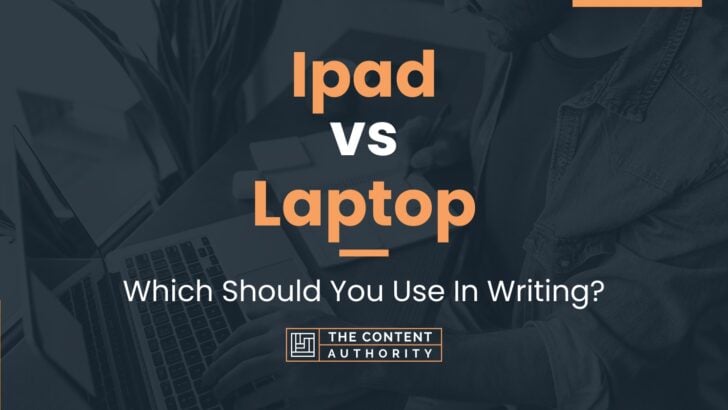When it comes to choosing between an iPad and a laptop, the decision can be a difficult one. Both devices have their advantages and disadvantages, and the right choice depends on the individual’s needs and preferences. In this article, we will explore the differences between the two devices and help you make an informed decision.
We should define what we mean by iPad and laptop. An iPad is a tablet computer developed by Apple Inc. It runs on the iOS operating system and is primarily designed for browsing the web, watching videos, playing games, and using apps. On the other hand, a laptop is a portable computer that is designed for more complex tasks such as word processing, programming, and graphic design. Laptops run on various operating systems such as Windows, macOS, and Linux, and are equipped with a keyboard, touchpad, and a variety of ports for connecting peripherals.
Now that we have a basic understanding of what each device is, let’s dive deeper into the pros and cons of each.
Define Ipad
An iPad is a tablet computer designed and developed by Apple Inc. It was first introduced in 2010 and has since become a popular device for personal and professional use. The iPad runs on Apple’s iOS operating system and has a touchscreen interface, making it easy to navigate and use. It comes in various sizes and models, with different storage capacities and features.
The iPad has a sleek design and is highly portable, making it convenient for on-the-go use. It is often used for browsing the internet, watching videos, reading e-books, playing games, and using various apps. It also has a camera and can be used for video conferencing and taking photos.
Define Laptop
A laptop is a portable computer that is designed for personal or professional use. It typically has a clamshell form factor with a keyboard and a screen that can be opened and closed. Laptops run on various operating systems, including Windows, macOS, and Linux, and come in different sizes and models with varying features and specifications.
Laptops are versatile and can be used for a wide range of tasks, including browsing the internet, creating and editing documents, watching videos, playing games, and running various software applications. They are often used by professionals for work-related tasks and by students for educational purposes.
| Feature | iPad | Laptop |
|---|---|---|
| Form Factor | Tablet | Clamshell |
| Operating System | iOS | Windows, macOS, Linux |
| Input Method | Touchscreen, Virtual Keyboard | Physical Keyboard, Touchpad |
| Portability | Highly Portable | Portable, but Heavier |
| Battery Life | Up to 10 Hours | Varies, but Generally Longer |
While both the iPad and laptop are portable computing devices, they differ in form factor, operating system, input method, portability, and battery life. The choice between an iPad and a laptop ultimately depends on the user’s needs and preferences.
How To Properly Use The Words In A Sentence
When it comes to comparing the iPad and laptop, it’s important to use the right terminology to avoid confusion. In this section, we’ll discuss how to properly use the words “iPad” and “laptop” in a sentence.
How To Use Ipad In A Sentence
The iPad is a popular tablet device created by Apple. When using the word “iPad” in a sentence, it’s important to make it clear that you’re referring to the device and not just any tablet. Here are a few examples of how to properly use “iPad” in a sentence:
- I use my iPad to read books and watch movies.
- She bought an iPad for her son’s birthday.
- The iPad has a long battery life compared to other tablets.
As you can see, these sentences make it clear that the speaker is referring to the specific device created by Apple. Using “iPad” in this way avoids confusion and ensures that the reader understands exactly what is being discussed.
How To Use Laptop In A Sentence
A laptop is a portable computer that can be used on the go. When using the word “laptop” in a sentence, it’s important to make it clear that you’re referring to a computer and not just any portable device. Here are a few examples of how to properly use “laptop” in a sentence:
- I need to buy a new laptop for work.
- He uses his laptop to edit photos and videos.
- My laptop is running slow and needs to be fixed.
These sentences make it clear that the speaker is referring to a portable computer. Using “laptop” in this way ensures that there is no confusion about what is being discussed.
More Examples Of Ipad & Laptop Used In Sentences
In order to better understand the differences between an iPad and a laptop, it can be helpful to see how they are used in real-life situations. Here are some examples of using an iPad in a sentence:
- My iPad is perfect for reading eBooks on the go.
- She uses her iPad to take notes during meetings.
- I love playing games on my iPad in my free time.
- The iPad is great for watching movies during long flights.
- He uses his iPad to stay organized with his calendar and to-do list.
- My daughter uses her iPad to do her homework and research projects.
- I use my iPad to check my email and social media accounts.
- The iPad is a great tool for artists to draw and create digital art.
- My iPad is my go-to device for reading news articles and keeping up with current events.
- She uses her iPad to video chat with her family who live in another state.
Now, let’s take a look at some examples of using a laptop in a sentence:
- I use my laptop for work and to stay productive while on the go.
- He loves playing computer games on his laptop in his free time.
- My laptop is essential for editing and creating videos for my YouTube channel.
- She uses her laptop to write essays and complete school assignments.
- I rely on my laptop to store and organize all of my important files and documents.
- My son uses his laptop to code and develop websites.
- I use my laptop to stream movies and TV shows on Netflix and Hulu.
- The laptop is an important tool for graphic designers to create digital art and designs.
- She uses her laptop to video conference with colleagues and clients for work.
- My laptop is my go-to device for browsing the internet and researching topics.
Common Mistakes To Avoid
When it comes to choosing between an iPad and a laptop, people often make the mistake of using them interchangeably. While both devices share some similarities, they are fundamentally different and should be used for different purposes. Here are some common mistakes to avoid:
1. Using An Ipad As A Laptop Replacement
One of the biggest mistakes people make is thinking that an iPad can replace a laptop. While an iPad can perform many of the same functions as a laptop, it is not a suitable replacement for a laptop in many cases. For example, an iPad does not have a physical keyboard, which can make typing long documents or emails difficult and time-consuming. Additionally, an iPad does not have the same level of processing power as a laptop, which can limit its ability to run certain apps or programs.
2. Treating A Laptop Like An Ipad
Another common mistake is treating a laptop like an iPad. For example, some people try to use their laptop as a touchscreen device, even though most laptops do not have touchscreens. This can lead to frustration and confusion, as the user tries to interact with the laptop in a way that it was not designed for. Additionally, laptops are typically larger and heavier than iPads, which means they are not as portable and may not be suitable for certain tasks.
3. Not Taking Advantage Of The Unique Features Of Each Device
Finally, many people fail to take advantage of the unique features of each device. For example, iPads are great for reading books, browsing the web, and watching videos, while laptops are better suited for tasks that require a physical keyboard, such as writing or coding. By understanding the strengths and weaknesses of each device, users can make the most of their technology and avoid common mistakes.
Tips For Avoiding These Mistakes
- Take the time to learn the features and limitations of each device
- Use the right device for the right task
- Invest in accessories, such as a keyboard or stylus, to enhance the functionality of your device
- Consider using both an iPad and a laptop, depending on your needs
By following these tips and avoiding common mistakes, you can get the most out of your technology and improve your productivity and efficiency.
Context Matters
When it comes to choosing between an iPad and a laptop, the decision is not always straightforward. The choice between the two devices can depend on the context in which they are used.
Examples Of Different Contexts
Let’s take a look at some examples of different contexts and how the choice between an iPad and a laptop might change:
1. Work Environment
In a work environment, the choice between an iPad and a laptop can depend on the nature of the work being done. For tasks that require heavy typing or the use of specialized software, a laptop may be the better option. However, for tasks that require mobility and flexibility, such as giving presentations or taking notes in meetings, an iPad may be more suitable.
2. Education
Similarly, in an educational setting, the choice between an iPad and a laptop can depend on the type of coursework and the student’s learning style. For example, a laptop may be more appropriate for tasks that require extensive research, writing, and data analysis. On the other hand, an iPad may be better suited for tasks that involve multimedia content, such as watching lectures or creating digital art.
3. Travel
When it comes to travel, the choice between an iPad and a laptop can depend on the length and purpose of the trip. For short trips or vacations, an iPad may be more convenient due to its portability and long battery life. However, for longer trips or business travel, a laptop may be necessary for more intensive work tasks.
4. Entertainment
Finally, when it comes to entertainment, the choice between an iPad and a laptop can depend on personal preference and the type of media being consumed. For example, an iPad may be more suitable for reading books or streaming movies due to its high-resolution display and touch screen interface. However, a laptop may be better for gaming or editing videos due to its more powerful processing capabilities.
Overall, the choice between an iPad and a laptop depends on the specific context in which the device will be used. By considering the nature of the task, the user’s preferences, and the device’s capabilities, it is possible to make an informed decision and choose the device that best suits the situation.
Exceptions To The Rules
While there are general rules for when to use an iPad versus a laptop, there are some exceptions to these rules. In certain situations, it may be more appropriate to use one device over the other. Here are some examples:
1. Graphic Design And Video Editing
If you’re a graphic designer or video editor, you’ll need a powerful device with a large screen and a lot of processing power. While the iPad can handle some basic photo editing and video editing, it’s not as powerful as a laptop. Laptops, on the other hand, are designed to handle heavy-duty tasks like graphic design and video editing. They have more powerful processors, more RAM, and dedicated graphics cards that can handle complex tasks.
2. Coding And Programming
If you’re a coder or programmer, you’ll need a device that can handle complex coding tasks. While iPads can be used for coding, they don’t have the same level of functionality as a laptop. Laptops have larger screens, physical keyboards, and more powerful processors, which are essential for coding and programming. Additionally, many coding programs are not available on the iPad, which can limit your options.
3. Heavy Data Entry
If you need to do a lot of typing or data entry, a laptop may be more appropriate. While the iPad does have a keyboard attachment, it’s not as comfortable to type on for extended periods of time. Laptops have larger keyboards and are designed for extended periods of typing. Additionally, laptops have more storage space for large amounts of data, which may be necessary for certain data entry tasks.
4. Gaming
If you’re a gamer, you’ll need a device with a powerful graphics card and a lot of processing power. While the iPad can handle some basic games, it’s not designed for heavy-duty gaming. Laptops, on the other hand, are designed for gaming and have powerful graphics cards and processors that can handle complex games.
5. Heavy Multitasking
If you need to do a lot of multitasking, a laptop may be more appropriate. While the iPad can handle some multitasking, it’s not as efficient as a laptop. Laptops have larger screens and more powerful processors, which make it easier to switch between multiple applications and tasks.
Overall, while there are general rules for when to use an iPad versus a laptop, there are exceptions to these rules. In certain situations, it may be more appropriate to use one device over the other. By understanding these exceptions, you can make an informed decision about which device to use for a particular task.
Practice Exercises
Now that we have discussed the differences between iPads and laptops, it’s time to put your knowledge to the test with some practice exercises. These exercises will help you improve your understanding of when to use an iPad versus a laptop and how to use them in sentences correctly.
Exercise 1
Read the following sentences and choose whether to fill in the blank with “iPad” or “laptop”.
- I need to write a research paper for school, so I will use my ________.
- I want to watch a movie on a long flight, so I will bring my ________.
- I need to take notes in class, so I will bring my ________.
- I want to play a video game with high graphics, so I will use my ________.
Answer key:
- laptop
- iPad
- iPad
- laptop
Exercise 2
Complete the following sentences with the correct form of “iPad” or “laptop”.
- I usually use my ________ for browsing the internet.
- My favorite thing about my ________ is the touch screen.
- I can’t work on my paper without my ________.
- My ________ is much lighter and easier to carry than my old computer.
Answer key:
- laptop
- iPad
- laptop
- iPad
By completing these exercises, you should have a better understanding of when to use an iPad versus a laptop and how to use them in sentences correctly. Keep practicing and soon you’ll be a pro at using both devices!
Conclusion
After analyzing the key features of iPads and laptops, it is clear that both devices have their own strengths and limitations. iPads are ideal for individuals who prioritize portability, touchscreen functionality, and battery life. On the other hand, laptops are more suitable for individuals who require a larger screen, a physical keyboard, and higher processing power.
Ultimately, the choice between an iPad and a laptop depends on the user’s needs and preferences. It is important to consider factors such as budget, intended use, and personal preferences before making a decision.
Key Takeaways
- iPads are more portable and have longer battery life than laptops
- Laptops have larger screens and physical keyboards, making them more suitable for heavy typing and work-related tasks
- The choice between an iPad and a laptop ultimately depends on the user’s needs and preferences
It is important to note that grammar and language use play a crucial role in effective communication. By continuing to learn and improve our language skills, we can enhance our ability to convey ideas and connect with others.
Shawn Manaher is the founder and CEO of The Content Authority. He’s one part content manager, one part writing ninja organizer, and two parts leader of top content creators. You don’t even want to know what he calls pancakes.