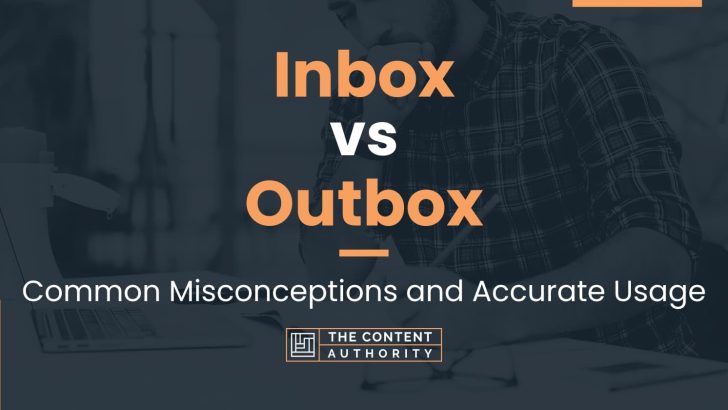Are you confused about the difference between inbox and outbox? You’re not alone! These terms are often used interchangeably, but they actually have distinct meanings.
The proper word to use depends on the context. In email, for example, inbox refers to the folder where you receive new messages, while outbox refers to the folder where messages are stored before they are sent. In a physical mailbox, on the other hand, the inbox is where incoming mail is placed, while the outbox is where outgoing mail is placed.
So, to sum up, inbox means the place where new items arrive, while outbox means the place where items are stored before they are sent out. Understanding the difference between these two terms is important for staying organized and efficient, whether you’re managing your email or your physical mail.
In the rest of this article, we’ll explore some of the key differences between inbox and outbox, as well as some tips for managing each one effectively.
Define Inbox
An inbox is a location within an email client or program where incoming messages are received and stored until they are read, replied to, or deleted. It is essentially a digital equivalent of a physical mailbox or post office box.
Most email clients organize incoming messages in chronological order, with the newest messages appearing at the top of the inbox. Some email clients also offer features such as filters and labels to help users organize and prioritize their incoming messages.
Additionally, many email clients allow users to access their inbox from multiple devices, such as a computer, smartphone, or tablet, making it easy to stay on top of incoming messages while on the go.
Define Outbox
An outbox is a location within an email client or program where outgoing messages are temporarily stored before they are sent. It is essentially a digital equivalent of a physical out-tray or mailbox.
When a user sends an email, the message is first saved to the outbox. The email client then attempts to send the message, typically by connecting to the user’s email server and transmitting the message to the recipient’s email server. Once the message has been successfully sent, it is removed from the outbox and moved to the sent folder.
If the email client is unable to send the message for any reason, such as a network outage or incorrect email address, the message will remain in the outbox until the issue is resolved or the user manually deletes the message.
How To Properly Use The Words In A Sentence
When it comes to using words correctly, it’s important to understand their meanings and how they fit into a sentence. In this section, we’ll explore how to properly use the words “inbox” and “outbox” in a sentence.
How To Use “Inbox” In A Sentence
The word “inbox” is commonly used to refer to a digital or physical container for incoming messages or documents. Here are some examples of how to use “inbox” in a sentence:
- I have a lot of emails in my inbox that I need to respond to.
- Can you please put the documents in my inbox when they arrive?
- My inbox is overflowing with spam messages.
As you can see, “inbox” is typically used to refer to a place where incoming messages or documents are stored.
How To Use “Outbox” In A Sentence
The word “outbox” is commonly used to refer to a digital or physical container for outgoing messages or documents. Here are some examples of how to use “outbox” in a sentence:
- I’m going to put this letter in my outbox so it’s ready to be mailed.
- The email I sent is still in my outbox because I’m having trouble with my internet connection.
- Can you please check the outbox to make sure all the invoices have been sent?
As you can see, “outbox” is typically used to refer to a place where outgoing messages or documents are stored.
More Examples Of Inbox & Outbox Used In Sentences
Inbox and outbox are two very common terms used in daily communication. Here are some more examples of how these terms can be used in sentences:
Examples Of Using Inbox In A Sentence
- My inbox is overflowing with emails.
- Don’t forget to check your inbox for the meeting invitation.
- I received an important message in my inbox this morning.
- She always keeps her inbox organized and tidy.
- Can you please move that email to my inbox?
- My inbox is full of spam emails.
- I need to clear out my inbox before I leave for vacation.
- He sent me a message, but it went to my spam inbox.
- She checked her inbox every hour for a response.
- I accidentally deleted an important email from my inbox.
Examples Of Using Outbox In A Sentence
- The email is still in my outbox waiting to be sent.
- He forgot to check his outbox for the unsent message.
- I moved the email from my outbox to my drafts folder.
- My outbox is empty because I already sent all the emails.
- The message got stuck in the outbox and didn’t send.
- She always double-checks her outbox before leaving work.
- He realized the mistake and quickly removed the email from the outbox.
- The email got lost in the outbox and never reached the recipient.
- Can you please move that email to my outbox?
- I have a rule set up to automatically move certain emails to the outbox.
Common Mistakes To Avoid
When it comes to managing email, many people use the terms “inbox” and “outbox” interchangeably. However, this can lead to confusion and mistakes. Here are some common mistakes to avoid:
1. Using The Inbox As A To-do List
One of the biggest mistakes people make is using their inbox as a to-do list. This can lead to an overwhelming number of emails and make it difficult to keep track of what needs to be done. Instead, use a separate task management system, such as a to-do list app, to keep track of tasks and deadlines.
2. Not Using Filters Or Rules
Another common mistake is not using filters or rules to automatically sort incoming emails. This can lead to a cluttered inbox and make it difficult to find important messages. Set up filters or rules to automatically sort emails into folders based on criteria such as sender, subject, or keywords.
3. Not Responding In A Timely Manner
When using email for communication, it’s important to respond in a timely manner. However, some people make the mistake of letting emails sit in their inbox for too long, causing delays in communication. Set aside specific times during the day to check and respond to emails, and aim to respond within 24 hours.
4. Using The Outbox To Store Sent Emails
Finally, some people make the mistake of using the outbox to store sent emails. However, the outbox is meant for outgoing messages that are waiting to be sent. Once a message has been sent, it should be moved to a separate folder or deleted.
To avoid these common mistakes, make sure to use your inbox and outbox correctly. Use a separate task management system, set up filters or rules, respond in a timely manner, and don’t use the outbox to store sent emails. By following these tips, you can improve your email management and communication skills.
Context Matters
When it comes to choosing between an inbox and an outbox, the context in which they are used can make a significant difference. Depending on the situation, one option may be more appropriate than the other. Here are a few examples of different contexts and how the choice between inbox and outbox might change:
1. Personal Communication
For personal communication, such as emailing friends or family, the choice between inbox and outbox is relatively straightforward. In this context, the inbox is typically where you receive messages, and the outbox is where you send them. However, there are a few exceptions to this rule. For example, if you are sending a group email, you may want to use the BCC field to protect the privacy of your recipients. In this case, the outbox would be the appropriate choice for sending the message.
2. Business Communication
When it comes to business communication, the choice between inbox and outbox can be a bit more complicated. In general, the inbox is where you receive messages from clients, colleagues, and other contacts, while the outbox is where you send messages to them. However, there are a few other factors to consider. For example, if you are sending a confidential document, you may want to use an encrypted email service and send the message from your outbox. Additionally, if you are sending a large file, you may need to use a file-sharing service rather than email.
3. Project Management
In a project management context, the choice between inbox and outbox will depend on your role in the project. If you are a manager or supervisor, you may spend more time in your inbox, receiving updates and messages from team members. On the other hand, if you are a team member, you may spend more time in your outbox, sending updates and reports to your supervisor. Additionally, you may need to use a project management tool or platform to communicate with your team and keep track of tasks and deadlines.
Overall, the choice between inbox and outbox depends on the context in which they are used. By considering the specific needs of your situation, you can make an informed decision about which option is best for you.
Exceptions To The Rules
While the general rules for using inbox and outbox are straightforward, there are some exceptions that can arise. It’s important to be aware of these exceptions so that you can use the terms correctly in all situations.
Exceptions For Inbox
One exception to the rule of using inbox for incoming messages is when referring to a physical mailbox. In this case, the inbox is where outgoing mail is placed for pickup by the postal service. Another exception is when referring to an email account that has been set up to automatically forward messages to another account. In this case, the inbox of the account receiving the forwarded messages would be considered the inbox for those messages.
Exceptions For Outbox
Similarly, there are exceptions to the rule of using outbox for outgoing messages. One exception is when referring to a physical mailbox, where the outbox is where incoming mail is placed for pickup by the postal service. Another exception is when referring to an email account that has been set up to automatically send messages from another account. In this case, the outbox of the account sending the messages would be considered the outbox for those messages.
Exceptions For Both
In some cases, it may be unclear whether to use inbox or outbox. For example, when referring to a shared email account where multiple people have access, it may be difficult to determine which messages are incoming and which are outgoing. In this case, it may be more appropriate to use terms like “received messages” and “sent messages” instead of inbox and outbox.
| Term | Exception |
|---|---|
| Inbox | Physical mailbox for outgoing mail |
| Inbox | Email account set up to automatically forward messages |
| Outbox | Physical mailbox for incoming mail |
| Outbox | Email account set up to automatically send messages |
| Both | Shared email account with multiple users |
Practice Exercises
Now that you have a better understanding of the differences between inbox and outbox, it’s time to put that knowledge into practice. Here are some exercises to help you improve your understanding and use of these terms in sentences:
Exercise 1: Fill In The Blanks
Fill in the blanks with either inbox or outbox:
- I have a lot of emails in my _______ that I need to respond to.
- Make sure you put the documents in the _______ before you leave.
- She checked her _______ to see if she had any new messages.
- Once you’ve finished typing the letter, put it in the _______.
Answer Key:
- inbox
- outbox
- inbox
- outbox
Exercise 2: Sentence Completion
Complete the following sentences with either inbox or outbox:
- Before you leave work, make sure you check your _______.
- Once you’ve responded to all the emails in your ________, you can relax.
- He put the finished proposal in his _______ to be sent out in the morning.
- She had so many emails in her _______ that she didn’t know where to start.
Answer Key:
- outbox
- inbox
- outbox
- inbox
By completing these exercises, you’ll be able to improve your understanding of inbox and outbox and use them more effectively in your daily communication.
Conclusion
After considering the differences between inbox and outbox, it is clear that these two terms have distinct meanings in the context of communication. The inbox refers to the place where incoming messages are received, while the outbox is the place where outgoing messages are stored before being sent. Understanding the difference between these two terms is important for effective communication and can help prevent misunderstandings.
It is also important to note that proper grammar and language use are essential for clear communication. Whether you are writing an email, a report, or any other type of document, taking the time to proofread and ensure that your message is clear and concise can make a big difference in how it is received.
Key Takeaways:
- The inbox is where incoming messages are received, while the outbox is where outgoing messages are stored before being sent.
- Understanding the difference between inbox and outbox is important for effective communication.
- Proper grammar and language use are essential for clear communication.
As you continue to learn about grammar and language use, remember to keep these key takeaways in mind. By paying attention to the details of your communication, you can ensure that your message is received as intended and avoid misunderstandings.
Shawn Manaher is the founder and CEO of The Content Authority. He’s one part content manager, one part writing ninja organizer, and two parts leader of top content creators. You don’t even want to know what he calls pancakes.