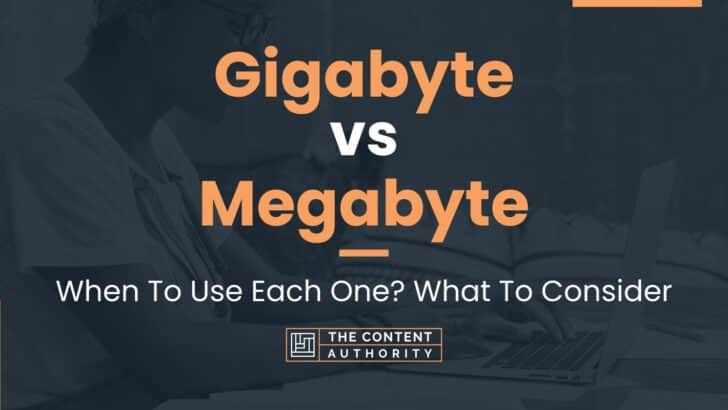Welcome to the world of digital storage! As technology continues to advance, the need for larger and faster storage capacity becomes increasingly important. Two of the most commonly used terms in the digital storage world are gigabyte and megabyte. In this article, we will explore the differences between these two terms and what they mean for your digital storage needs.
Let’s clarify which of the two terms is the proper word to use. The answer is…both! Gigabyte and megabyte are both valid units of measurement for digital storage. Gigabyte (GB) is the larger of the two, representing one billion bytes of data. Megabyte (MB) represents one million bytes of data.
Now that we’ve defined the terms, let’s take a closer look at what they mean for your digital storage needs. Gigabytes are typically used to measure larger files such as high-resolution photos, videos, and software applications. If you’re storing a lot of these types of files, you’ll need a lot of gigabytes to accommodate them. Megabytes, on the other hand, are typically used to measure smaller files such as documents, spreadsheets, and images. If you’re only storing these types of files, you may not need as many gigabytes of storage.
As we continue through this article, we’ll dive deeper into the differences between gigabytes and megabytes and how they impact your digital storage needs.
Define Gigabyte
A gigabyte (GB) is a unit of digital information storage or transmission that represents 1 billion bytes. It is often used to measure the size of computer files and storage devices, such as hard drives, solid-state drives, and USB flash drives. One gigabyte is equivalent to 1,024 megabytes (MB) or 8,000 megabits (Mb).
It is important to note that the actual amount of storage available on a device may be slightly less than the advertised capacity due to formatting and other factors.
Define Megabyte
A megabyte (MB) is a unit of digital information storage or transmission that represents 1 million bytes. It is commonly used to measure the size of computer files and storage devices, such as photos, music files, and documents. One megabyte is equivalent to 1,024 kilobytes (KB) or 8,000 kilobits (Kb).
While a megabyte may seem like a significant amount of storage, it is important to keep in mind that larger files, such as high-resolution photos and videos, can quickly consume multiple megabytes of storage space. As technology continues to advance and file sizes continue to grow, gigabytes are becoming the standard unit of measurement for storage devices.
How To Properly Use The Words In A Sentence
When it comes to computer storage, it’s important to use the correct terminology to avoid confusion. In this section, we will discuss the proper usage of gigabyte and megabyte in a sentence.
How To Use Gigabyte In A Sentence
A gigabyte (GB) is a unit of measurement for digital storage capacity. It is equivalent to 1,000 megabytes or 1 billion bytes. When using gigabyte in a sentence, it’s important to keep in mind the context of the sentence and the amount of data being referred to.
Here are some examples of how to use gigabyte in a sentence:
- My new laptop has a storage capacity of 512 gigabytes.
- The video I downloaded is 2 gigabytes in size.
- It took me 10 minutes to transfer 4 gigabytes of data.
As you can see, gigabyte is typically used when referring to larger amounts of data, such as storage capacity, file sizes, or data transfer speeds.
How To Use Megabyte In A Sentence
A megabyte (MB) is also a unit of measurement for digital storage capacity. It is equivalent to 1,000 kilobytes or 1 million bytes. Megabytes are typically used when referring to smaller amounts of data.
Here are some examples of how to use megabyte in a sentence:
- The email attachment is only 2 megabytes in size.
- The software update is 50 megabytes and will take a few minutes to download.
- The digital photo is 5 megabytes and can easily be shared via email.
When using megabyte in a sentence, it’s important to keep in mind the context of the sentence and the amount of data being referred to. Megabytes are typically used when referring to smaller amounts of data, such as file sizes, download speeds, or email attachments.
More Examples Of Gigabyte & Megabyte Used In Sentences
In order to understand the differences between gigabyte and megabyte, it is important to see how these terms are used in everyday language. Here are some examples:
Examples Of Using Gigabyte In A Sentence
- My new laptop has a hard drive with 512 gigabytes of storage.
- The movie I downloaded is over 2 gigabytes in size.
- My internet plan allows me to download 50 gigabytes of data per month.
- The game I want to play requires at least 8 gigabytes of RAM.
- My camera can take photos with a resolution of 20 megapixels, which results in file sizes of around 5 gigabytes.
- The new iPhone has up to 512 gigabytes of storage, which is more than enough for most users.
- The video I edited for my client was over 10 gigabytes in size.
- I have a collection of over 100 gigabytes of music on my computer.
- The backup of my computer’s hard drive takes up around 500 gigabytes of space.
- The virtual machine I created for testing purposes requires 20 gigabytes of storage.
Examples Of Using Megabyte In A Sentence
- The email attachment was only 2 megabytes, so it was easy to download.
- The document I need to print is only 5 megabytes in size.
- The software update I downloaded was 50 megabytes, which took a few minutes on my slow internet connection.
- The photo I want to upload to social media is only 1 megabyte, so it won’t take long to upload.
- The PDF file I downloaded is 20 megabytes, which is too large to send as an email attachment.
- The game I used to play on my old computer required only 100 megabytes of storage.
- The video I recorded on my phone is 200 megabytes, which is larger than I expected.
- The e-book I downloaded is only 3 megabytes, so it won’t take up much space on my device.
- The website I built has a homepage that is only 2 megabytes, which should load quickly for visitors.
- The app I downloaded is only 10 megabytes, so it won’t take up much space on my phone.
Common Mistakes To Avoid
When it comes to digital storage and data transfer, it’s common for people to use the terms gigabyte and megabyte interchangeably. However, this can lead to several mistakes that can have serious consequences. Here are some common mistakes to avoid:
Confusing Gigabytes With Megabytes
One of the most common mistakes people make is confusing gigabytes (GB) with megabytes (MB). While both are units of digital storage, a gigabyte is much larger than a megabyte. Specifically, a gigabyte is equal to 1,024 megabytes. This means that if you’re trying to transfer a file that’s 1 gigabyte in size, it will take much longer than transferring a file that’s 1 megabyte in size.
Another common mistake is assuming that a device’s storage capacity is in megabytes when it’s actually in gigabytes. For example, if you’re shopping for a new smartphone and see that it has 128 MB of storage, you might assume that it’s a good deal. However, 128 MB is actually a very small amount of storage, and you’ll quickly run out of space for apps, photos, and other files.
Using The Wrong Abbreviation
Another mistake people make is using the wrong abbreviation for gigabytes and megabytes. The correct abbreviations are GB for gigabytes and MB for megabytes. However, some people use G for gigabytes and M for megabytes, which can cause confusion, especially when discussing large amounts of data.
Not Considering Data Transfer Speed
When transferring data, it’s important to consider not only the size of the files but also the speed at which they can be transferred. This is especially important when transferring large files, such as videos or high-resolution photos. If you’re using a slow internet connection or an outdated USB cable, the transfer process can take much longer than expected.
Tips For Avoiding These Mistakes
- Double-check the file size and storage capacity before making a purchase or starting a transfer.
- Use the correct abbreviations for gigabytes and megabytes (GB and MB, respectively).
- Consider the speed of your internet connection or USB cable before starting a data transfer.
- Use a file compression tool to reduce the size of large files before transferring them.
Context Matters
When it comes to data storage and transfer, the choice between gigabyte (GB) and megabyte (MB) can depend heavily on the context in which they are used. While both terms refer to units of digital information, the amount of data they represent can differ significantly.
Examples Of Different Contexts
Here are some examples of different contexts and how the choice between gigabyte and megabyte might change:
File Size and Storage
When it comes to storing files on a computer or external drive, gigabytes are typically the preferred unit of measurement. This is because files such as high-definition videos, large software programs, and high-resolution images can easily exceed the capacity of a few megabytes. For instance, a single Blu-ray movie can take up anywhere from 25 to 50 GB of space, while a high-quality photo can be as large as 20 MB. Therefore, using gigabytes to measure storage capacity in this context is more practical and accurate.
Internet Speed and Bandwidth
When it comes to internet speed and bandwidth, the choice between gigabytes and megabytes depends on the speed of the connection. For instance, a download speed of 100 megabits per second (Mbps) would equate to a download rate of 12.5 megabytes per second (MBps). In this context, using megabytes to measure download and upload speeds is more appropriate as it provides a better indication of how quickly data can be transferred.
Memory and RAM
When it comes to computer memory and RAM, both gigabytes and megabytes are used. However, the choice between the two depends on the type of computer and the intended use. For instance, a basic laptop may have 4 GB of RAM, while a high-performance gaming computer may have 32 GB of RAM. In this context, using gigabytes to measure memory capacity is more practical as it provides a larger and more accurate representation of the amount of memory available.
Overall, the choice between gigabytes and megabytes can depend heavily on the context in which they are used. By understanding the different contexts and the amount of data they represent, individuals and businesses can make more informed decisions when it comes to data storage, transfer, and memory capacity.
Exceptions To The Rules
While the general rules for using gigabyte and megabyte are straightforward, there are some exceptions to keep in mind. In certain cases, the rules may not apply as expected. Below are some examples of when the rules for using gigabytes and megabytes might not apply:
1. Storage Devices
When it comes to storage devices, the way gigabytes and megabytes are calculated can vary depending on the manufacturer. Some manufacturers may use decimal units, while others may use binary units. This can lead to confusion when trying to determine the actual amount of storage space available on a device.
For example, a hard drive that is advertised as having a capacity of 500 GB may actually only have 465 GB of usable space. This is because some manufacturers use decimal units (where 1 GB = 1,000 MB) to calculate storage capacity, while others use binary units (where 1 GB = 1,024 MB).
To avoid confusion, it’s important to check the manufacturer’s specifications to determine how they calculate storage capacity. Additionally, it’s important to keep in mind that the amount of usable storage space may be less than the advertised capacity.
2. Internet Speed
When it comes to internet speed, the terms gigabit and megabit are often used instead of gigabyte and megabyte. This is because internet speed is typically measured in bits per second (bps), rather than bytes per second (Bps).
For example, a download speed of 100 Mbps (megabits per second) means that you can download 100 megabits of data in one second. To convert this to megabytes per second (MBps), you would need to divide the speed by 8. This means that a download speed of 100 Mbps is equivalent to a download speed of 12.5 MBps.
It’s important to keep in mind that internet speeds may vary depending on a variety of factors, including your internet service provider, the type of connection you have, and the time of day.
3. Software Sizes
When it comes to software sizes, the terms gigabyte and megabyte are often used interchangeably. However, the actual size of a software program can vary depending on the platform it is installed on.
For example, a software program that is 100 MB in size on a Windows computer may be larger or smaller when installed on a Mac computer. This is because the two platforms use different file systems and may require different components to run the software.
To avoid confusion, it’s important to check the system requirements for any software program you plan to install to ensure that it is compatible with your platform and has enough storage space available.
Practice Exercises
Now that we have a better understanding of the differences between gigabytes and megabytes, let’s practice using them in sentences. Below are some exercises to help you improve your understanding and use of these units of measurement:
Exercise 1: Converting Between Gigabytes And Megabytes
Convert the following amounts from gigabytes to megabytes:
| Gigabytes | Megabytes |
|---|---|
| 3 GB | |
| 7.5 GB | |
| 12.25 GB |
Answer key:
| Gigabytes | Megabytes |
|---|---|
| 3 GB | 3,072 MB |
| 7.5 GB | 7,680 MB |
| 12.25 GB | 12,582.4 MB |
Exercise 2: Using Gigabytes And Megabytes In Sentences
Fill in the blanks with either “gigabyte” or “megabyte” to complete the following sentences:
- My new phone has a storage capacity of 128 ________.
- The video I downloaded is 1 ________ in size.
- I need to transfer 10 ________ of data to my external hard drive.
- The game I want to download is 5 ________ in size.
Answer key:
- My new phone has a storage capacity of 128 gigabytes.
- The video I downloaded is 1 megabyte in size.
- I need to transfer 10 gigabytes of data to my external hard drive.
- The game I want to download is 5 gigabytes in size.
By practicing these exercises, you can improve your understanding and use of gigabytes and megabytes in everyday situations.
Conclusion
After exploring the differences between gigabytes and megabytes, it is clear that these units of measurement play a crucial role in modern technology. Understanding the distinction between the two is essential for anyone who uses digital devices, whether for personal or professional purposes.
Key Takeaways
- Gigabytes are larger than megabytes, with one gigabyte equaling 1,000 megabytes.
- Gigabytes are typically used to measure storage capacity, while megabytes are used to measure file size or memory.
- It is important to pay attention to the unit of measurement when working with digital devices, as using the wrong unit can lead to confusion or errors.
As technology continues to evolve, it is likely that we will see even larger units of measurement being used to quantify storage and memory. However, the basic principles behind these units will remain the same, and it is important to continue learning about grammar and language use in order to effectively communicate about technology and other complex topics.
So whether you are a casual user or a tech expert, taking the time to understand the nuances of gigabytes and megabytes can help you make the most of your digital devices and avoid common pitfalls.
Shawn Manaher is the founder and CEO of The Content Authority. He’s one part content manager, one part writing ninja organizer, and two parts leader of top content creators. You don’t even want to know what he calls pancakes.