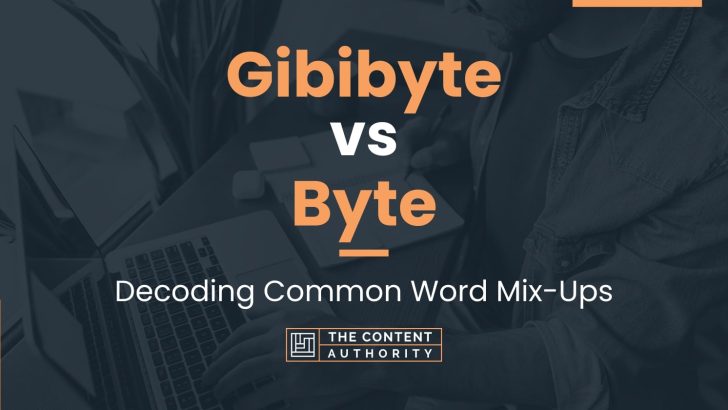Have you ever wondered about the difference between a gibibyte and a byte? While both terms are used to measure digital storage, they are not interchangeable. In fact, the two words represent different values and are used in different contexts.
A byte is a unit of digital information that is used to measure storage capacity. It is the smallest addressable unit of memory in a computer and is typically composed of eight bits. Each bit can be either a 0 or a 1, which allows for a wide range of possible values. Bytes are commonly used to measure the size of files, programs, and other digital data.
On the other hand, a gibibyte is a unit of digital information that is used to measure the capacity of storage devices. It is equivalent to 1,073,741,824 bytes, or 230 bytes. The prefix “gibi” is derived from the binary prefix “giga,” which means 1 billion. However, in the context of digital storage, “giga” is often used to refer to 1,000,000,000 bytes, which can cause confusion.
So, to sum it up, a byte is a unit of digital information used to measure storage capacity, while a gibibyte is a unit of digital information used to measure the capacity of storage devices. While the two terms are related, they represent different values and are used in different contexts.
In the rest of this article, we will explore the differences between gibibytes and bytes in more detail, and discuss why it’s important to understand the distinction between the two.
Define Gibibyte
Gibibyte (GiB) is a unit of digital information storage that represents 230 bytes. It is a binary multiple of the byte, which means it is equal to 1,073,741,824 bytes. The prefix “gibi” is derived from the binary prefix “giga” and means 230, or 1,073,741,824. Gibibyte is commonly used to measure the size of computer memory, hard disk space, and other digital storage devices.
Define Byte
A byte is a unit of digital information storage that represents 8 bits of data. It is the basic building block of digital information and is used to represent a single character, such as a letter, number, or symbol. A byte can represent 256 different values, ranging from 0 to 255. Bytes are commonly used to measure the size of computer files, such as text documents, images, and videos. They are also used to measure the amount of computer memory and storage capacity.
How To Properly Use The Words In A Sentence
When it comes to discussing computer storage, it’s important to use the correct terminology. Two terms that are often used interchangeably are gibibyte and byte, but they have distinct meanings. Here’s how to use these words properly in a sentence.
How To Use Gibibyte In A Sentence
A gibibyte is a unit of digital information storage that is equal to 2^30 bytes or 1,073,741,824 bytes. It’s important to use the term gibibyte when referring to this specific amount of storage, rather than using the term byte, which is a much smaller unit of measurement.
Here are some examples of how to use gibibyte in a sentence:
- My new computer has a hard drive with a capacity of 1 gibibyte.
- The video I downloaded is 4 gibibytes in size.
- It’s recommended to have at least 4 gibibytes of RAM for optimal performance.
How To Use Byte In A Sentence
A byte is a unit of digital information that is typically used to represent a single character, such as a letter or a number. It’s important to use the term byte when referring to a small amount of data, such as a single character, rather than using the term gibibyte, which is a much larger unit of measurement.
Here are some examples of how to use byte in a sentence:
- The text message I sent was only 140 bytes.
- The file size of the image is 3,000 bytes.
- The ASCII code for the letter “A” is 65 bytes.
More Examples Of Gibibyte & Byte Used In Sentences
In this section, we will explore more examples of how gibibyte and byte are used in sentences. By understanding how these terms are used in context, we can better appreciate their significance in the world of computing and data storage.
Examples Of Using Gibibyte In A Sentence
- A typical DVD can hold up to 4.7 gibibytes of data.
- The new smartphone boasts a storage capacity of 128 gibibytes.
- When downloading a game, make sure you have enough space for the 50 gibibyte file.
- The video file is too large to send via email, as it is over 10 gibibytes.
- The operating system requires at least 20 gibibytes of free space to install.
- The cloud storage service offers up to 1 terabyte, which is equivalent to 931 gibibytes.
- The high-resolution image takes up 100 megabytes, or approximately 0.1 gibibytes.
- When converting from gibibytes to bytes, you need to multiply by 1,073,741,824.
- The game developer recommends having at least 8 gibibytes of RAM for optimal performance.
- The backup file is 500 gibibytes, which may take several hours to transfer.
Examples Of Using Byte In A Sentence
- The text file is only 2 kilobytes in size.
- The image file is 3 megabytes, or 3,000,000 bytes.
- The program requires 512 bytes of memory to run.
- The average email is around 75 kilobytes, or 75,000 bytes.
- The hard drive has a capacity of 1 terabyte, or 1,000,000,000,000 bytes.
- The computer’s processor can handle up to 64 bits at a time, or 8 bytes.
- The network speed is measured in bytes per second, or B/s.
- The file transfer rate is 10 megabytes per second, or 10,000,000 bytes per second.
- The ASCII code for the letter ‘A’ is 65 in decimal or 01000001 in binary, which is equivalent to 1 byte.
- The file is corrupted, as some of the bytes have been altered or lost during transmission.
Common Mistakes To Avoid
When it comes to computer storage, it’s important to understand the difference between gibibytes and bytes. Unfortunately, many people use these terms interchangeably, leading to confusion and potential errors. Here are some common mistakes to avoid:
1. Confusing Gibibytes With Gigabytes
One of the most common mistakes is using gibibytes (GiB) and gigabytes (GB) interchangeably. While they may sound similar, they are not the same thing. A gibibyte is a binary unit of measurement that represents 2^30 bytes, whereas a gigabyte is a decimal unit of measurement that represents 10^9 bytes. This means that a gibibyte is actually larger than a gigabyte. Using these terms interchangeably can lead to confusion and inaccurate measurements.
2. Using The Wrong Prefix
Another mistake people make is using the wrong prefix when referring to storage capacity. For example, using “mega” instead of “giga” or “kilo” instead of “mega”. This can lead to significant errors in calculations and misunderstandings when discussing storage capacity. It’s important to use the correct prefix to ensure accurate measurements.
3. Not Understanding The Context
Finally, another mistake people make is not understanding the context in which these terms are used. For example, when discussing computer storage, it’s important to use binary units like gibibytes. However, when discussing internet speeds or data transfer rates, decimal units like gigabytes may be more appropriate. Understanding the context in which these terms are used can prevent confusion and errors.
Tips To Avoid These Mistakes
- Use the correct prefix for the unit of measurement you are referring to.
- Understand the context in which these terms are used.
- When discussing computer storage, use binary units like gibibytes.
- Double-check your calculations to ensure accuracy.
Context Matters
When it comes to measuring digital storage, the choice between gibibytes and bytes can depend on the context in which they are used. While bytes are the more common and widely recognized unit of measurement, gibibytes are becoming increasingly relevant in certain contexts.
Examples Of Different Contexts
One context where gibibytes are commonly used is in the measurement of computer memory and hard drive capacity. This is because computer storage is typically measured in binary digits, where a gibibyte is equal to 1,073,741,824 bytes, while a regular gigabyte is equal to 1,000,000,000 bytes. This difference may seem small, but it can add up quickly when dealing with large amounts of data.
Another context where gibibytes may be more appropriate is in the measurement of internet speeds. Internet speeds are typically measured in bits per second, rather than bytes per second. In this context, a gibibit is equal to 1,073,741,824 bits, while a regular gigabit is equal to 1,000,000,000 bits. This means that when discussing internet speeds, using gibibytes can provide a more accurate representation of the actual data being transmitted.
Choosing Between Gibibytes And Bytes
Ultimately, the choice between gibibytes and bytes will depend on the context in which they are being used. When dealing with computer memory or hard drive capacity, it may be more appropriate to use gibibytes in order to provide a more accurate representation of the amount of data being stored. However, when discussing file sizes or data transfer rates, bytes are likely the more appropriate unit of measurement.
| Context | Appropriate Unit of Measurement |
|---|---|
| Computer Memory/Hard Drive Capacity | Gibibytes |
| Internet Speeds | Gibibytes |
| File Sizes/Data Transfer Rates | Bytes |
Exceptions To The Rules
While the rules for using gibibyte and byte are generally straightforward, there are some exceptions where they might not apply. Here are a few examples:
1. Hard Drive Capacity
One exception to the gibibyte vs byte rule is when it comes to measuring hard drive capacity. Hard drive manufacturers use the decimal system to calculate capacity, which means that a kilobyte is equal to 1,000 bytes, a megabyte is equal to 1,000 kilobytes, and so on. This is why you might see a 1 terabyte hard drive advertised as having 1,000,000,000,000 bytes of storage, even though a true terabyte is equal to 1,099,511,627,776 bytes.
It’s important to note that this discrepancy only affects hard drive capacity and not other forms of data storage, such as RAM or flash drives.
2. Network Speeds
Another exception is when measuring network speeds. In this case, data transfer rates are typically measured in bits per second (bps), rather than bytes per second (Bps). This is because network speeds are determined by the number of bits that can be transmitted over a network in a given amount of time.
For example, a download speed of 100 megabits per second (Mbps) means that you can download 100 million bits of data per second, which is equivalent to 12.5 megabytes per second (MBps).
3. Graphics Cards
Finally, graphics cards are another exception to the gibibyte vs byte rule. Graphics cards use a different system for measuring memory capacity, known as megabytes (MB) or gigabytes (GB). This system is based on the decimal system, rather than the binary system used by computers.
For example, a graphics card with 4GB of memory actually has 4,000,000,000 bytes of memory, rather than the 4,294,967,296 bytes that would be expected if the binary system was used.
| Exception | Measurement | Explanation |
|---|---|---|
| Hard Drive Capacity | Decimal System | Hard drive manufacturers use the decimal system to calculate capacity, which means that a kilobyte is equal to 1,000 bytes, a megabyte is equal to 1,000 kilobytes, and so on. |
| Network Speeds | Bits per Second | Network speeds are determined by the number of bits that can be transmitted over a network in a given amount of time. |
| Graphics Cards | Decimal System | Graphics cards use a different system for measuring memory capacity, known as megabytes (MB) or gigabytes (GB). This system is based on the decimal system, rather than the binary system used by computers. |
Practice Exercises
Now that you have a better understanding of the difference between gibibyte and byte, it’s time to put your knowledge to the test. Here are some practice exercises to help you improve your understanding and use of these terms:
Exercise 1: Converting Gibibytes To Bytes
Convert the following gibibytes to bytes:
| Gibibytes | Bytes |
|---|---|
| 5 GiB | 5,368,709,120 bytes |
| 10 GiB | 10,737,418,240 bytes |
| 20 GiB | 21,474,836,480 bytes |
Answer Key:
- 5 GiB = 5,368,709,120 bytes
- 10 GiB = 10,737,418,240 bytes
- 20 GiB = 21,474,836,480 bytes
Exercise 2: Using Gibibyte And Byte In Sentences
Fill in the blanks with either gibibyte or byte:
- My new laptop has a hard drive with a capacity of 512 ________.
- It took me over an hour to download a movie that was 4 ________ in size.
- The file I’m trying to transfer is 2.5 ________, which will take some time.
Answer Key:
- My new laptop has a hard drive with a capacity of 512 gibibytes.
- It took me over an hour to download a movie that was 4 gigabytes in size.
- The file I’m trying to transfer is 2.5 gibibytes, which will take some time.
By practicing these exercises, you’ll become more comfortable using gibibyte and byte in your everyday life. Remember, gibibyte is the correct term to use when referring to binary units of measurement, while byte is used for decimal units.
Conclusion
After exploring the differences between gibibytes and bytes, it is clear that these two terms are not interchangeable. Gibibytes are a larger unit of measurement, equivalent to 1024 bytes, while bytes are the smallest unit of measurement in computing. Understanding the difference between these two terms is crucial in accurately communicating data storage and transfer.
It is important to note that while gibibytes are not commonly used in everyday language, they are frequently used in technical contexts such as computer storage and networking. As such, it is beneficial for individuals working in these fields to have a strong understanding of this term.
Key Takeaways
- Gibibytes are a larger unit of measurement than bytes, equivalent to 1024 bytes.
- Bytes are the smallest unit of measurement in computing.
- Understanding the difference between these two terms is crucial in accurately communicating data storage and transfer.
- Gibibytes are commonly used in technical contexts such as computer storage and networking.
Overall, having a strong grasp of grammar and language use is essential in effectively communicating technical concepts such as gibibytes and bytes. By continuing to learn and improve in these areas, individuals can enhance their ability to convey complex ideas with clarity and precision.
Shawn Manaher is the founder and CEO of The Content Authority. He’s one part content manager, one part writing ninja organizer, and two parts leader of top content creators. You don’t even want to know what he calls pancakes.