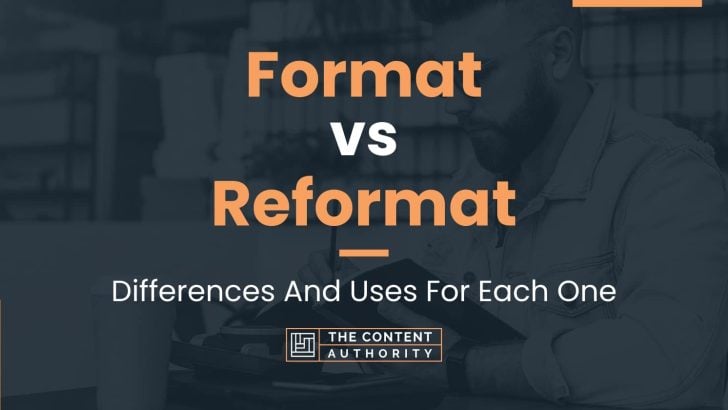Are you confused about the difference between format and reformat? Look no further, because we have the answers for you. Both words are commonly used in the tech world, but they have distinct meanings.
Format refers to the way in which data is arranged or presented. It can also refer to the structure or layout of a document or file. On the other hand, reformat means to change the format of something that already exists. This could mean altering the layout or structure of a file, or converting it to a different file type altogether.
In this article, we will explore the differences between format and reformat in more detail. We will also discuss some of the common situations in which you might need to use one or the other.
Define Format
Format refers to the arrangement or structure of information or data in a particular way. It is the way in which data is organized and presented to make it easily understandable to the user. In computing, format often refers to the way in which data is stored on a storage device such as a hard drive or a USB drive. Different storage devices have different formats, and it is important to use the correct format when saving data to ensure compatibility with different devices and software.
Define Reformat
Reformatting is the process of changing the format of data or information. This can be done for various reasons, such as to make the data compatible with a different device or software, or to improve its organization and presentation. When data is reformatted, it is usually converted from one format to another, which may involve changing the file type or structure of the data. Reformatting can also refer to the process of erasing all data on a storage device and setting it up with a new file system and structure.
How To Properly Use The Words In A Sentence
As a writer, it is important to use the correct words in a sentence to effectively convey your message to your readers. In this section, we will discuss how to properly use the words format and reformat in a sentence.
How To Use “Format” In A Sentence
The word “format” refers to the way in which something is arranged or presented. It is commonly used in the context of technology and refers to the way in which data is organized on a computer or other electronic device. Here are a few examples of how to use “format” in a sentence:
- I need to format my hard drive before installing the new operating system.
- The document needs to be in PDF format before it can be uploaded to the website.
- The book was originally published in print format, but now it is available in e-book format as well.
As you can see, “format” is typically used to refer to the way in which something is organized or presented.
How To Use “Reformat” In A Sentence
The word “reformat” is a verb that means to change the way in which something is arranged or presented. It is often used in the context of technology to refer to the process of changing the way in which data is organized on a computer or other electronic device. Here are a few examples of how to use “reformat” in a sentence:
- I had to reformat my hard drive because it was infected with a virus.
- The document needs to be reformatted before it can be printed.
- The website was reformatted to make it more user-friendly.
As you can see, “reformat” is typically used to refer to the process of changing the way in which something is organized or presented.
More Examples Of Format & Reformat Used In Sentences
In this section, we will provide more examples of how the terms “format” and “reformat” are used in sentences. Understanding how these terms are used in context can help clarify their meanings and usage.
Examples Of Using Format In A Sentence
- The document needs to be in PDF format for it to be accepted.
- Please make sure to format the text in a consistent manner.
- She used a different font format for the headings.
- The report was formatted to fit on a single page.
- He was impressed with the formatting of the presentation.
- The book was published in both print and digital formats.
- The email was not properly formatted and was difficult to read.
- The website’s formatting was outdated and needed to be updated.
- The resume was formatted to highlight the candidate’s experience.
- The citation was not in the correct format and needed to be revised.
Examples Of Using Reformat In A Sentence
- The file needs to be reformatted to work on the new system.
- She had to reformat the document to fit the new template.
- The hard drive had to be reformatted due to a virus.
- The video had to be reformatted to play on the new device.
- He spent hours reformatting the spreadsheet to fix the errors.
- The website had to be reformatted to be mobile-friendly.
- The report was reformatted to include additional data.
- The book had to be reformatted for a larger print size.
- The presentation had to be reformatted to fit the time limit.
- The citation was reformatted to comply with the journal’s guidelines.
Common Mistakes To Avoid
When it comes to formatting and reformatting, there are some common mistakes that people tend to make. These mistakes can lead to confusion and errors, which can be frustrating and time-consuming to fix. In this section, we will highlight some of the most common mistakes and offer tips on how to avoid them in the future.
Using Format And Reformat Interchangeably
One of the most common mistakes people make is using the terms “format” and “reformat” interchangeably. While they may sound similar, they have very different meanings.
Format refers to the way in which something is arranged or presented. For example, you might format a document by adjusting the margins, changing the font, or adding headings and subheadings.
Reformat, on the other hand, refers to changing the existing format of something. For example, you might reformat a document by converting it from a Word document to a PDF, or by changing the layout from portrait to landscape.
Confusing these two terms can lead to misunderstandings and errors. For example, if someone asks you to reformat a document and you simply adjust the margins, you may not have actually achieved what they were asking for.
Tips For Avoiding These Mistakes
To avoid these common mistakes, it’s important to be clear on the meaning of the terms “format” and “reformat.” If you’re not sure what someone is asking for, ask for clarification.
It’s also a good idea to double-check your work before submitting it. Make sure you have actually achieved what was asked of you, and that you haven’t simply made cosmetic changes.
Finally, if you’re not confident in your formatting or reformatting skills, don’t be afraid to ask for help. There are plenty of resources available online, and many people are happy to offer advice and guidance.
Context Matters
When it comes to formatting and reformatting, the context in which these actions are taken can greatly impact the choice between them. Understanding the specific circumstances can help determine which approach is best suited for the situation at hand.
Examples Of Different Contexts
Here are some examples of different contexts and how the choice between format and reformat might change:
| Context | Format or Reformat? |
|---|---|
| Creating a New Document | Format |
| When starting a new document, it’s important to establish the desired formatting from the beginning. This can save time and effort in the long run, as making changes later on can be more difficult and time-consuming. | |
| Updating an Existing Document | Reformat |
| When updating an existing document, it may be necessary to reformat certain sections to maintain consistency and clarity. This could include adjusting font sizes, line spacing, or margins to ensure the document is easy to read and visually appealing. | |
| Converting File Types | Reformat |
| When converting a file from one type to another, it’s often necessary to reformat the document to ensure it displays properly. This could include adjusting the layout, font styles, or image placement to ensure the document looks the same in the new format. | |
| Collaborating with Others | Format or Reformat? |
| When collaborating with others on a document, the choice between format and reformat may depend on the specific circumstances. If everyone is using the same software and formatting guidelines, it may be best to establish a standard format from the beginning. However, if collaborators are using different software or have different formatting preferences, it may be necessary to reformat sections of the document to ensure consistency. |
By considering the specific context in which formatting or reformatting is needed, it’s possible to make an informed decision about which approach is best suited for the situation. Whether creating a new document, updating an existing one, converting file types, or collaborating with others, understanding the context can help ensure a successful outcome.
Exceptions To The Rules
While the rules for using format and reformat are generally straightforward, there are some exceptions where they might not apply. Here are a few examples:
1. Personal Preference
There may be instances where an individual’s personal preference dictates the use of format or reformat, regardless of what is considered standard practice. For example, a graphic designer may prefer to reformat an image to fit a certain design aesthetic, even if it means sacrificing some of the original image quality.
2. Technical Limitations
In some cases, technical limitations may prevent the use of format or reformat. For instance, certain file types may not be compatible with a particular software program, making it necessary to reformat the file to ensure it can be opened and edited.
3. Legal Requirements
In certain industries, there may be legal requirements that dictate the use of format or reformat. For example, medical records may need to be formatted in a specific way to comply with privacy laws and ensure patient confidentiality.
4. Contextual Considerations
Finally, there may be contextual considerations that impact the use of format or reformat. For instance, a company may choose to reformat its logo for a specific marketing campaign in order to appeal to a particular audience.
Overall, while the rules for using format and reformat are generally reliable, it is important to be aware of these exceptions and to use your best judgment when deciding which approach to take.
Practice Exercises
In order to improve your understanding and use of format and reformat in sentences, it is important to practice. Here are some exercises to help you do just that:
Exercise 1: Fill In The Blank
Choose the correct word to fill in the blank in each sentence:
| Sentence | Word Choices |
|---|---|
| After I write my essay, I always _______ it to make sure it looks neat and organized. | format / reformat |
| My computer crashed and I lost all my files, so I had to _______ my entire hard drive. | reformat / format |
| The professor gave us specific _______ guidelines for our research papers. | format / reformat |
| When I copy and paste text from a website, I always have to _______ it to match the rest of my document. | reformat / format |
Answer Key:
- format
- reformat
- format
- reformat
Exercise 2: Rewrite The Sentence
Rewrite the following sentences using either format or reformat:
- The document looks messy. It needs to be organized.
- I saved my file in the wrong format.
- My resume needs to be updated.
Answer Key:
- The document needs to be reformatted.
- I need to reformat my file.
- My resume needs to be formatted.
By practicing these exercises, you will be able to confidently use format and reformat in your writing.
Conclusion
After exploring the differences between format and reformat, it is clear that these terms have distinct meanings in the context of language and technology. While format refers to the initial arrangement or structure of something, reformat involves altering or changing that structure in some way.
It is important to understand these differences in order to effectively communicate and utilize language and technology. By using the correct terminology, we can avoid confusion and ensure that our messages are clear and concise.
Key Takeaways
- Format refers to the initial arrangement or structure of something, while reformat involves altering or changing that structure in some way.
- Understanding the differences between these terms is important for effective communication and utilization of language and technology.
- Using correct terminology can help avoid confusion and ensure clear and concise messaging.
As language and technology continue to evolve, it is important to continue learning and staying up-to-date with grammar and language use. By doing so, we can improve our communication skills and enhance our overall understanding of the world around us.
Shawn Manaher is the founder and CEO of The Content Authority. He’s one part content manager, one part writing ninja organizer, and two parts leader of top content creators. You don’t even want to know what he calls pancakes.