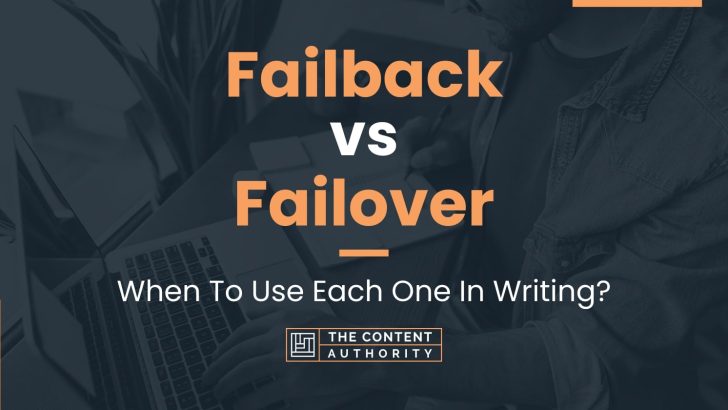When it comes to disaster recovery and business continuity planning, two terms that often come up are failback and failover. While both terms refer to ways of restoring IT systems after a disruption, they are not interchangeable. In this article, we will explore the differences between failback vs failover and when each is the appropriate choice.
Let’s define the terms. Failback refers to the process of restoring operations to the primary system after a failover event. Failover, on the other hand, is the process of switching to a secondary system or resource when the primary system fails or becomes unavailable.
It is important to note that failback is not always necessary or even desirable. In some cases, it may be more efficient or effective to continue operating on the secondary system or resource, rather than switching back to the primary system. This decision will depend on factors such as the nature of the disruption, the availability and capabilities of the secondary system, and the recovery objectives of the organization.
Throughout the rest of this article, we will explore the benefits and drawbacks of failback vs failover in various scenarios, as well as best practices for implementing each approach.
Define Failback
Failback is a process in which a system or application is restored to its original state after a failure or outage. It is the process of returning the primary system to its original state after a failover event has occurred. This is typically done after the primary system has been repaired or replaced and is ready to resume its normal operations.
In a failback scenario, the secondary system that was used during the failover process is no longer needed and can be decommissioned. The data and applications that were running on the secondary system are migrated back to the primary system, which becomes the active system once again.
Failback is an important process for ensuring business continuity and minimizing downtime. It allows organizations to quickly restore their primary systems and resume normal operations after a failure or outage.
Define Failover
Failover is a process in which a secondary system or application takes over when the primary system or application fails or becomes unavailable. It is the process of switching from the primary system to the secondary system in order to minimize downtime and ensure business continuity.
In a failover scenario, the secondary system is typically configured to mirror the primary system in terms of data and applications. When the primary system fails, the secondary system takes over and becomes the active system. This allows business operations to continue while the primary system is being repaired or replaced.
Failover is an important process for ensuring business continuity and minimizing downtime. It allows organizations to maintain operations in the event of a system failure or outage.
How To Properly Use The Words In A Sentence
When it comes to discussing disaster recovery, two terms that are commonly used interchangeably are failback and failover. However, these terms have distinct meanings and it is important to use them correctly to avoid confusion. In this section, we will explore how to use failback and failover in a sentence.
How To Use Failback In A Sentence
Failback is a term used in disaster recovery to describe the process of restoring operations to the primary system after a failover event has occurred. Here are some examples of how to use failback in a sentence:
- After the failover event, the IT team initiated the failback process to restore operations to the primary system.
- The failback process can be complex and requires careful planning to ensure a successful transition.
- During the failback process, it is important to monitor the system closely to detect any issues that may arise.
How To Use Failover In A Sentence
Failover is a term used in disaster recovery to describe the process of switching to a secondary system when the primary system fails. Here are some examples of how to use failover in a sentence:
- When the primary system failed, the IT team initiated the failover process to switch to the secondary system.
- The failover process is designed to ensure continuity of operations in the event of a system failure.
- During the failover process, it is important to ensure that all critical data and applications are available on the secondary system.
By using failback and failover correctly in your writing, you can ensure that your readers understand the distinct meanings of these terms and avoid confusion in discussions about disaster recovery.
More Examples Of Failback & Failover Used In Sentences
In order to fully understand the difference between failback and failover, it is important to see how these terms are used in real-world scenarios. Here are some examples of using failback in a sentence:
- After the primary server failed, the system automatically initiated a failback to the secondary server.
- The IT team had to perform a manual failback after the network outage was resolved.
- Failback can be useful when the primary server is repaired and needs to be brought back online.
- During the failback process, it is important to ensure that all data is synchronized between the primary and secondary servers.
- The failback procedure was successful, and the system was restored to its original state.
- Failback can be time-consuming, especially if there is a lot of data that needs to be transferred between servers.
- The failback process can be automated using specialized software.
- Failback can be used to balance the load between servers once the primary server is back online.
- Failback is a critical component of disaster recovery planning.
- Without failback, organizations would be at risk of losing valuable data in the event of a server failure.
Here are some examples of using failover in a sentence:
- The system automatically initiated a failover to the secondary server when the primary server failed.
- The failover process was seamless, and users were able to continue working without any interruption.
- Failover can be useful in situations where downtime is not an option.
- During the failover process, it is important to ensure that all data is transferred to the secondary server.
- The failover procedure was successful, and the system was able to maintain its functionality.
- Failover can be used to provide redundancy and ensure high availability of critical systems.
- The failover process can be automated using specialized software.
- Failover is a critical component of disaster recovery planning.
- Without failover, organizations would be at risk of extended downtime and lost productivity in the event of a server failure.
- Failover can be used to provide load balancing between servers in a cluster.
Common Mistakes To Avoid
When it comes to disaster recovery, there are two terms that are often used interchangeably: failback and failover. However, these two terms have very different meanings and should not be used interchangeably. Here are some common mistakes people make when using failback and failover interchangeably:
Using Failback And Failover Interchangeably
The most common mistake people make is using the terms failback and failover interchangeably. Failover is the process of switching to a secondary system or resource when the primary system or resource fails. Failback, on the other hand, is the process of restoring the primary system or resource after it has been repaired or replaced.
Using these terms interchangeably can lead to confusion and can result in incorrect disaster recovery plans. For example, if you plan for failover when you actually need failback, you may not be able to restore your primary system or resource properly.
Assuming Failback Is Automatic
Another common mistake people make is assuming that failback is automatic. In reality, failback requires manual intervention and planning. You need to have a clear plan in place for how you will restore your primary system or resource after it has been repaired or replaced.
Assuming that failback is automatic can lead to delays in restoring your primary system or resource, which can result in extended downtime and lost productivity.
Not Testing Failback And Failover Plans
A third common mistake people make is not testing their failback and failover plans. Disaster recovery plans are only effective if they have been tested and proven to work. If you don’t test your plans, you won’t know if they will work when you need them the most.
Make sure you test your failback and failover plans regularly to ensure they will work when you need them. This will help you avoid extended downtime and lost productivity.
Offer Tips On How To Avoid Making These Mistakes In The Future
- Clearly define failback and failover in your disaster recovery plan
- Ensure that everyone involved in disaster recovery understands the difference between failback and failover
- Create a clear plan for how you will restore your primary system or resource after it has been repaired or replaced
- Test your failback and failover plans regularly to ensure they will work when you need them
Context Matters
When it comes to disaster recovery and business continuity planning, the choice between failback and failover can depend heavily on the context in which they are used. While both strategies involve switching from a primary system to a secondary one, the specific circumstances surrounding the outage can greatly impact which approach is best suited for the situation.
Examples Of Different Contexts
Let’s take a look at some different scenarios in which an organization might need to implement failback or failover:
Natural Disaster
In the event of a natural disaster, such as a hurricane or earthquake, failover is often the preferred option. This is because the primary system is likely to be completely destroyed or inaccessible, making it impossible to failback once the issue has been resolved. In this case, the secondary system becomes the new primary system until the original system can be rebuilt or replaced.
Hardware Failure
If a hardware failure occurs, the choice between failback and failover will depend on the severity of the issue and the availability of replacement parts. If the failed component can be quickly and easily replaced, failback may be the best option. However, if the failed component is critical and cannot be replaced quickly, failover may be necessary to ensure continuity of operations.
Data Corruption
In the event of data corruption, failback may be the preferred option. This is because the secondary system may also be affected by the corruption, making failover ineffective. In this case, the primary system will need to be repaired and the data restored before failing back to the original system.
Testing and Maintenance
Finally, it’s important to consider the context of testing and maintenance when choosing between failback and failover. During routine testing or maintenance, failover may be the preferred option to minimize downtime and ensure continuity of operations. However, in some cases, failback may be necessary to ensure that the primary system is fully functional before resuming normal operations.
Overall, the choice between failback and failover depends heavily on the specific context in which they are used. By carefully considering the circumstances surrounding an outage, organizations can make the best decision for their unique needs and ensure continuity of operations in the face of unexpected disruptions.
Exceptions To The Rules
While failback and failover are reliable methods for ensuring business continuity, there are some exceptions to the rules where they may not be the best option. Below are some scenarios where the rules for using failback and failover might not apply:
1. Application-specific Failover
In some cases, an application may have its own built-in failover mechanism, which makes the use of failover and failback unnecessary. For example, a database management system may have a built-in replication feature that automatically switches to a secondary server in case of a failure. In this case, using a failover or failback solution may not be necessary.
2. Cost Considerations
While failover and failback solutions are effective, they can also be expensive to implement and maintain. In some cases, the cost of implementing these solutions may outweigh the benefits, especially for smaller businesses or organizations with limited resources.
3. Time Constraints
Failover and failback solutions require time to implement and test thoroughly. In some cases, there may not be enough time to implement a failover or failback solution before a potential outage occurs. For example, if a company experiences a sudden power outage, there may not be enough time to implement a failover or failback solution before the backup power source is depleted.
4. Complexity
Failover and failback solutions can be complex to implement and maintain, especially for organizations with limited IT resources or expertise. In some cases, the complexity of these solutions may outweigh the benefits, especially for smaller businesses or organizations.
While failover and failback solutions are reliable methods for ensuring business continuity, there are some exceptions where they may not be the best option. It’s important to carefully consider the specific needs of your organization and the potential costs and benefits of implementing these solutions before making a decision.
Practice Exercises
One of the best ways to improve your understanding and use of failback and failover is through practice exercises. Here are some exercises that can help you:
Exercise 1: Fill In The Blank
Fill in the blank with the appropriate word (failback or failover):
- After the server crashed, the IT team performed a __________ to the backup server.
- If the primary server fails, the system will automatically initiate a __________ to the secondary server.
- During the __________ process, the system returns to the primary server after it has been fixed.
Answer Key:
- failover
- failover
- failback
Exercise 2: Sentence Completion
Complete the following sentences with the appropriate word (failback or failover):
- __________ is the process of returning to the primary server after a failure.
- __________ is the process of switching to a backup server after a failure.
- During a __________, the system may experience some downtime.
Answer Key:
- Failback
- Failover
- Failover
By practicing these exercises, you can improve your understanding and use of failback and failover. Remember to pay attention to the context in which these words are used to ensure that you are using them correctly.
Conclusion
Failback and failover are two important concepts in disaster recovery planning. Failover is the process of switching to a backup system when the primary system fails, while failback is the process of switching back to the primary system once it has been restored.
It is important to understand the differences between failback and failover to ensure that your organization is prepared for any potential disasters. Failover is a critical component of disaster recovery planning, as it ensures that your organization can continue to operate even in the event of a system failure. Failback, on the other hand, is often overlooked but is just as important, as it ensures that your organization can return to normal operations once the primary system has been restored.
When planning for failback and failover, it is important to consider factors such as RTO (Recovery Time Objective) and RPO (Recovery Point Objective) to ensure that your organization can recover from a disaster quickly and efficiently. It is also important to regularly test your disaster recovery plan to ensure that it is effective and up-to-date.
Key Takeaways From The Article:
- Failover is the process of switching to a backup system when the primary system fails, while failback is the process of switching back to the primary system once it has been restored.
- Failover is critical for disaster recovery planning, while failback is often overlooked but is just as important.
- Factors such as RTO and RPO should be considered when planning for failback and failover.
- Regular testing of your disaster recovery plan is important to ensure that it is effective and up-to-date.
Learning about grammar and language use is important for effective communication in both personal and professional settings. By continuing to learn and improve your writing skills, you can ensure that your message is clear and concise, and that it is understood by your intended audience.
Shawn Manaher is the founder and CEO of The Content Authority. He’s one part content manager, one part writing ninja organizer, and two parts leader of top content creators. You don’t even want to know what he calls pancakes.