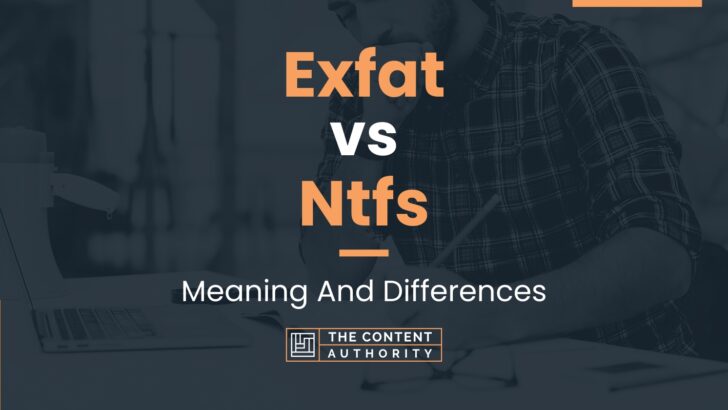When it comes to formatting external hard drives, flash drives, and memory cards, exFAT and NTFS are two of the most common file systems used. But which one is the right choice for you? In this article, we will explore the differences between exFAT and NTFS and help you determine which one is the best fit for your needs.
Let’s define what exFAT and NTFS actually mean. exFAT stands for Extended File Allocation Table, while NTFS stands for New Technology File System. Both file systems were developed by Microsoft, with exFAT being introduced in 2006 and NTFS being introduced in 1993.
exFAT is designed to be a lightweight file system that is optimized for flash drives and other external storage devices. It has a maximum file size of 16 exabytes (which is a lot) and is compatible with both Windows and Mac operating systems. NTFS, on the other hand, is a more robust file system that is designed for use with internal hard drives. It has a maximum file size of 16 terabytes (which is still a lot) and is only compatible with Windows operating systems.
Now that we have a basic understanding of what exFAT and NTFS are, let’s dive deeper into the differences between the two file systems.
Define Exfat
exFAT (Extended File Allocation Table) is a file system that was introduced by Microsoft in 2006. It was specifically designed to be used on flash drives and other external storage devices. exFAT is a successor to the FAT32 file system and offers several advantages over its predecessor.
One of the main advantages of exFAT is its ability to handle large files. With exFAT, you can store files that are larger than 4GB, which was the maximum file size limit for FAT32. exFAT also supports a larger number of files and folders on a single volume than FAT32, which means you can store more files on your external storage device.
Another advantage of exFAT is its compatibility with different operating systems. exFAT is supported by Windows, macOS, and Linux, which means you can use an exFAT-formatted external storage device on different computers without having to reformat it.
Define Ntfs
NTFS (New Technology File System) is a file system that was introduced by Microsoft in 1993. It was designed to be used on hard disk drives and offers several advantages over its predecessor, the FAT file system.
One of the main advantages of NTFS is its ability to handle large volumes. With NTFS, you can create volumes that are larger than 2TB, which was the maximum volume size limit for FAT. NTFS also offers better file security and reliability than FAT, thanks to its support for file permissions and journaling.
Another advantage of NTFS is its support for long filenames. With NTFS, you can use filenames that are up to 255 characters long, which is much longer than the 8.3 filename format used by FAT.
| Feature | exFAT | NTFS |
|---|---|---|
| Maximum file size | 16 exabytes | 16 exabytes |
| Maximum volume size | 128 petabytes | 256 terabytes (Windows 10) |
| File permissions | No | Yes |
| Journaling | No | Yes |
| Long filenames | Yes | Yes |
| Compatibility with different operating systems | Windows, macOS, Linux | Windows, macOS (read-only), Linux (read-only) |
How To Properly Use The Words In A Sentence
When discussing file systems, it is important to use the correct terminology to avoid confusion. In this section, we will discuss how to properly use the words exFAT and NTFS in a sentence.
How To Use Exfat In A Sentence
exFAT, or Extended File Allocation Table, is a file system that is commonly used for flash drives and external hard drives. When using exFAT in a sentence, it is important to use it in the correct context. Here are a few examples:
- “I formatted my flash drive to exFAT so that it would be compatible with both my Mac and PC.”
- “exFAT is a great option for storing large files, such as videos and high-resolution photos.”
- “If you plan on using your external hard drive with multiple devices, it is recommended that you format it to exFAT.”
When using exFAT in a sentence, it is important to remember that it is not a replacement for NTFS. While exFAT is a great option for certain use cases, it is not as robust as NTFS and may not be the best choice for all situations.
How To Use Ntfs In A Sentence
NTFS, or New Technology File System, is a file system that is commonly used on Windows operating systems. When using NTFS in a sentence, it is important to use it in the correct context. Here are a few examples:
- “I formatted my internal hard drive to NTFS to take advantage of its advanced features.”
- “NTFS allows for file permissions and encryption, making it a great choice for businesses and organizations.”
- “If you are using a Windows computer, it is recommended that you format your external hard drive to NTFS.”
When using NTFS in a sentence, it is important to remember that it is not compatible with all devices. If you plan on using your external hard drive with multiple devices, you may want to consider formatting it to exFAT instead.
More Examples Of Exfat & Ntfs Used In Sentences
As we continue to explore the differences between exFAT and NTFS, it’s important to understand how they are used in real-life situations. Here are some examples of how exFAT and NTFS are used in sentences:
Examples Of Using Exfat In A Sentence
- My external hard drive is formatted with exFAT, so it can be used on both Windows and Mac computers.
- exFAT is a great choice for storing large files, such as videos and high-resolution photos.
- Before transferring files to my car’s audio system, I had to format my USB drive to exFAT.
- exFAT is commonly used on SD cards for cameras and other digital devices.
- When sharing files between my PC and my Xbox, I always use exFAT to ensure compatibility.
- exFAT is a reliable choice for backing up important data, as it can handle large file sizes.
- My new drone requires an exFAT-formatted microSD card to record high-quality video.
- exFAT is a popular choice for USB drives, as it can be read and written on most modern computers.
- When transferring files between my Mac and my PC, I always use exFAT to avoid any compatibility issues.
- exFAT is a great choice for external hard drives, as it can handle large file sizes and is compatible with both Windows and Mac computers.
Examples Of Using Ntfs In A Sentence
- My Windows computer uses NTFS as its default file system.
- NTFS is a popular choice for internal hard drives, as it can handle large file sizes and is optimized for Windows.
- When backing up my computer, I always use an external hard drive formatted with NTFS.
- NTFS supports file and folder permissions, which can help keep sensitive data secure.
- My work computer uses NTFS, which allows me to easily share files with my colleagues.
- NTFS is a reliable choice for storing important files, as it can handle errors and is less likely to become corrupted.
- When installing a new game on my PC, I always make sure to choose the NTFS file system.
- NTFS is a great choice for network-attached storage (NAS) devices, as it can handle multiple users and large file sizes.
- My external hard drive is formatted with NTFS, which allows me to store files larger than 4GB.
- NTFS is optimized for performance on Windows, making it a popular choice for gamers and power users.
Common Mistakes To Avoid
When it comes to file systems, exFAT and NTFS are two of the most commonly used options. However, many people make the mistake of using them interchangeably, which can lead to a number of issues. Here are some common mistakes to avoid:
Using Exfat For System Files
One of the biggest mistakes people make is using exFAT for system files. While exFAT may be a good option for external drives and flash drives, it is not recommended for system files. This is because exFAT does not support file permissions, which are necessary for operating system files. Using exFAT for system files can lead to stability issues and even data loss.
Assuming Ntfs Is Always Better
Another mistake people make is assuming that NTFS is always the better option. While NTFS does have some advantages over exFAT, it is not always the best choice. For example, if you need to use a drive on both Windows and Mac computers, exFAT may be a better option. NTFS is not natively supported on Mac computers, which means you would need to install third-party software to read and write to an NTFS drive.
Not Formatting Drives Properly
Formatting a drive is an important step in using it, but many people do not format their drives properly. When formatting a drive, it is important to choose the correct file system. If you choose the wrong file system, you may experience issues with compatibility and performance. Additionally, it is important to choose the correct allocation unit size. Choosing the wrong allocation unit size can lead to wasted space and slower performance.
Not Safely Ejecting Drives
Finally, many people make the mistake of not safely ejecting their drives. When you unplug a drive without safely ejecting it, you risk data loss and corruption. This is because the operating system may still be writing data to the drive when you unplug it. Always make sure to safely eject your drives before unplugging them.
Tips For Avoiding These Mistakes
To avoid these common mistakes, here are some tips:
- Use exFAT for external drives and flash drives, but not for system files.
- Consider using exFAT if you need to use a drive on both Windows and Mac computers.
- Make sure to format your drives properly, choosing the correct file system and allocation unit size.
- Always safely eject your drives before unplugging them.
Context Matters
When it comes to choosing between exFAT and NTFS file systems, context matters. Depending on the specific use case, one file system may be more suitable than the other.
Examples Of Different Contexts
Let’s take a look at some examples of different contexts and how the choice between exFAT and NTFS might change:
External Hard Drives
If you are using an external hard drive to transfer files between Windows and macOS, exFAT may be the better choice. This is because exFAT is supported by both operating systems and can handle large file sizes. However, if you are only using the external hard drive on a Windows system, NTFS may be the better option as it provides better security and reliability features.
Flash Drives
For flash drives, the choice between exFAT and NTFS may depend on the size of the drive. If the flash drive is 32GB or smaller, exFAT is the better choice as it has a smaller file size overhead compared to NTFS. However, for flash drives larger than 32GB, NTFS may be the better option as it provides better security and reliability features.
Media Storage
If you are using a file system for media storage, such as for music or video files, exFAT may be the better choice. This is because exFAT is optimized for flash memory and can handle large file sizes, making it ideal for storing high-quality media files. However, if you are using the file system for long-term archival storage, NTFS may be the better option as it provides better durability and error correction features.
Virtual Machines
When it comes to virtual machines, the choice between exFAT and NTFS may depend on the specific virtualization software being used. Some virtualization software may only support one file system over the other, so it is important to check the software’s documentation before making a decision. Additionally, if the virtual machine is being used for critical applications, NTFS may be the better option as it provides better reliability and security features.
Exceptions To The Rules
While exFAT and NTFS are the most commonly used file systems, there are some exceptions where their rules may not apply. Here are some scenarios where you might want to consider using a different file system:
1. Compatibility With Other Operating Systems
If you need to use an external drive on multiple operating systems, exFAT is usually the best choice. However, there may be cases where exFAT is not compatible with certain operating systems. For example, older versions of Windows and some Linux distributions may not support exFAT. In such cases, you may need to use a different file system, such as FAT32 or NTFS.
2. Security And Encryption
If you need to store sensitive data on your external drive, you may want to consider using NTFS instead of exFAT. NTFS offers more advanced security features, such as file and folder permissions, encryption, and compression. These features can help protect your data from unauthorized access and theft. However, keep in mind that NTFS encryption is only available on certain versions of Windows.
3. Large File Sizes
If you work with large files, such as videos or high-resolution images, you may want to use NTFS instead of exFAT. NTFS supports larger file sizes than exFAT, which has a maximum file size of 16 exabytes (EB). NTFS, on the other hand, can support file sizes up to 16 terabytes (TB).
4. Longevity And Reliability
If you need to store important data for a long time, you may want to consider using NTFS instead of exFAT. NTFS is a more mature and reliable file system than exFAT, which was introduced in 2006. NTFS has been around since the mid-1990s and has been extensively tested and used in various scenarios. It also offers features like journaling, which can help prevent data loss in case of a power outage or system crash.
Overall, while exFAT and NTFS are both great file systems, it’s important to consider your specific needs and use cases before choosing one over the other. By understanding the exceptions to the rules, you can make an informed decision and ensure that your data is stored safely and securely.
Practice Exercises
One of the best ways to improve your understanding and use of exFAT and NTFS is through practice exercises. These exercises will help you to solidify your knowledge and ensure that you can apply it in real-world situations. Below are some practice exercises that you can use to improve your skills.
Exercise 1: File System Comparison
Compare and contrast exFAT and NTFS file systems. Write a brief paragraph highlighting the similarities and differences between the two file systems.
Exercise 2: Identifying File Systems
Look at the following list of file systems and identify which ones are exFAT and which ones are NTFS:
- NTFS
- exFAT
- FAT32
- ext4
- HFS+
Once you have identified which file systems are exFAT and which are NTFS, write a brief explanation of how you were able to differentiate between the two.
Exercise 3: File System Usage
Imagine you are working on a project that requires you to store and transfer large files. Which file system would you choose and why? Write a brief paragraph explaining your choice.
Answer Keys/explanations
It’s important to have access to answer keys or explanations when completing practice exercises. Below are the answer keys and explanations for the exercises above:
Exercise 1
ExFAT and NTFS are both file systems used to store and manage data on a computer. ExFAT is a newer file system that was developed by Microsoft to support larger file sizes and better compatibility with other operating systems. NTFS, on the other hand, is an older file system that is still widely used today. One of the main differences between the two file systems is that NTFS supports file permissions and encryption, while exFAT does not. Additionally, NTFS has a maximum file size of 16 exabytes, while exFAT has a maximum file size of 128 petabytes.
Exercise 2
The correct answers for this exercise are:
| File System | Type |
|---|---|
| NTFS | NTFS |
| exFAT | exFAT |
| FAT32 | Neither |
| ext4 | Neither |
| HFS+ | Neither |
The key to differentiating between exFAT and NTFS is to look at the naming convention. exFAT will always be spelled with a lowercase “e” and an uppercase “FAT”, while NTFS will always be spelled with all uppercase letters.
Exercise 3
If you are working on a project that requires you to store and transfer large files, exFAT would be the best choice. This is because exFAT has a higher maximum file size than NTFS, which means that it can handle larger files. Additionally, exFAT is compatible with both Windows and Mac OS, which makes it a good choice if you are working with multiple operating systems.
Conclusion
After analyzing the differences between exFAT and NTFS, it is clear that both file systems have their own advantages and disadvantages. It ultimately depends on the user’s specific needs and preferences when choosing which one to use.
Key Takeaways
- exFAT is a newer file system that is designed for use with flash drives and other external storage devices.
- NTFS is an older file system that is commonly used on internal hard drives and other storage devices.
- exFAT is more compatible with different operating systems, but NTFS offers better security features and supports larger file sizes.
- Choosing the right file system depends on the user’s specific needs, such as the type of device they are using and the size of the files they need to store.
Overall, it is important for readers to continue learning about grammar and language use in order to improve their writing skills. By understanding the nuances of language and how to effectively communicate their ideas, readers can become better writers and communicators in both their personal and professional lives.
Shawn Manaher is the founder and CEO of The Content Authority. He’s one part content manager, one part writing ninja organizer, and two parts leader of top content creators. You don’t even want to know what he calls pancakes.