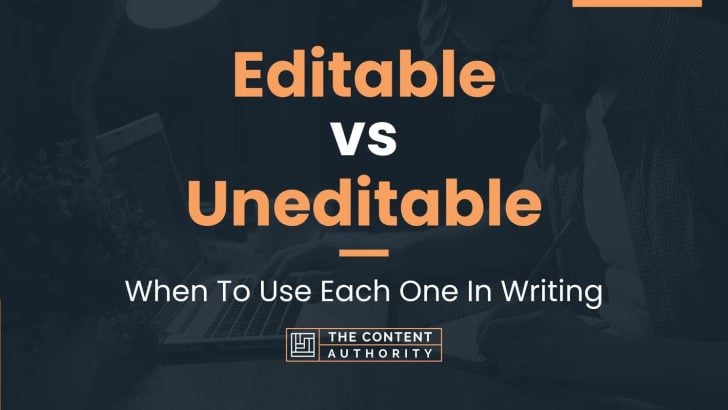Are you confused about the difference between editable and uneditable? Don’t worry, you’re not alone. Many people use these terms interchangeably, but they actually have distinct meanings. In this article, we’ll explore what each term means and when to use them.
Let’s define our terms. Editable refers to something that can be changed or modified. This can apply to a wide range of things, from documents to images to videos. Uneditable, on the other hand, means that something cannot be changed or modified. It is fixed in its current state.
So, which word is the proper one to use? The answer is that it depends on the context. If you’re talking about a document or file that can be modified, then editable is the correct term. If you’re referring to a document or file that cannot be modified, then uneditable is the appropriate choice.
Now that we’ve cleared up the definitions, let’s dive into why this distinction matters. Understanding whether something is editable or uneditable can help you determine how to approach it. For example, if you’re working on a document that is uneditable, you’ll need to find a way to work around that limitation. On the other hand, if you’re working with an editable document, you have more flexibility to make changes as needed.
Define Editable
Editable refers to the ability to make changes or modifications to a file or document. In the context of digital media, an editable file is one that can be altered using a software program or application. This can include text, images, graphics, and other elements that make up the content of the file.
For example, an editable document may be a Microsoft Word file that allows the user to add, delete, or modify text as needed. Similarly, an editable image file may be a Photoshop document that can be manipulated to change the colors, size, or layout of the image.
Define Uneditable
Uneditable, on the other hand, refers to a file or document that cannot be changed or modified. This may be due to various reasons, such as the file format, permissions, or security settings.
For instance, a PDF document may be uneditable if it is password-protected or has been locked by the author to prevent changes. Similarly, having a PDF file editor won’t really help because a read-only document may be uneditable if it has been marked as final or if the user does not have the necessary permissions to make changes.
Uneditable files can still be viewed or printed, but any attempts to alter the content will be restricted.
How To Properly Use The Words In A Sentence
When it comes to writing, it is essential to use the right words in the right way. This is particularly true when it comes to using words like “editable” and “uneditable.” In this section, we will discuss how to use these words correctly in a sentence.
How To Use “Editable” In A Sentence
The word “editable” refers to something that can be changed or modified. It is commonly used in computer software programs and refers to documents that can be edited. Here are some examples of how to use “editable” in a sentence:
- The document is editable, so you can make changes to it as needed.
- Please send me an editable version of the file so that I can make changes to it.
- The website has an editable form that you can use to submit your information.
As you can see, “editable” is used to describe something that can be modified or changed. It is often used in reference to digital documents or forms that can be edited using a computer program.
How To Use “Uneditable” In A Sentence
The word “uneditable” is the opposite of “editable” and refers to something that cannot be changed or modified. Here are some examples of how to use “uneditable” in a sentence:
- The document is uneditable, so you will need to request changes from the author.
- The form is uneditable, so please make sure you fill it out correctly the first time.
- The image is uneditable, so we cannot make any changes to it.
“Uneditable” is used to describe something that cannot be changed or modified. It is often used in reference to documents or images that are in a fixed format and cannot be edited using a computer program.
More Examples Of Editable & Uneditable Used In Sentences
In this section, we will provide additional examples of how the terms “editable” and “uneditable” can be used in different contexts. By understanding how these terms are used in sentences, you can gain a better grasp of their meanings and how they can be applied in various situations.
Examples Of Using “Editable” In A Sentence
- After completing the project, the team made the presentation slides editable so that they could incorporate feedback from their supervisor.
- The website’s content management system allows for easy editing, making it simple to update pages as needed.
- She turned in an editable version of her essay to her professor, allowing for revisions to be made before the final submission.
- The graphic designer provided the client with an editable file of the logo, giving them the ability to make changes in the future if necessary.
- By using an editable PDF form, users can fill in the required information and make changes as needed before submitting it.
- During the brainstorming session, the team used an editable whiteboard to jot down ideas and make changes as they went along.
- The software’s user interface is highly customizable and editable, allowing users to tailor it to their specific needs.
- By using an editable template, the marketing team was able to quickly create a new brochure for the upcoming product launch.
- The company’s employee handbook is available in both a printable and editable format, making it easy for new hires to review and understand the policies.
- The graphic designer created an editable mockup of the website’s homepage, allowing the client to visualize the final product before development began.
Examples Of Using “Uneditable” In A Sentence
- The contract was signed and finalized, making it uneditable without the consent of both parties.
- The PDF document was locked and uneditable, preventing unauthorized changes from being made.
- The text in the image was uneditable, requiring the designer to recreate it manually in a separate layer.
- The software’s default settings were uneditable, requiring users to customize them to their preferences.
- The company’s logo was printed on the product packaging, making it uneditable and ensuring brand consistency across all products.
- The video file was uneditable due to its format, requiring the user to convert it to a different file type before making any changes.
- The presentation slides were saved as a PDF file, making them uneditable and preventing any last-minute changes from being made.
- The spreadsheet was locked and uneditable, requiring a password to be entered before any changes could be made.
- The website’s source code was uneditable, requiring users to contact the developer for any changes or updates.
- The digital artwork was saved as an uneditable file format, ensuring that the original design was preserved without any accidental changes.
Common Mistakes To Avoid
When it comes to using editable and uneditable documents, there are several common mistakes that people make. These mistakes can lead to confusion, errors, and wasted time. Here are some of the most common mistakes to avoid:
Using “Editable” And “Uneditable” Interchangeably
One of the most common mistakes people make is using the terms “editable” and “uneditable” interchangeably. While it may seem like a small mistake, it can lead to confusion and errors.
Editable documents are those that can be changed or modified, while uneditable documents cannot be changed. For example, a PDF is typically uneditable, while a Word document is editable.
Using these terms incorrectly can lead to mistakes, such as sending an uneditable document to someone who needs to make changes, or attempting to edit an uneditable document and wasting time in the process.
Assuming All Editable Documents Are The Same
Another mistake people make is assuming that all editable documents are the same. While many editable documents may look similar, they can have different features and limitations.
For example, some editable documents may have restrictions on what can be changed or how it can be formatted. Others may have advanced features that allow for collaboration or automation.
Assuming all editable documents are the same can lead to frustration and wasted time, as users may not be taking advantage of all the features available to them.
Not Checking For Compatibility
Finally, another common mistake people make is not checking for compatibility when using editable documents. For example, if a user creates a document in one program and sends it to someone who does not have that program, the recipient may not be able to open or edit the document.
To avoid this mistake, it’s important to check for compatibility before sending or sharing editable documents. This may involve converting the document to a different format or using a different program altogether.
Tips For Avoiding These Mistakes
To avoid these common mistakes, here are some tips:
- Be clear on the difference between editable and uneditable documents
- Take the time to learn about the features and limitations of the specific editable document you are using
- Always check for compatibility before sending or sharing editable documents
Context Matters
When it comes to choosing between editable and uneditable content, context is key. The decision should be based on the specific situation and intended use of the content. In some cases, editable content may be necessary, while in others, uneditable content may be the better choice.
Editable Content
Editable content is content that can be changed or modified by the user. This type of content is often used in situations where collaboration is required, such as in team projects or when multiple people need to contribute to the same document. Editable content can also be useful for content that needs to be updated frequently, such as a company’s employee handbook.
However, there are also situations where editable content may not be the best choice. For example, if the content is intended to be used as a reference or guide, it may be better to use uneditable content to ensure that the information remains consistent and accurate. Additionally, if the content is confidential or sensitive, it may be necessary to use uneditable content to prevent unauthorized changes or leaks.
Uneditable Content
Uneditable content is content that cannot be changed or modified by the user. This type of content is often used in situations where accuracy and consistency are important, such as in legal documents or technical manuals. Uneditable content can also be useful for content that is intended to be read-only, such as a company’s mission statement or a product brochure.
However, there are also situations where uneditable content may not be the best choice. For example, if the content is intended to be used in a collaborative project, uneditable content may hinder the ability of team members to contribute and make changes. Additionally, if the content needs to be updated frequently, uneditable content may not be practical.
Examples Of Different Contexts
| Context | Editable or Uneditable? |
|---|---|
| Employee Handbook | Editable |
| Product Brochure | Uneditable |
| Legal Contract | Uneditable |
| Collaborative Writing Project | Editable |
| Technical Manual | Uneditable |
As the table above shows, the choice between editable and uneditable content can vary depending on the context in which it is used. It’s important to consider the specific needs and requirements of each situation before making a decision.
Exceptions To The Rules
While the rules for using editable and uneditable are generally straightforward, there are some exceptions to consider. In certain situations, it may be appropriate to use uneditable content, even if it goes against the standard guidelines. Here are a few examples:
Legal Documents
Legal documents, such as contracts and agreements, often require uneditable content to maintain their validity. If a document is editable, it opens up the possibility of tampering or altering the terms of the agreement. In these cases, it is crucial to use uneditable content to protect the integrity of the document.
Official Records
Like legal documents, official records must be kept in an uneditable format to ensure their accuracy and authenticity. For example, government agencies may use uneditable PDFs to store birth certificates, marriage licenses, and other important records. By using uneditable content, these agencies can prevent unauthorized changes and maintain the reliability of their records.
Graphic Design
While editable content is generally preferred in design work, there are some cases where uneditable content may be necessary. For example, if a design is intended for print, it may be necessary to use uneditable content to ensure that the design is printed exactly as intended. In these cases, the designer may provide a separate editable file for future revisions, but the final product will be uneditable.
Security
In some cases, uneditable content may be necessary for security reasons. For example, if a company wants to share confidential information with a third party, they may use an uneditable format to prevent the recipient from making changes or sharing the information with others. Similarly, if a website wants to protect its content from being copied or manipulated, it may use uneditable formats like PDFs or images.
Overall, while the rules for using editable and uneditable are generally straightforward, there are some exceptions to consider. By understanding these exceptions and using the appropriate format for each situation, you can ensure that your content is accurate, secure, and reliable.
Practice Exercises
Now that you have a better understanding of the differences between editable and uneditable, it’s time to put that knowledge into practice. Below are some practice exercises to help you improve your understanding and use of these terms in sentences.
Exercise 1: Identifying Editable And Uneditable Elements
In this exercise, you will be given a list of sentences. Your task is to identify which elements in each sentence are editable and which are uneditable. Here’s an example:
- The color of the sky is uneditable.
- The text in this document is editable.
Answer Key:
| Sentence | Editable Element(s) | Uneditable Element(s) |
|---|---|---|
| The temperature outside is currently 75 degrees. | temperature | outside |
| The title of the book is “To Kill a Mockingbird”. | “To Kill a Mockingbird” | title, book |
| The recipe calls for 2 cups of flour. | 2 cups, flour | recipe |
Exercise 2: Using Editable And Uneditable In Sentences
In this exercise, you will be given a prompt. Your task is to write a sentence using both editable and uneditable elements. Here’s an example:
Prompt: Write a sentence about the weather.
Example Sentence: The temperature outside is currently uneditable, but the forecast for the rest of the week is editable.
Answer Key:
- Prompt: Write a sentence about a book.
- Example Sentence: The author of this book is uneditable, but the font size is editable.
- Prompt: Write a sentence about a recipe.
- Example Sentence: The ingredients for this recipe are editable, but the cooking time is uneditable.
Conclusion
After exploring the differences between editable and uneditable content, it is clear that both have their advantages and disadvantages. Ultimately, it depends on the specific context and purpose of the content.
Key Takeaways
- Editable content allows for flexibility and customization, but also requires more time and effort to create and maintain.
- Uneditable content provides consistency and security, but may limit creativity and adaptability.
- Choosing between editable and uneditable content depends on factors such as audience, purpose, and resources.
- Grammar and language use play a crucial role in creating effective content, regardless of whether it is editable or uneditable.
As you continue to create and consume content, it is important to keep learning about grammar and language use. This will not only improve the quality of your content, but also enhance your communication skills in general.
Shawn Manaher is the founder and CEO of The Content Authority. He’s one part content manager, one part writing ninja organizer, and two parts leader of top content creators. You don’t even want to know what he calls pancakes.