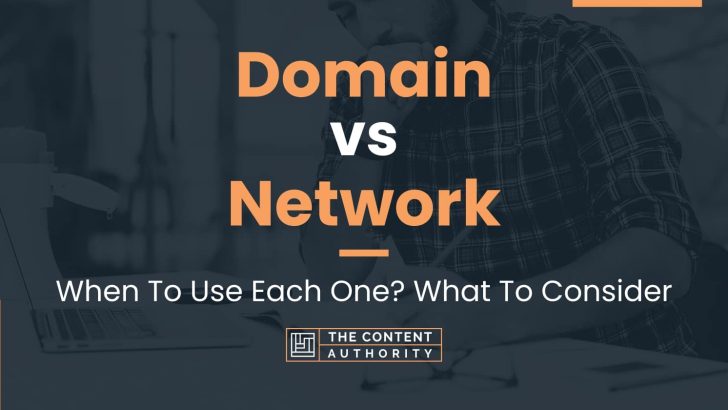When it comes to the world of technology, there are many terms that can be confusing or difficult to understand. One of these is the difference between domain and network. While some people may use these terms interchangeably, they actually have distinct meanings and uses.
So, which is the proper word to use? Well, the answer is that it depends on the context. In general, domain refers to a specific area of control or authority, while network refers to a group of interconnected devices or systems.
More specifically, a domain is a collection of computers, users, and resources that are managed by a central authority. This authority is responsible for setting and enforcing policies, managing security, and ensuring that all users have access to the resources they need. Domains are commonly used in business and enterprise environments to manage large networks of computers and users.
A network, on the other hand, is a group of devices or systems that are connected to each other. This can include computers, servers, printers, and other devices. Networks can be used for a variety of purposes, such as sharing files and resources, accessing the internet, or communicating with other devices.
Now that we have a basic understanding of what domain and network mean, let’s explore some of the key differences between the two and why they are important to understand.
Define Domain
A domain, in the context of computer networking, refers to a group of computers and devices that are administered as a unit and share a common namespace and security policies. It is a logical grouping of network objects, such as computers, printers, and servers, that are managed and controlled as a single entity. A domain has a unique name and is typically associated with a particular organization or company.
Define Network
A network, on the other hand, is a collection of interconnected devices, such as computers, servers, printers, and routers, that can communicate with each other and share resources. It can be a local area network (LAN), which is a network that covers a small geographic area, such as a home or office, or a wide area network (WAN), which covers a larger geographic area, such as a city or country.
Networks can be connected to other networks, forming a larger network, such as the internet, which is a global network of networks. Networks can be wired, using technologies such as Ethernet and fiber optic cables, or wireless, using technologies such as Wi-Fi and Bluetooth.
Networks can be classified based on their topology, which refers to the physical or logical arrangement of devices and connections. Common topologies include bus, star, ring, and mesh.
How To Properly Use The Words In A Sentence
Using the correct terminology is crucial in any field, and the tech industry is no exception. Two words that are commonly used interchangeably are domain and network. However, these words have distinct meanings, and using them correctly can make a big difference in how your message is received. In this section, we will explore how to use domain and network in a sentence.
How To Use Domain In A Sentence
A domain is a specific area of expertise or knowledge. It can also refer to a specific website or a group of computers that share a common suffix in their names. Here are some examples of how to use domain in a sentence:
- As a copywriter, my domain is writing engaging and informative content.
- The company purchased a domain name for their new website.
- The IT department manages the domain of the company’s computer network.
When using domain in a sentence, it is important to clarify whether you are referring to a specific website or a broader area of expertise. This will help avoid confusion and ensure that your message is clear.
How To Use Network In A Sentence
A network is a group of interconnected devices, such as computers, servers, and routers, that can communicate with each other. It can also refer to a group of people who have a common interest or profession. Here are some examples of how to use network in a sentence:
- The company’s network went down due to a power outage.
- She expanded her professional network by attending industry events.
- The IT department is responsible for maintaining the company’s network infrastructure.
When using network in a sentence, it is important to clarify whether you are referring to a group of devices or people. This will help ensure that your message is clear and that you are using the correct terminology.
More Examples Of Domain & Network Used In Sentences
In order to better understand the difference between domain and network, it can be helpful to see how each term is used in context. Here are some examples of sentences that use domain and network:
Examples Of Using domain In A Sentence
- The company’s domain name is registered with a popular registrar.
- He was an expert in the domain of finance.
- The website’s domain authority was quite high, which helped it rank well in search results.
- She was the reigning champion in the domain of competitive swimming.
- The software was designed to work only within the company’s domain network.
- The company’s legal team was responsible for protecting its intellectual property within its domain.
- He had extensive knowledge in the domain of computer programming.
- The company’s domain of expertise was in renewable energy sources.
- The website’s domain name was easy to remember and spelled correctly.
- The company’s domain of operations was primarily in the Asia-Pacific region.
Examples Of Using network In A Sentence
- The company’s network of suppliers was extensive and well-established.
- He was able to leverage his professional network to find a new job quickly.
- The network of computers in the office was experiencing some connectivity issues.
- She was part of a large network of volunteers who helped with disaster relief efforts.
- The company’s network of retail locations spanned across the entire country.
- The network of roads in the city was congested during rush hour.
- He was able to hack into the company’s network and steal sensitive information.
- The company’s network of distributors was responsible for getting its products into stores.
- The network of relationships he had built up over the years helped him succeed in business.
- The company’s network of investors was crucial to its ability to expand and grow.
Common Mistakes To Avoid
When it comes to computer networking, there are a few common mistakes that people make when using the terms “domain” and “network” interchangeably. It’s important to understand the differences between these two concepts to avoid confusion and potential problems down the line.
Confusing Domain And Network
One of the most common mistakes people make is using “domain” and “network” as if they are the same thing. In reality, a domain is a specific type of network, but not all networks are domains. A network is a collection of devices that are connected together to share resources, while a domain is a group of computers that share a common security and administration infrastructure.
For example, a company might have a local area network (LAN) that connects all of their computers, printers, and other devices together. However, if they want to manage user accounts and security policies across all of those devices, they might create a domain to centralize those functions.
Assuming All Domains Are Active Directory
Another mistake people make is assuming that all domains are Active Directory domains. Active Directory is a specific type of domain that is used by Microsoft Windows operating systems. While it is widely used, it is not the only type of domain. Other types of domains include Novell Directory Services (NDS) and Lightweight Directory Access Protocol (LDAP) directories.
Not Considering Network Topology
Finally, another mistake people make is not considering the network topology when designing their domain infrastructure. For example, if a company has multiple locations with their own LANs, they might be tempted to create a separate domain for each location. However, this can lead to problems with managing user accounts and security policies across multiple domains. Instead, they might consider using a single domain with multiple sites to centralize those functions.
Tips For Avoiding Mistakes
- Take the time to understand the differences between domains and networks
- Research different types of domains and choose the one that best fits your needs
- Consider the network topology when designing your domain infrastructure
- Consult with IT professionals or experts if you are unsure about the best approach
Context Matters
When it comes to choosing between a domain and a network, context matters. The context in which these terms are used can greatly influence which option is the best fit for a particular situation. Let’s explore some examples of different contexts and how the choice between domain and network might change.
Small Business Vs Large Corporation
For a small business with only a few employees, a domain might not be necessary. A network with a simple workgroup setup could suffice. However, for a large corporation with hundreds or thousands of employees, a domain is likely the better choice. A domain allows for centralized management of user accounts, security policies, and other network resources, which is much more efficient than managing each individual computer on a network.
Security Requirements
Security requirements can also play a role in the choice between a domain and a network. If a network needs to be highly secure, a domain is likely the better choice. A domain allows for centralized management of security policies, such as password requirements and access control, which can be difficult to manage on a network without a domain. On the other hand, if security is not a major concern, a network without a domain might suffice.
Remote Access
Remote access is another factor to consider when choosing between a domain and a network. If remote access is necessary, a domain is likely the better choice. A domain allows for secure remote access to network resources, such as files and applications, from anywhere in the world. A network without a domain might not provide the necessary level of security for remote access.
Cost
Cost is also a consideration when choosing between a domain and a network. A domain can be more expensive to set up and maintain than a network without a domain. For small businesses or organizations with limited budgets, a network without a domain might be a more cost-effective option. However, for larger organizations with more complex network needs, the efficiency and security benefits of a domain might outweigh the additional cost.
In conclusion, the choice between a domain and a network depends on the context in which they are used. Factors such as the size of the organization, security requirements, remote access needs, and cost can all influence the decision. By carefully considering these factors, organizations can choose the option that best fits their specific needs.
Exceptions To The Rules
While the general rule is to use domain when referring to a specific website and network when referring to a group of interconnected devices, there are exceptions to this rule. In some cases, the terms can be used interchangeably or may have different meanings altogether.
Exceptions For Using Domain:
- Domain of a company: In some cases, domain can refer to the entire online presence of a company, including its website, social media accounts, and any other online platforms it uses to connect with customers. For example, a company might say “Our domain includes our website, Facebook page, and Twitter account.”
- Domain of a topic: Domain can also refer to a specific area of knowledge or expertise. In this case, it is often used in academic or research contexts. For example, a researcher might say “My domain of study is the effects of climate change on marine ecosystems.”
Exceptions For Using Network:
- Network of people: In some cases, network can refer to a group of people who are interconnected through social or professional relationships. For example, someone might say “My network includes colleagues from my previous job, friends from college, and industry professionals I’ve met at conferences.”
- Network of companies: Network can also refer to a group of companies or organizations that are interconnected through partnerships, collaborations, or other business relationships. For example, a business analyst might say “The network of companies in this industry is highly competitive.”
It’s important to note that these exceptions are not always clear-cut and can vary depending on context. When in doubt, it’s always best to clarify the intended meaning with the person using the term.
Practice Exercises
It’s one thing to read about domain and network, but it’s another thing entirely to be able to use them correctly in sentences. Here are some practice exercises that will help you improve your understanding and use of these terms:
Exercise 1: Fill In The Blank
Fill in the blank with either “domain” or “network” to complete the sentence correctly:
- When you type a URL into your browser, it sends a request to the ________.
- Google is the most popular search engine in the ________.
- ________ controllers are responsible for managing access to a network.
- The ________ name system (DNS) translates domain names into IP addresses.
- Wireless ________s are becoming increasingly popular in homes and businesses.
Answer Key:
- domain
- network
- domain
- domain
- networks
Exercise 2: Identify The Term
Identify whether the following sentence is referring to a “domain” or a “network”:
- It is a group of computers and other devices connected together to share resources.
- It is a unique name that identifies a website on the internet.
- It is a collection of interconnected devices that can communicate with each other.
- It is a hierarchical naming system for computers, services, or any resource connected to the internet.
- It is a set of rules for communication between computers and other devices.
Answer Key:
- network
- domain
- network
- domain
- network
Exercise 3: Sentence Completion
Complete the following sentences with either “domain” or “network”:
- ________ names are used to identify computers and other devices on a ________.
- ________ administrators are responsible for managing and maintaining a ________.
- ________ names are easier for humans to remember than IP addresses on a ________.
- ________ security is an important concern for any organization with a ________.
- ________ servers are used to manage access to resources on a ________.
Answer Key:
- Domain, network
- Network, domain
- Domain, network
- Network, domain
- Domain, network
Conclusion
In conclusion, understanding the difference between domain and network is crucial for anyone who wants to have a deeper understanding of computer systems. To summarize the key takeaways from this article:
Key Takeaways
- A domain is a group of computers that share a common namespace and administrative authority.
- A network is a group of interconnected devices that can communicate with each other.
- Domains are used to manage and control access to resources on a network.
- Networks can be classified based on their geographical scope, size, and topology.
- Understanding the differences between domain and network is important for network administrators, IT professionals, and anyone who works with computer systems.
Encouraging readers to continue learning about grammar and language use is also important. Proper grammar and language use can help you communicate effectively and professionally, whether you’re writing an email, a report, or a blog article. To continue learning about grammar and language use, consider:
Ways To Continue Learning
- Reading books on grammar, style, and usage.
- Taking online courses or attending workshops on writing and communication.
- Practicing writing and getting feedback from others.
- Using online tools and resources to improve your writing, such as grammar checkers and style guides.
By continuing to learn and improve your grammar and language use, you can enhance your communication skills and achieve greater success in your personal and professional life.
Shawn Manaher is the founder and CEO of The Content Authority. He’s one part content manager, one part writing ninja organizer, and two parts leader of top content creators. You don’t even want to know what he calls pancakes.