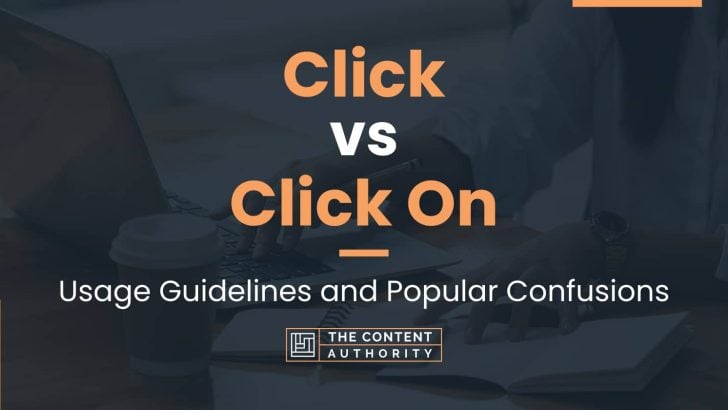When it comes to navigating the digital world, the terms “click” and “click on” are often used interchangeably. However, is there a difference between the two? The short answer is yes. In this article, we will explore the nuances between “click” and “click on” and when to use each.
It’s important to note that both “click” and “click on” are acceptable in certain contexts. However, “click on” is more commonly used when referring to a specific object or link. For example, “click on the button to submit your form.”
On the other hand, “click” can refer to any type of clicking action, whether it’s on a specific object or not. It can also refer to the sound made when pressing a button on a mouse or trackpad.
Now that we’ve established the difference between the two, let’s dive deeper into when to use each term.
Define Click
A click is a physical action performed by a user on a computer mouse or a touchpad to select or activate an element on a computer screen. It is a fundamental user interaction that enables users to navigate through different web pages, access various functionalities, and perform actions such as submitting forms, making purchases, or playing games.
Clicks are measured by analytics tools to track user behavior and assess the performance of digital marketing campaigns. A high click-through rate (CTR) is often an indicator of a successful campaign, whereas a low CTR may suggest that the ad or the landing page needs optimization.
Define Click On
Click on is a phrasal verb that refers to the act of selecting or activating an element on a computer screen by clicking on it with a mouse or a touchpad. It is often used interchangeably with the term “click,” but it can also convey a more specific meaning depending on the context.
For example, in web design, click on may be used to indicate the specific area of an element that triggers an action, such as a button or a hyperlink. In this case, the designer may instruct the user to “click on the button” or “click on the link” to perform a specific action.
Click on can also be used in the context of software applications, where users may be required to click on specific menus, buttons, or icons to access different functionalities. In this case, the user interface may provide visual cues or tooltips to guide the user on where to click on.
How To Properly Use The Words In A Sentence
As a writer, it’s important to understand the nuances of language and use words correctly in order to effectively communicate your message. In this section, we’ll explore how to properly use the words “click” and “click on” in a sentence.
How To Use “Click” In A Sentence
“Click” is a verb that refers to the action of pressing a button on a mouse or other device. Here are some examples of how to use “click” in a sentence:
- Click the “submit” button to complete your registration.
- I always click the “like” button on my friend’s posts.
- She clicked the link and was taken to a new webpage.
As you can see, “click” is used to describe the action of pressing a button or link. It’s a simple and straightforward verb that can be used in a variety of contexts.
How To Use “Click On” In A Sentence
“Click on” is a phrasal verb that also refers to the action of pressing a button or link, but it’s slightly different from “click.” Here are some examples of how to use “click on” in a sentence:
- Click on the “menu” button to access the settings.
- She clicked on the link and was directed to a new webpage.
- He always clicks on the first search result.
As you can see, “click on” is used to describe the action of pressing a specific button or link. It’s often used when there are multiple options or when a specific button needs to be pressed.
It’s important to note that “click” and “click on” are often used interchangeably, but there are subtle differences in their meanings. Understanding how to use these words correctly can help you communicate more effectively and avoid confusion.
More Examples Of Click & Click On Used In Sentences
In this section, we will explore more examples of how to use the terms “click” and “click on” in sentences.
Examples Of Using “Click” In A Sentence
- Click the button to start the download.
- Did you click on the link in the email?
- He asked me to click the mouse twice.
- She always forgets to click the save button.
- Can you click the icon on the desktop?
- The website requires you to click the checkbox to agree to the terms and conditions.
- Click the image to enlarge it.
- I accidentally clicked the wrong button.
- Before you can proceed, you need to click the “I am not a robot” button.
- She instructed me to click the red button on the right side of the screen.
Examples Of Using “Click On” In A Sentence
- Click on the link to read the article.
- He asked me to click on the picture to see a larger version.
- Can you click on the button in the top right corner?
- Click on the “forgot password” link to reset your account.
- She told me to click on the menu to see the options.
- Click on the video to play it.
- Before you can proceed, you need to click on the confirmation email that was sent to you.
- Click on the arrow to expand the dropdown menu.
- She instructed me to click on the “submit” button to complete the form.
- Click on the “X” to close the window.
Common Mistakes To Avoid
When it comes to using the terms “click” and “click on,” many people tend to use them interchangeably without realizing that they have different meanings. Here are some common mistakes people make when using these terms and why they are incorrect:
Using “Click” Instead Of “Click On”
One common mistake people make is using “click” instead of “click on” when referring to clicking on a button or a link. For example, saying “Click the button to submit your form” instead of “Click on the button to submit your form.” The reason this is incorrect is that “click” refers to the physical action of pressing down on a button, while “click on” refers to the action of selecting or activating a button or a link.
Using “Click On” Instead Of “Click”
Another mistake people make is using “click on” instead of “click” when referring to clicking on a button or a link. For example, saying “Click on the button to submit your form” instead of “Click the button to submit your form.” While this mistake may seem minor, it can still cause confusion for some users. The reason this is incorrect is that “click on” is redundant as “click” already implies the action of selecting or activating a button or a link.
To avoid making these mistakes in the future, here are some tips:
- Always use “click on” when referring to selecting or activating a button or a link.
- Only use “click” when referring to the physical action of pressing down on a button.
- Proofread your content to ensure that you are using the correct term.
Context Matters
When it comes to using the terms “click” and “click on,” context is key. Depending on the situation, one term may be more appropriate than the other. Here are some examples of different contexts and how the choice between “click” and “click on” might change:
Context: User Interface Design
In user interface design, the term “click” is commonly used to describe the action of selecting an element on a screen. For example, a user might be instructed to “click the button to submit the form.” In this context, using “click on” would be unnecessary and potentially confusing.
Context: Technical Writing
In technical writing, the term “click on” is often used to provide more specific instructions. For example, a user guide might instruct the reader to “click on the File menu to open a new document.” In this context, using “click” alone might not provide enough information.
Context: Casual Conversation
In casual conversation, either term could be used interchangeably. For example, a friend might say “click on this link to see the article” or “click this link to see the article.” In this context, the choice between the two terms is largely a matter of personal preference.
Overall, the choice between “click” and “click on” depends on the context in which they are used. In user interface design, “click” is often sufficient, while in technical writing, “click on” may be more appropriate. In casual conversation, either term could be used without issue.
Exceptions To The Rules
While the general rules for using “click” and “click on” are straightforward, there are some exceptions that can cause confusion. Here are a few cases where the rules might not apply:
1. Non-clickable Elements
In some cases, an element on a webpage might appear to be clickable, but it is not actually interactive. In this case, using “click” or “click on” would not be appropriate. Instead, you could use a phrase like “select” or “choose.” For example:
- Click on the image to enlarge it. (Correct)
- Click on the text to read more. (Correct)
- Click on the logo to select your account. (Incorrect)
2. Technical Constraints
In some cases, the technical limitations of a website or application might require the use of one term over the other. For example, if a developer is using a specific JavaScript library that only recognizes “click,” they might need to use that term exclusively. Alternatively, if a website is designed to be used with assistive technologies like screen readers, it might be necessary to use “click on” to ensure that the user understands that they need to interact with the element.
3. Regional Differences
Finally, it’s worth noting that there may be regional differences in how “click” and “click on” are used. In some parts of the world, one term might be more common than the other. Additionally, different languages may have their own conventions for describing interactions with digital interfaces. If you’re creating content for a global audience, it’s important to be aware of these variations.
Practice Exercises
If you want to improve your understanding and use of click and click on in sentences, try out these practice exercises:
Exercise 1: Fill In The Blank
Choose the correct word (click or click on) to fill in the blank in each sentence:
- I need to _____ the button to start the video.
- Can you _____ the link to open the page?
- He always _____ on the first search result.
- _____ the image to see a larger version.
- She accidentally _____ the wrong button and closed the window.
Answer Key:
- click
- click on
- clicks on
- Click
- clicked
Exercise 2: Rewrite The Sentence
Rewrite each sentence using the opposite form of click or click on:
- She clicked on the link to visit the website.
- He always clicks on the first search result.
- Click the button to start the download.
Answer Key:
- She clicked the link to visit the website.
- He always clicks the first search result.
- Click on the button to start the download.
By practicing these exercises, you can become more confident in your use of click and click on in sentences. Remember to pay attention to the context of the sentence to determine which word is appropriate to use.
Conclusion
In conclusion, the proper usage of “click” and “click on” is an important aspect of writing and communication. The distinction between the two terms may seem small, but it can make a significant difference in clarity and professionalism. Here are some key takeaways from this article:
- Use “click” when referring to a button or link without specifying a specific action.
- Use “click on” when referring to the specific action of clicking on a button or link.
- Be consistent in your usage throughout your writing.
- Consider your audience and the context of your writing when deciding which term to use.
By following these guidelines, you can ensure that your writing is clear, concise, and professional. However, there is always more to learn about grammar and language use. We encourage readers to continue expanding their knowledge and improving their writing skills through further research and practice.
Shawn Manaher is the founder and CEO of The Content Authority. He’s one part content manager, one part writing ninja organizer, and two parts leader of top content creators. You don’t even want to know what he calls pancakes.