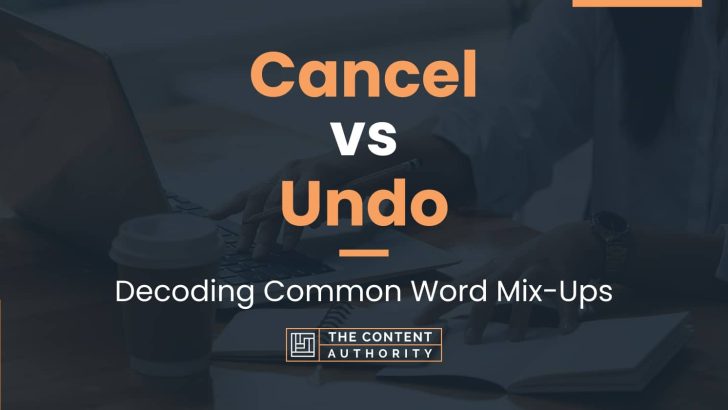Have you ever been confused by the terms cancel and undo? While they may seem interchangeable, there are distinct differences between the two. In this article, we will explore the meanings of cancel and undo, and when to use each one.
Cancel and undo are both verbs that are used to reverse or negate a previous action. However, cancel is typically used to stop or terminate an ongoing process, while undo is used to reverse a completed action.
Cancel means to put an end to something, to annul or invalidate it. For example, cancelling a subscription means to stop the recurring charges and end the service. Similarly, cancelling a flight means to terminate the reservation and not go on the trip. Cancel can also mean to cross out or delete something that has been written or typed.
Undo, on the other hand, means to reverse or negate a completed action. For example, undoing a mistake means to correct it and restore the previous state. Similarly, undoing a deletion means to recover the deleted file or data. Undo can also refer to the act of unfastening or untying something that has been tied or fastened.
While cancel and undo may seem similar, it is important to use the correct term depending on the situation. If you want to stop or terminate an ongoing process, use cancel. If you want to reverse a completed action, use undo.
Now that we have a better understanding of the meanings of cancel and undo, let’s explore some common scenarios where these terms are used.
Define Cancel
Cancel refers to the act of stopping or ending a process or action before it is completed or finalized. In the context of technology, canceling can involve terminating a computer program, canceling a subscription or service, or canceling an order. Canceling can be done intentionally or accidentally, and it can have different consequences depending on the situation.
For example, canceling a subscription to a streaming service will prevent future charges, but it may also result in the loss of access to the service immediately. Canceling an order for a product may result in a refund or a cancellation fee, depending on the policies of the seller.
Define Undo
Undo refers to the act of reversing or undoing a completed action or process. In the context of technology, undoing can involve undoing a change made to a document, undoing a deletion of a file, or undoing an action taken in a software program.
Undoing can be a useful feature, especially when mistakes are made or changes need to be reversed. However, it is important to note that not all actions can be undone, and some undo actions may have unintended consequences. For example, undoing a deletion of a file may result in the loss of other changes made to the file since the deletion.
How To Properly Use The Words In A Sentence
Using the right word in a sentence can make a huge difference in the clarity and accuracy of your message. In this section, we will discuss the proper usage of the words “cancel” and “undo.”
How To Use “Cancel” In A Sentence
The word “cancel” is often used to indicate the act of stopping or ending something. Here are some examples of how to use “cancel” in a sentence:
- She had to cancel her flight due to bad weather.
- The concert was cancelled due to low ticket sales.
- Please cancel my subscription to the magazine.
It is important to note that the word “cancel” is often used in the context of a pre-existing agreement or plan. For example, cancelling a flight implies that there was a previously scheduled flight that is now being cancelled.
How To Use “Undo” In A Sentence
The word “undo” is often used to indicate the act of reversing or undoing something that has already been done. Here are some examples of how to use “undo” in a sentence:
- She had to undo the damage caused by the storm.
- He accidentally deleted the file and had to undo his mistake.
- The company had to undo the changes made to the website due to negative feedback.
It is important to note that the word “undo” is often used in the context of correcting a mistake or reversing a previous action. For example, undoing changes to a website implies that there were changes made that are now being undone.
More Examples Of Cancel & Undo Used In Sentences
As we’ve seen, cancel and undo are two very different words with distinct meanings. To further illustrate their differences, let’s take a look at some more examples of how they can be used in sentences.
Examples Of Using Cancel In A Sentence
- She decided to cancel her subscription to the magazine.
- The concert was cancelled due to bad weather.
- He cancelled his plans to go on vacation.
- The hotel cancelled our reservation without any explanation.
- I need to cancel my appointment with the dentist.
- She cancelled the meeting because no one was available to attend.
- The airline cancelled our flight and rebooked us on a later one.
- He cancelled his credit card after it was stolen.
- The company cancelled the project because of budget cuts.
- She cancelled the order because it was the wrong size.
As you can see from these examples, cancel is often used to describe the act of stopping or discontinuing something, whether it’s a subscription, a plan, a meeting, or a project. It can also refer to the cancellation of an event or reservation due to unforeseen circumstances.
Examples Of Using Undo In A Sentence
- He accidentally deleted the file and had to undo his mistake.
- She tried to undo the knot in the rope, but it was too tight.
- The software has an undo feature that allows you to reverse your last action.
- He wished he could undo the hurtful things he had said to her.
- She had to undo the stitching and start over again.
- The damage was done and there was no way to undo it.
- He hit the undo button to revert back to the previous version.
- She couldn’t undo the damage to her reputation after the scandal.
- The surgeon had to undo the previous operation and start over.
- He regretted his decision and wished he could undo it.
Undo, on the other hand, is often used to describe the act of reversing or correcting a mistake or action. It can refer to anything from undoing a knot in a rope to undoing a software action to undoing a hurtful comment. However, sometimes the damage is already done and there is no way to undo it.
Common Mistakes To Avoid
When it comes to using cancel and undo, many people make the mistake of using these terms interchangeably. However, they are not the same, and using them incorrectly can lead to data loss, confusion, and frustration. Here are some common mistakes to avoid:
Using Cancel Instead Of Undo
Cancel is often used to stop a process or action before it is completed. However, it does not always restore the previous state of the system or application. For example, if you cancel a print job, the printer may still have received some data, and you may need to clear the print queue to start over. Similarly, if you cancel a file transfer, the partially transferred file may still be on the destination device, taking up space and potentially causing errors.
On the other hand, undo is specifically designed to reverse the last action or series of actions, restoring the previous state of the system or application. For example, if you accidentally delete a paragraph of text in a document, you can undo the action to bring it back. If you mistakenly move a file to the wrong folder, you can undo the action to move it back to its original location.
To avoid using cancel instead of undo, always look for an undo option first. Most applications that support undo have a dedicated undo button or keyboard shortcut, such as Ctrl+Z or Command+Z. If you cannot find an undo option, try to save your work and close the application or system in a safe way, rather than abruptly canceling the process.
Using Undo Too Many Times
While undo can be a lifesaver when you make a mistake, it is not always the best solution. Undoing too many actions can lead to confusion, loss of context, and even more errors. For example, if you undo several steps in a photo editing program, you may lose track of the changes you made and end up with a worse result than before.
To avoid using undo too many times, try to use it only for the most recent action or a small number of related actions. If you need to undo more than that, consider using a different approach, such as reverting to a previous version of the file, starting over from scratch, or seeking help from a colleague or expert.
In summary, cancel and undo are not the same, and using them interchangeably can lead to mistakes and inefficiencies. By understanding their differences and using them appropriately, you can avoid common pitfalls and work more effectively with your applications and systems.
Context Matters
When it comes to the choice between “cancel” and “undo,” context is key. The decision of which option to choose can depend on the specific situation in which they are used.
Examples Of Different Contexts
Let’s explore some examples of different contexts and how the choice between “cancel” and “undo” might change:
Context: Writing an Email
If you’re writing an email and accidentally hit the “send” button too soon, your first instinct might be to hit “cancel” to stop the email from being sent. However, if you’re in the middle of composing the email and realize you made a mistake, hitting “undo” would be the better choice. This would allow you to undo the mistake without losing all of the work you’ve already done.
Context: Online Shopping
When shopping online, hitting “cancel” might be the better option if you accidentally add an item to your cart or change your mind about making a purchase. On the other hand, if you accidentally delete an item from your cart or input the wrong quantity, hitting “undo” might be the better choice to easily undo the mistake.
Context: Editing a Document
When editing a document, hitting “cancel” might be the better option if you accidentally delete a large section of text and want to start over. However, if you accidentally delete a small portion of text, hitting “undo” would be the better choice to quickly undo the mistake without losing any other changes you’ve made to the document.
Overall, the choice between “cancel” and “undo” can depend on the specific context in which they are used. By considering the situation and the potential consequences of each option, you can make the best decision for your needs.
Exceptions To The Rules
While the rules for using cancel and undo are generally straightforward, there are some exceptions where they may not apply. Here are a few examples:
1. System Errors
In some cases, a system error may occur that prevents the user from being able to cancel or undo an action. This could be due to a variety of factors, such as a software bug or a hardware malfunction. When this happens, the user may need to seek help from technical support or restart their device to resolve the issue.
2. Time Constraints
In certain situations, canceling or undoing an action may not be possible due to time constraints. For example, if a user accidentally sends an email and realizes their mistake seconds later, they may be able to undo the action. However, if several minutes have passed, the email may have already been sent and cannot be undone. In this case, the user may need to send a follow-up email or take other corrective action.
3. Consequences
In some cases, canceling or undoing an action may have unintended consequences. For example, if a user cancels a payment for a subscription service, they may lose access to the service and need to sign up again. Similarly, if a user undoes a change to a document, they may inadvertently delete other changes that were made after the one they are trying to undo. In these cases, the user should carefully consider the potential consequences before using the cancel or undo feature.
4. User Preferences
Finally, it is important to note that some users may have personal preferences for when to use cancel and undo. For example, a user may prefer to use cancel when they want to completely erase an action, while another user may prefer to use undo to revert an action back to a previous state. In these cases, it is up to the individual user to decide which option is best for their needs.
Practice Exercises
Now that you have a better understanding of the differences between cancel and undo, it’s time to put your knowledge into practice. Here are some exercises to help you improve your understanding and use of these words in sentences:
Exercise 1: Fill In The Blank
Choose the correct word to fill in the blank in each sentence:
- I accidentally deleted my entire paper, but luckily I was able to __________ it.
- After I realized I made a mistake, I quickly hit the __________ button.
- The concert was __________ due to bad weather.
- I had to __________ my plans because of a family emergency.
Answer Key:
- undo
- cancel
- canceled
- cancel
Exercise 2: Rewrite The Sentence
Rewrite the following sentences using either cancel or undo:
- She cancelled her subscription to the magazine.
- He undid the knot and the rope came loose.
- The teacher cancelled the class due to illness.
- I accidentally deleted my entire presentation.
Answer Key:
- She undid her subscription to the magazine.
- He undid the knot and the rope came loose.
- The teacher cancelled the class due to illness.
- I was able to undo the deletion and retrieve my presentation.
By practicing these exercises, you’ll be able to confidently use cancel and undo in your writing and conversations.
Conclusion
After exploring the differences between “cancel” and “undo” in various contexts, it is clear that these two terms are not interchangeable. “Cancel” refers to stopping or nullifying an action or event, while “undo” specifically means reversing or erasing a previous action.
It is important to use these terms correctly in order to avoid confusion or miscommunication, especially in professional settings. For example, cancelling a meeting would mean it is no longer happening, while undoing a mistake in a report would mean correcting the error.
Remembering the nuances of language use and grammar can greatly enhance one’s communication skills. By continuing to learn and improve in this area, readers can become more effective communicators and achieve greater success in their personal and professional lives.
Shawn Manaher is the founder and CEO of The Content Authority. He’s one part content manager, one part writing ninja organizer, and two parts leader of top content creators. You don’t even want to know what he calls pancakes.