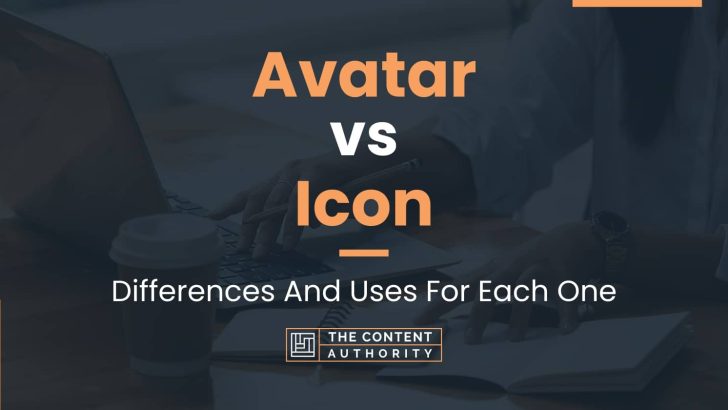Are you familiar with the terms avatar and icon? Do you know the difference between them? If not, don’t worry, we’ve got you covered. In this article, we’ll dive into the world of avatars and icons, and explain the key differences between the two.
Let’s address which of the two terms is the correct one to use. The answer is both. Avatar and icon are often used interchangeably, but they do have slightly different meanings.
An avatar is a graphical representation of a user in a virtual world or online community. It is typically a 3D model or cartoon-like image that represents the user’s persona or identity. On the other hand, an icon is a small graphical symbol that represents a program, file, or function on a computer or mobile device. It is often used as a shortcut to access a specific application or feature.
Now that we’ve defined the terms, let’s explore the differences between avatars and icons in more detail.
Define Avatar
An avatar is a graphical representation of a user in a virtual world or online community. It is a digital identity that represents the user’s persona, and typically includes a profile picture or image that is used to identify the user across different platforms. Avatars can be customized to reflect the user’s personality, interests, and preferences, and can range from simple icons to complex 3D models.
Define Icon
An icon is a small graphical symbol or image that represents an object, action, or idea. Icons are commonly used in user interfaces to provide visual cues and help users navigate through different functions and features. They are often simplified and stylized representations of real-world objects, and can be used to convey information quickly and efficiently. Icons can be found in a variety of contexts, including desktop applications, mobile apps, and websites.
How To Properly Use The Words In A Sentence
When it comes to using the words “avatar” and “icon” in a sentence, it’s important to understand their meanings and how they differ. Here’s a breakdown of each term and how to use them correctly:
How To Use “Avatar” In A Sentence
An avatar is a digital representation of a person or character, often used in online forums or video games. Here are some examples of how to use “avatar” in a sentence:
- My avatar on the forum is a cartoon version of myself.
- She chose a dragon as her avatar in the game.
- His avatar in the virtual reality world was a superhero.
As you can see, “avatar” is typically used to refer to a digital representation of a person or character.
How To Use “Icon” In A Sentence
An icon, on the other hand, is a symbol or image that represents something else. Icons are often used in user interfaces, such as on a computer desktop or smartphone screen. Here are some examples of how to use “icon” in a sentence:
- Click on the icon to open the application.
- The trash can icon is used to delete files.
- The icon for the settings menu is a gear.
As you can see, “icon” is typically used to refer to a symbol or image that represents something else, such as an application or menu option.
By understanding the differences between “avatar” and “icon,” you can use these words correctly in your writing and communication.
More Examples Of Avatar & Icon Used In Sentences
In order to fully understand the differences between avatars and icons, it is important to see how they are used in context. Here are some examples of how both terms are used in sentences:
Examples Of Using Avatar In A Sentence
- My online avatar is a cartoon version of myself.
- She uses her avatar to represent herself in virtual reality games.
- He changed his avatar to a picture of his favorite superhero.
- The avatar for the company’s social media account is a stylized version of their logo.
- Her avatar is a cute cartoon character that she designed herself.
- The game allows you to customize your avatar with different outfits and accessories.
- My avatar is a reflection of my personality and interests.
- Many people choose avatars that are completely different from their real-life appearance.
- The avatar for the chatbot is a friendly-looking robot.
- She created an avatar for her online dating profile that showcased her love of hiking.
Examples Of Using Icon In A Sentence
- The icon for the email app is a little envelope.
- He clicked on the icon to open the program.
- The icon for the printer is a picture of a printer.
- She added the Facebook icon to her website’s footer.
- The icon for the shopping cart is a common symbol for online shopping.
- He created a custom icon for his most-used program.
- The icon for the video chat app is a camera with a speech bubble.
- She used an icon of a map to show the location of her business.
- The icon for the weather app is a little sun peeking out from behind a cloud.
- He recognized the icon for the music app and clicked on it to start playing his favorite playlist.
Common Mistakes To Avoid
When it comes to online profiles and social media, people often use the terms “avatar” and “icon” interchangeably. However, there are important differences between the two that should not be overlooked. Here are some common mistakes to avoid:
Using Avatar And Icon Interchangeably
One of the most common mistakes people make is using the terms “avatar” and “icon” interchangeably. While they may seem similar, they have different meanings and uses.
An avatar is a representation of a person or character in a virtual world or online community. It is often a three-dimensional image that can be customized to reflect the user’s personality or preferences. Avatars are commonly used in online gaming, social media, and virtual reality environments.
An icon, on the other hand, is a small image or symbol that represents a program, file, or function. Icons are commonly used on desktops, mobile devices, and websites to help users navigate and identify different elements.
Confusing these two terms can lead to misunderstandings and confusion, especially in professional settings where clarity is important.
Using Low-quality Images
Another common mistake is using low-quality images for avatars or icons. This can make the user appear unprofessional or unprepared, and can also make it difficult for others to recognize them.
When choosing an avatar or icon, it is important to use a high-quality image that is clear and easy to see. This can help to establish a strong online presence and make it easier for others to connect with you.
Not Customizing Your Avatar Or Icon
Finally, another common mistake is not customizing your avatar or icon. While default images may be convenient, they can also be generic and unremarkable.
Customizing your avatar or icon can help to make it more memorable and distinctive. This can be achieved by using a unique image, adding personalized details, or incorporating elements that reflect your personality or interests.
Tips To Avoid These Mistakes
To avoid these common mistakes, consider the following tips:
- Take the time to understand the differences between avatars and icons, and use them appropriately.
- Choose high-quality images that are clear and easy to see.
- Customize your avatar or icon to make it more memorable and distinctive.
By following these tips, you can avoid common mistakes and establish a strong online presence that accurately reflects your personality and brand.
Context Matters
When it comes to choosing between an avatar and an icon, context matters. The decision should be based on the purpose and context in which they are used. Both options have their own strengths and weaknesses, and choosing the right one can make a significant difference in the user experience.
Examples Of Different Contexts And How The Choice Between Avatar And Icon Might Change:
1. Social Media Platforms:
On social media platforms, avatars are often used to represent the user’s profile picture. Avatars in this context are usually more personal and unique, such as a photo of the user or a custom design. This helps users to establish their identity and stand out from the crowd. Icons, on the other hand, are used to represent actions, such as liking a post or sharing content. Icons in this context are usually standardized and easily recognizable, making it easier for users to navigate the platform.
2. Mobile Apps:
In mobile apps, avatars are often used to represent the user’s profile picture or personal information. Avatars in this context can be more personalized and creative, such as a cartoon character or a custom design. This helps to create a more engaging and immersive user experience. Icons, on the other hand, are used to represent actions or features within the app. Icons in this context are usually standardized and easily recognizable, making it easier for users to navigate the app.
3. E-commerce Websites:
In e-commerce websites, avatars are often used to represent the user’s profile picture or personal information. Avatars in this context can help to create a more personalized and trustworthy shopping experience. Icons, on the other hand, are used to represent actions or features within the website, such as adding items to the shopping cart or checking out. Icons in this context are usually standardized and easily recognizable, making it easier for users to navigate the website.
Overall, the choice between avatar and icon depends on the context in which they are used. Both options have their own strengths and weaknesses, and choosing the right one can make a significant difference in the user experience.
Exceptions To The Rules
While the rules for using avatars and icons are generally straightforward, there are certain exceptions where they may not apply. Here are some examples:
1. Branding Purposes
In some cases, a company may choose to use their logo as their avatar or icon. This is particularly true for larger organizations with well-established branding. By using their logo as their avatar or icon, they can reinforce their brand identity and make it easier for customers to recognize them. For example, the Twitter logo is instantly recognizable as the company’s avatar, making it easier for users to identify and engage with their content.
2. Personal Preference
While there are general guidelines for using avatars and icons, ultimately it comes down to personal preference. Some individuals may prefer to use a photo of themselves as their avatar, while others may opt for a cartoon or graphic representation. As long as the chosen image is appropriate and reflects the individual’s personality or brand, there are no hard and fast rules.
3. Contextual Considerations
The context in which avatars and icons are used can also impact their appropriateness. For example, in a professional setting such as LinkedIn, it is generally expected that users will use a professional headshot as their profile picture. However, in a more casual setting like a gaming forum, users may be more likely to use a cartoon or graphic avatar that reflects their interests or personality.
Ultimately, while there are general guidelines for using avatars and icons, there are exceptions to every rule. By considering the context in which they are being used and the individual’s personal preferences, it is possible to choose an appropriate image that reflects the user’s identity or brand.
Practice Exercises
Now that we have a better understanding of the differences between avatars and icons, let’s put that knowledge into practice. Below are some exercises to help you improve your understanding and use of these terms in sentences. Make sure to read the instructions carefully and take your time. Good luck!
Exercise 1: Identify The Avatar Or Icon
| Sentence | Avatar or Icon? |
|---|---|
| The profile picture on my social media account | Avatar |
| The small image next to the file name on my computer | Icon |
| The character I created to represent me in a video game | Avatar |
| The symbol for the Wi-Fi connection on my phone | Icon |
| The image of a person used to represent a company on their website | Avatar |
Exercise 2: Fill In The Blank
Choose the correct term (avatar or icon) to fill in the blank in each sentence.
- My email ______ is a cartoon version of myself.
- The ______ for the printer is missing from my desktop.
- I use an ______ to represent me in the virtual world.
- The ______ for the calculator app on my phone is a simple design.
- The ______ for the app I’m using is a picture of a camera.
Answers:
- avatar
- icon
- avatar
- icon
- icon
Exercise 3: Create Your Own Avatar Or Icon
Now it’s your turn to get creative! Choose a platform or application that allows you to create an avatar or icon and make one that represents you or a fictional character. Once you’ve completed your creation, write a short paragraph explaining why you chose the design elements you did. Feel free to share your creation with others!
Hopefully, these exercises have helped you improve your understanding and use of avatar and icon. Remember, an avatar is a representation of a person or character, while an icon is a symbol or image used to represent a function or application. Keep practicing and soon you’ll be an expert in using these terms correctly!
Conclusion
In conclusion, understanding the difference between avatars and icons is crucial for effective communication in today’s digital age. Here are some key takeaways from this article:
Avatars
- An avatar is a digital representation of a person or character.
- Avatars are commonly used in online gaming, social media, and forums.
- Avatars can be customized to reflect the personality or identity of the user.
- Avatars can help users establish their online presence and build relationships with others.
Icons
- An icon is a symbol or image that represents a concept or action.
- Icons are commonly used in user interfaces, such as on websites and mobile apps.
- Icons are designed to be easily recognizable and convey information quickly.
- Icons can enhance the user experience by making navigation and interaction more intuitive.
By understanding the differences between avatars and icons, you can use them effectively in your own communication and design projects. Remember to consider the context and purpose of each element when making decisions about their use.
As you continue to learn about grammar and language use, keep in mind the importance of clear and concise communication. Whether you are writing an email, creating a website, or designing a logo, the way you use language and visual elements can have a significant impact on how your message is received. Stay curious and keep exploring new ways to improve your communication skills.
Shawn Manaher is the founder and CEO of The Content Authority. He’s one part content manager, one part writing ninja organizer, and two parts leader of top content creators. You don’t even want to know what he calls pancakes.