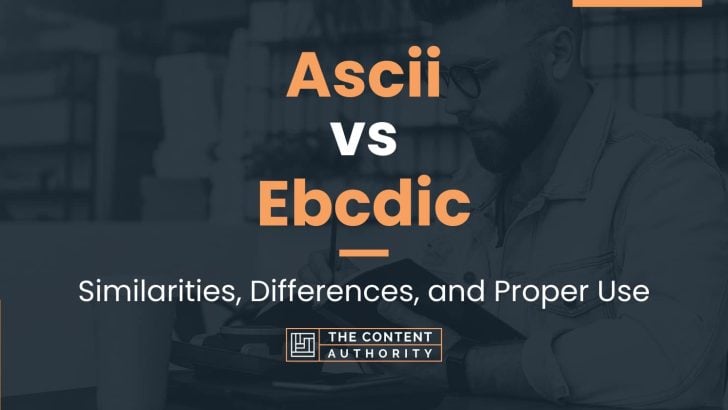Are you familiar with the terms ASCII and EBCDIC? These two acronyms may seem like a foreign language to some, but they play a significant role in the world of computing. In this article, we will explore the differences between ASCII and EBCDIC and their importance in the computing industry.
We should define what ASCII and EBCDIC mean. ASCII stands for American Standard Code for Information Interchange, while EBCDIC stands for Extended Binary Coded Decimal Interchange Code. Both ASCII and EBCDIC are character encoding standards that assign a unique binary code to each character.
ASCII is the more widely used of the two standards and is the proper word for the character encoding used in modern computing. It was first developed in the 1960s and uses seven bits to represent each character. ASCII includes 128 characters, including letters, numbers, and symbols.
EBCDIC, on the other hand, was developed by IBM in the 1960s and uses eight bits to represent each character. It includes 256 characters, including letters, numbers, and symbols. EBCDIC was mainly used in IBM mainframe computers and is not as widely used as ASCII today.
Now that we have defined ASCII and EBCDIC, let’s dive deeper into their differences and how they affect computing systems.
Define Ascii
ASCII stands for American Standard Code for Information Interchange. It is a character encoding standard used to represent text in computers, communication equipment, and other devices that use text. ASCII uses 7 bits to represent each character, which allows for a total of 128 possible characters. This includes uppercase and lowercase letters, numbers, punctuation marks, and control characters such as line feed and carriage return.
Define Ebcdic
EBCDIC stands for Extended Binary Coded Decimal Interchange Code. It is an eight-bit character encoding used mainly on IBM mainframe and IBM midrange computer operating systems. EBCDIC was developed in the 1960s as a way to represent text in computers and communication equipment. EBCDIC uses 8 bits to represent each character, which allows for a total of 256 possible characters. This includes uppercase and lowercase letters, numbers, punctuation marks, and control characters such as line feed and carriage return.
How To Properly Use The Words In A Sentence
When discussing computer programming and data storage, it is important to use the correct terminology. The terms ASCII and EBCDIC are often used interchangeably, but they have distinct differences. In this section, we will discuss how to properly use these words in a sentence.
How To Use Ascii In A Sentence
ASCII stands for American Standard Code for Information Interchange. It is a character encoding standard that assigns unique numeric codes to letters, numbers, and symbols. Here are some examples of how to use ASCII in a sentence:
- When transferring data between systems, it is important to ensure that the file is encoded in ASCII format.
- The ASCII code for the letter ‘A’ is 65.
- Programmers often use ASCII codes to represent special characters, such as the backslash (\) or the ampersand (&).
How To Use Ebcdic In A Sentence
EBCDIC stands for Extended Binary Coded Decimal Interchange Code. It is a character encoding standard that was developed by IBM for use in their mainframe computers. Here are some examples of how to use EBCDIC in a sentence:
- Older mainframe systems often use EBCDIC encoding for their data storage.
- The EBCDIC code for the letter ‘A’ is 193.
- Programmers who work with mainframe systems need to be familiar with EBCDIC encoding.
More Examples Of Ascii & Ebcdic Used In Sentences
In order to gain a better understanding of the practical applications of ASCII and EBCDIC, it’s important to see them in action. Here are some examples of using each in a sentence:
Examples Of Using Ascii In A Sentence
- When sending an email, the message is converted to ASCII code before being transmitted over the internet.
- The ASCII representation of the letter ‘A’ is 65.
- Programmers often use ASCII art to create images using only characters from the ASCII character set.
- ASCII is widely used in computer systems as a way to represent text and other data.
- The ASCII code for the exclamation mark is 33.
- Many programming languages use ASCII characters as part of their syntax, such as the semicolon (;) in JavaScript.
- ASCII is a 7-bit character set, which means it can represent up to 128 different characters.
- In order to display non-ASCII characters, such as those used in foreign languages, a different character encoding must be used.
- The ASCII code for the letter ‘a’ is 97.
- ASCII was first developed in the 1960s and has since become a widely used standard in computing.
Examples Of Using Ebcdic In A Sentence
- IBM mainframe computers use EBCDIC as their default character encoding.
- The EBCDIC code for the letter ‘A’ is 193.
- EBCDIC is an 8-bit character set, which means it can represent up to 256 different characters.
- Many older computer systems still use EBCDIC as their primary character encoding.
- The EBCDIC code for the exclamation mark is 202.
- EBCDIC was developed by IBM in the 1960s as a way to represent text in their mainframe computers.
- When converting data between ASCII and EBCDIC, it’s important to take into account the differences in character encoding.
- Unlike ASCII, which is widely used in computer systems around the world, EBCDIC is primarily used in IBM mainframe environments.
- Many programming languages support EBCDIC as a character encoding, including COBOL and RPG.
- The EBCDIC code for the letter ‘a’ is 129.
Common Mistakes To Avoid
When it comes to working with character encoding, there are a few common mistakes that people make when using ASCII and EBCDIC interchangeably. It’s important to understand the differences between these two character encoding schemes to avoid these mistakes and ensure that your data is properly encoded.
Interchanging Ascii And Ebcdic
One of the most common mistakes people make is using ASCII and EBCDIC interchangeably. While both ASCII and EBCDIC are character encoding schemes, they are not the same. ASCII uses 7 bits to represent each character, while EBCDIC uses 8 bits. This means that ASCII can represent 128 characters, while EBCDIC can represent 256 characters.
Another key difference is the way that each encoding scheme represents certain characters. For example, the character ‘@’ is represented by the value 40 in EBCDIC, but by the value 64 in ASCII. If you try to interchange these values, you may end up with unexpected results.
Assuming Ascii Compatibility
Another mistake people make is assuming that all systems are compatible with ASCII. While ASCII is widely used and supported, it’s important to remember that not all systems use ASCII as their default character encoding scheme. For example, some systems may use EBCDIC or UTF-8 instead.
To avoid this mistake, it’s important to check the character encoding scheme used by the system you are working with. You can do this by checking the system documentation or by using a tool like a character encoding detector.
Not Converting Between Encoding Schemes
Finally, another common mistake people make is not converting between encoding schemes when necessary. For example, if you are working with data that is encoded in EBCDIC and you need to use it in an ASCII-based system, you will need to convert the data to ASCII first.
To avoid this mistake, it’s important to understand the encoding scheme used by the data you are working with and to convert it to the appropriate encoding scheme when necessary. You can use a tool like a character encoding converter to make this process easier.
Tips For Avoiding Common Mistakes
To avoid these common mistakes, it’s important to:
- Understand the differences between ASCII and EBCDIC
- Check the character encoding scheme used by the system you are working with
- Convert data to the appropriate encoding scheme when necessary
Context Matters
When it comes to choosing between ASCII and EBCDIC, context is key. The decision of which encoding scheme to use can depend on a variety of factors, including the specific application, the type of data being processed, and the geographic location of the users.
Examples Of Different Contexts
Let’s take a closer look at some specific contexts and how the choice between ASCII and EBCDIC might change:
Context #1: Geographic Location
In some parts of the world, EBCDIC is the dominant encoding scheme. For example, in Japan, EBCDIC is commonly used for processing Japanese text. In contrast, ASCII is more commonly used in the United States and other Western countries.
Context #2: Type Of Data
The type of data being processed can also play a role in the choice between ASCII and EBCDIC. For example, ASCII is often used for processing text-based data, such as emails and documents. On the other hand, EBCDIC is commonly used for processing numeric data, such as financial transactions.
Context #3: Application
The specific application being used can also influence the choice between ASCII and EBCDIC. For example, ASCII is often used in web applications and email systems, while EBCDIC is commonly used in mainframe systems and financial applications.
Ultimately, the choice between ASCII and EBCDIC depends on a variety of factors, and it is important to carefully consider the context in which they will be used in order to make the best decision.
Exceptions To The Rules
While the rules for using ASCII and EBCDIC are generally straightforward, there are some exceptions where these rules might not apply. Here are some examples:
1. Non-english Languages
ASCII and EBCDIC were originally designed for the English language, and while they can be used for other languages, there are some exceptions. For example, some languages have characters that are not included in the ASCII or EBCDIC character sets. In these cases, special encoding schemes such as Unicode or ISO-8859 are used.
For example, the German language includes characters such as “ü” and “ö” that are not included in the ASCII or EBCDIC character sets. To represent these characters, an encoding scheme such as ISO-8859-1 is used.
2. Legacy Systems
While ASCII and EBCDIC are still widely used today, there are some legacy systems that still use older encoding schemes. In these cases, the rules for using ASCII and EBCDIC might not apply.
For example, some mainframe systems still use the EBCDIC encoding scheme, but with a different code page than the standard EBCDIC code page. This means that the rules for using EBCDIC might not apply in these cases.
3. Industry-specific Standards
Some industries have their own specific encoding standards that might not follow the rules for using ASCII and EBCDIC. For example, the banking industry uses the ISO 8583 standard for financial transactions.
This standard uses a specific encoding scheme that is not based on ASCII or EBCDIC. Instead, it uses a binary format that is optimized for speed and efficiency in financial transactions.
While the rules for using ASCII and EBCDIC are generally straightforward, there are some exceptions where these rules might not apply. It is important to be aware of these exceptions and to use the appropriate encoding scheme for each situation.
Practice Exercises
One of the best ways to improve your understanding and use of ASCII and EBCDIC is through practice exercises. Here are a few exercises to get you started:
Exercise 1: Ascii Or Ebcdic?
In this exercise, you will need to determine whether the given code is ASCII or EBCDIC.
| Code | ASCII or EBCDIC? |
|---|---|
| 0x41 | ASCII |
| 0xC1 | EBCDIC |
| 0x5A | ASCII |
| 0x7B | ASCII |
| 0x8B | EBCDIC |
Answer Key:
- 0x41 – ASCII
- 0xC1 – EBCDIC
- 0x5A – ASCII
- 0x7B – ASCII
- 0x8B – EBCDIC
Exercise 2: Converting Ascii To Ebcdic
In this exercise, you will need to convert the given ASCII code to EBCDIC.
- Convert the ASCII code 0x41 to EBCDIC.
- Convert the ASCII code 0x4C to EBCDIC.
- Convert the ASCII code 0x5A to EBCDIC.
Answer Key:
- 0xC1
- 0xD3
- 0xE2
Exercise 3: Converting Ebcdic To Ascii
In this exercise, you will need to convert the given EBCDIC code to ASCII.
- Convert the EBCDIC code 0xC1 to ASCII.
- Convert the EBCDIC code 0xD3 to ASCII.
- Convert the EBCDIC code 0xE2 to ASCII.
Answer Key:
- 0x41
- 0x4C
- 0x5A
Conclusion
After exploring the differences between ASCII and EBCDIC, it is clear that both encoding systems have their own unique advantages and disadvantages. ASCII is widely used and recognized, making it a universal choice for many applications. On the other hand, EBCDIC is preferred by some industries due to its compatibility with IBM mainframes.
It is important to understand the differences between these two encoding systems, as they can impact the way data is stored, processed, and communicated. When working with data, it is crucial to use the correct encoding system to ensure accuracy and consistency.
Key Takeaways
- ASCII and EBCDIC are two different encoding systems used to represent characters in digital communication.
- ASCII is widely used and recognized, while EBCDIC is preferred by some industries due to its compatibility with IBM mainframes.
- Understanding the differences between these two encoding systems is important to ensure accuracy and consistency when working with data.
By continuing to learn about grammar and language use, readers can improve their communication skills and better understand the nuances of digital encoding systems like ASCII and EBCDIC.
Shawn Manaher is the founder and CEO of The Content Authority. He’s one part content manager, one part writing ninja organizer, and two parts leader of top content creators. You don’t even want to know what he calls pancakes.