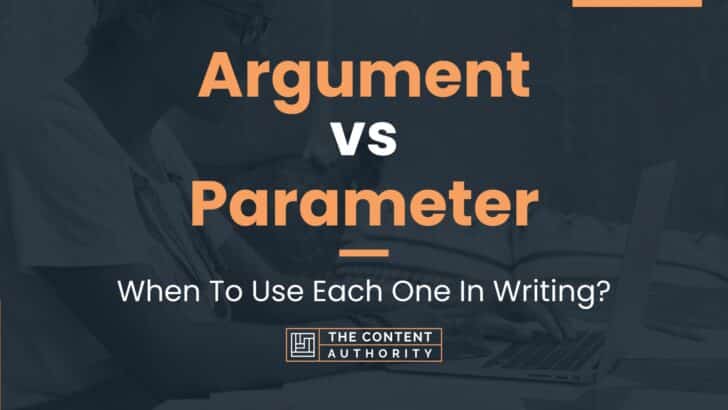Are you confused about the difference between argument and parameter? You’re not alone. These terms are often used interchangeably, but they actually have distinct meanings in programming.
Let’s clarify which of the two is the proper word. The answer is: both! Argument and parameter can be used interchangeably depending on the context. However, there are some subtle differences between the two.
An argument is a value that is passed to a function or method when it is called. It is used to provide input to the function and can be any valid expression. Arguments are used to customize the behavior of a function or method, and they can be optional or required.
A parameter, on the other hand, is a variable that is part of a function or method definition. It is used to define the input requirements of the function and to provide a name for the value that will be passed in as an argument. Parameters are required and must be defined before the function or method can be called.
Now that we’ve defined the terms, let’s explore the differences between arguments and parameters in more detail.
Define Argument
An argument in computer programming is a value that is passed into a function or method when it is called. It is a piece of data that is used by the function to perform a specific task. Arguments can be of different data types such as integers, strings, or arrays. In simpler terms, an argument is a way to provide input to a function so that it can perform a desired operation.
Define Parameter
A parameter in computer programming is a variable that is used in the definition of a function or method. It is a placeholder that represents a value that will be passed into the function when it is called. Parameters are used to make functions more flexible and reusable. They allow the same function to be used with different inputs, without having to rewrite the entire function each time. Parameters can also have default values, which are used if no value is passed in when the function is called.
Here is a table summarizing the differences between arguments and parameters:
| Argument | Parameter |
|---|---|
| Value passed into a function | Variable used in function definition |
| Used to provide input to a function | Used to make a function more flexible and reusable |
| Can be of different data types | Can have default values |
How To Properly Use The Words In A Sentence
When it comes to technical writing, it is crucial to use the correct terminology to avoid confusion and ensure clarity. Two terms that are often used interchangeably are “argument” and “parameter.” However, they have distinct meanings and should be used appropriately. In this section, we will discuss how to use these words in a sentence correctly.
How To Use “Argument” In A Sentence
An argument is a value that is passed to a function or method when it is called. It is used to provide information to the function or method so that it can perform its intended task. Here are some examples of how to use “argument” in a sentence:
- The function requires two arguments: the first is a string, and the second is an integer.
- You can pass arguments to the function by separating them with commas.
- When calling the method, make sure to pass the correct arguments.
As you can see, “argument” is used to refer to a value that is passed to a function or method. It is important to use this term correctly to avoid confusion.
How To Use “Parameter” In A Sentence
A parameter is a variable that is declared in a function or method definition. It is used to receive arguments that are passed to the function or method. Here are some examples of how to use “parameter” in a sentence:
- The function takes two parameters: a string and an integer.
- You can define default parameters for the function.
- The method signature includes the parameter types and return type.
As you can see, “parameter” is used to refer to a variable that is declared in a function or method definition. It is important to use this term correctly to avoid confusion.
More Examples Of Argument & Parameter Used In Sentences
In this section, we will provide more examples of how the terms argument and parameter are used in sentences. Understanding the proper usage of these terms is crucial in programming and computer science.
Examples Of Using Argument In A Sentence
- The function takes three arguments: x, y, and z.
- She presented a compelling argument in favor of the new software.
- The argument was flawed and did not convince the audience.
- He used a logical argument to support his theory.
- The argument escalated into a heated debate.
- Without a valid argument, the program will not run.
- She made a convincing argument for the need for more funding.
- His argument was based on faulty assumptions.
- The argument was settled when new evidence was presented.
- They had a friendly argument over the best programming language.
Examples Of Using Parameter In A Sentence
- The function requires two parameters: a and b.
- The parameter values can be adjusted to optimize performance.
- The program accepts user input as parameters.
- The parameter settings can be saved for future use.
- The function calculates the result based on the input parameters.
- The parameter values must be within a certain range for the program to run correctly.
- The parameters can be passed by reference or by value.
- The parameter list includes the data type and variable name for each input.
- The function can be customized by changing the parameter values.
- The parameter values are stored in memory for the duration of the program.
Common Mistakes To Avoid
When it comes to programming, using the correct terminology is crucial for effective communication and avoiding errors in your code. One common mistake that programmers make is using the terms “argument” and “parameter” interchangeably. However, these terms have distinct meanings and using them incorrectly can lead to confusion and errors in your code.
Common Mistakes
- Using “argument” and “parameter” interchangeably
- Assuming that the order of arguments and parameters doesn’t matter
- Not specifying the data type of the argument or parameter
- Using default values for arguments instead of specifying them explicitly
These mistakes can lead to errors in your code, such as passing the wrong values to a function or using the wrong variable names. It’s important to understand the differences between arguments and parameters and use them correctly in your code.
How To Avoid These Mistakes
To avoid these common mistakes, follow these tips:
- Understand the difference between arguments and parameters. An argument is the value that is passed to a function, while a parameter is the variable that receives the value.
- Pay attention to the order of arguments and parameters. In some programming languages, the order matters.
- Specify the data type of the argument or parameter to ensure that the correct type of data is being passed.
- Explicitly specify the values of arguments instead of relying on default values.
By following these tips, you can avoid common mistakes when using arguments and parameters in your code. This will help you write more efficient and error-free code, and communicate effectively with other programmers.
Context Matters
When it comes to programming, the choice between using an argument or a parameter can depend heavily on the context in which they are used. While the two terms are often used interchangeably, they have distinct meanings and uses that can affect the functionality of a program. Understanding the context in which they are used can help programmers make the best choice for their code.
Arguments Vs Parameters
Before diving into the importance of context, it’s important to understand the difference between arguments and parameters. In short, an argument is a value that is passed into a function when it is called, while a parameter is a variable that is defined in the function’s declaration. Parameters are used to define the inputs a function expects, while arguments are the actual values that are passed into the function.
For example, consider the following function:
function multiply(a, b) {
return a * b;
}In this case, a and b are parameters, while the values that are passed in when the function is called (e.g. multiply(2, 3)) are arguments.
Contextual Examples
The choice between using arguments and parameters can depend on the context in which they are used. Here are a few examples:
1. Mathematical Functions
In mathematical functions, it is common to use parameters to define the inputs a function expects. For example, consider the following function:
function add(a, b) {
return a + b;
}In this case, a and b are parameters that define the inputs of the function. When the function is called, arguments are passed in for a and b, such as add(2, 3).
2. User Input
In cases where user input is involved, it is common to use arguments to pass in values that are not known until runtime. For example, consider a function that calculates the area of a rectangle based on user input:
function calculateArea(width, height) {
return width * height;
}
let userInputWidth = prompt('Enter the width of the rectangle:');
let userInputHeight = prompt('Enter the height of the rectangle:');
let area = calculateArea(userInputWidth, userInputHeight);In this case, the values for width and height are not known until the user enters them at runtime. Therefore, arguments are used to pass in these values when the function is called.
3. Object-Oriented Programming
In object-oriented programming, it is common to use parameters to define the properties of an object. For example, consider the following class:
class Person {
constructor(name, age) {
this.name = name;
this.age = age;
}
}In this case, name and age are parameters that define the properties of the Person object. When a new Person object is created, arguments are passed in for name and age, such as let person = new Person('John', 30).
As demonstrated by the examples above, the choice between using arguments and parameters can depend heavily on the context in which they are used. By understanding the difference between the two and the various contexts in which they are used, programmers can make informed decisions about which to use in their code.
Exceptions To The Rules
While the rules for using argument and parameter are generally straightforward, there are some exceptions to consider. Here are a few cases where the standard rules may not apply:
1. Use Of Default Arguments
When defining a function, it is possible to assign default values to one or more of its arguments. In this case, the argument becomes optional, and if the function is called without that argument, the default value is used instead. This can lead to confusion when trying to distinguish between arguments and parameters, as the default value is essentially a parameter that is assigned to the argument.
For example, consider the following function:
def greet(name, greeting='Hello'):
print(greeting, name)In this case, the argument ‘name’ is required, while the argument ‘greeting’ has a default value of ‘Hello’. If the function is called with only one argument, like so:
greet('John')The output will be:
Hello JohnHere, the argument ‘name’ is assigned the value ‘John’, while the parameter ‘greeting’ uses its default value.
2. Use Of *Args And **Kwargs
Another exception to the standard rules is the use of *args and **kwargs. These special syntaxes allow a function to accept an arbitrary number of arguments and/or keyword arguments, respectively. While they are not technically arguments or parameters themselves, they can be used in place of them, and can make it difficult to distinguish between the two.
For example, consider the following function:
def my_func(*args, **kwargs):
for arg in args:
print(arg)
for key, value in kwargs.items():
print(key, value)This function can be called with any number of positional or keyword arguments, like so:
my_func(1, 2, 3, a='apple', b='banana')The output will be:
1
2
3
a apple
b bananaHere, the use of *args and **kwargs allows the function to accept multiple arguments and keyword arguments, without explicitly defining them as arguments or parameters.
3. Use Of Decorators
Finally, the use of decorators can also complicate the distinction between arguments and parameters. Decorators are functions that take another function as input, and return a modified version of that function. They are often used to add additional functionality to a function, such as logging or timing.
When using decorators, it is common to define the decorator function with a variable number of arguments, using *args and **kwargs. This can make it unclear which arguments are intended for the decorator, and which are intended for the decorated function.
For example, consider the following code:
def my_decorator(func):
def wrapper(*args, **kwargs):
print('Before function call')
result = func(*args, **kwargs)
print('After function call')
return result
return wrapper
@my_decorator
def my_function(x, y):
return x + yIn this case, the decorator function my_decorator takes a single argument, which is the function to be decorated. However, it also defines *args and **kwargs, which can be used to pass additional arguments to the decorator. When the decorated function my_function is called, it is called with two arguments, x and y.
Here, it can be difficult to distinguish between the arguments and parameters, as the decorator function is using *args and **kwargs to accept any number of arguments, including those intended for the decorated function.
While the rules for using argument and parameter are generally straightforward, there are some exceptions to consider. These may include the use of default arguments, *args and **kwargs, and decorators. By understanding these exceptions and their implications, you can write more effective and flexible Python code.
Practice Exercises
To fully grasp the concept of argument and parameter, it is important to practice using them in sentences. Here are some exercises to help improve your understanding:
Exercise 1: Identify The Arguments
Read the following sentences and identify the arguments:
| Example: | The recipe calls for two cups of flour. | Argument: two cups of flour |
| 1. | The teacher gave the students a difficult assignment. | Argument: _____________________________________ |
| 2. | She asked her friend to lend her a hand. | Argument: _____________________________________ |
| 3. | The doctor prescribed a new medication for the patient. | Argument: _____________________________________ |
Answer Key:
- 1. difficult assignment
- 2. lend her a hand
- 3. new medication
Exercise 2: Identify The Parameters
Read the following sentences and identify the parameters:
| Example: | The temperature outside is 75 degrees Fahrenheit. | Parameter: degrees Fahrenheit |
| 1. | The book is 300 pages long. | Parameter: ________________________________ |
| 2. | The car can go up to 200 miles per hour. | Parameter: ________________________________ |
| 3. | He needs to drink eight glasses of water a day. | Parameter: ________________________________ |
Answer Key:
- 1. pages long
- 2. miles per hour
- 3. glasses of water a day
By practicing these exercises, you will improve your ability to identify and use arguments and parameters in your writing.
Conclusion
After exploring the difference between argument and parameter in programming, it is clear that these terms have distinct meanings and should be used appropriately. Here are the key takeaways:
- An argument is a value or variable passed to a function, while a parameter is a variable defined in the function’s declaration.
- Using the terms interchangeably can lead to confusion and errors in code.
- Understanding the difference between argument and parameter is important for writing clean and efficient code.
As you continue to learn about programming and language use, it is important to pay attention to the details and nuances of terminology. By doing so, you will become a more effective communicator and developer.
Shawn Manaher is the founder and CEO of The Content Authority. He’s one part content manager, one part writing ninja organizer, and two parts leader of top content creators. You don’t even want to know what he calls pancakes.